
Welcome
Tutorial
foundational
+10XP
0 mins
148
Unity Technologies
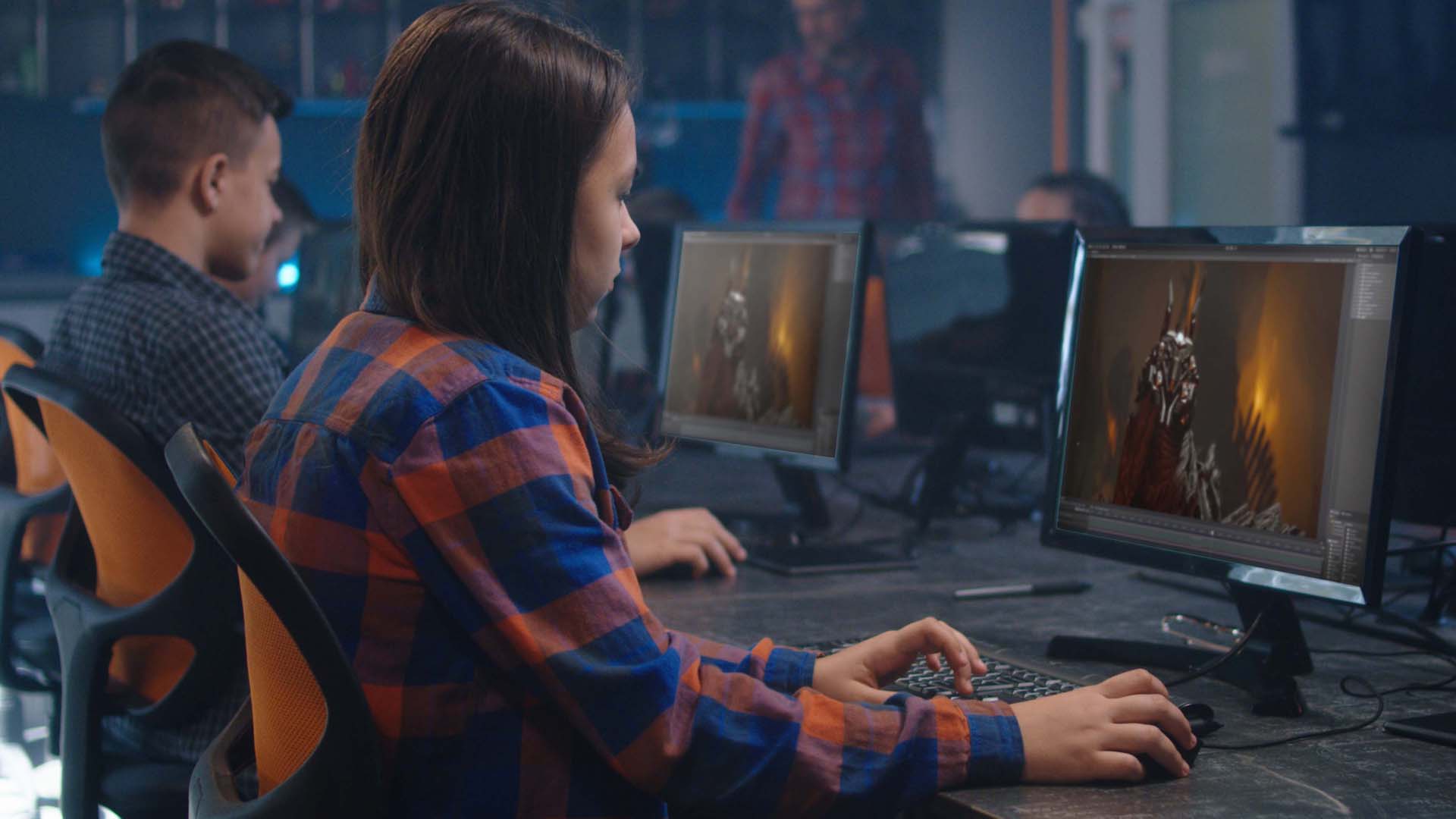
In this tutorial, you will learn about the structure and learning outcomes of this professional development experience.
1. Welcome!
This Instructor Professional Development course, Teach Unity, is designed to get educators ready to bring Unity into their classrooms. It is a self-paced program with components that cover everything from essentials of the Unity Editor to curriculum development guidance and support for technical classroom implementation.
By the end of this course, educators will have a solid foundation of Unity skills on which to build, a classroom setup that is Unity-ready, clear guidance on instructional best practices, and a student-facing course on the learning management software (LMS) platform of their aligned to Unity certification.
2. Course objectives
Below are the objectives of the three units of this Teach Unity course.
Unit 1: Learn Unity fundamentals
- Explain what Unity is and describe use cases across industries such as game development, film and animation, AEC, and more
- Navigate effectively within the Unity Hub, including managing Unity Editor versions, creating new projects, and using templates
- Navigate effectively within the Unity Editor, including creating and managing scenes, creating, organizing, manipulating, and adding physical properties to GameObjects
Unit 2: Plan your Unity course
- Set up a Unity course that is ready to deploy to your students
- Select Unity licenses, asset management, and hardware strategies for the classroom
- Set up version control software for the classroom, or determine an alternative method of saving student work
Unit 3: Run your Unity course
- Plan best practices for teaching Unity, including co-learning and differentiation
- Practice troubleshooting procedures and establish a clear, concise troubleshooting process for learners
- Establish processes for classroom implementation, including assessing student work and project sharing
3. Certification
If you’re interested in getting certified yourself, after you complete this course, you can go deeper into the Unity Editor and gain the skills and knowledge needed to pass a Unity Game Developer Certification exam, or any other Unity certification you might be interested in.
Check out the video below to learn more about Unity’s Associate Game Developer certification.
If you’re interested in other certifications for yourself or for your students, feel free to explore all available Unity certifications.

4. Next steps
In the next tutorial, you’ll learn more about what Unity is and how it’s used across industries.