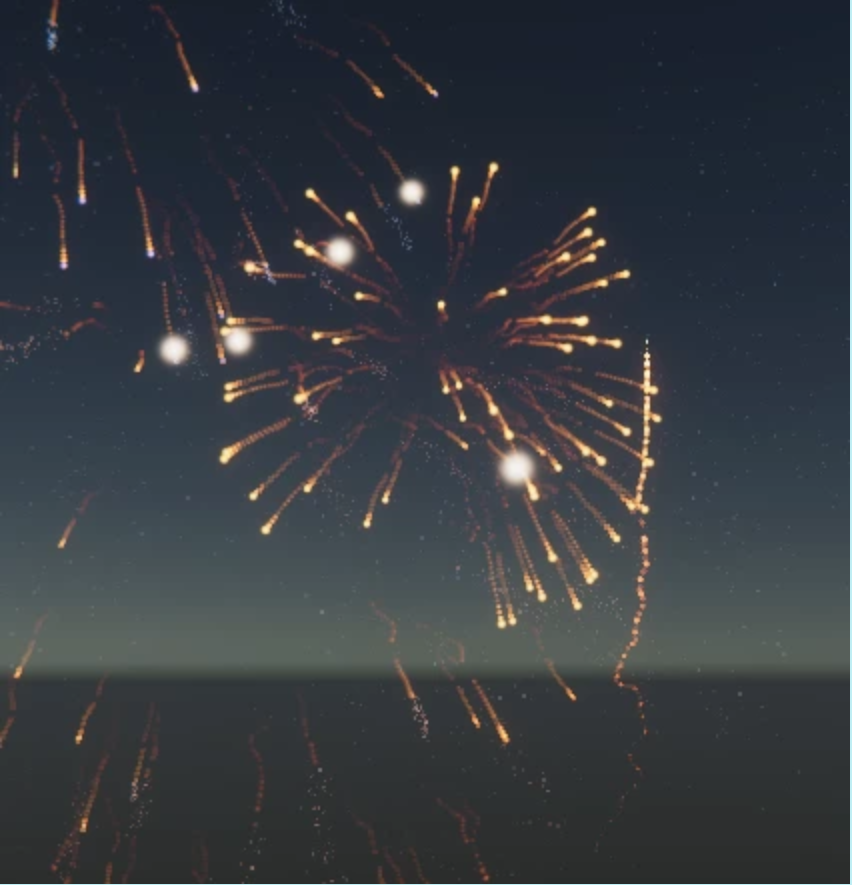
Unity Technologies
Course Overview
In this project, you will learn how to apply and configure some of the key VFX properties in Unity’s Visual FX Graph tool. You will utilise GPU events to create realistic fireworks effects, and you will learn how to integrate Shader Graph with Visual Effects graph to enhance the look and feel of visual effects.
Suggested Skill Level & Prerequisite Knowledge - It is expected participants should already have some understanding of the following:
- Unity Editor level: Beginner to Intermediate
- VFX Graph level: Beginner
- Shader Graph level: Beginner
- Optional: Complete Making Snow with VFX Graph and Make a Flag with Shader Graph projects
Materials
Languages available:
ADDITIONAL XP EARNED BY COMPLETING THE COURSE
+60
TOTAL XP POSSIBLE
60 XP