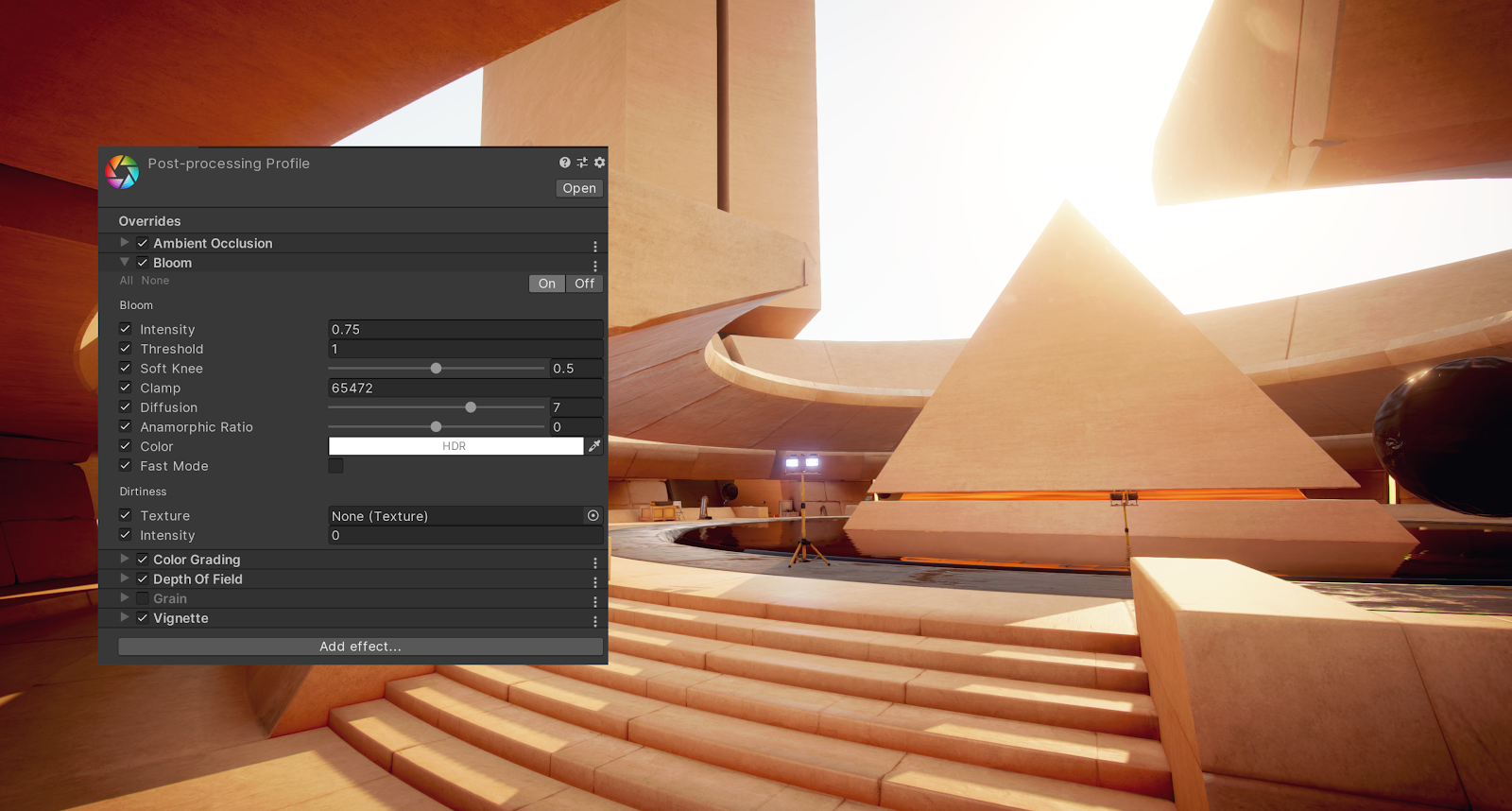
Unity Technologies
Course Overview
In this project, you will learn how to add and customize post processing effects in Unity. The techniques you learn in this Learn Live can be applied to any Unity project to enhance the look and feel of a project.
Materials
Languages available:
ADDITIONAL XP EARNED BY COMPLETING THE COURSE
+300
TOTAL XP POSSIBLE
300 XP