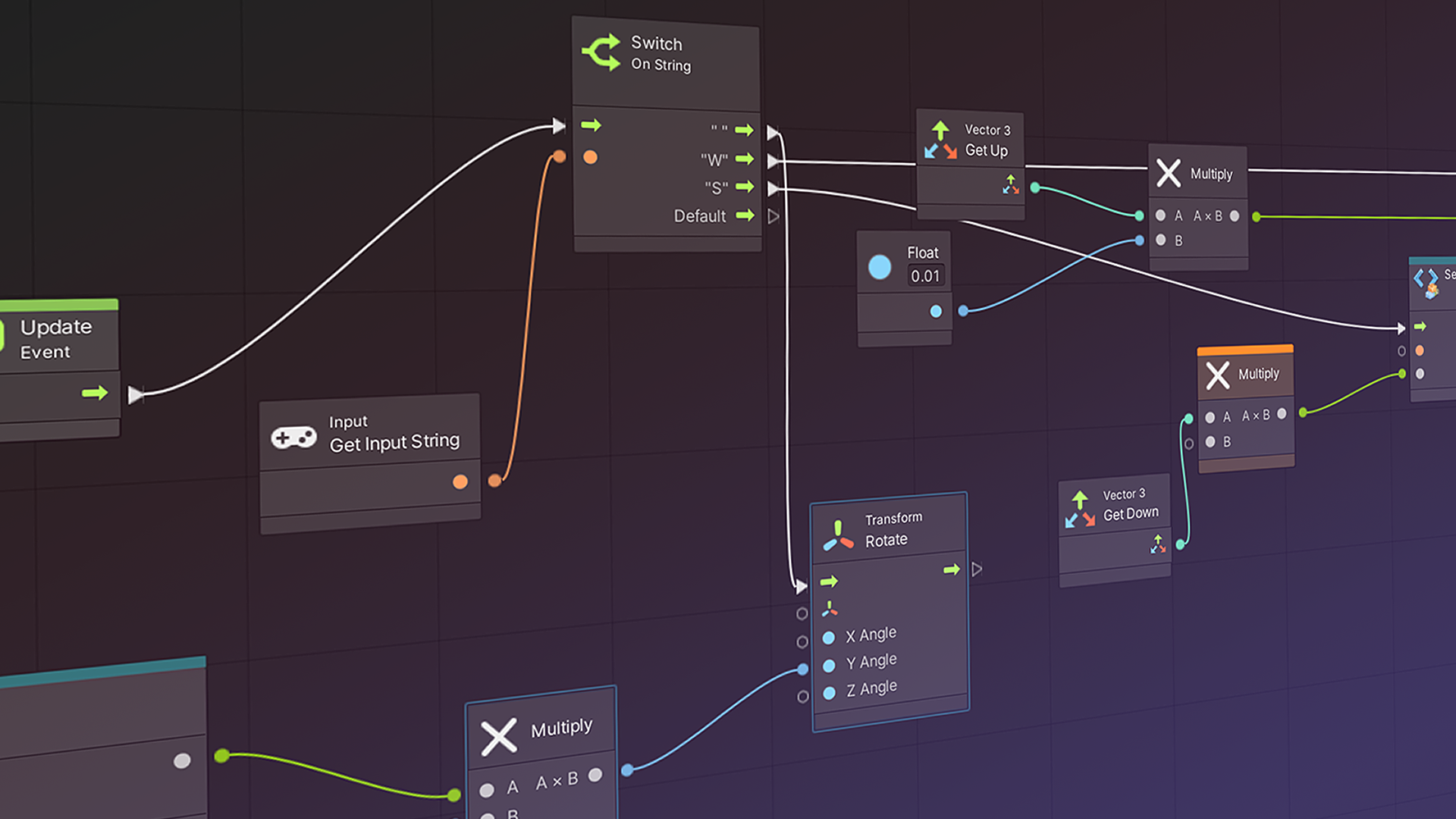
Unity Technologies
Course Overview
Start here to learn Visual Scripting, whether you are new to Unity or an experienced Unity programmer.
In this project, you will learn the windows and tools in Unity’s Visual Scripting user interface.
If you are new to programming, you will learn the basics of programming along the way. Everything you need to know before starting this project is in the Unity Essentials Pathway.
Languages available:
Educator Resources
Below you can download a CSV outline and a Common Cartridge file for this course.
CSV Outline
Open the CSV outline in spreadsheet software (Excel, Google Sheets) for a summary of all content in the course, with links to each tutorial, exercise, and quiz.
Common Cartridge
Use the Common Cartridge file to import the course content into your Learning Management System (such as Canvas, Moodle, Blackboard, etc.). See instructions from your LMS provider for importing Common Cartridge files.