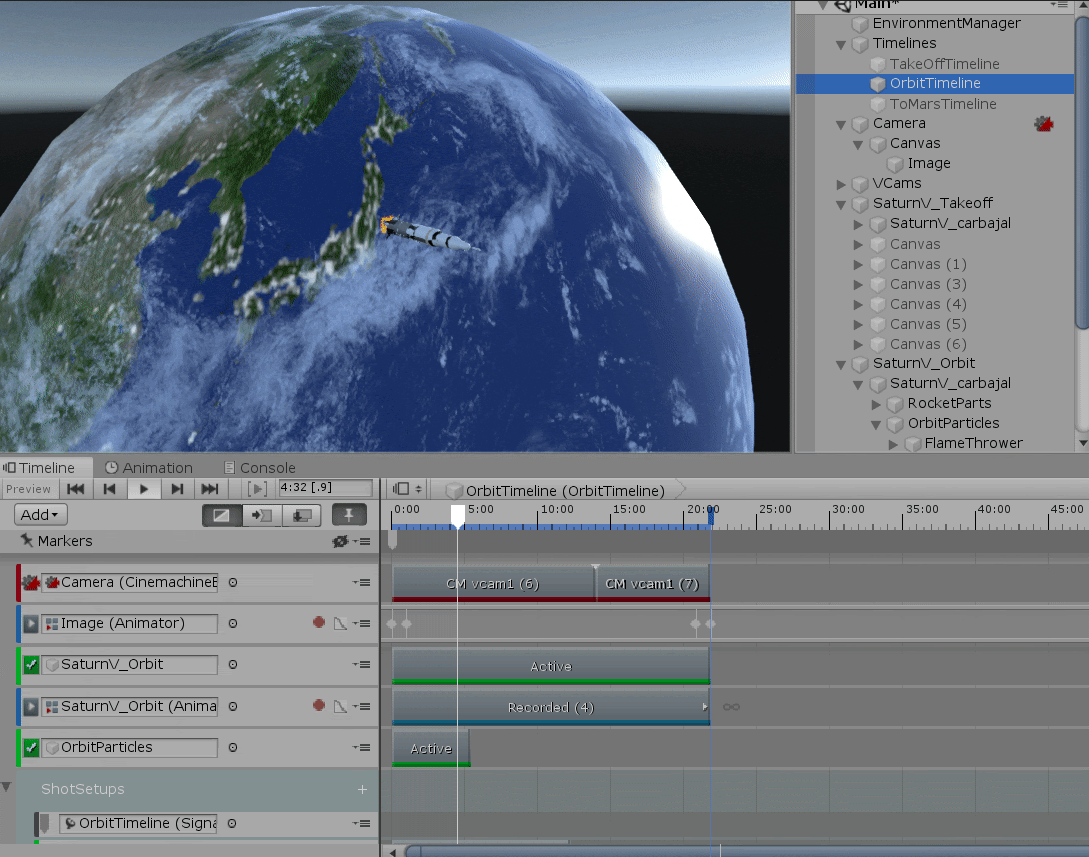
Unity Technologies
Course Overview
In this Learn Live, you will learn how to create a cinematic trailer for a space themed project. You will use Cinemachine and Timeline to control the trailer and learn how these tools allow for quick customization of assets. Learners will be able to choose from a variety of space assets to customize the trailer to their liking.
Materials
Languages available:
ADDITIONAL XP EARNED BY COMPLETING THE COURSE
+300
TOTAL XP POSSIBLE
410 XP