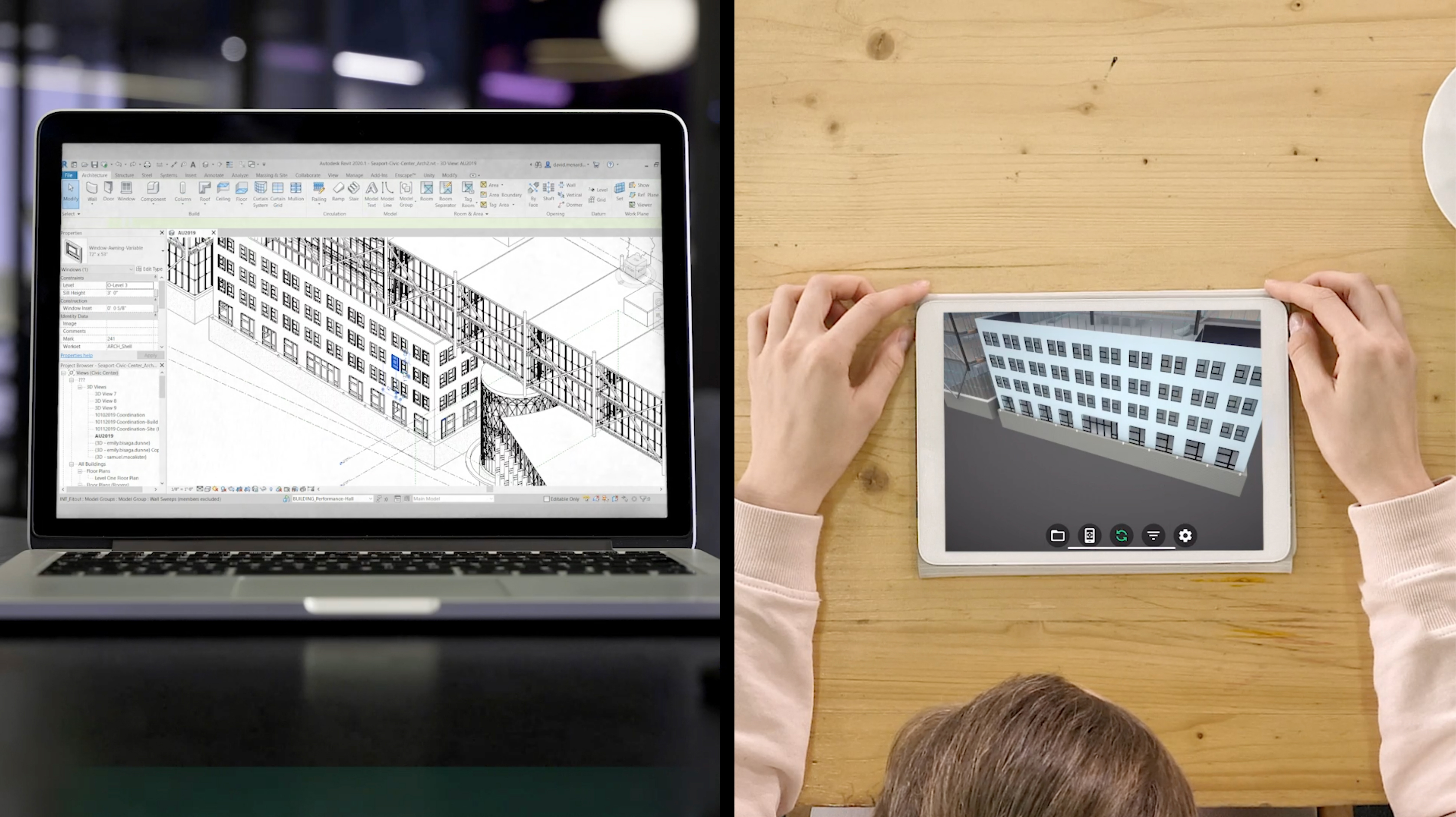
Unity Technologies
Course Overview
Unity Reflect allows you to link your computer-aided design (CAD) and building information modeling (BIM) data to Unity’s real-time engine. Reflect also gives you the power to communicate effectively during design reviews, facilitate more efficient collaboration with project stakeholders, avoid costly mistakes, and drive alignment faster.
Unity Reflect is available in two versions: Reflect Review and Reflect Develop. Both versions give you access to the following:
- One seat of the relevant Unity Reflect license.
- Autodesk Revit, Navisworks, BIM 360, SketchUp, and Rhino plug-ins.
- On-premises and cloud-hosted servers for data federation.
- Cloud-hosted project management server.
- Unlimited projects.
- 24/5 technical support.
Beyond these standard features, certain features specific to each version give you additional functionality based on your particular use case and needs.
Reflect Review
Unity Reflect Review gives you the Reflect features and tools out of the box to streamline collaboration and design iteration with input from various stakeholders.
With a live link to the original BIM models, Unity Reflect Review enables you to create immersive AR and VR experiences that facilitate real-time collaboration. Unity Reflect Review links to Revit, BIM 360, Navisworks, SketchUp, and Rhino projects.
The Unity Reflect Review Viewer also allows you to review projects in real-time 3D on PC, Mac, iOS and Android devices (including AR), Oculus Rift, and HTC Vive. It is a standalone application available on PC, Mac, iOS, and Android that can be used to open and review your projects in an easy-to-navigate interface, including options to review your project in VR or AR.
Reflect Develop
Unity Reflect Develop allows you to develop custom applications and functionality on top of the Reflect server and streaming technology. It provides you with a software development kit (SDK) to create custom applications, accelerate development, save money, and scale your distribution. It includes a fully open-sourced reference app and APIs for creating custom plug-ins, importing BIM data in the Unity Editor, and streaming BIM data into a runtime app.
A Reflect Develop license includes the following exclusive options:
- Ten distribution licenses for development, QA, and beta testing.
- Access to additional feature APIs, including enhanced model optimization, multi-user collaboration, and annotations.
- The Reflect Unity Editor project.
- The Reflect Unity Editor plugin, which allows you to import your project models and metadata into the Editor.
Languages available: