About Unity Visual Scripting
Tutorial
Beginner
+10XP
10 mins
6172
Unity Technologies
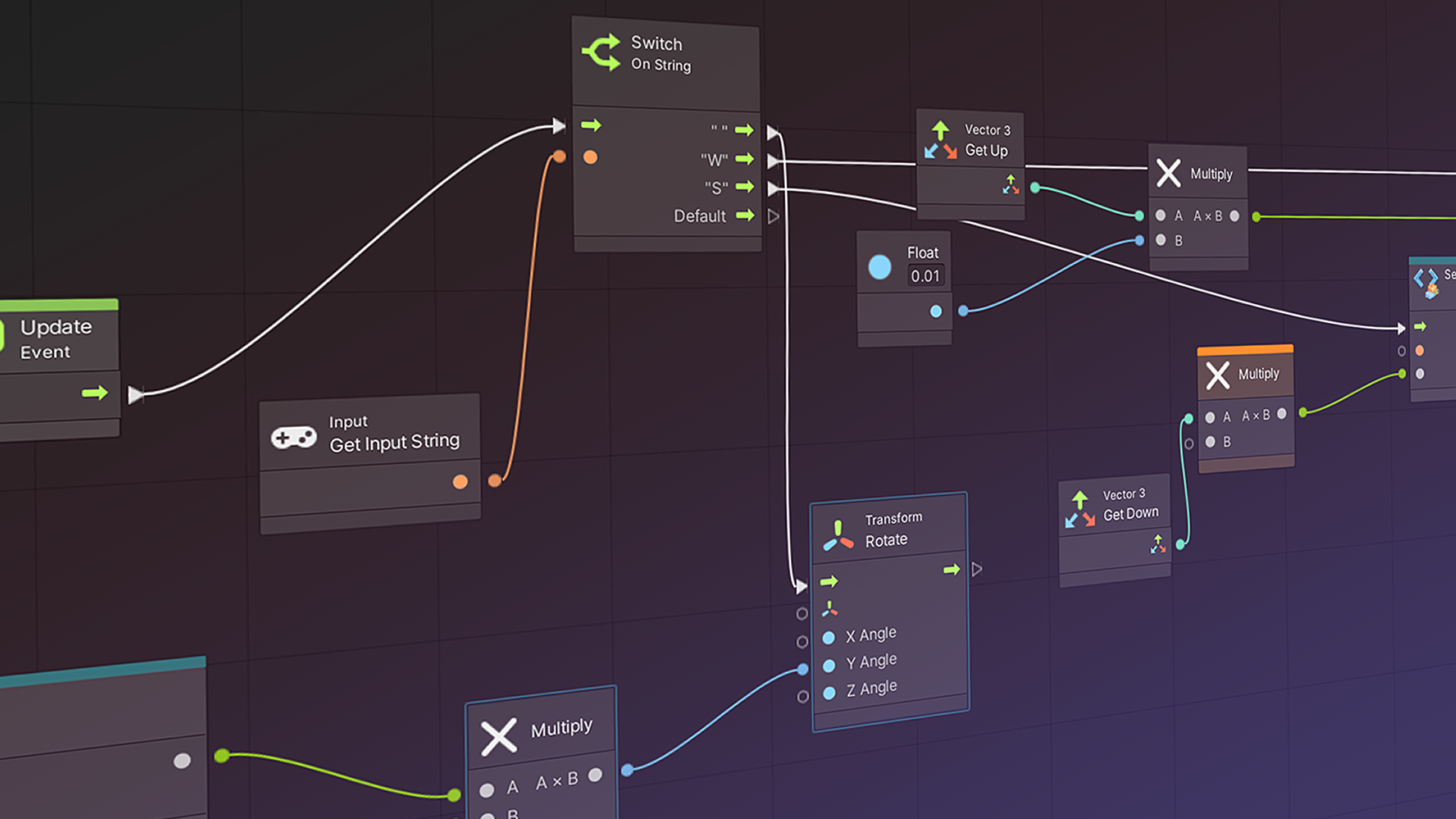
In this tutorial, you’ll learn about Visual Scripting and how you can use it to create scripts in Unity.
Materials
Languages available:
1. Overview
This tutorial will introduce you to the Visual Scripting user interface. You will create a new Graph as a GameObject component, and begin exploring the Visual Scripting user interface. Whether you are new or experienced in Unity scripting, this tutorial will orient you to using the tool.
2. Welcome to Visual Scripting
Here’s Ashley Alicea, Senior Developer Advocate, to introduce you to Unity Visual Scripting.
3. Installing Visual Scripting
From Unity version 2021.1 onward, the Visual Scripting package is installed in Unity by default. Although you can manage it in the Package Manager if desired, no installation is required.
For versions 2019 LTS and 2020 LTS, Visual Scripting is available from the Unity Asset Store as a product called Bolt.
For these tutorials, we recommend that you use Unity version 2021.1 or higher, using the installed Visual Scripting package. If you use Bolt, the user interface and the names of items will be slightly different than what is presented here, but you will be able to follow along.
4. Before you begin
New to Unity?
This learning experience assumes that you are already familiar with the Unity Editor. If you’ve never scripted in Unity before, or if you’re unfamiliar with Unity GameObjects and components, the Unity Essentials learning pathway has been designed to help you get set up and ready to create in the Unity Editor. Although this project uses C# scripting, it will introduce you to the Unity Editor and scripting fundamentals that will help you understand Visual Scripting more easily.
In this tutorial, we assume you understand GameObjects, components, the Inspector and Project windows, and how scripts are used in Unity.
5. About Visual Scripting
What is Visual Scripting?
Unity’s Visual Scripting allows you to create the logic for your Unity projects without writing actual code. Whereas traditional scripting in Unity is done in the C# programming language, Visual Scripting is a visual “language” that lets you diagram your instructions. For example, these two scripts do the same thing — they are just written in two different languages.
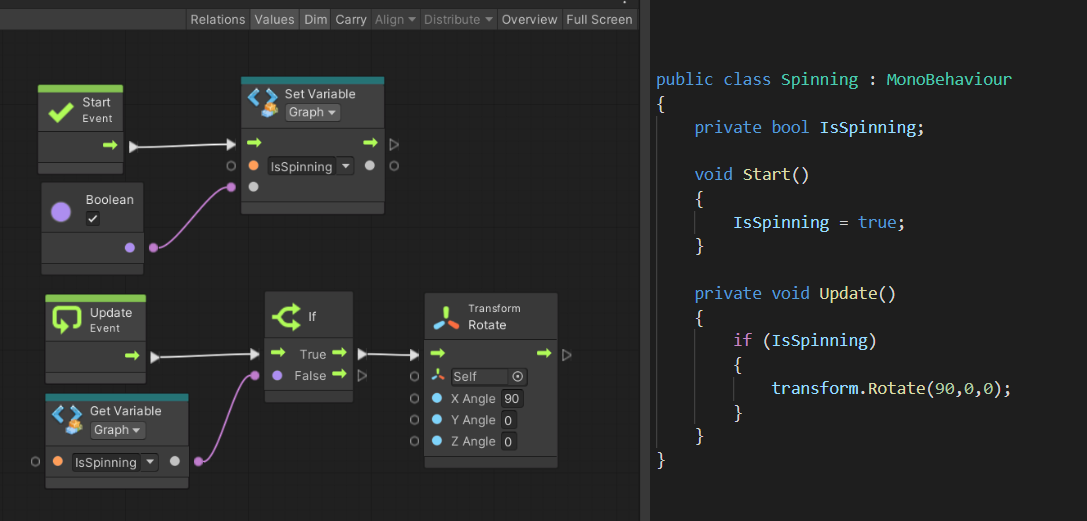
Why make scripting visual?
Visual Scripting brings the power of Unity scripting to non-coders and future coders. For the visually-oriented, it makes it easier to learn and understand scripting concepts, and even watch your scripts run in real time. It empowers non-coders to extend or modify C# scripts, and it gives coders a way to better collaborate with artists and designers. Coders can also use Visual Scripting to create extensions, templates, and tools for other Unity users so that everyone can customize their Unity projects, whether or not they know C#.
What is the Unity Scripting API?
Visual Scripting also provides non-coders with access to the entire Unity Scripting API — the complete set of definitions of the classes, events, methods (behaviors), and properties (settings) you can manipulate in your Unity scripts. For example, the API includes the MonoBehaviours class, which has the Start and Update methods available to every GameObject. Although the API is big, you can do a lot in your scripts with just a few basics.
In Visual Scripting, you can look up any class, event, method, and property in the API through a series of menus, making it easier to find and discover what you need. The best way to learn more of the API is to look things up (in the Unity Scripting API reference and even within Visual Scripting) and experiment as you create your own scripts.
Interested in programming?
If programming in Unity is of particular interest to you, please try the Junior Programming Pathway if you haven’t already. You’ll get a solid foundation in programming in Unity — for which Visual Scripting can be another tool in your toolbox.
6. What’s next?
Now that you know what Visual Scripting is and what it can do, let’s get started using Visual Scripting with simple GameObjects in the next tutorial.