Assigning students to a classroom
Tutorial
Beginner
+0XP
10 mins
Unity Technologies
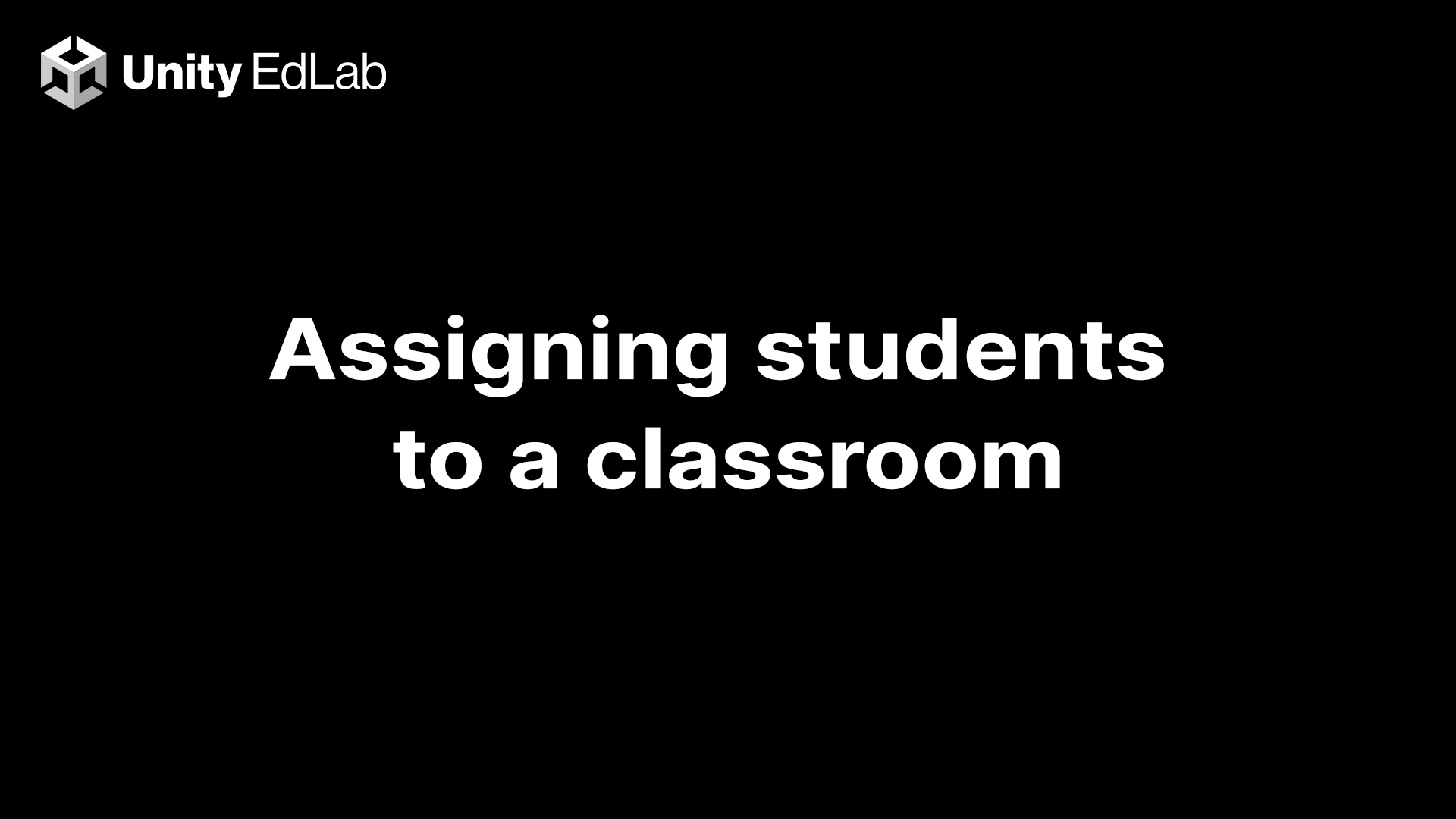
Once students have been invited, they must also be assigned to a classroom via the EdLab Roster in order to gain access to the EdLab Editor.
Tutorial outcome: Gain familiarity with creating classes and enrolling students via EdLab Roster.
Languages available:
1. Understanding student status
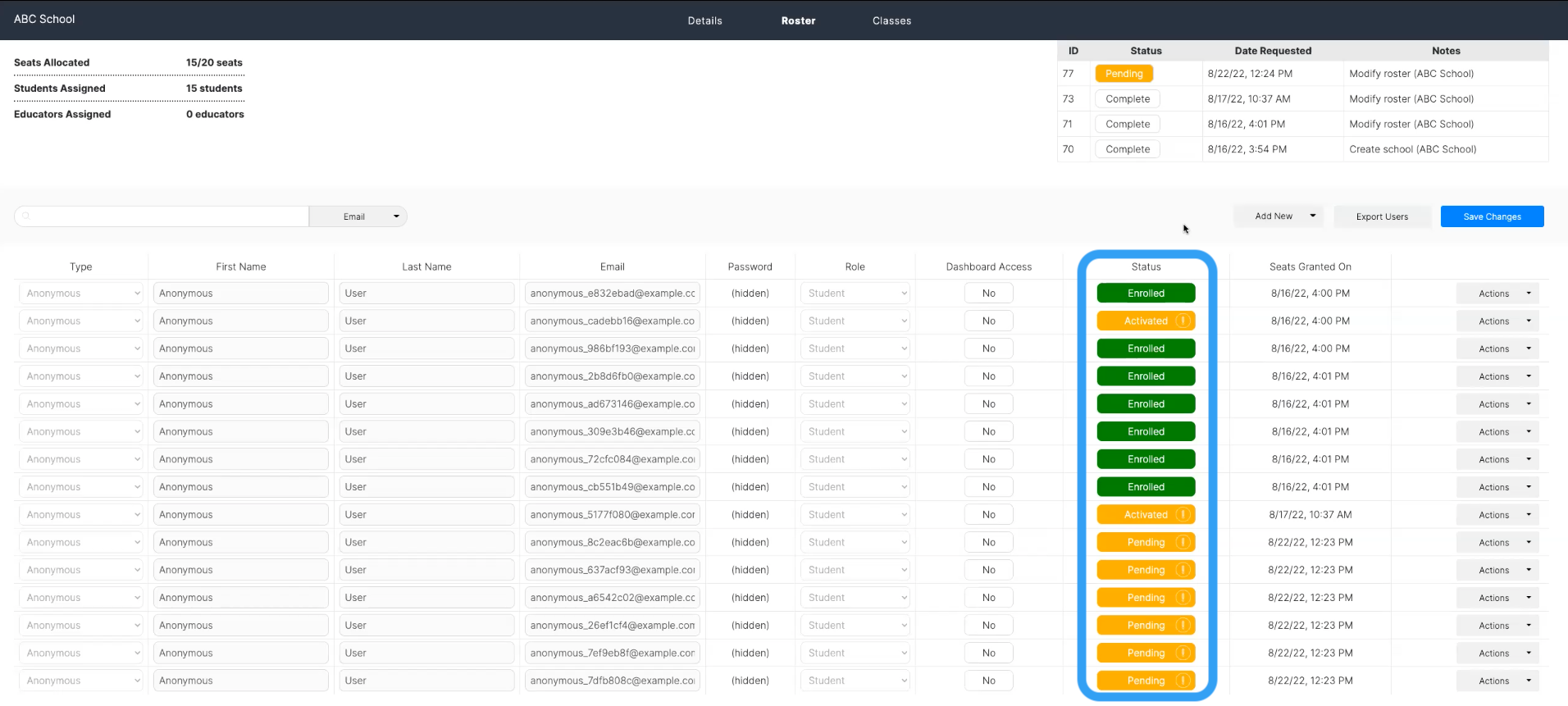
On the dashboard of the EdLab Roster you can easily identify whether or not a student/educator has access to the EdLab Editor by looking at their ‘Status.’

A yellow ‘Pending’ status means that a user has just been sent an invite via email, which they must open to confirm their account before they are able to be enrolled. In the case of anonymous users, this confirmation begins automatically, but it can take up to 1 hour to complete.

A yellow ‘Activated’ status means that a user has been sent an invite but has not yet been enrolled in any classes, which prohibits them from accessing the EdLab Editor.

A green ‘Enrolled’ status means that a user has been assigned to at least one class and has full access to the EdLab Editor.
2. Creating a class
The first step in taking a user from an ‘Activated’ to ‘Enrolled’ status is creating a class. If you are Educator or IT admin with access to the Unity Application Dashboard, you can create a class by going under the Classes tab and clicking ‘Add New,’ then ‘Add Course.’
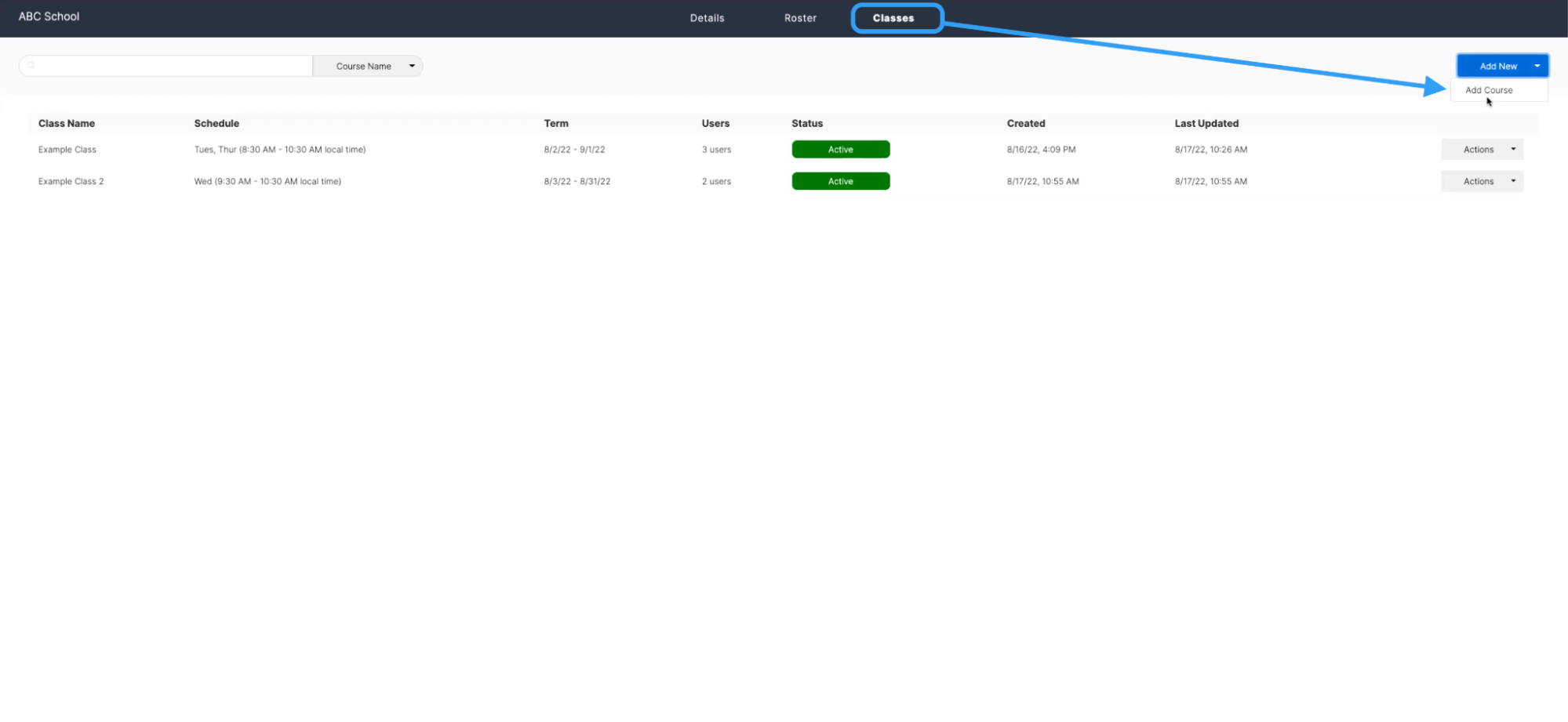
When creating a class you must fill out basic information about the class including name of the class, scheduled class days, class start and end dates, and scheduled class start and end times. It is important to fill out all information fields, since leaving any field empty will prohibit you from successfully creating the new class.
Once you have filled out the information, click ‘Assign New’ to begin assigning students to this class. A new window will pop up prompting you to ‘Assign users to this class by clicking on their names.’ Once you have selected the students, click the ‘Save’ button.
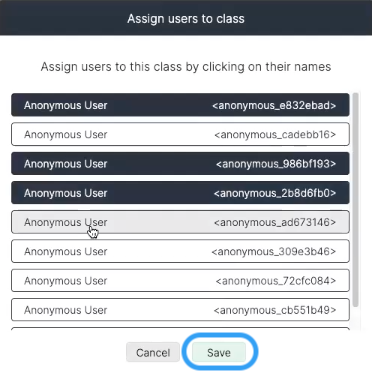
Once you have filled out your class information and selected the appropriate students, click ‘Save Changes’ and wait a few seconds while the class is created.
All created classes can be viewed under the ‘Classes’ tab.