Challenge: Add a decal projector to the scene
Tutorial
intermediate
+0XP
15 mins
10
Unity Technologies
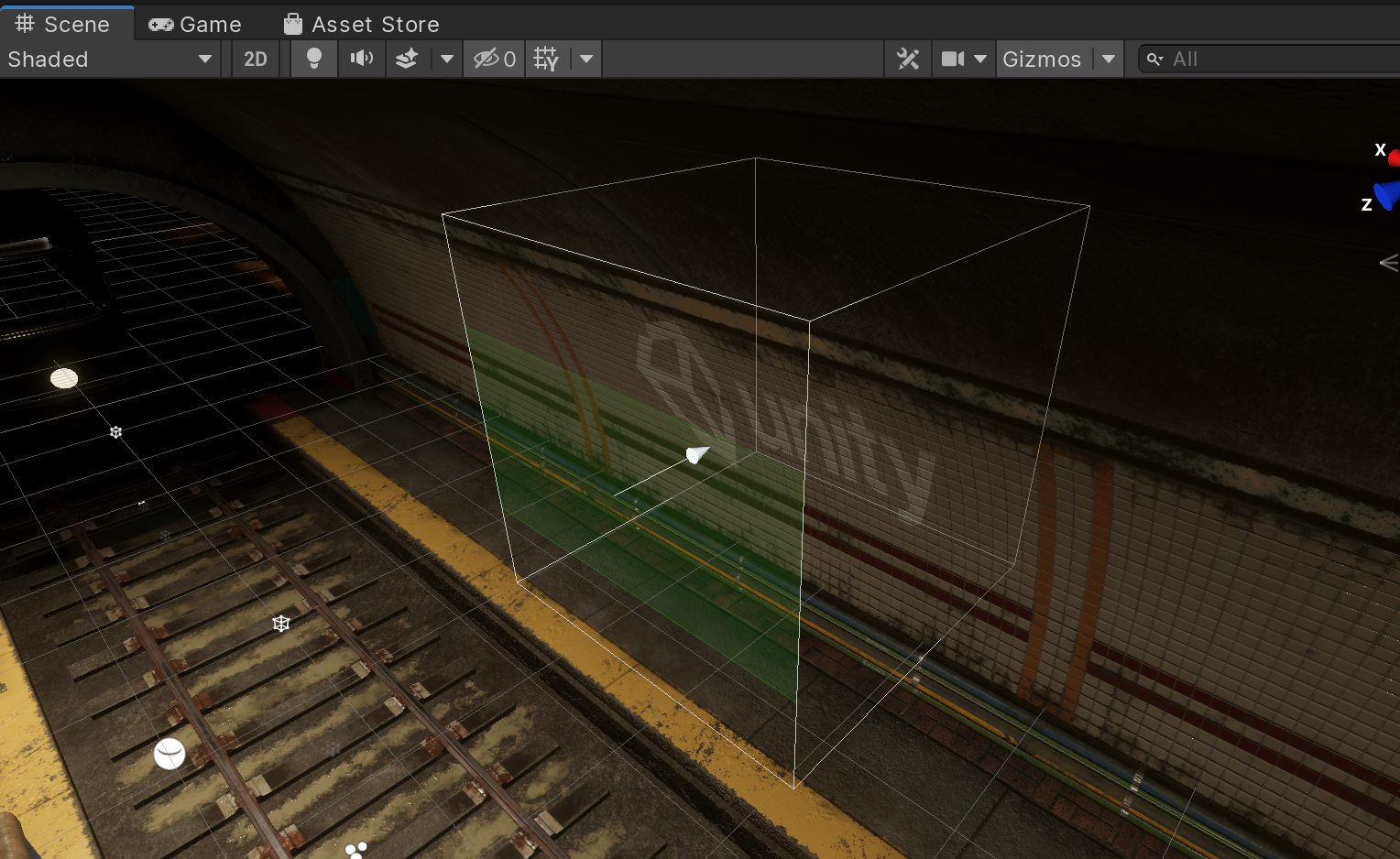
In this challenge, you will add and configure a decal projector in the scene to display the Unity logo on the wall without needing to modify the wall texture.
Languages available:
1. Setting up the decal projector
1. Create a Decal material that uses the Unity_Logo texture
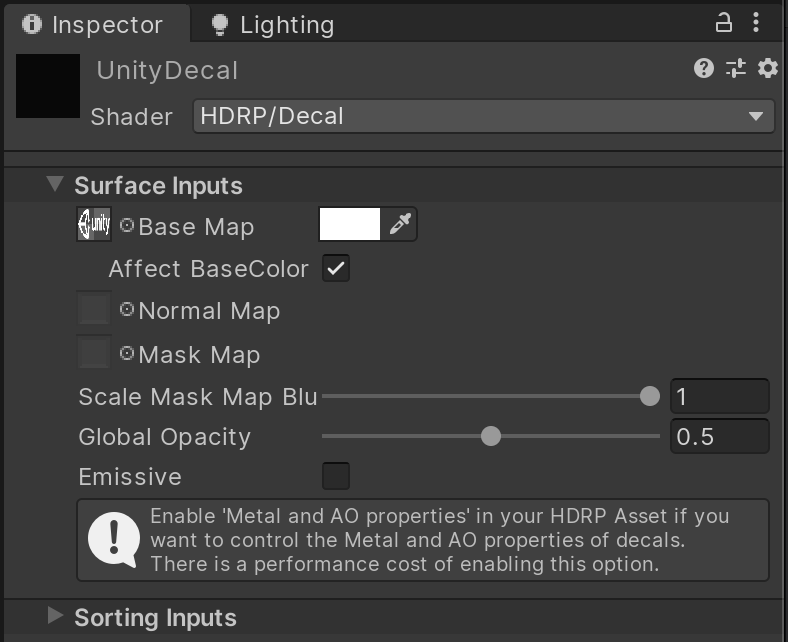
2. Create and place a Decal Projector in the scene that displays the Decal material
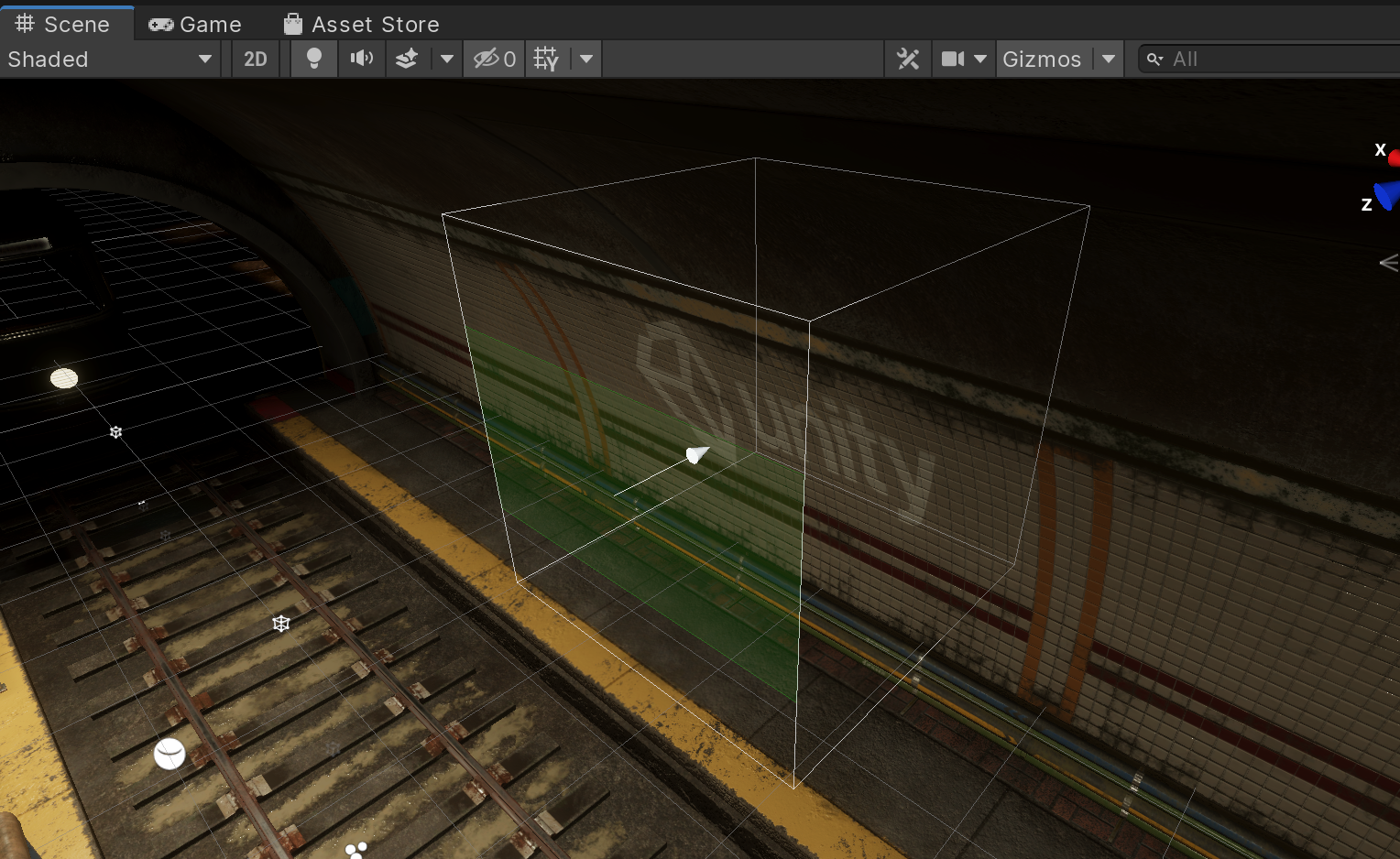
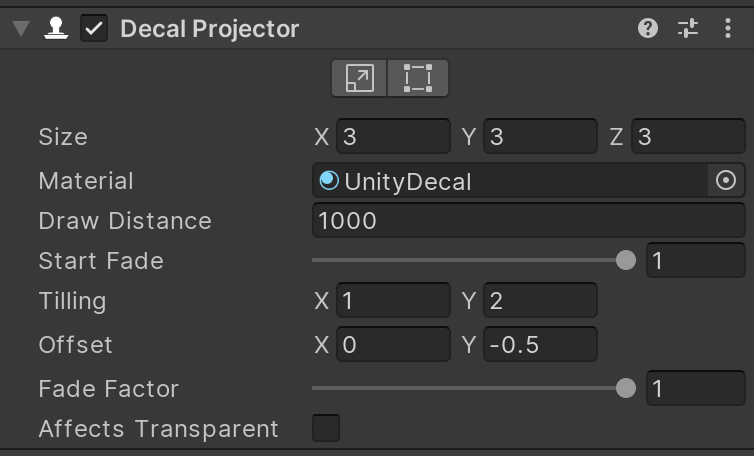
Nice job! By completing these challenges you have enhanced the visual quality of the scene. These tips and tricks can be applied to any HDRP scene and help to get the best looking results possible!