Challenge 4: Interactive UI Components
Tutorial
·
foundational
·
+10XP
·
20 mins
·
(6)
Unity Technologies
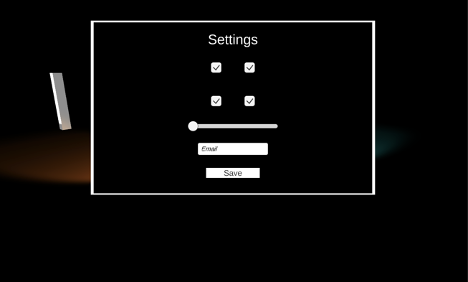
- Update your UI menu with a Slider, Toggle Group, and an Input Field
- Add a scroll rect, to be populated with the input from the Input Field.
Languages available:
1. Implementing Settings Menu
1. Add a new Image and rename it to Settings menu.
2. Add Text to the top and replace the Text with “Settings.”
3. Add 4 Toggles as a child GameObjects.
4. Create a new OnClick event for each Toggle
5. Find four game objects in the Hierarchy (non-UI objects) and drag them into each Toggle individually.
6. Set the Onclick() to SetActive (bool)
7. Add an empty GameObject and add a Grid Layout component
8. Parent the Toggles to this game object, and adjust the Grid Layout parameters to shape the Toggles into a grid.
9. Add a Slider and add the Spotlight GameObject as an event reference
10. Set the event to Light Intensity.
11. Update the Max Value to an increased amount, such as 50.
12. Add an Input Field underneath the Slider, and replace the Placeholder Text with “Email”
13. Add a button at the bottom, and set the Text to display “Save”
14. Hit play and test each interactive component