
Develop your learning plan
Exercise
foundational
+60XP
20 mins
Unity Technologies
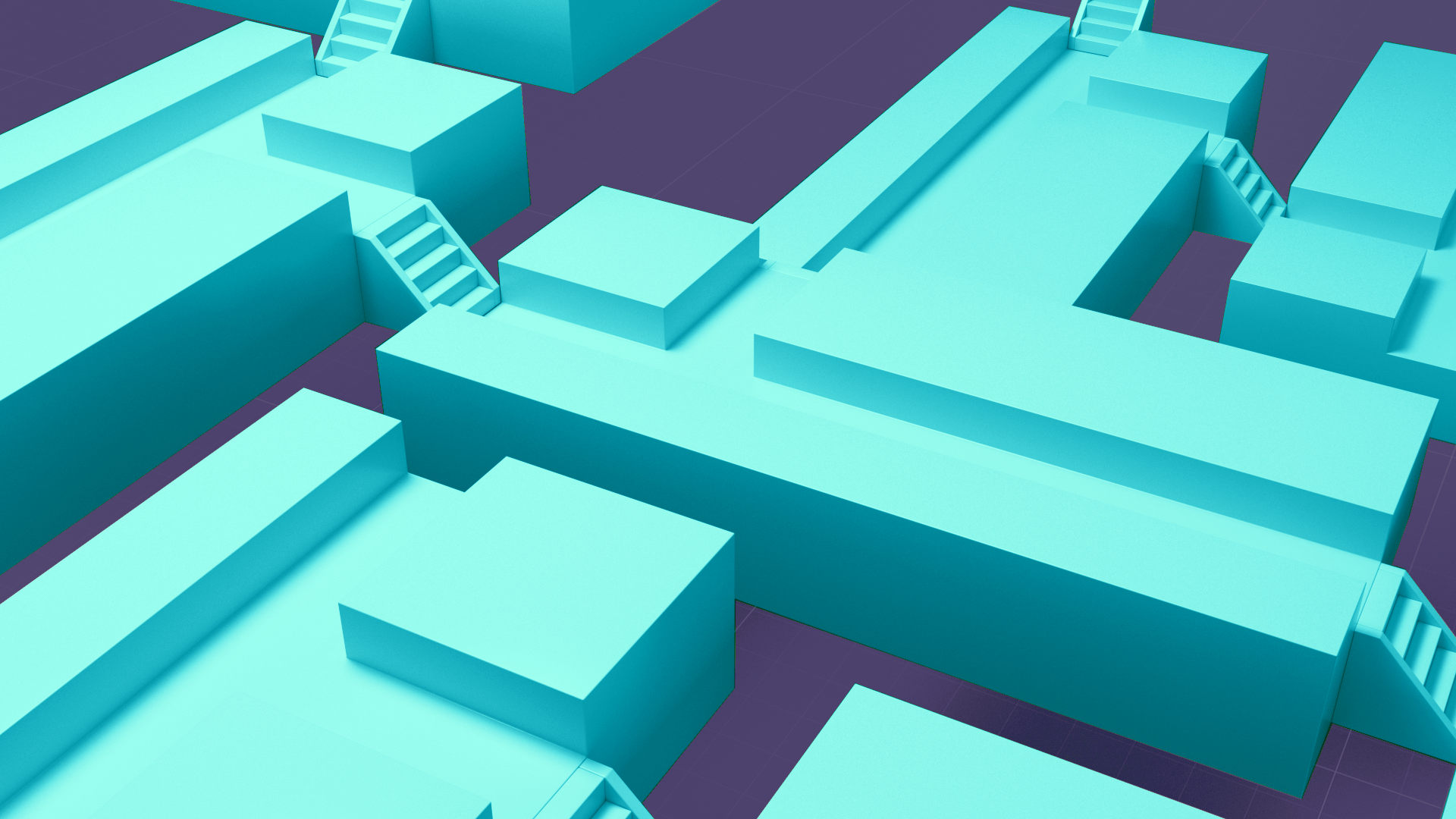
In this tutorial, you will learn more about setting goals for learning Unity, To help you reach your goals, we invite you to create a learning action plan.
Languages available:
1. Overview
By now, you probably have some ideas about potential Unity projects that you will want to build. You might also have thoughts about careers that would put your Unity skills to good use. You’re embarking on a learning journey. In this tutorial, we’ll help you set goals and develop a plan to meet those goals.
2. Inspiration for identifying your goal
If your goal is to make your personal vision come to life, listen to the kinds of experiences our creators first created once they were confident in their Unity skills.
If your goal is a career as a real-time creator, there are various industries and roles. For example, you can get a full-time job, you can freelance, you can create your own games and applications to sell. Here are some things our established creators have learned along the way in their careers.
As you begin to plan your learning, keep track of the activities and features of Unity that you keep returning to. For example, do you keep wanting to use C# to engineer game mechanics, or are you more interested in creating artistically captivating environments?
Also, keep an eye on your Learning dashboard. In which Unity skill areas are you gaining the most experience points (XP)? Let your learning journey guide you to your Unity specialty — and even to your next creation and career.
Note: To access your Unity Learn Dashboard, go to the Unity Learn home page and then click the My Learning Dashboard link near the top of the page.
3. Identify your goal
Making a plan helps you stick with your learning and ultimately achieve your goals. We’ve created a Learning Action Plan to help you plan your time and identify those goals for mastering Unity in your own way. Use the Learning Action Plan to identify what you want to create, which careers you are interested in, and the learning pathways you will investigate.
To get started with your learning action plan:
- Take a look at our sample Learning Action Plan to get ideas for your own plan.
- Make a copy of the Unity Learning Action Plan Template to create your own learning plan document.
- Complete the first step of your plan by identifying your Ultimate Unity Goal. Examples are a game you want to create or a career you want to pursue. Whatever you do, be specific, so that you will clearly know when you have achieved the goal. A goal like “to get better at Unity” is not specific enough, because you can always get better! If you aren’t sure yet, jot down some ideas for now, and make them as specific as possible.
4. Complete your plan
Reflect back on what you’ve learned during the Unity Essentials Pathway. Think of the established creators you've heard from. Whose stories and experiences did you find inspiring? Now that you understand Unity can be used for so many things, what kind of things are you interested in creating?
Complete the rest of your learning plan. Some questions to ask yourself as you create your plan:
- Is my goal achievable in the next 30, 60, or 90 days?
- Is my goal specific and measurable?
- If I were to scope my goal, could I realistically build it in a reasonable timeframe?
- What assets do I need to create for my project, such as audio, characters, backgrounds, and user interfaces?
- What skills would I need to create and assemble those assets? (It’s okay if you don’t know all of the skills — identify what you can.)
- What mindsets and traits do I want to work on?
In the next step, you’ll share your plan so you can get valuable feedback from your community of learners. But the plan you share here isn’t final — in fact, no learning plan is final! Your journey will continue to change direction and focus. Periodically, reflect on where you’ve been, and assess where you want to go. Return to your learning plan often, and update it as often as necessary.
5. Share your Plan
Please share your learning plan — either as a one- to three-minute video, or as a screenshot of your document. If you feel comfortable, please make it Public, and then you will get feedback from others in the community, and remember to give your fellow learners feedback on their plans, too.
1. Upload your video or screenshot as your submission to this assignment (see the "Submit Assignment" block below - this will also add the file to the Gallery).
Note: If you ever want to change your plan or delete a file, you will see an Edit Submission button in this tutorial after you have saved your submission.
2. After you submit, we highly recommend reviewing and giving feedback, via comments in the Gallery, to at least two fellow course participants. As you review a fellow learner’s plan, briefly answer the questions below:
- Does their goal seem achievable?
- Is their goal specific and measurable?
- Do you think they could realistically achieve their goal in Unity?
- What skills might they want to learn to achieve their goal?
Congratulations on completing your Learning Action Plan! We really hope you return to it often, assess your progress, and iterate on your plan as needed so you will reach your goal.
Please login to submit
Complete this Tutorial
Submission Gallery

games
games play

My hybrid RTS/1st person shooter
My modular system game project

Action plan
Create a mini city
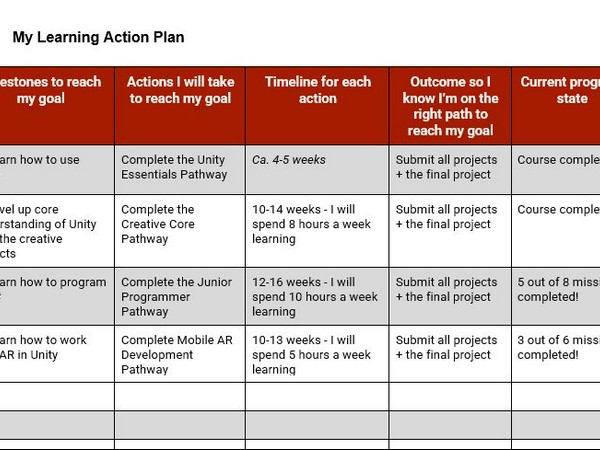
Simple AR game - Learning Action Plan
I would like to create a very simple & short AR game for a festival where I’m volunteering. I’m currently 2/3 of the way through my learning journey, and I’m very excited :)

Canyon defense clone - Action Plan
This action plan is about making a 3d clone of the "Canyon Defense" Miniclip minigame

VR Application for Learning How to Drive
I want to create my first simple VR application to help people learn to drive.