
Fill out a game design document
Exercise
Beginner
+60XP
45 mins
Unity Technologies
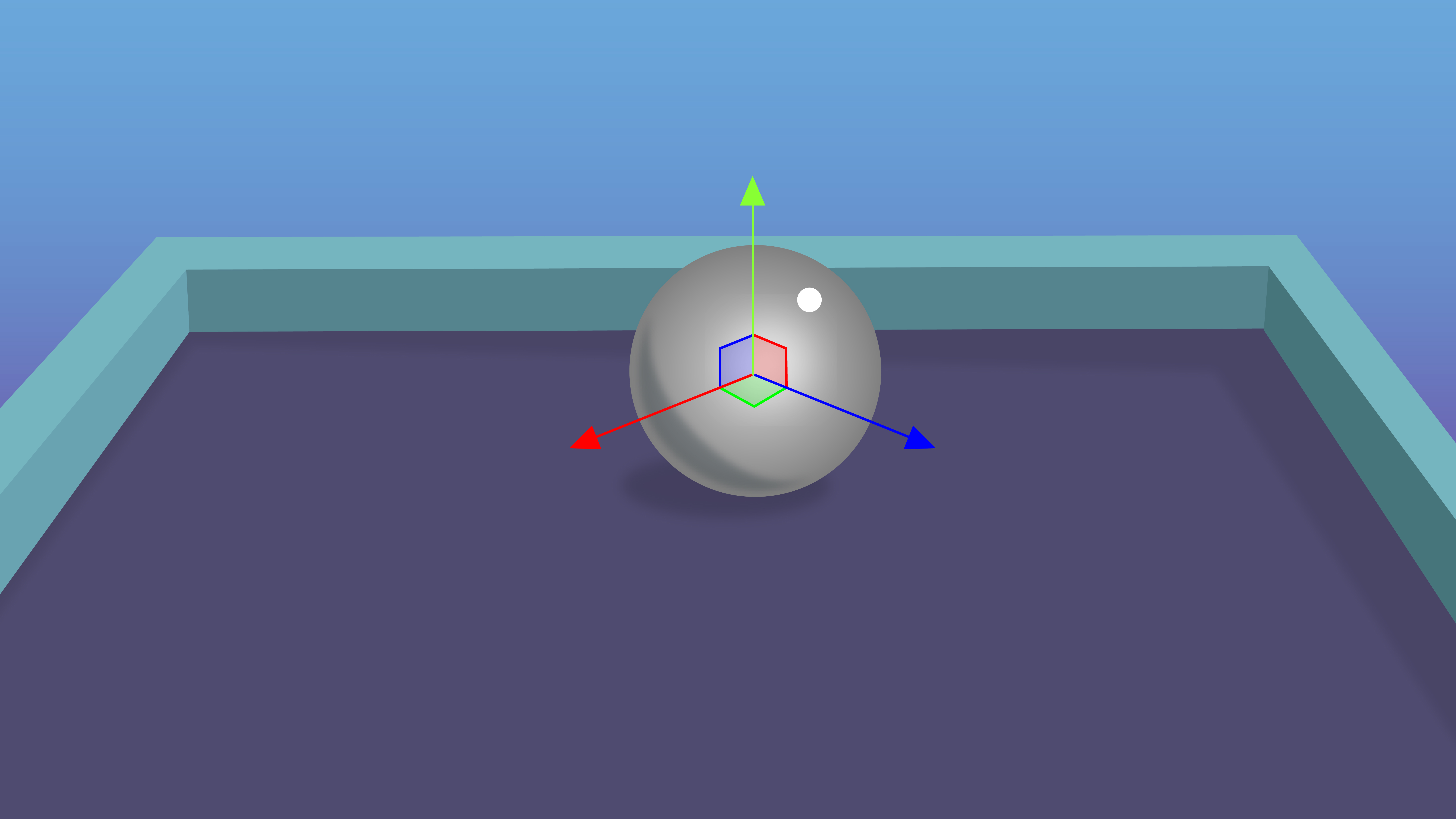
Creating a distinctive and memorable game often requires more than just basic mechanics and gameplay. In this tutorial, you will learn how to transform a simple cube-collecting game into an immersive experience by crafting a comprehensive game design document (GDD) to guide its development and narrative.
Resources
Languages available:
1. Overview
Your game is currently a relatively simple setup where a sphere rolls around to collect rotating cubes while evading a rectangular enemy. It is quite fun to play, but lacks a distinguishing element like a storyline, theme, art style, or unique gameplay mechanics.
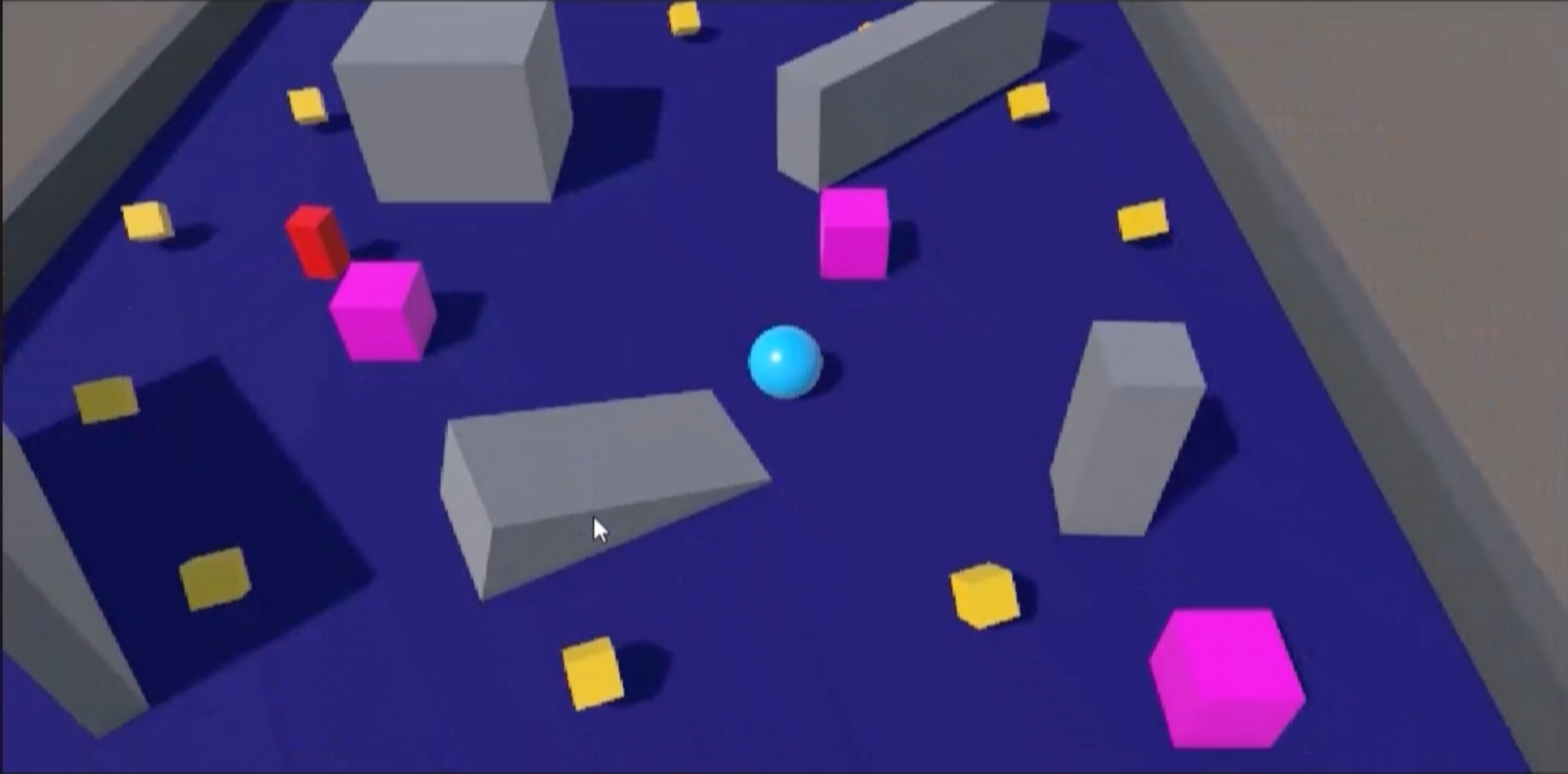
Luckily, this simple chase-and-collect concept could be translated into a variety of gaming narratives. For instance, it could be a thrilling jungle adventure where a rolling monkey collects fruit while avoiding wild predators, or perhaps a sci-fi thriller where an alien sphere gathers resources and dodges robotic enemies on a distant planet.
Your task now is to make this game truly your own; to give it an identity that sets it apart from other games. To achieve this, you’ll fill out a game design document (GDD), a key tool that provides a detailed blueprint of your game, encompassing all aspects from concept and mechanics to visuals and development timeline.
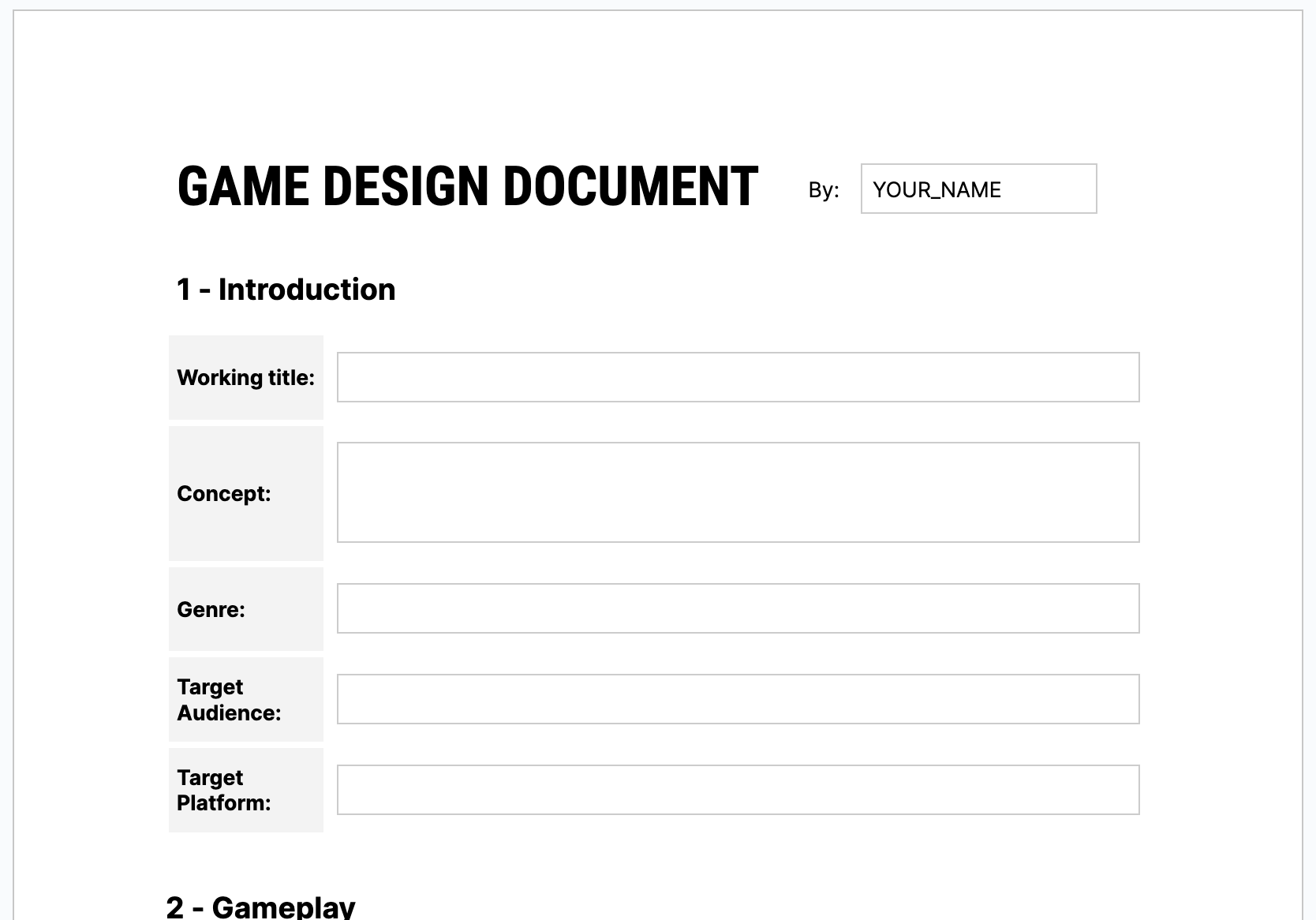
In this tutorial, you'll gain an understanding of what a GDD is and learn how to create one, section by section, for your game.
2. What do you include in a GDD?
Before you delve into creating your own GDD, let's look at some examples to understand their general structure and contents. The format of GDDs is flexible and can be adjusted according to the complexity of your game. In fact, there is not even agreement on the title of these documents — some simply call them design documents, while others call them Game Bibles, and there are other names too!
Below are a couple of pages of a GDD from a simple example Zombie Toys game. You can also download the full example document if you like.
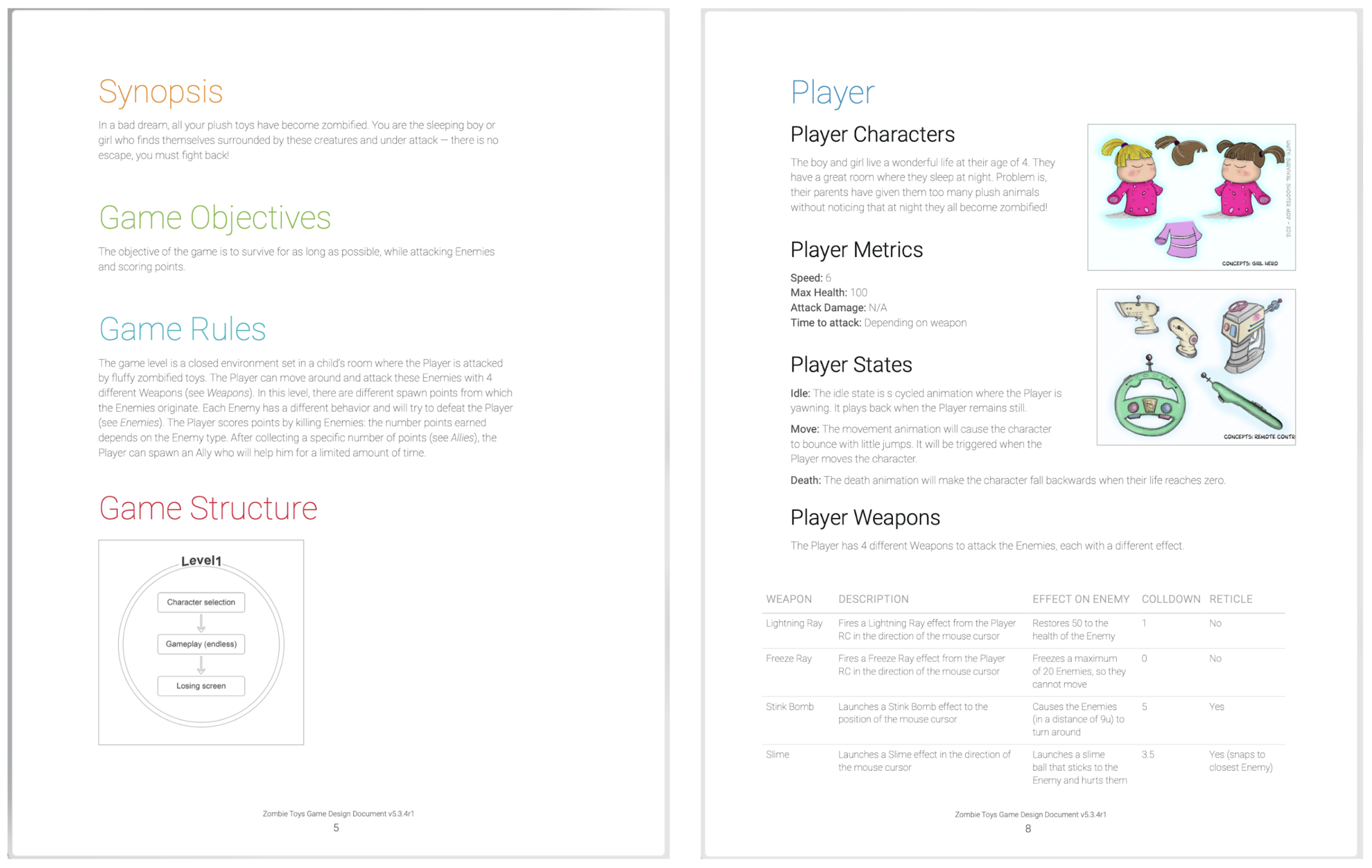
Read through the table of contents and note the sections that this document includes.
David Brevik, a game designer behind the game Diablo, released the original pitch document behind that game. You can download the entire pitch document here. It includes the following sections:
- Game Design
- Overview
- Plot and Setting
- Gameplay
- Marketing
- Development
- Timeline
The above example design documents were relatively short – GDDs can also be hundreds of pages long and include minute details about every level and every character.
As your game is relatively simple, you won't need an overly complex GDD. Use the following resources to open the empty template GDD:
Google Docs:
- Open the GDD Template and make your own copy.
Microsoft Word:
- Download the Microsoft Word version and open it.
3. Gather inspiration from the asset library
To stimulate some creative brainstorming for your game’s concept, start by exploring the asset library we’ve provided you. This collection can spark ideas for your game's concept and theme. The library includes asset options to replace the player sphere, the pickups, the setting, and the enemy character.
For instance, if you find a beach ball and a crab, your game could become an exciting seaside adventure where a beach ball collects seashells while escaping from a crab trying to pop it.
To begin gathering inspiration for your game, follow these instructions:
1. Download and import the assets.
- Click to download the zip file containing the UCA_Game_Dev Unity package.
- Unzip the file.
- Import the assets into your Unity project where you created your Roll-a-Ball game.
2. Browse the assets.
- Navigate to the imported _GameDev folder in your assets.
- Browse through all of the assets in the Prefabs folder to get ideas for spheres, characters, and pickups.
- Browse through the Materials > Materials_RepeatingPatterns folder to get ideas for potential settings and themes for your game.
3. Brainstorm some simple concepts.
- Try to fill in the following sentence: _____ [player] is trying to collect ____ [pickups], while also trying to avoid _____ [enemy].”
- These do not have to be your final ideas, but could serve as a solid starting point.
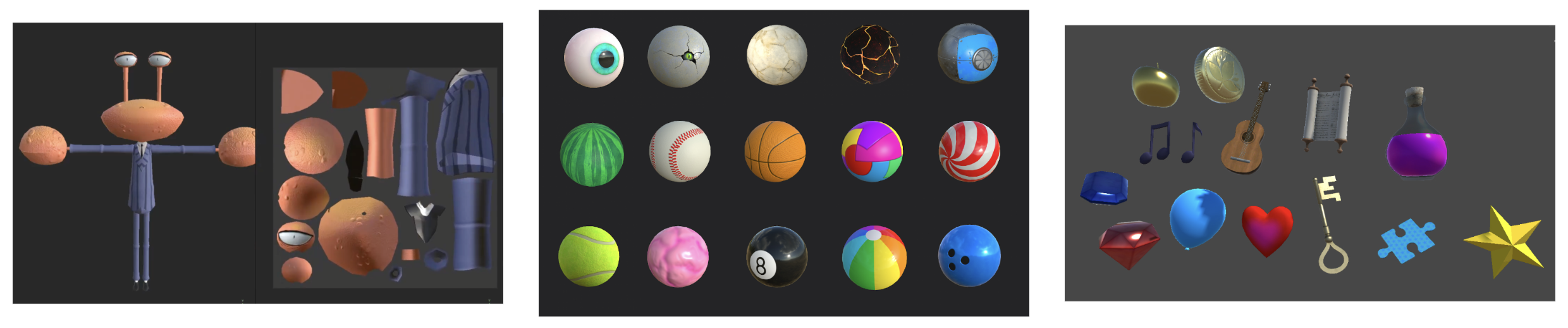
4. Gather inspiration from other games
Your source of inspiration is not limited to the asset library; you can draw ideas from other games as well.
Search online for other simple games that involve collection and evasion mechanics — you can use these games as inspiration for themes, style, or specific gameplay elements.
Here are a couple of games made with Unity that share some similarities in gameplay with the one you’ll be working on:
Super Monkey Ball
Super Monkey Ball is a platform game where players control a monkey inside a rolling ball, navigating treacherous mazes and collecting bananas while aiming to reach the goal within the time limit.
Subway Surfers
Subway Surfers is an endless runner game where players control characters who sprint across subway tracks, avoid obstacles, and collect coins while being pursued by a grumpy inspector and his dog.
Crossy Road
Crossy Road is an endless arcade game where players control a character who hops across roads, rivers, and train tracks, aiming to go as far as possible while avoiding obstacles and vehicles.
Note: If you want to incorporate assets from elsewhere, you'll need to invest more time and effort to source those assets and incorporate them into your project.
5. Complete the Introduction section of the GDD
Now, it’s time to embark on filling out your GDD, beginning with the introduction section. You'll need to fill out your name, the working title, a concept, genre, target audience, and target platform.
Here's some guidance on how you can approach each subsection:
Name
Before you get started on anything else, add your name to the top of the document.
Working title
This is a preliminary name for your game, not the final one. It can be a temporary name or a code name based on your current concept. Feel free to change it as your game evolves.
Fill out the Working Title section now.
Concept
This is a brief description of your game's narrative. For example, for a game featuring a beach ball and a crab, the concept could be, "An adventurous beach ball embarks on a thrilling journey to collect beautiful seashells, while evading the relentless claws of a mean old crab.”
Fill out the Concept section now.
Genre
Video game genres are numerous and diverse, but for simplicity, here’s a list of 10 that covers most of the games out there:
- Action: Games focused on fast-paced, dynamic gameplay involving combat, movement, and reflex-based challenges.
- Adventure: Narrative-driven games emphasizing exploration, puzzle-solving, and character progression.
- Role-playing: Games that allow players to assume the role of a character and make choices that affect the story and character development.
- Shooter: Games that involve engaging in combat with firearms or projectiles, either from a first-person or third-person perspective.
- Strategy: Games that require strategic thinking, planning, and decision-making, often involving resource management, tactics, and control of units or territories.
- Casual: Games designed for a broad audience with simple mechanics, easy-to-understand controls, and short play sessions for quick enjoyment.
- Sports: Games that simulate real-world sports activities, such as football, basketball, or racing, with an emphasis on competition and skill.
- Puzzle: Games centered around solving puzzles or challenges, often involving logic, pattern recognition, and spatial reasoning.
- Simulation: Games that replicate real-world activities or systems, allowing players to experience and control aspects of those activities.
- Platformer: Games that involve navigating environments by jumping, climbing, or interacting with platforms and obstacles.
Given your game's current mechanics, it likely falls under the Casual genre.
Fill out the Genre section now.
Target audience
Think about who would enjoy your game the most. Are you targeting young children, teenagers, or adults? Is your game best suited for casual or hardcore gamers?
Fill out the Target Audience section now.
Target platform
Decide the platform for your game, be it desktop, web, mobile, VR, AR, or console. For simplicity, you could start with desktop and consider other platforms as you gain more confidence.
Fill out the Target Platform section now.
By the time you are done with this step, the Introduction section of your GDD should look something like the image below, but with your own unique concept.
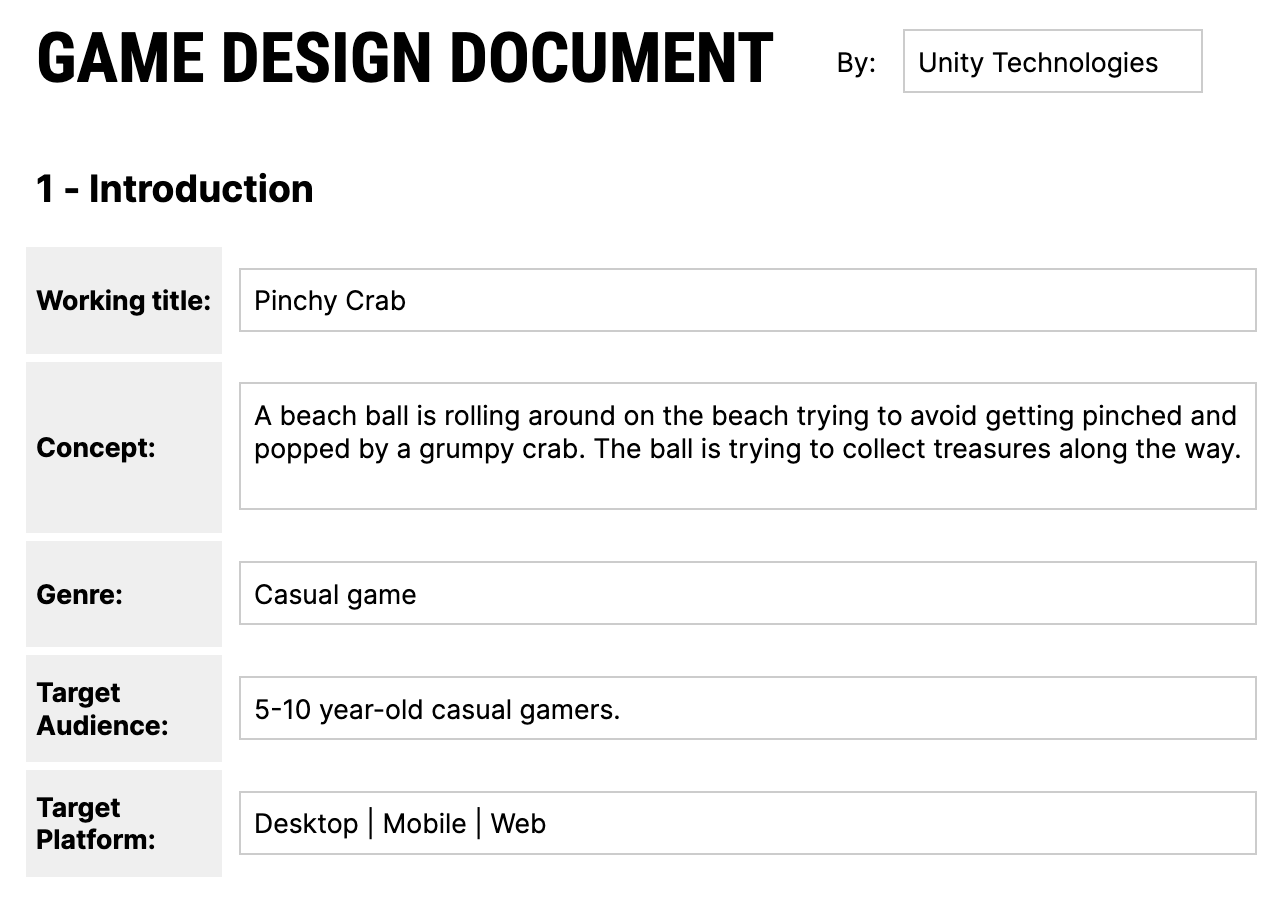
6. Complete the Gameplay section of the GDD
Next, let's move on to the Gameplay section. Here, you'll detail the controls, core gameplay mechanics, and unique gameplay elements of your game.
Controls
This subsection outlines how players will interact with your game. Depending on your game design, this could be as simple as using the WASD or arrow keys for movement.
Fill out the Controls section now.
Core gameplay mechanics
Here, you explain the basic gameplay mechanics — the rules and interactions that govern your game. This could include how players collect items, how they avoid enemies, and what happens when they succeed or fail.
Fill out the Core gameplay mechanics section now.
Additional gameplay mechanics
This is your opportunity to describe any special features or mechanics that could really distinguish your game from others. For instance, you might decide to introduce a non-player character (NPC) to add more depth to your game. In the crab and beach ball example, there could be a human laying on the beach who occasionally distracts or chases away the crab.
You can think of these items as nice-to-haves — or stretch goals — that you can implement if you have time at the end of the project.
By the time you are done with this step, the Gameplay section of your GDD should look something like the image below, but with your own unique concept.
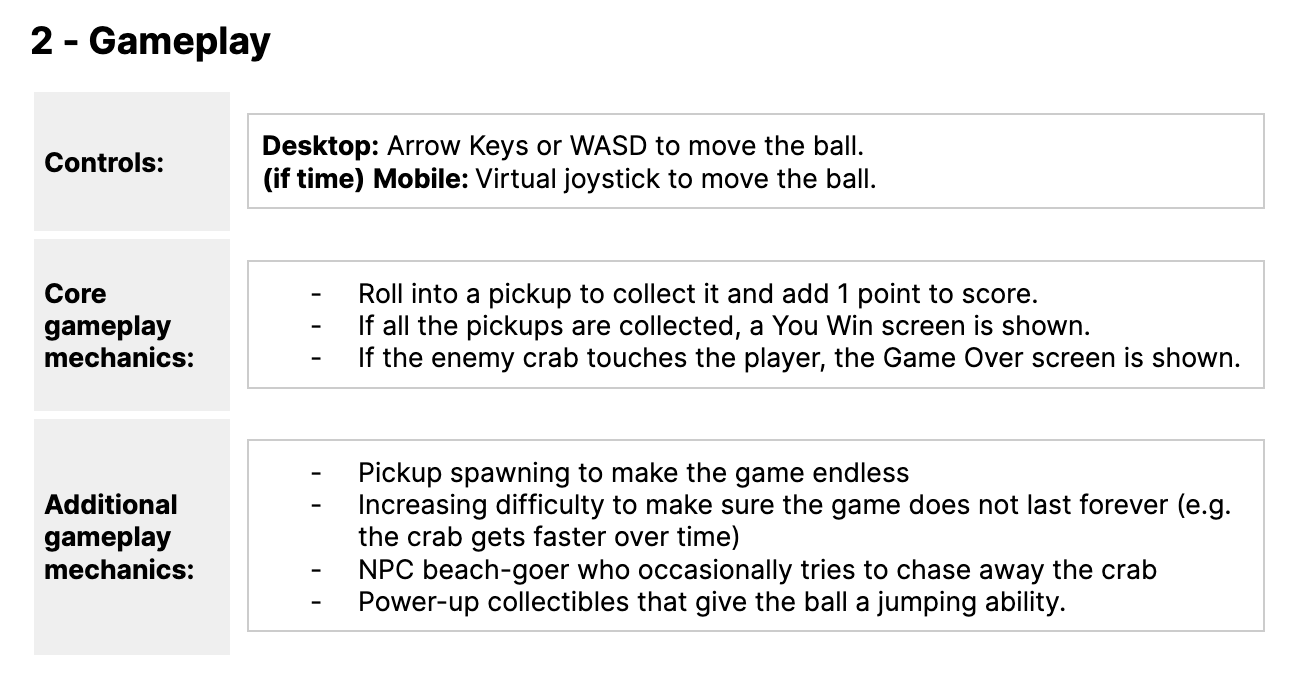
7. Complete the Art and Visuals section of the GDD
The Art and Visuals section of the GDD focuses on the aesthetic elements of your game. These include inspiration and concept art, and unifying colors. Here's some guidance on how you can approach each subsection:
Inspiration and concept art
External inspiration from other games or art can greatly influence your game's visual style. If you have the skills or resources, creating your own concept art can be extremely beneficial in visualizing your game. Alternatively, you can use generative AI programs to produce concept art. Curating images from the internet that inspire your game's aesthetic can be equally effective. For each image, make sure to include a link to the source and a credit where relevant.
Unifying colors:
A well-chosen color scheme can make your game visually cohesive and significantly influence its mood and atmosphere. For example, a game like Limbo uses a monochromatic color scheme to create an eerie and mysterious mood. Online tools like color triad generators can be extremely helpful when it comes to creating a suitable color scheme. Make sure to include the hex code or RGB values for your colors so you can reference them later on.
By the time you are done with this step, the Art and Visuals section of your GDD should look something like the image below, but with your own unique concept.
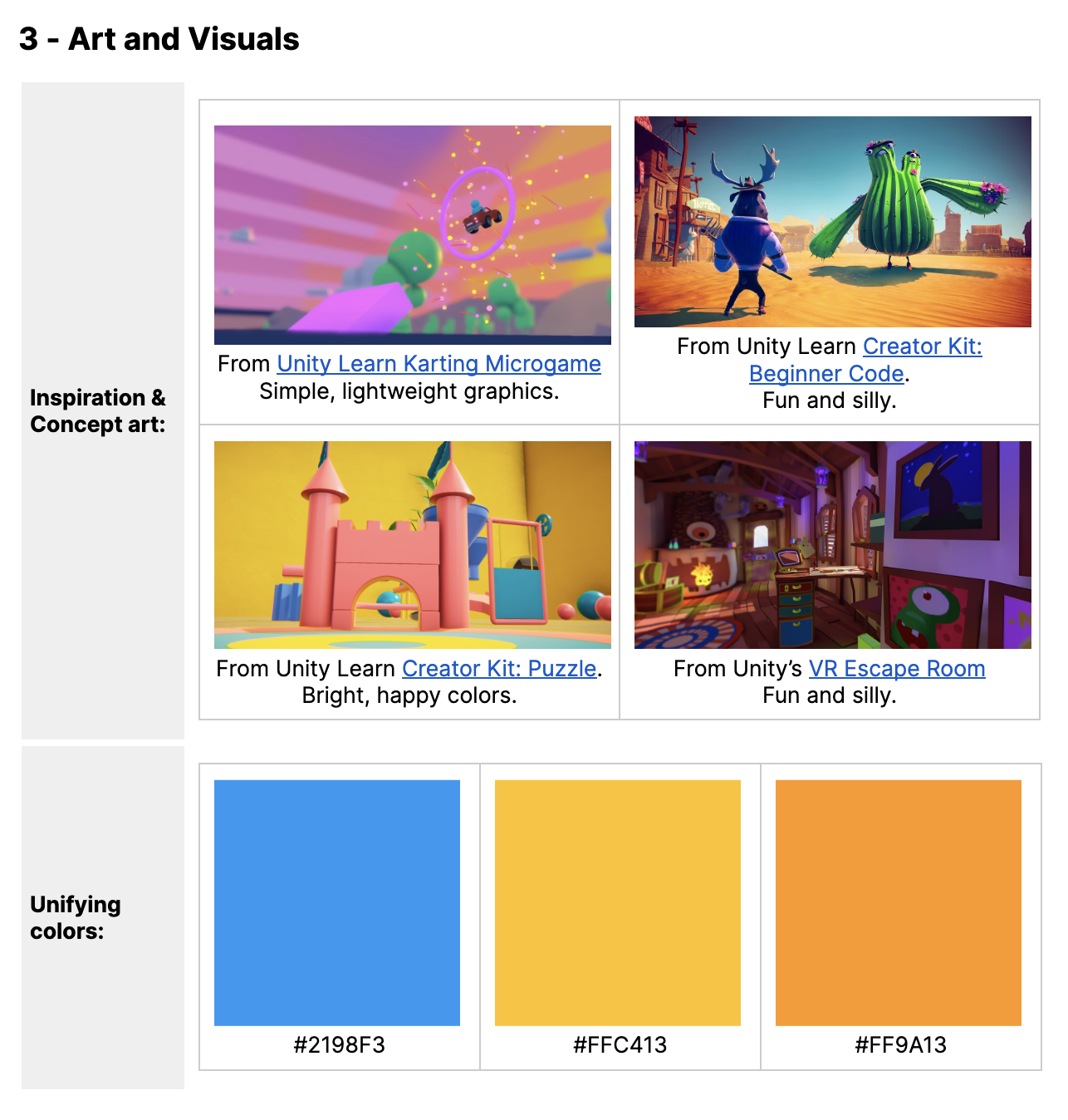
8. Complete the Development Timeline section of the GDD
A development timeline is a typical feature of a GDD, outlining key milestones and deadlines. If you find it helpful, you can set tentative dates for each unit's completion. As placeholders in the template, we have included each of the following units of this course, as well as an approximate time estimate for each one.
By the time you are done with this step, the Development Timeline section of your GDD should look something like the image below, but with your own unique timeline. You likely won’t have any notes at this point, so you can leave that section blank for now.
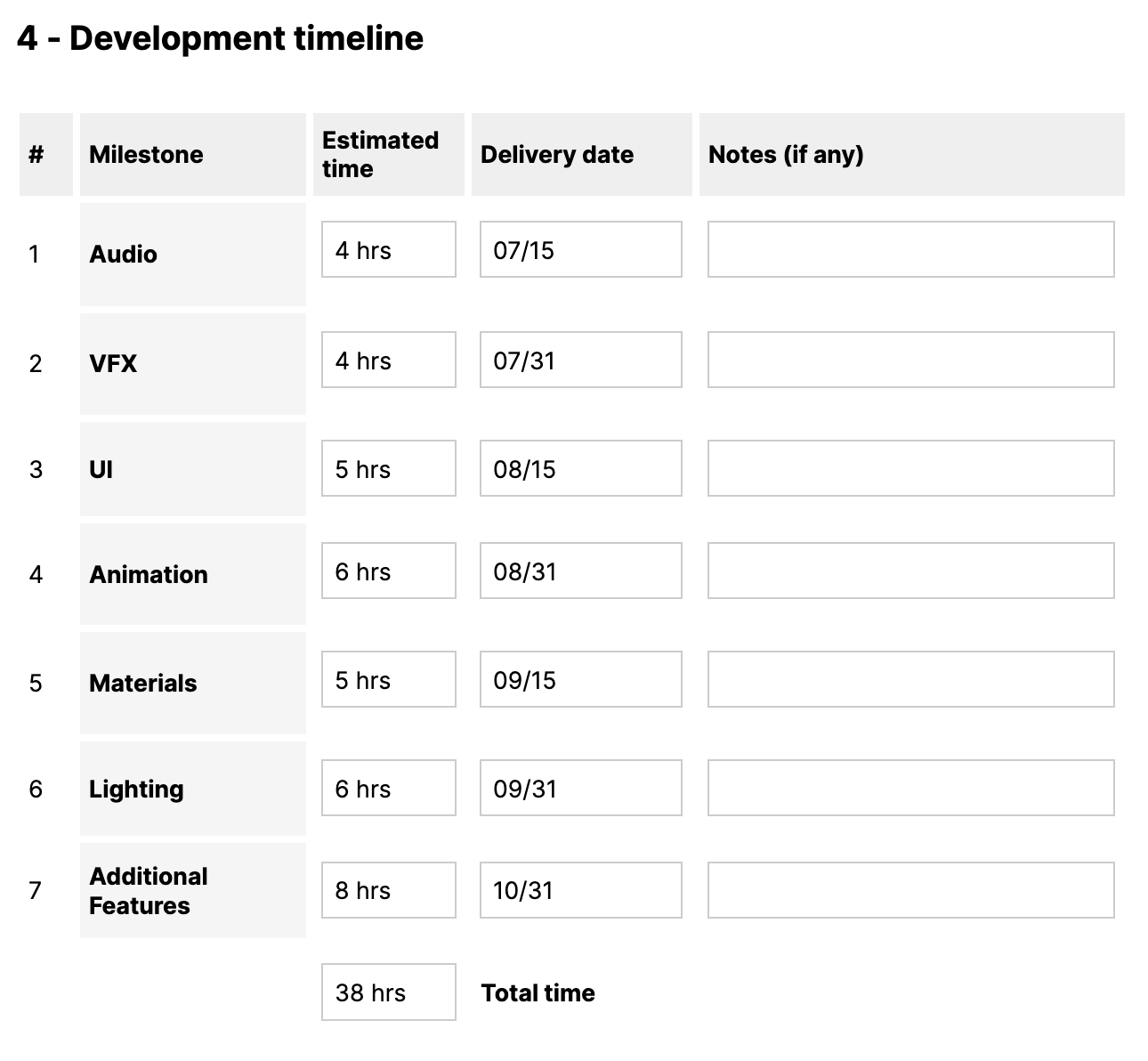
9. Next Steps
Well done! You've just completed the foundational stage of your game's design process. You've transformed a basic concept into a blueprint ready to guide your development process. Share your Game Design Document below as a benchmark of your progress (optional).
And remember, a GDD is a dynamic document. It's not set in stone, but rather is a guide that can and should be revised and expanded as your game evolves. Throughout your development process, you'll return to this document, and you can refine and adjust it as needed to match the reality of your unique game project.
Now it's time to turn your vision into a playable reality!
Please login to submit
Complete this Tutorial
Submission Gallery

Game Design document
My game design document

Roll-A-Ball Game Design Document
Game design document for my roll-a-ball game.

Roll a Ball
I created this to collect the ball and get scored increased by one.

Run Bunny Run
Pick up all the carrots and run from fox

Maze Roller 3D
A 3D version of PAC MAN
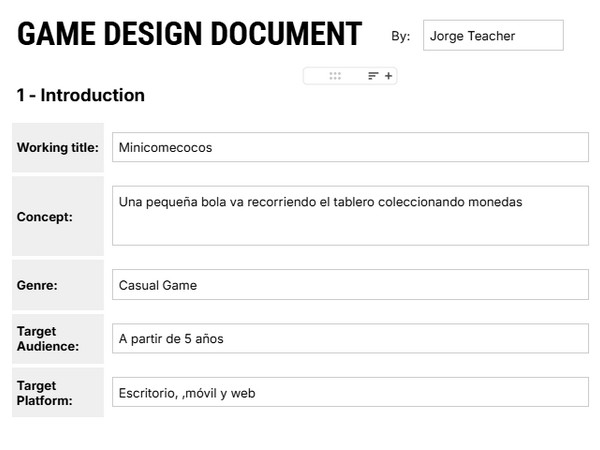
Minicomecocos
Guia del comecocos