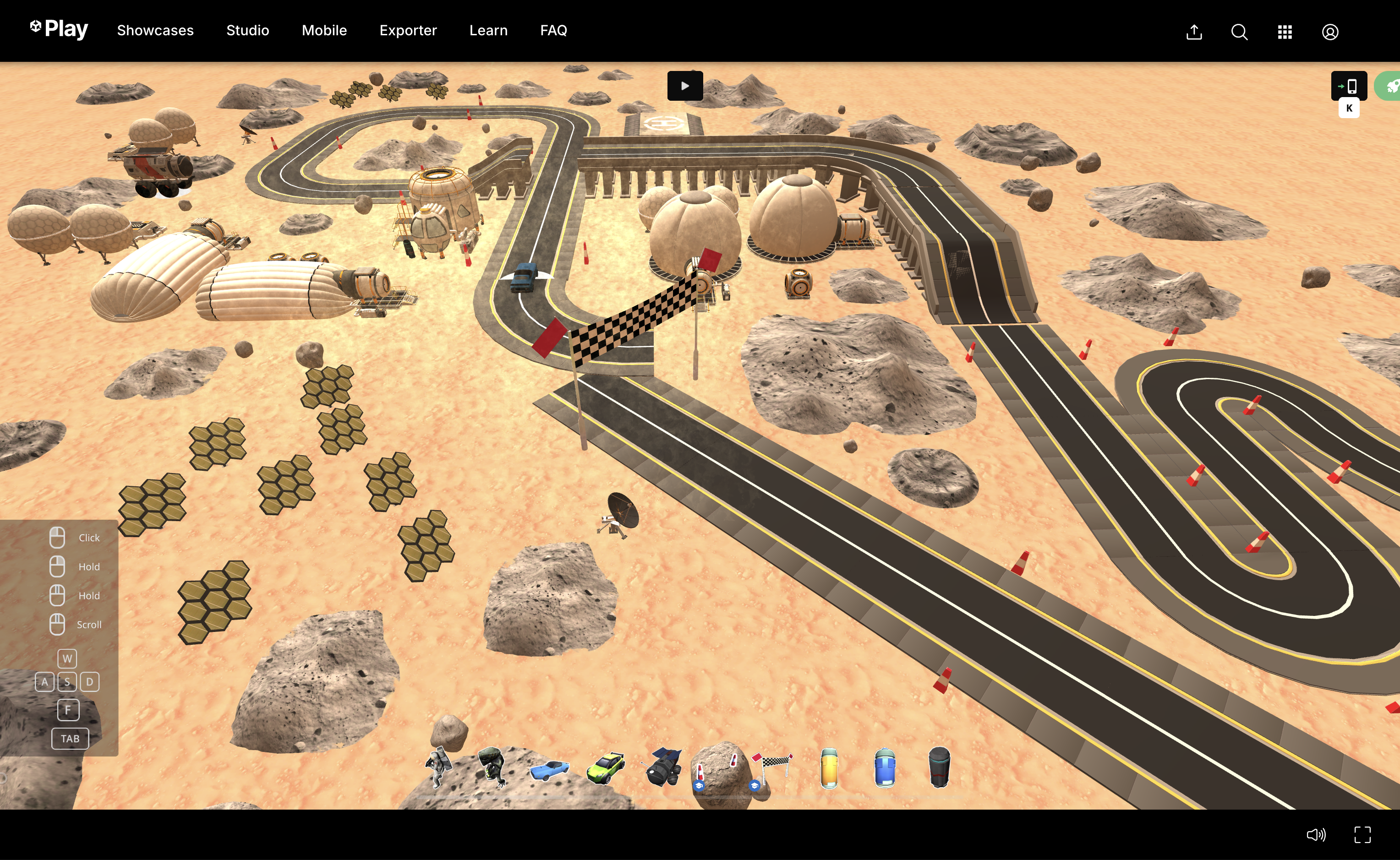Game-Building Tips!
Tutorial
Beginner
+0XP
15 mins
Unity Technologies
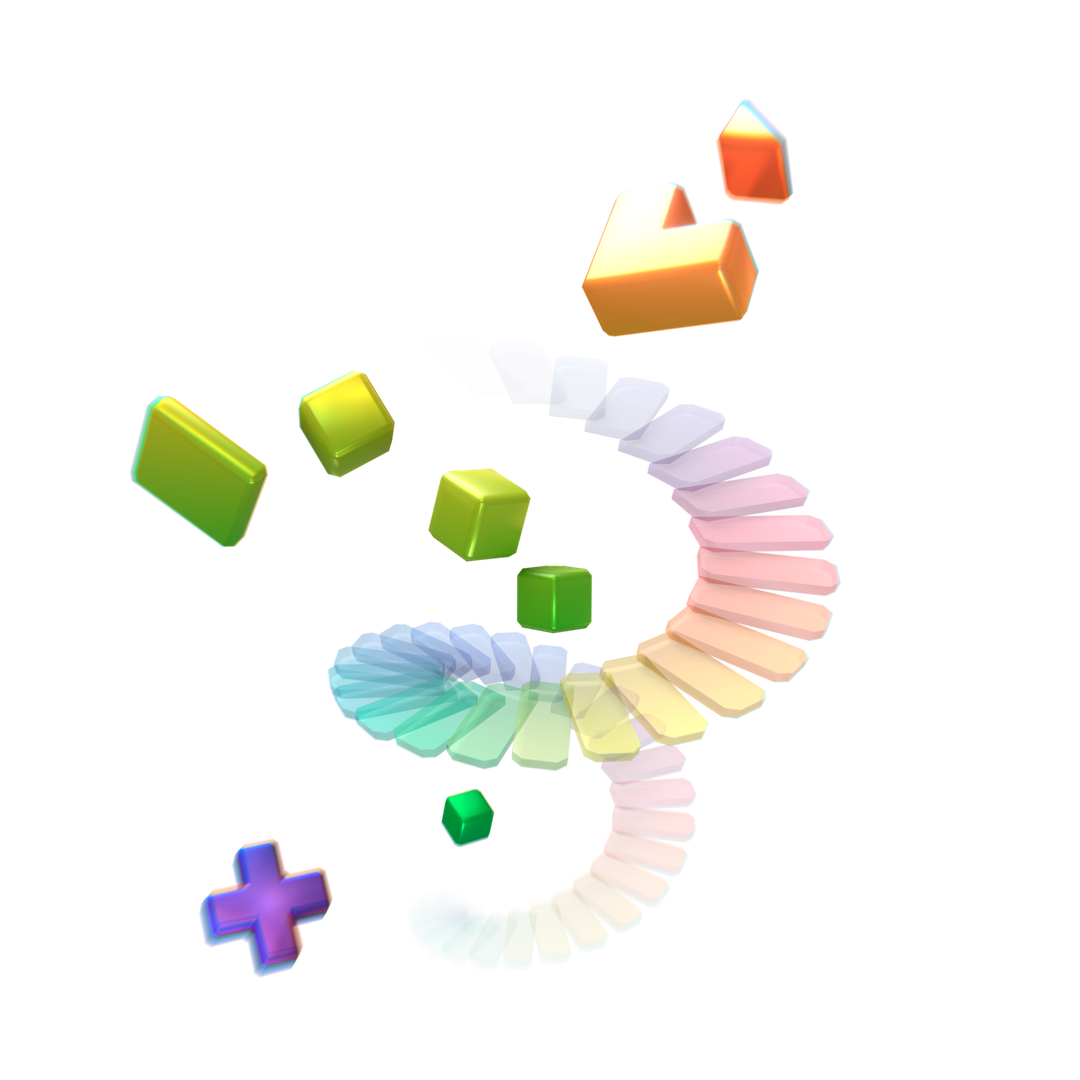
Now that you've gotten familiar with Struckd Studio, we'll cover some tips that will guide you in building your game! From interaction to finalizing your game loop, these tips will power your players through a cohesive and fun experience!
Languages available:
1. Interaction - Pickups!
When exploring a virtual world, there's nothing like pocketing a little gold or talking to a new friend! In Struckd Studio, there are multiple ways to add more interactions in your game!
- Pickups - When going through the Asset Loadout menu (left-nav bar, left-click on the "+" button), find the PickUps category! You'll find gems, coins, food, and other items for players to collect.
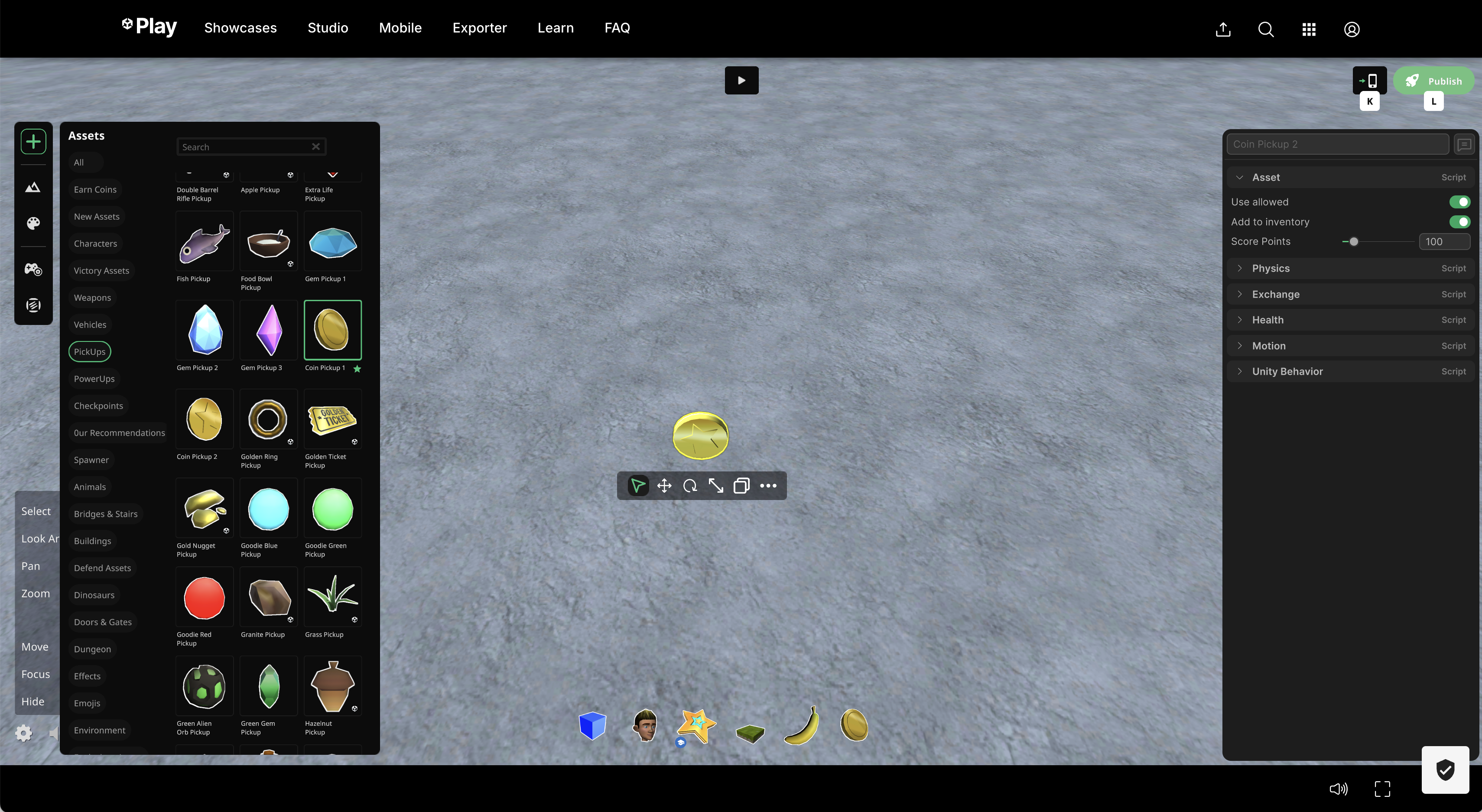
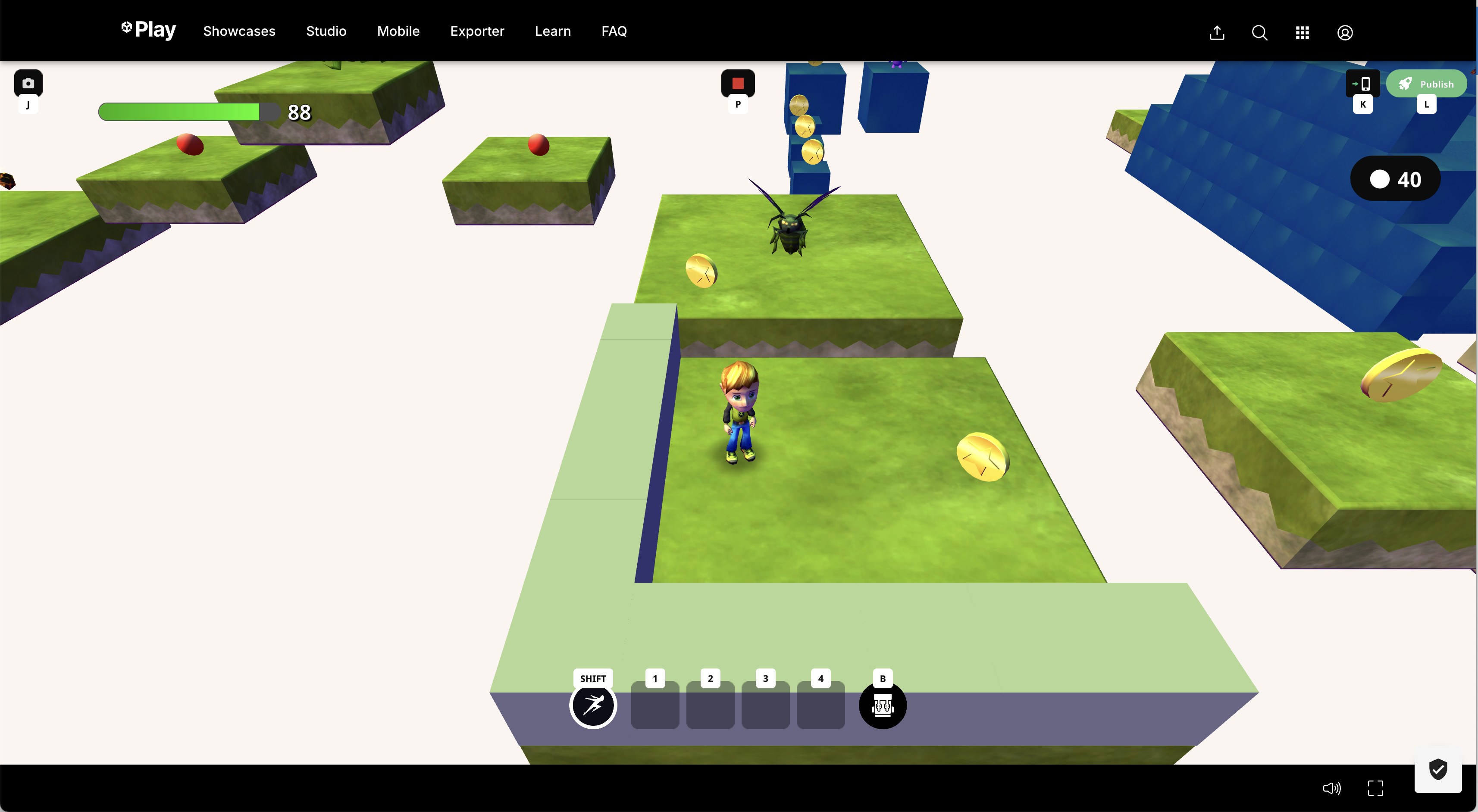
- Toggling Pickups - with a PickUp object selected, you can use the Inspector on the right to create the right settings for your PickUps! Will they score more points? Are they meant to be in your player's inventory? Set those up here!
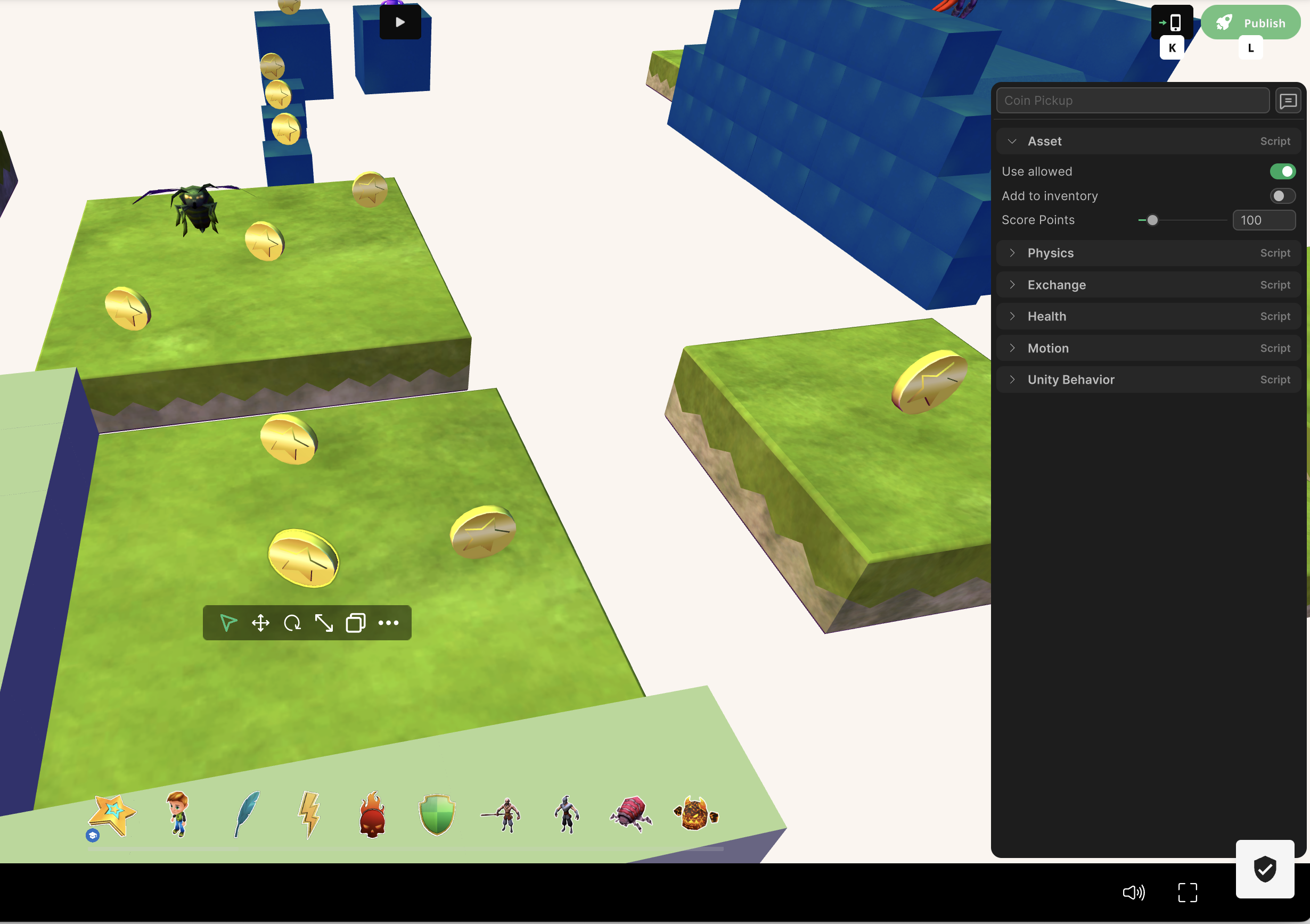
2. Interaction - NPCs and enemies!
Making new friends (or finding pesky foes) is a great way to add interactions in your game!
- NPCs - When going through the Asset Loadout menu (left-nav bar, left-click on the "+" button), find Characters. Drag a Character from the Loadout menu to into your game and set the IsPlayer property in the Inspector to off.
From there, click on the Speech Bubble Button on the top right of the inspector - this is where you can input text for your NPCs!
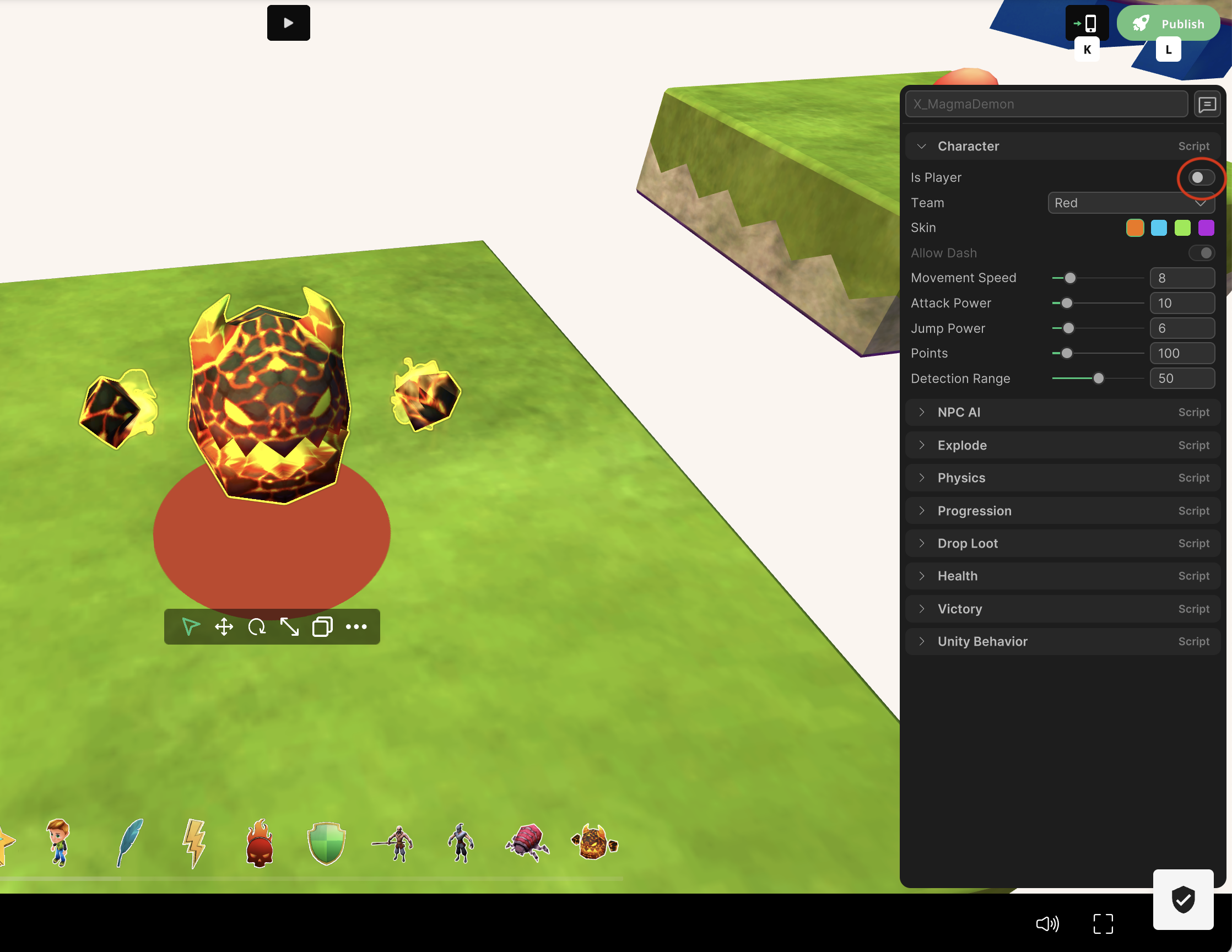
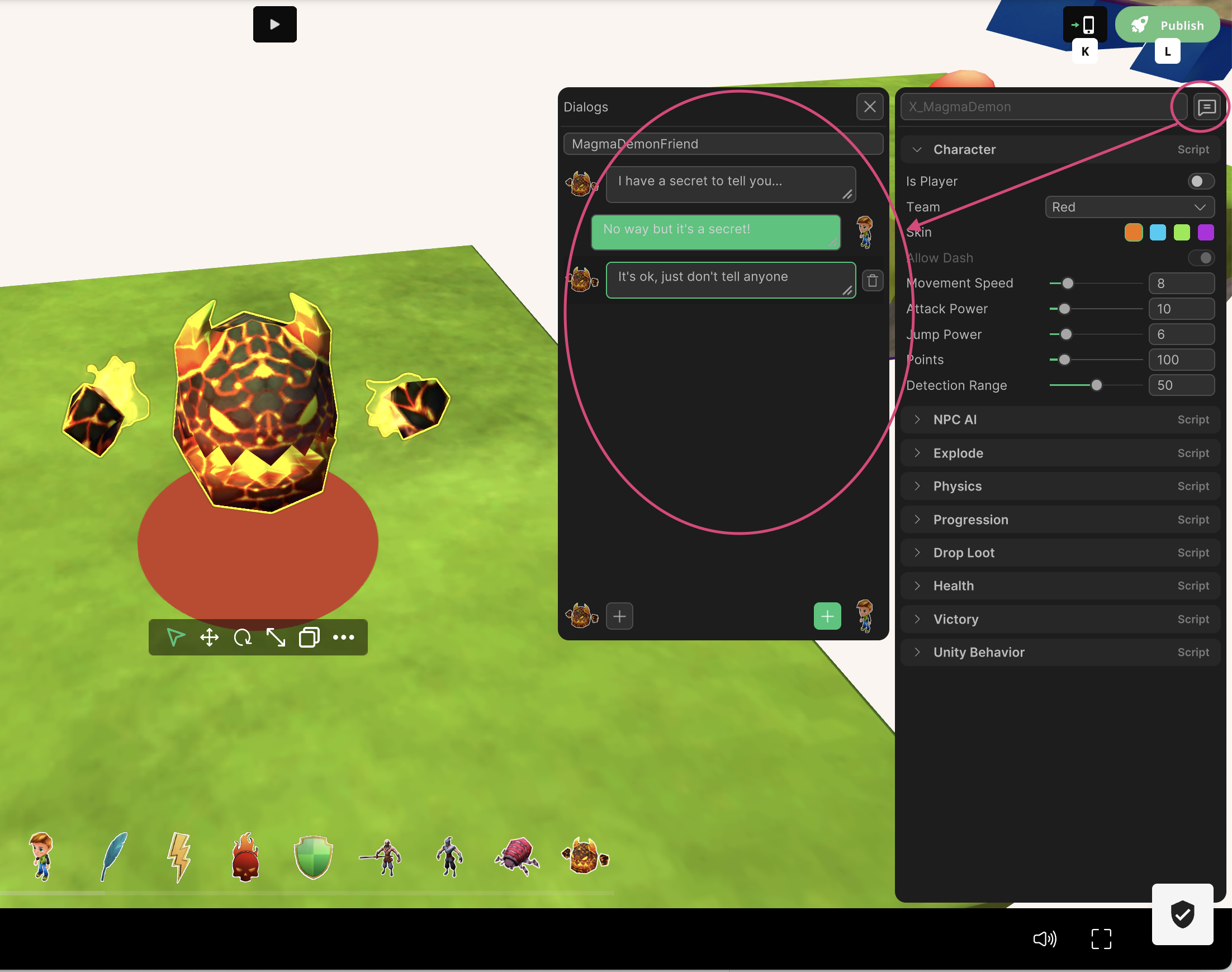
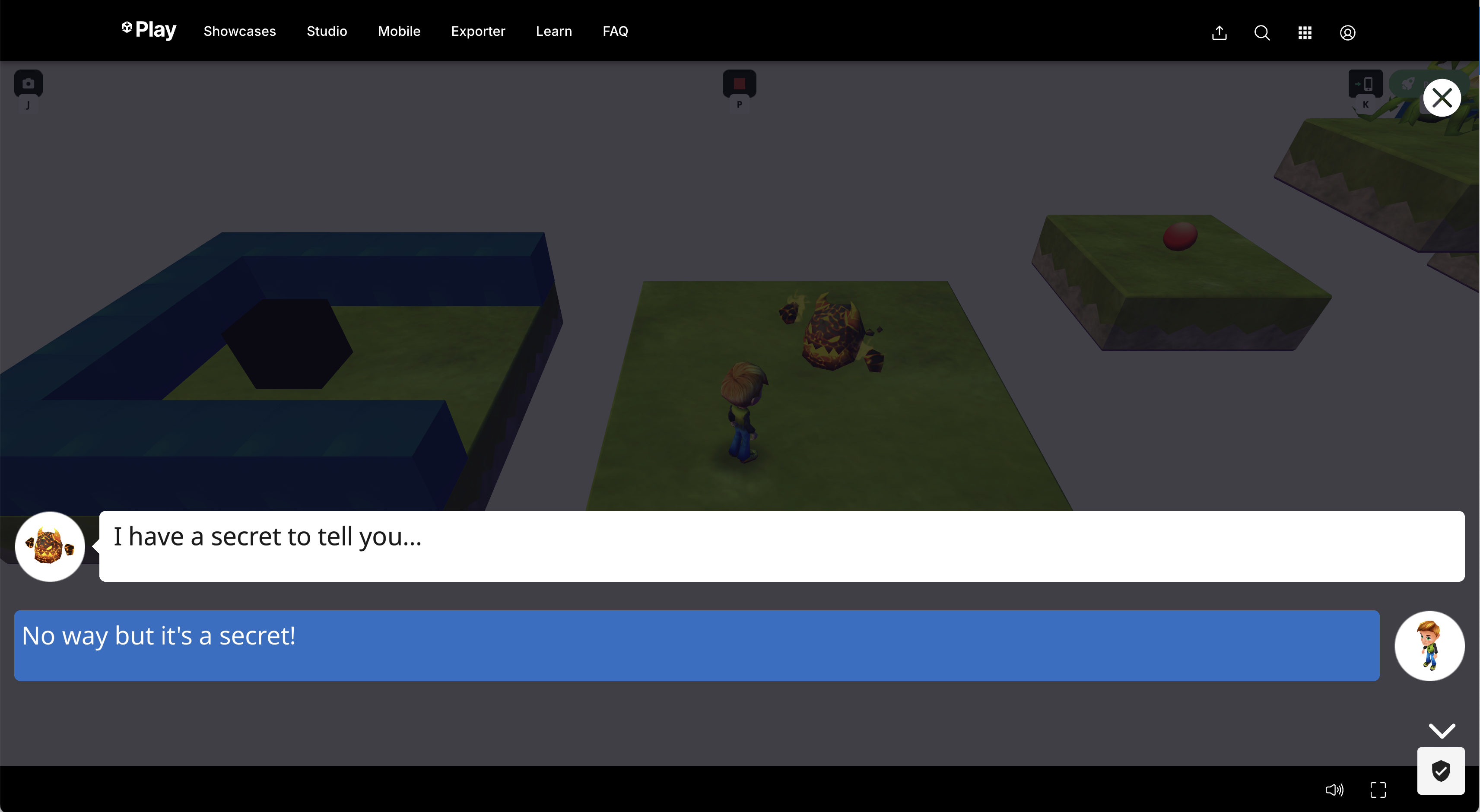
3. Win-Conditions!
What's a game without a winner, right? When going through the Asset Loadout, look for Victory Assets and Checkpoints! These game objects are preconfigured so that events trigger when, say, passing through finish lines or protecting your home base.
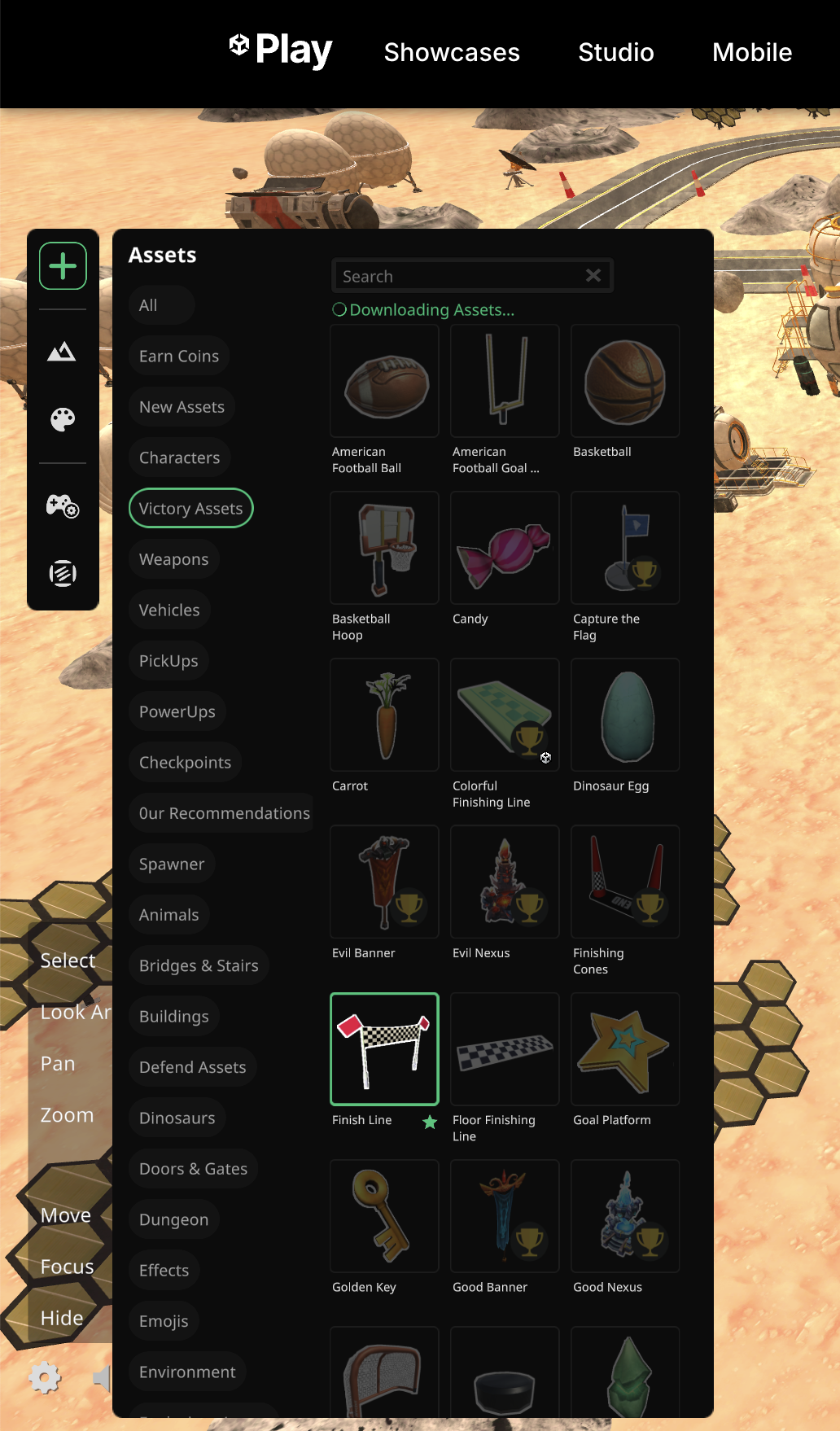
(Note: There are many Victory Assets and Checkpoint objects to use in Struckd Studio. Play with the preloaded Templates and experiment with the available options!)