
How our established creators learned Unity
Tutorial
foundational
+10XP
20 mins
(10284)
Unity Technologies
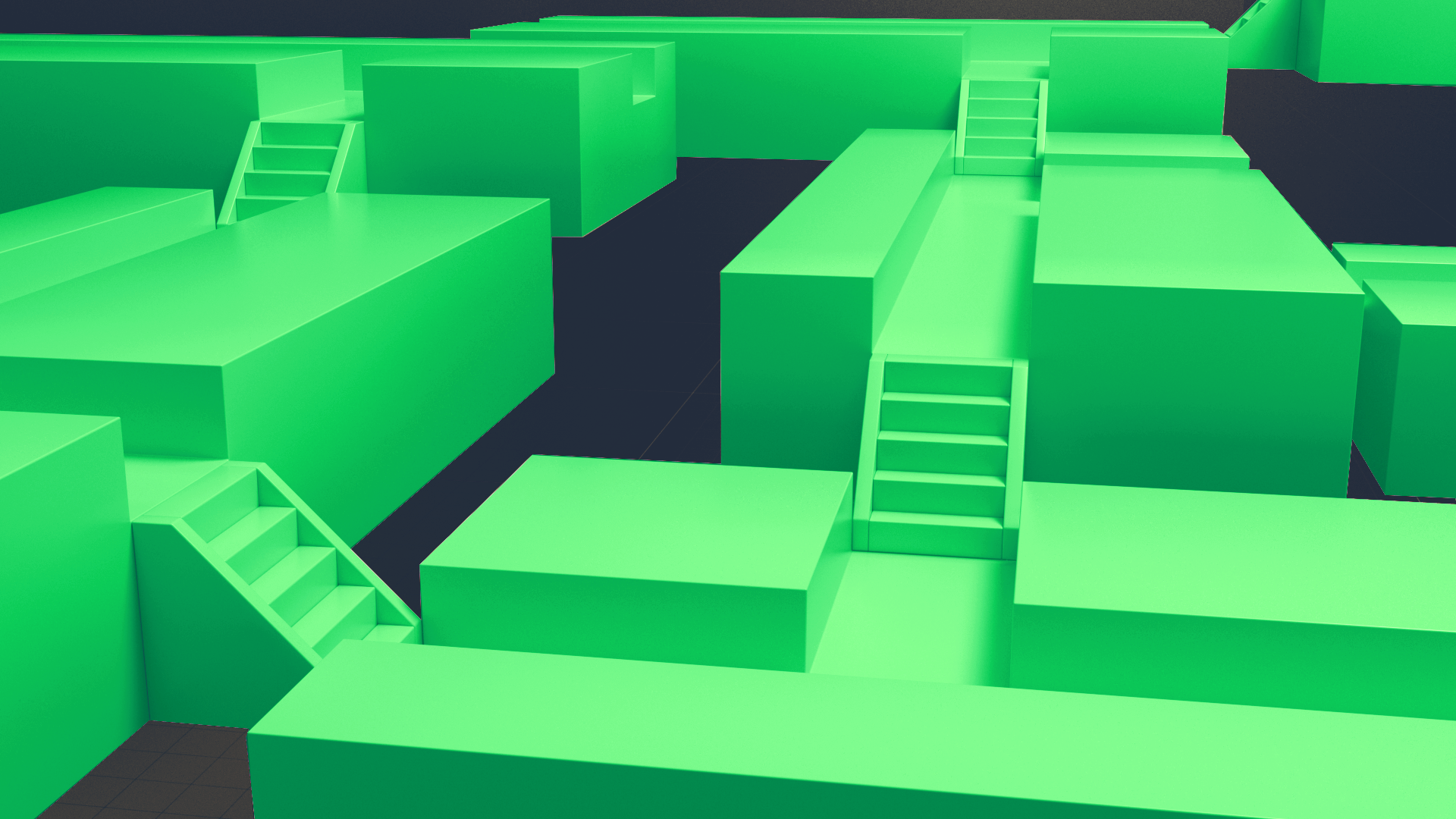
By now, you might have some thoughts on potential projects or careers that would put your Unity skills to good use. You’re embarking on a journey of learning Unity, and along the way you want to challenge yourself — but not take on too much. In this tutorial, our established creators will talk about their early projects, the challenges they overcame, and the career paths they followed.
Languages available:
1. Overview
In this tutorial, our expert creators will describe their early experiences in learning and using Unity. The objective is to get you thinking about your own ideas and the next steps in your learning journey — then we’ll help you set the goals that will get you there.
2. Be realistic
When beginning creators start their first project in Unity they often make a common mistake — they decide to create a project that’s both too big and too hard to make, and then they get frustrated and quit. Basically, they didn’t scope their project properly. To scope a project means to decide exactly what the project will include, and what it will not include, so that you will have a firm end point that does not move out of reach ("scope creep") while you are working.
Most of our established creators have made this mistake themselves, and they have learned from it.
3. Be patient
Achieving your goals won’t happen overnight. It will take commitment and perseverance. Let’s hear from some of our experts on how long it took them to feel comfortable with the Unity engine.
4. Stick with it
Inevitably there will be moments when you will be frustrated — you won’t know how to create a certain interaction in a project, or you’ll run out of ideas for fixing something that just isn’t working. Let’s hear how our established creators dealt with these moments.
When you’re feeling stuck or overwhelmed, remember to review and assess your mindset, and keep going!
Discuss: Using the comment feature here on Learn, share some reasons why you want to stick with learning Unity!
5. Join the communities
At Unity, community means that each of us has an investment in the best possible outcome for every other person we connect with. Every fellow Unity creator you meet wants you to be successful in any way that you define success. When you help others become successful in their own way, you are helping to build community.
Let’s hear from our established creators on why and how they use the community and the spaces and places they encourage you to check out.
Here are a few of the more well-known resources in the Unity creator community:
- YouTube: There are many channels and videos dedicated to learning Unity. Some popular channels include Game Dev Unlocked (created by our established creator, David Wehle), iHeartGameDev, Code Monkey, Dani, and VR with Andrew.
- Unity Discord: Discuss Unity in real time.
- Stack Exchange and Stack Overflow: These open communities help creators in diverse fields to get their questions answered with a reputation award process. Stack Overflow is dedicated to programming. On Stack Exchange, check out questions tagged “unity” in the gamedev exchange.
- Reddit: A network of communities based on people’s interests. Take a look at the Unity, Unity3D, and Unity2D communities just for starters.
- Twitch: A live streaming platform for gamers to watch and chat.
6. Explore game jams
No matter what type of projects or industries you are pursuing, game jams can help you learn Unity and expand your creator network.
Game jams are contests where individuals try to make a video game from scratch. Game jams usually have a time constraint such as a weekend. Some are organized for individuals while in others you can participate as a team. If your goal is to create a game, then attending a game jam — in person or virtually — is something to consider.
Learn more in Get started with game jams.
7. Next steps
In this tutorial, you learned what it takes to learn Unity. You heard some advice for keeping your expectations realistic and for those times when you might feel overwhelmed. Next, we’re going to help you set specific goals in a Learning Action Plan to help keep you focused and on track. Then you’ll have what you need to become a Unity creator.