
Install Unity Hub
Tutorial
Beginner
+10XP
5 mins
977
Unity Technologies
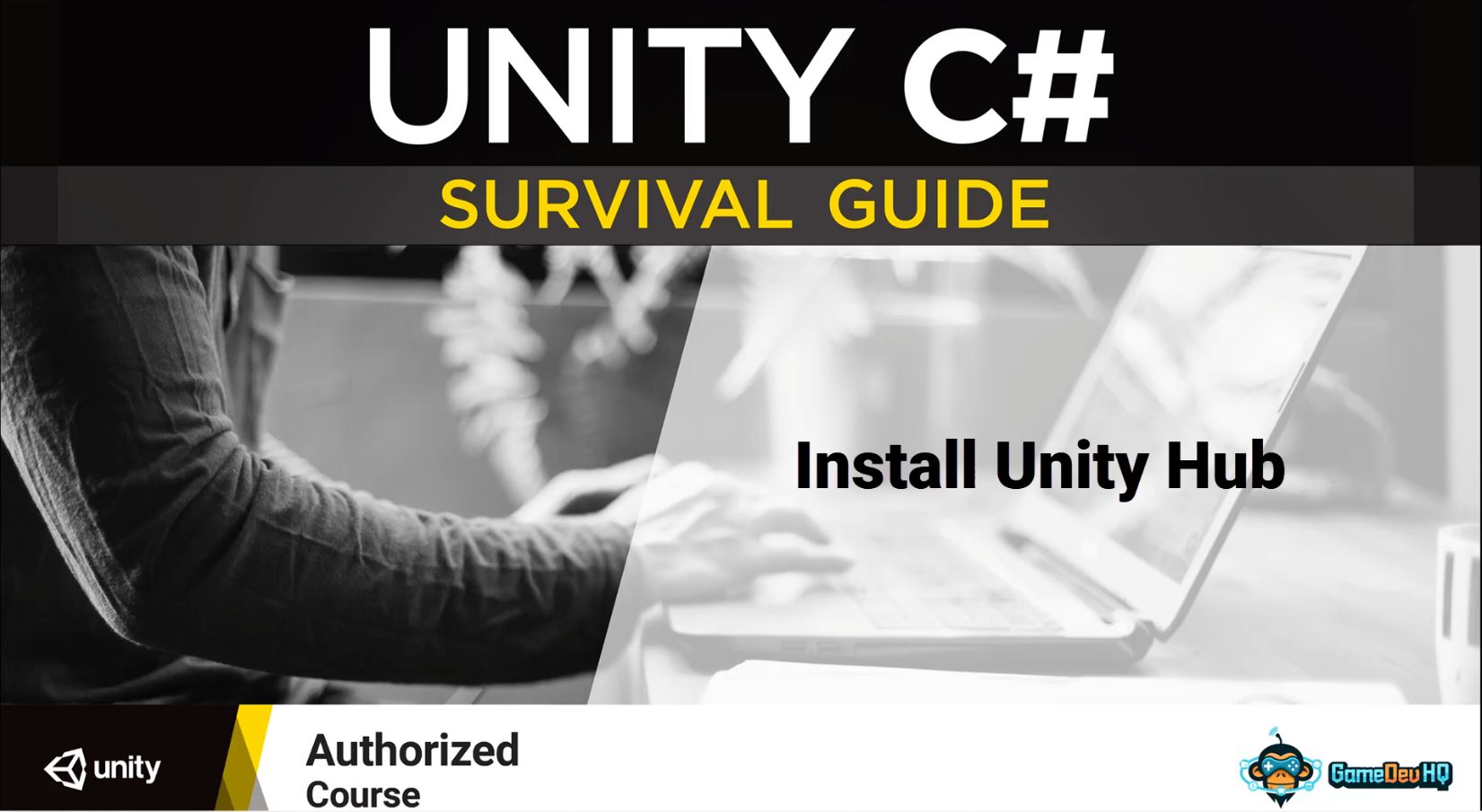
In this tutorial, you will install Unity using Unity Hub. This is an easy way to keep up to date with all Unity versions.
Languages available:

Tutorial
Beginner
+10XP
5 mins
977
Unity Technologies
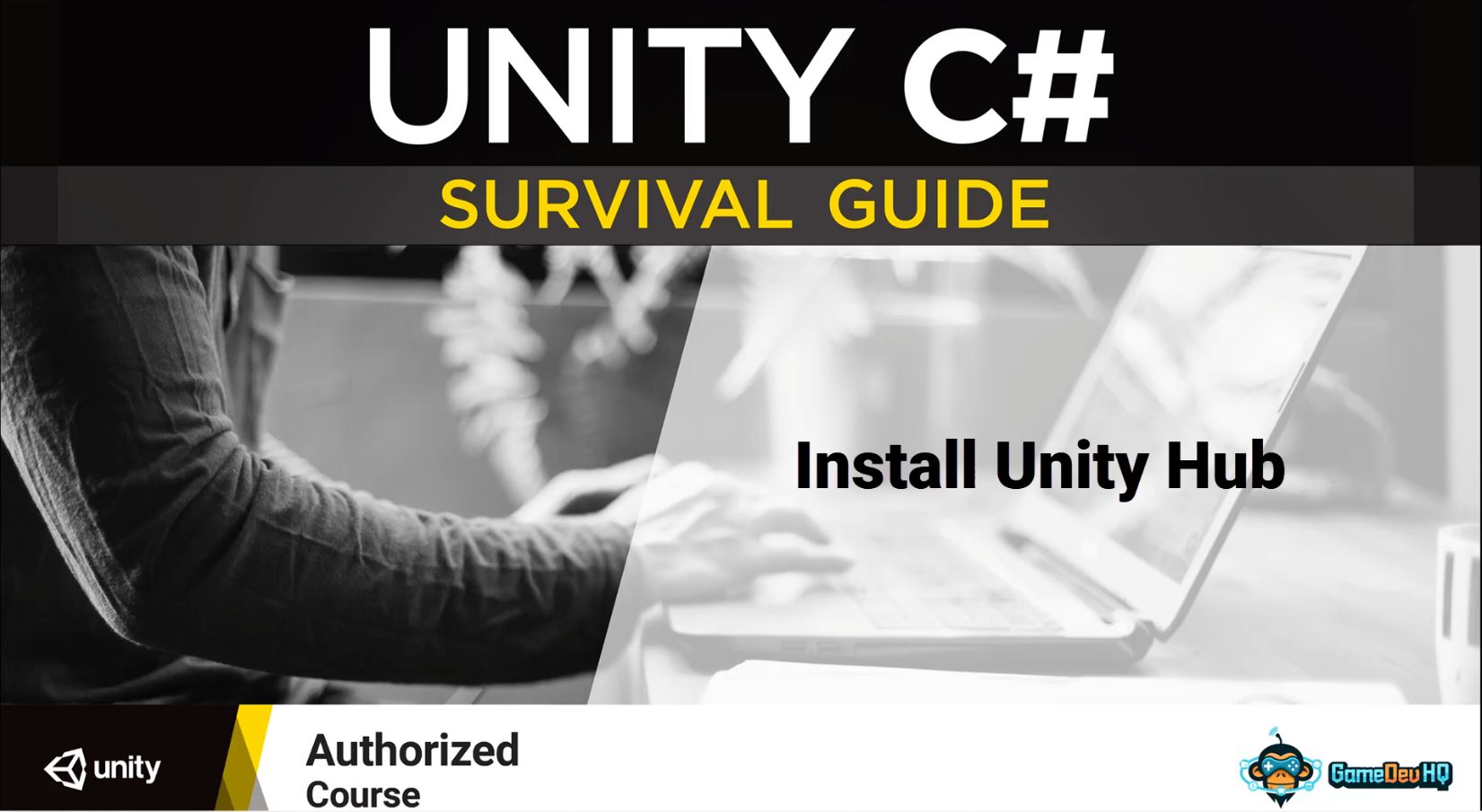
In this tutorial, you will install Unity using Unity Hub. This is an easy way to keep up to date with all Unity versions.
Languages available: