
Introduction to project management and teamwork
Tutorial
Beginner
+0XP
20 mins
(23906)
Unity Technologies

Most jobs in the design and development world require teamwork and will use project management and planning tools to ensure successful project delivery. In this tutorial, you’ll be introduced to key concepts and best practices used for project planning, production phases, project management, and working in teams.
Resources
Languages available:
1. Overview
Many of the most creative, ambitious games and applications made in Unity were not made by one solo developer — they were made by a team of people in different roles including programmers, artists, designers, producers, audio engineers, and many more.
Even the most ambitious independent solo developers get support from peers and the wider indie community. Whether it's the quick sense check of an idea or a full collaborative project, you'll learn a lot from working with others.
Working effectively with others requires project planning and management. Any well-run project needs a scope, specific milestones, appropriate schedules, and time management so that the greater project can be divided into small, achievable tasks for each member of the team, and so that those tasks can be organized in order to achieve the final goal.
Project management and teamwork are often referred to as “soft skills” for design and development roles. Although project management can get technical, and there are several different project management methodologies you might encounter, it primarily takes teamwork — including communication and organization skills — to be a good project manager.
Effective project management and teamwork involves:
- Clear communication with teammates, clients, and other stakeholders
- Delivery of a final product to deadline
- A final product or output that satisfies the requirements established for the project and meets the defined goal(s)
In this tutorial, you’ll explore some introductory best practices for managing projects and working in teams.
2. Recap the phases of production
Individuals, teams, companies, and organizations will each have their particular methods for project management, but generally most projects break down into phases.
Typically the phases of production are:
- Pre-production: The work done before full-scale production begins, such as planning, prototyping, pipeline setup, and initial designs.
- Production: Creation of the product and assets within it, including the creation of final 2D images and 3D models, audio, lighting, and user experience.
- Post-production: Work done after the final product appears to be complete, including quality assurance (QA), editing, testing, bug fixing, and final polishing.
- Operations: Ongoing work after a product has been released to keep it running, such as sales, monetization, updates, and continued maintenance.
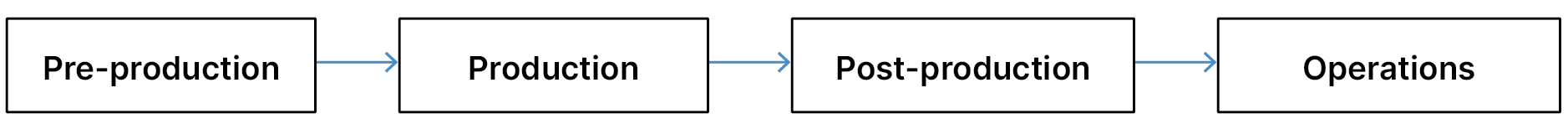
Properly planning for each phase of the production cycle is crucial when you need to deliver a project that is on time and works as expected.
3. Overview of project planning
When working on projects, you need to plan appropriate schedules, manage time, communicate, and collaborate. Even if you’re working on a project independently, it’s likely that you’ll be communicating with others at some point in the production process, especially when engaging in user testing.
Let’s explore some guidance for successfully completing and delivering projects, as an individual or member of a larger team.
Documentation and tracking
Documentation plays a critical role in project management. A design document acts as a single source of truth, where you can record the specific requirements for the experience that you want to create. The design document also supports producers and project managers to track design and development progress.
When managing projects, consistently use design documents in the following ways to guide the design and development process:
- Identify the purpose, audience, and goals of your project.
- Identify the necessary project steps by creating a project plan.
- Within the project plan, create a timeline with specific deliverables and due dates.
- Consistently track your milestones in order to produce deliverables and meet deadlines.
- Assign roles when working in teams, and define and prioritize tasks for you and all teammates.
- Make sure you and all teammates are following up and following through on roles and responsibilities.
Time management
Effective time management is critical to timely delivery and completion of the project. When managing projects:
- Scope time for each phase of the design and development process.
- Review your project plan daily, and give brief daily status reports to the project manager or producer (often these daily updates are called “stand-ups”).
- Use contingency planning for any unforeseen delays; reprioritize and update the tasks and deliverables in your project plans when needed.
- Identify which project planning and management tools are suitable for you or your team; when you’ve chosen them, use them consistently.
Communication
Without clear communication, collaboration is challenging at best - and impossible at worst. Communication is one of the most important skills for working with others in any capacity, and is vital for effective project management.
When communicating with others on your project:
- Be clear about your progress and any issues that impact the work of others, whether they are members of your team or supporting external collaborators.
- Be respectful of others’ time — and of your own.
- When critiquing work, remain constructive and sensitive to the feelings of others. Focus on making your feedback helpful, specific, and respectful.
- Be open to feedback yourself by actively listening and engaging with the person delivering the feedback. Reflect honestly on how their feedback can be addressed.
Respect and professionalism
Even if you’re completing a project for personal development or fun, when working with others it’s important to respect them and have a professional attitude in your work.
When collaborating on a project with others:
- Be punctual.
- Promptly reply to collaborators, peers, and clients.
- Listen to others’ opinions and contributions.
- Actively engage in collaborative work.
4. Design documents and project plans
In the pre-production phase at the start of the project, design documents are created to help define and scope what you are going to create. These documents include:
- Game (or Experience) Design Documents (GDDs)
- Target user personas
- Project charters
- Technical specifications
Design documents
Design documents contain the blueprint for your project. They include:
- High level overviews; for example, an overall project vision in the Game (or Experience) Design Document
- Requirements and standards for particular pipelines in the project
- Detailed design specifications for particular features
In your high level design document, you should identify:
- The goal and purpose for the project
- The intended users and audience
- Key features of the project
- The final form of delivery
A design document can include diagrams, flow charts, sketches, inspirational images from similar products, and reference images to capture the intended look and feel of the product.
If you don't already have a design document, you can download a PDF version of the design document template from the materials section or you can make a Google document copy.
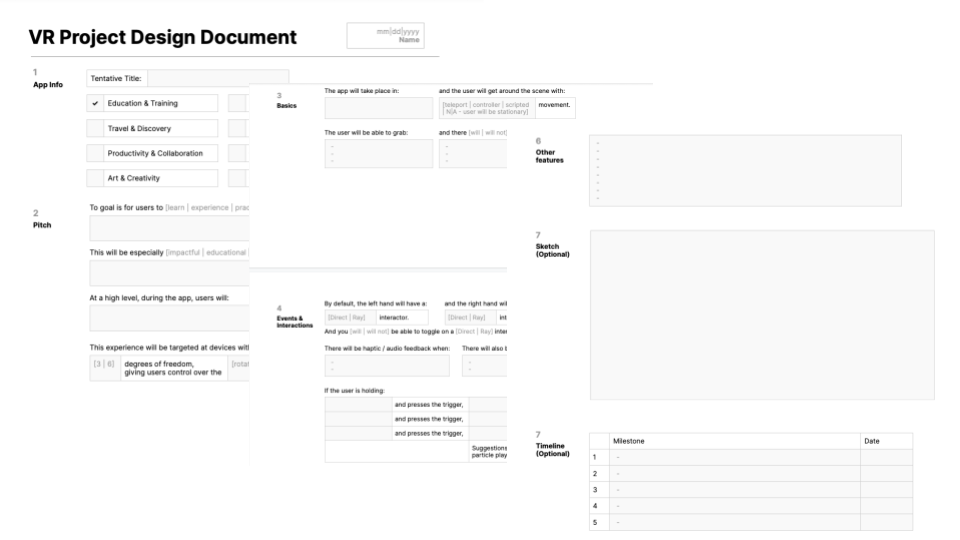
Project charters
Once the design document has been approved and the project is greenlit to be produced, a project charter is useful, especially when you are working in a team. This is a formal document that describes the entire project, including the project's objectives, how it will be carried out, and who the stakeholders are. The project charter is used in both the pre-production and production phases.
You can download a PDF version of an example project charter in the materials section or make a Google document copy.
The project charter usually includes:
- Reasons for the project
- Objectives and constraints of the project
- Who the main stakeholders are
- Risks identified
- Benefits of the project
- General overview of the budget
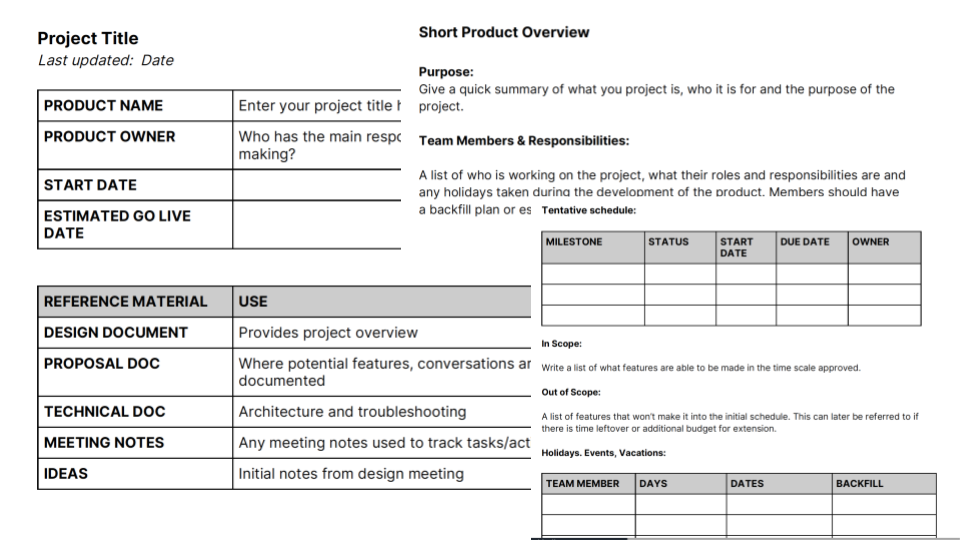
Additional documentation
Depending on your project, you may need to create additional supporting documentation during the pre-production phase to help you scope and plan for production. You can iterate on these documents throughout pre-production and production, as needed.
These include:
- Technical documentation: This includes documents that specify the architecture and functionality of the technical parts of a project.
- Meeting notes: If you’re working in a team, it’s useful to capture meeting notes to record what the whole team is working on, dependencies, progress, and blockers.
- Proposal or pitch document: If you need to get approval from your company, or if you are asking investors to fund your project, a formal proposal or pitch document is recommended.
5. Managing projects and tracking progress
Once you have your project clearly scoped out, it is time to start planning how to manage a project by planning appropriate schedules and managing a project plan. While the project plan is usually created in pre-production, it is used and iterated upon throughout the production phase to track the project's progress.
The project plan takes the elements identified in the design document and project charter and sets specific tasks and deliverable dates. The producer or project manager will often create this plan and update it as necessary when changes need to be made. They will also create a project tracker, which can be part of the plan itself or created separately, to measure progress against the defined tasks and required deliverables.
If you don’t create and follow a project plan, the result is usually scope creep — the continuous adding of new ideas and features to your plan — which can lead to the project failing, being late, or going over budget.
Some guidelines to successfully track projects, for both individuals and teams, include:
- Identify the necessary project steps.
- If working in a team, identify and assign specific project roles and responsibilities.
- Create a timeline with specific deliverables and due dates.
- Identify common problems and issues in project management, such as scope creep and overly ambitious design plans, and tight time constraints.
- Determine when the completed project is due.
- Set due dates for each smaller piece of the project that will build to the overall project.
- Create reasonable time frames for each project phase.
- If working in a team, designate task owners for each task on the list.
Creating projects for clients
If you are creating a project for a client, there are some additional considerations that can help support effective project management:
- Identify clear project roles — this includes identifying the person who serves as the liaison between the client and the group, and key stakeholders for different elements of the project.
- Understand and clarify client expectations.
- Plan to support clear communication with the client — identify the ways you will communicate with your client and any online collaborative tools needed to review the project with their client.
6. Exercise: Identify tools to support your project management and tracking
There are a variety of project management tools that can help you to identify and plan all the steps of a project . Products like Trello, Favro, Airtable, Monday.com, Google Apps, Jira, and GitHub offer various features to support individuals and teams to plan and track their workstreams so that they execute and deliver on time. Many of these project management tools have templates that you can re-purpose to your particular project needs.

If you don’t already use one of these tools, take some time to investigate the options available to you and identify a tool to trial for your next project.
If you do already use one of these tools but it’s not quite right for you, this is a great opportunity to investigate whether there are new options or features available that might better support you elsewhere.
Share your experience
If you’ve had a great experience with a particular tool, or discovered a really useful tool in your research, share your insights in the comments to support other learners!
7. Preparing to publish
In the post-production phase, you’ll prepare to publish your project. Your project plan should account for quality assurance (QA) testing, content editing and revision, bug fixing, and final polishing of the deliverables.
Let’s consider quality assurance testing in a little more detail.
Quality assurance testing
During the QA testing process, there are two important project management considerations: QA testing scripts and bug reporting processes.
Test scripts
A QA test script is a series of steps for a tester to follow and record their observations. These scripts are usually created before formal testing starts, and are used to evaluate the product against specific project requirements and use cases. They may also be used to test the team’s assumptions about the user experience of the product.
Bug report tracking
Bug tracking and resolution is a vital part of polishing the product for delivery. The tools used to track bug reports vary — Jira and Github are popular choices, but many individuals and teams use a spreadsheet.
Typical bug reports include:
- Title / brief summary: A descriptive title for the bug.
- Identified frequency: How often does this bug occur (every time, most times, randomly, rarely)?
- Reproduction steps: Precise steps on how to reproduce the bug. This should be detailed enough that a developer can recreate the bug themselves without any additional information.
- Detailed description: A more detailed summary of the bug and its impact on user experience.
- Any other observations: These could include thoughts on what may be causing the bug and other relevant details (for example, “error occurs inconsistently, but more frequently at night than during the day”).
If you want to learn more about bug reports, review The Art Of The Bug Report at the Ministry of Testing.
8. Releasing your project
Once your project has been tested, fixed, and validated, you are ready to publish. Your project plan should account for when and where you are publishing your product — ideally, you’ve been sticking to your deliverable date, and you are publishing your project on the date you originally identified.
Even if you don’t hit the exact date you identified in pre-production, by following a clear project plan and making adjustments along the way, you should be within a reasonable range of your original release date.
9. Operations activities and retrospectives
Operations activities
The final phase of the production cycle, operations, includes work typically done after a product has been released to keep it running. Although operations activities generally don’t start until the release date, they should be identified and planned during pre-production. These activities include ongoing sales, monetization, updates, and continued maintenance.
Project retrospectives
Finally, a retrospective should be planned once the project is launched so that you (and your team, if there was one) can reflect back on the design and development process. Retrospectives help you identify areas that went well, areas that didn’t go well, and ways to improve for future projects.
One simple approach to conducting a retrospective can be to make a chart with three columns and identify things that you think you should:
- Start doing
- Stop doing
- Continue doing
There are lots of tools and frameworks available for organizing and facilitating retrospectives, if you’d like to find something a little different that best suits your particular project.
10. Summary
In this tutorial, you’ve explored the basics of project management. These are applicable to any project you work on: big or small, for real-time experience creation or for any other kind of project!
When you start your next project, use these recommendations to help you stay on track and deliver on time. Why not set up some documentation and a simple project plan or tracker for your next portfolio project?