Light Probes
Tutorial
intermediate
+10XP
5 mins
61
Unity Technologies
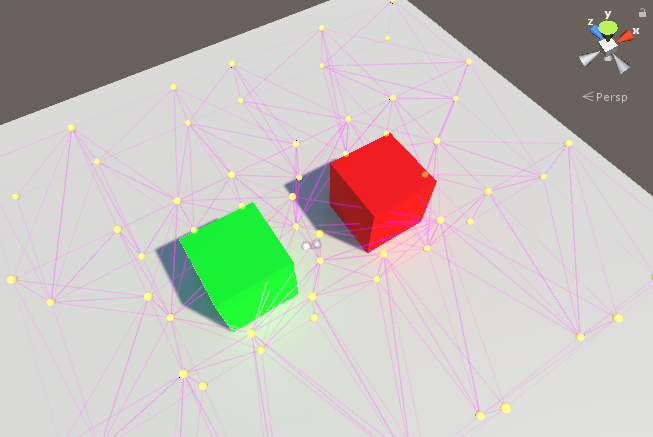
In this tutorial, we discuss the best use cases for light probes in your 3D mobile application.
Languages available:
1. Light Probe Use Cases
Light Probes have two main uses:
- The primary use is to provide high-quality lighting (including indirect bounced light) on moving objects in your Scene.
- The secondary use is to provide lighting information for static scenery when that scenery is using Unity's Level of Detail (LOD) system.
Light Probes have many of the same benefits as lightmaps in that they store lighting data that can be calculated before running your game. While a lightmap encodes lighting received at a given texel for surfaces in your Scene, a Light Probe stores the light that passes through empty space. This data can then be used to light dynamic objects, helping to integrate them visually with the lightmapped objects throughout your Scene.
Light Probes only store information on the lights and shadows of the static Scene. This is because Light Probes are pre-baked. They are not a solution for creating light from dynamic objects, real-time lights, or self-shadowing. Still, light probes can provide most of the lighting for your Scene
The following screenshot shows an example of Light Probes being used.
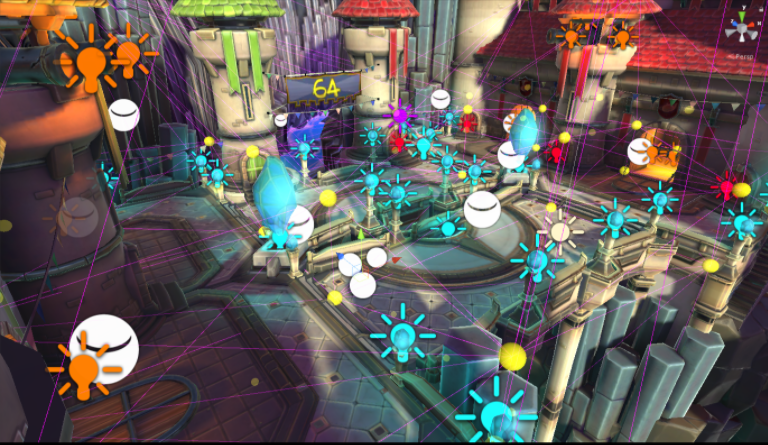
You can learn more about implementing Light Probes in your Scene in the Unity documentation.
2. Conclusion
Light Probes are a simple way to capture the lighting of your static Scene and apply the data to moving objects at runtime at a lower cost than real-time Global Illumination. In the next tutorial, we’ll discuss the best practices for rendering shadows in 3D mobile applications.