Prefab editing mode
Tutorial
foundational
+0XP
5 mins
92
Unity Technologies
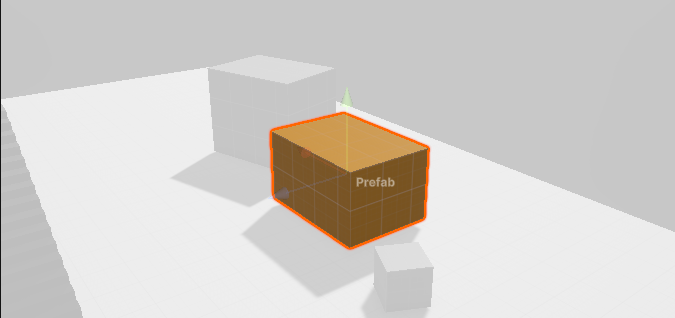
This tutorial is a quick guide to prefab editing mode, with links to additional resources.
The information below might be helpful if you find yourself in prefab editing mode accidentally.
Languages available:
1. What are prefabs?
A prefab is an asset that acts as a template of a GameObject. From the prefab, you can create multiple copies, called instances.
A change to the prefab asset causes all of its instances to change as well. To change many trees into cacti, you can just change a single prefab tree!
In the Hierarchy and Project windows, blue icons indicate prefabs.
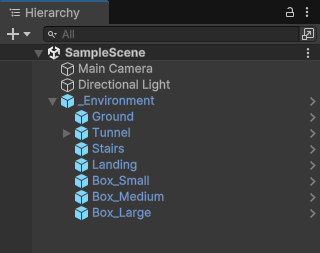
2. What is prefab editing mode?
In the Scene view of the Unity Editor, you can change any GameObject, and only the GameObject you edit will be affected.
However, if you change a prefab, you can easily update all the other instances in your scene and your project.
To change a prefab, you'll enter prefab editing mode, where you can edit the prefab by itself, set apart from your current scene. When you are in prefab editing mode, the GameObject will appear in the Scene view with a shaded background.
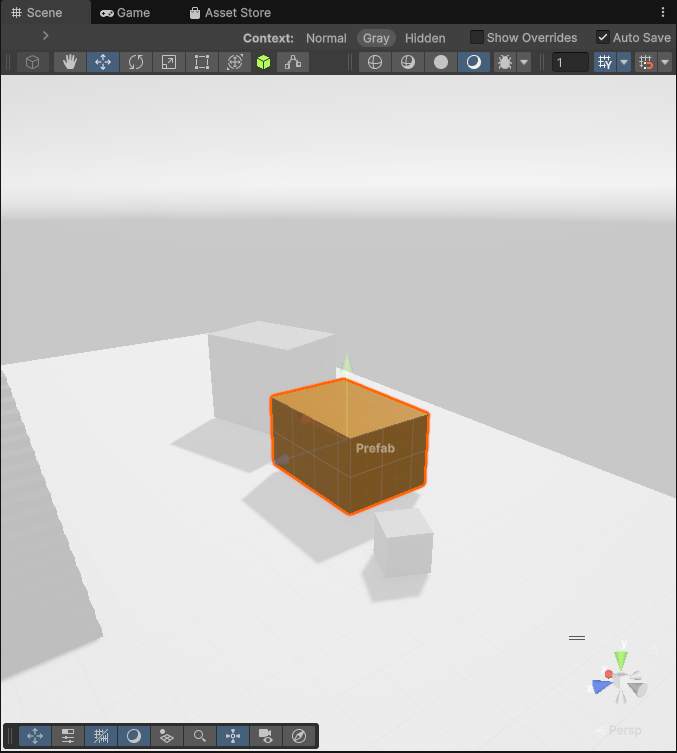
3. How do I enter prefab editing mode?
There are a few ways to enter prefab editing mode:
- In the Project window, double-click a prefab.
- In the Project window or Hierarchy window, select a prefab, then select Open in the Inspector window.
- In the Hierarchy window, select the right-arrow to the right of a prefab instance (as shown below).
- In the Hierarchy window, select a prefab instance, then press P.
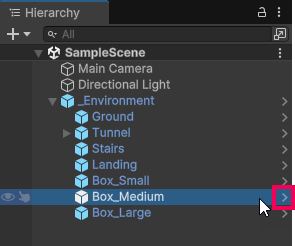
4. How do I exit prefab editing mode?
To exit prefab editing mode, go to the Hierarchy window and select the left-arrow to the left of the prefab name.
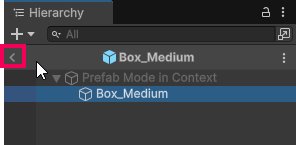
The Scene view will return to the regular view of your scene.
5. How can I learn more about prefabs?
To learn more about prefabs, try one of the following resources:
- For documentation, refer to the Prefabs page of the Unity Manual.
- For a guided approach, try 3D Essentials mission of the Unity Essentials pathway. Prefabs are covered in the Make a tower of prefab blocks tutorial.