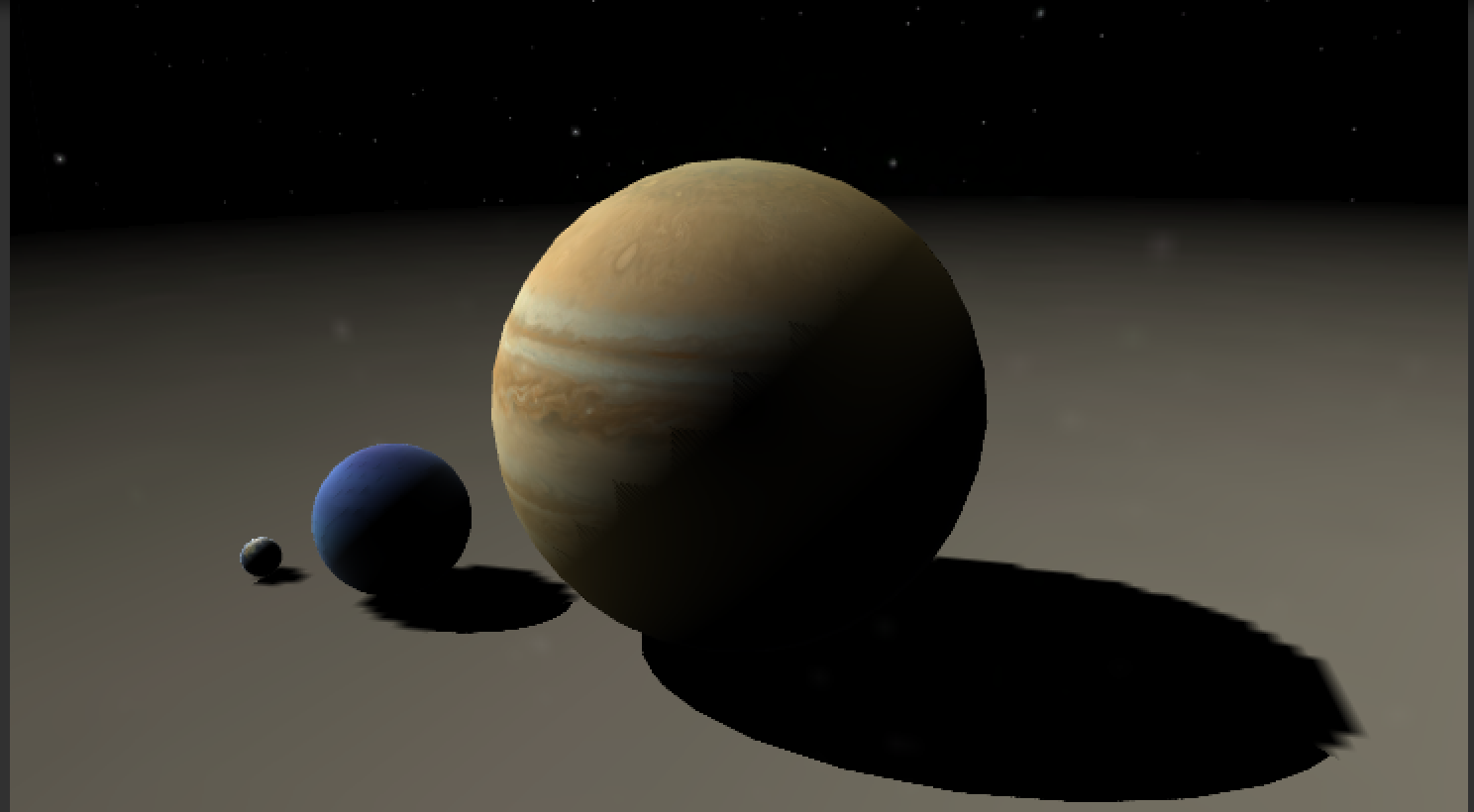Challenge: Setting up Virtual Cameras
Tutorial
intermediate
+10XP
20 mins
245
Unity Technologies
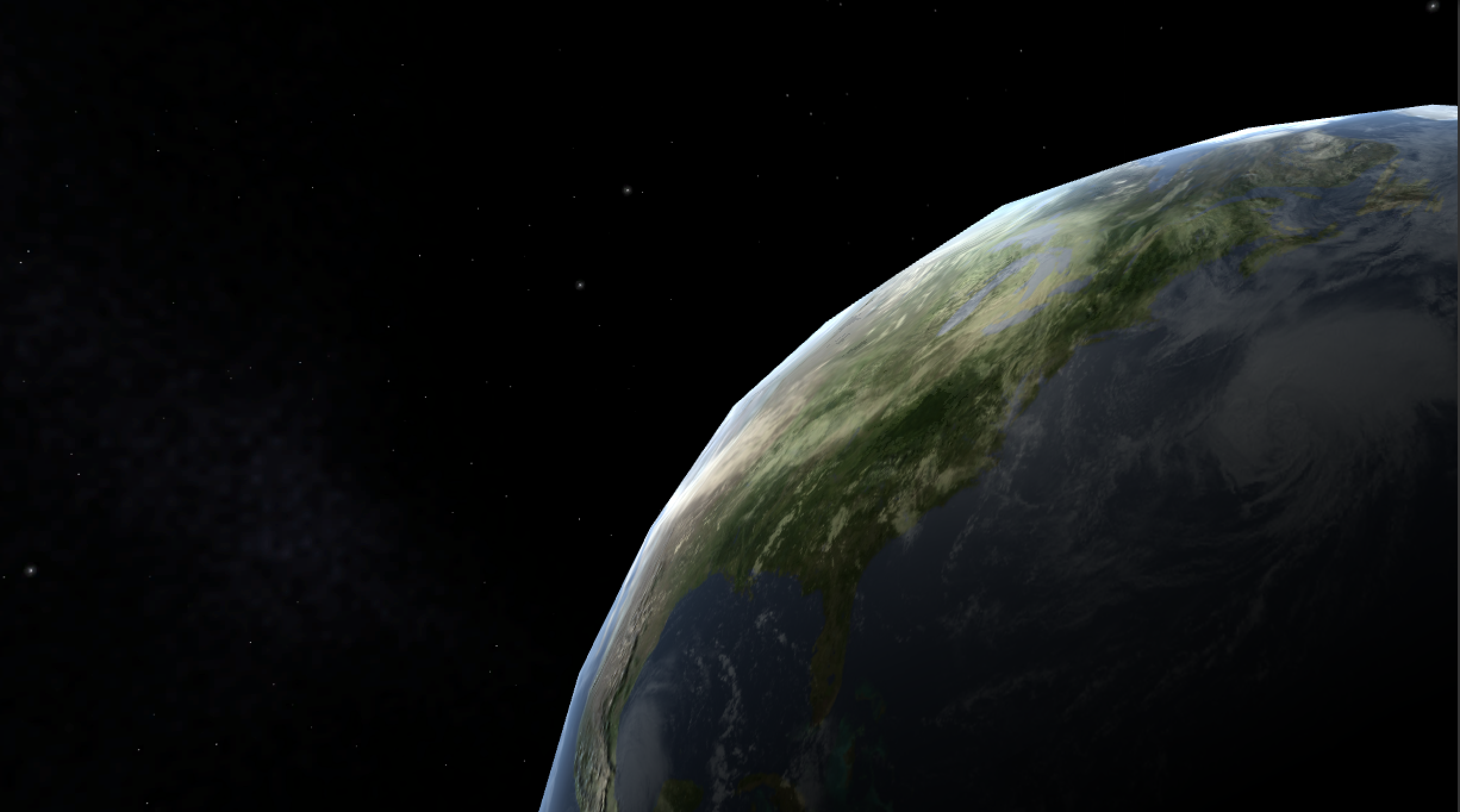
In this tutorial, you will use what you learned to create Cinemachine Virtual Cameras to follow items in the Solar System.
Languages available:
1. Set up the Scene
To set up your scene:
- Import the planet package into your project.
- Create the space background by adding the space Skybox in Lighting Settings.
- Add the planets (prefabs) to the scene.
2. Create a Virtual Camera
Open Starter_1 scene and create a Cinemachine Virtual Camera
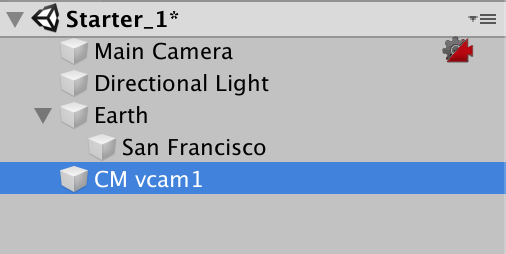
3. Follow the Planet
Configure the Aim and Follow settings on the Virtual Camera to Aim and Follow San Francisco (Earth > San Francisco)
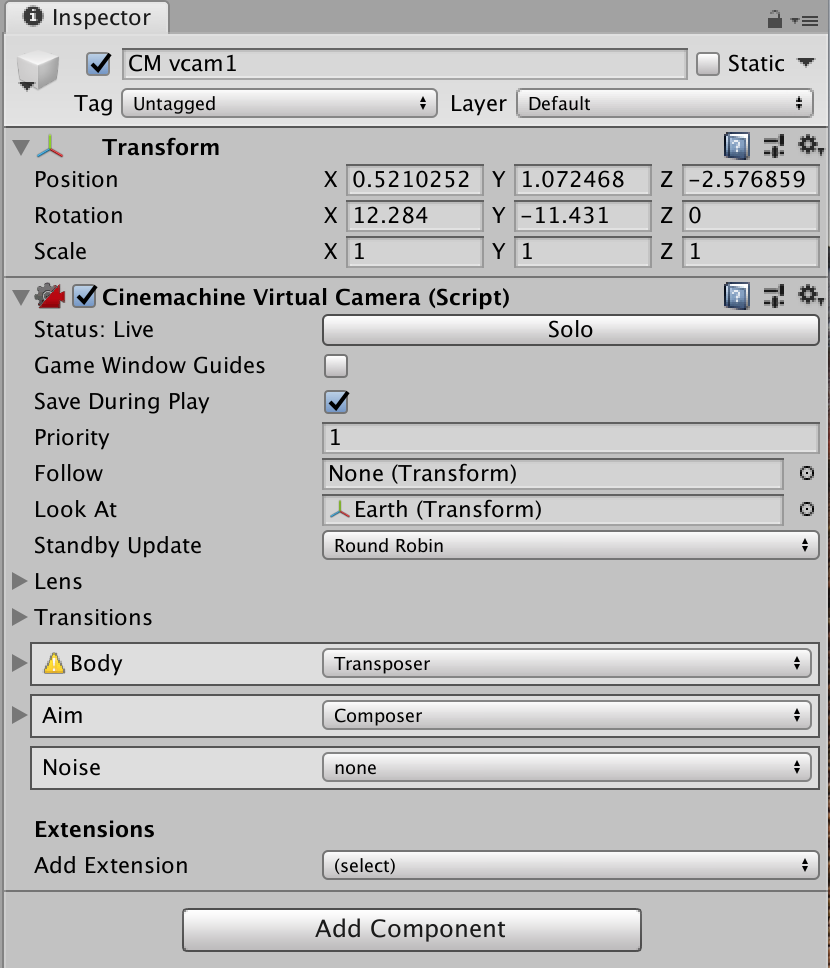
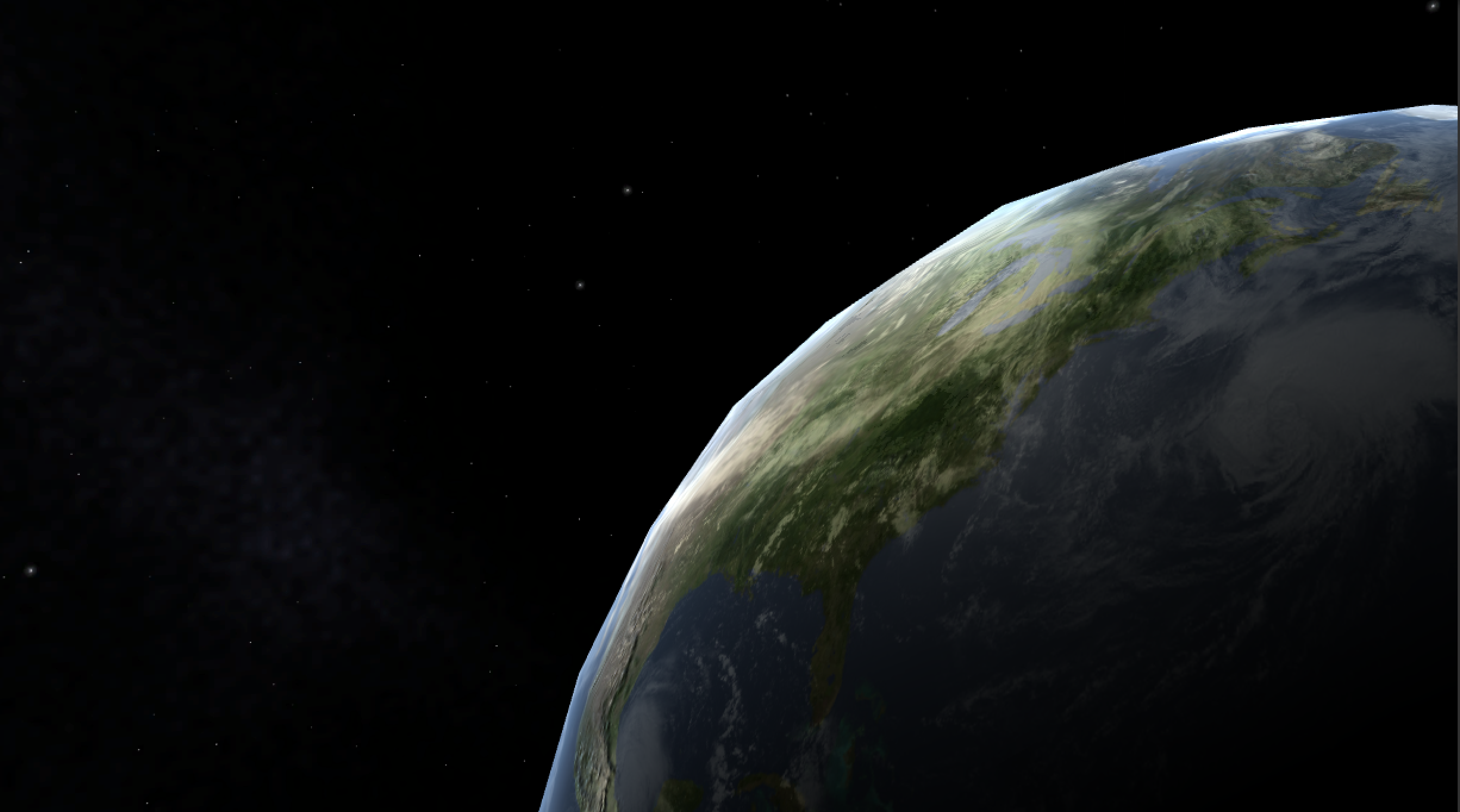
4. Add and configure additional Virtual Cameras
Open Starter_2 scene and create a Cinemachine Virtual Camera for each Planet and Sun. Position them and use the Virtual Camera Settings to get good shots of each object.