
Setting Pivot Points in the PiXYZ Plugin
Tutorial
Beginner
+10XP
30 mins
11
Unity Technologies
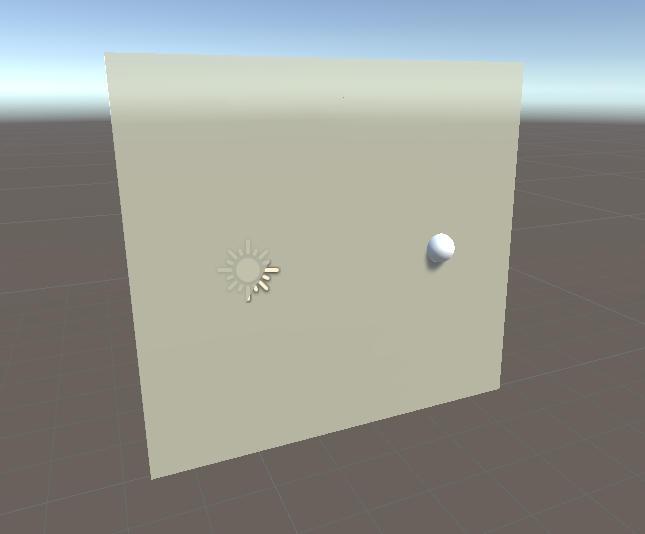
Depending on the original format of your imported model, your meshes may import without pivot information. In these cases, the pivot is at the center of the bounding box. The PiXYZ Plugin toolbox makes it quick to move the pivot, also known as the origin. In this tutorial, you will learn how to set the pivot of a model with the PiXYZ Plugin.
Languages available:
1. Setting the Pivot Point
This tutorial has been verified using Unity 2019 LTS and PiXYZ 2020.1.1.8
Depending on the original format of your imported model, your meshes may import without pivot information. In these cases, the pivot is at the center of the bounding box. (Figure 01) This is fine for models which are either static, or only rotate about their centers, but the majority of animated models will behave incorrectly with a centered pivot. The PiXYZ Plugin toolbox makes it quick to move the pivot, also known as the origin. In addition to a position relative to the mesh’s bounding box, the pivot can also be moved to a custom position in local (relative to the center of the mesh’s bounding box) or world space.
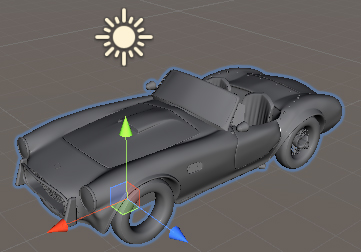
To move the pivot of a mesh, select Toolbox > Modify > Move Origin from the PiXYZ dropdown. (Figure 02)
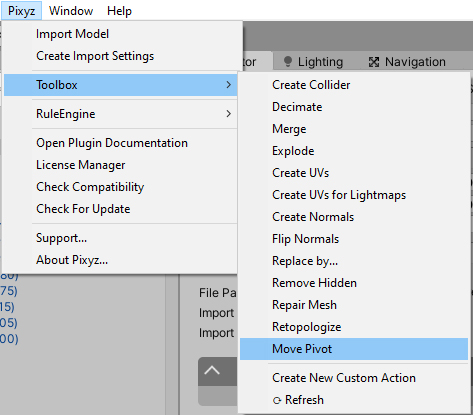
There are four options for the pivot target: the minimum, center (default), or maximum of the mesh’s bounding box, or a custom location. The custom location can be either relative to the center of the mesh’s bounding box (local space), or in absolute (world) space. (Figures 03-04)
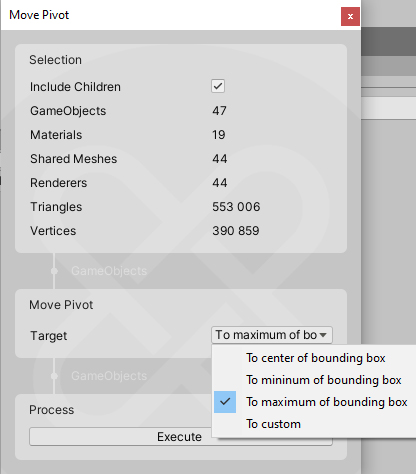
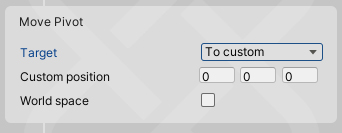
Set your options accordingly, and click Execute.
In addition to proper hierarchy, correct pivot location is essential to your animated meshes behaving as expected. If the model format doesn’t store the pivot location, PiXYZ Plugin makes it easy to set manually.