The real-time production cycle
Tutorial
foundational
+10XP
10 mins
12447
Unity Technologies
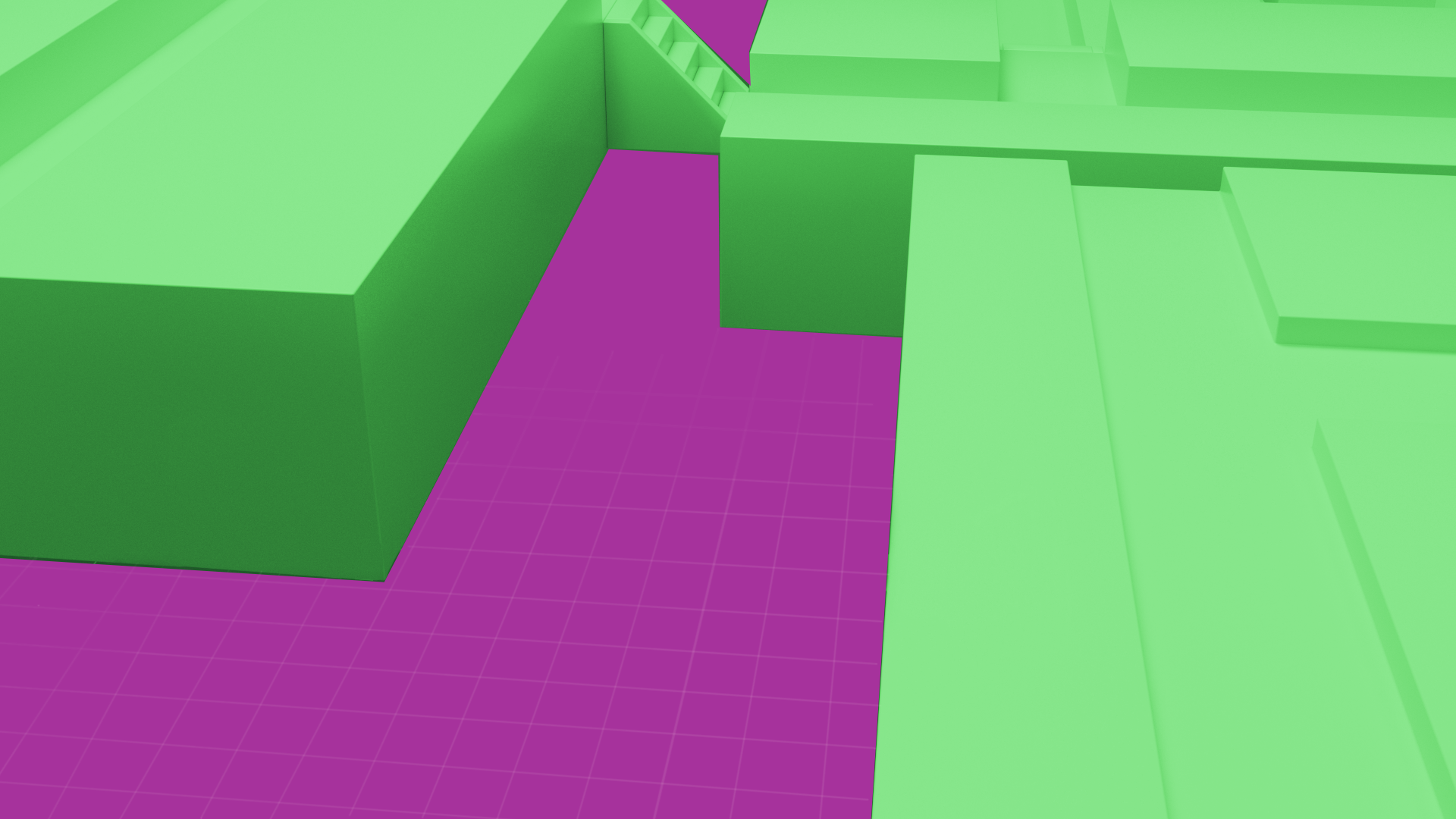
In this tutorial, you will learn about each of the phases of the real-time production cycle: pre-production, production, post-production, and operations. You will learn what takes place during each of these phases and why each one is important to the overall production cycle. You will also learn how Unity is used throughout the production cycle in different industries.
Languages available:
1. Overview
From games to aerospace, medical to manufacturing and beyond, Unity is the go-to solution for creating world-class interactive and immersive real-time experiences. Bringing these ideas to life is a lot of work, requiring many people with a variety of skills.
Watch the video below to hear what kind of team it takes to create a real-time project.
Phases of production
All of this work can seem overwhelming, so professionals break up large projects into manageable chunks with phases of production. These phases are:
- Pre-production is the work done before full-scale production begins, such as planning, prototyping, pipeline setup, and initial designs.
- Production is creation of the product and assets within it, including the creation of final 2D images and 3D models, audio, lighting, and user experience.
- Post-production is work done after the final product appears to be complete, including quality assurance (QA), editing, testing, bug fixing, and polishing.
- Operations is work done after a product has been released to keep it running, such as sales, monetization, updates, and continued maintenance.
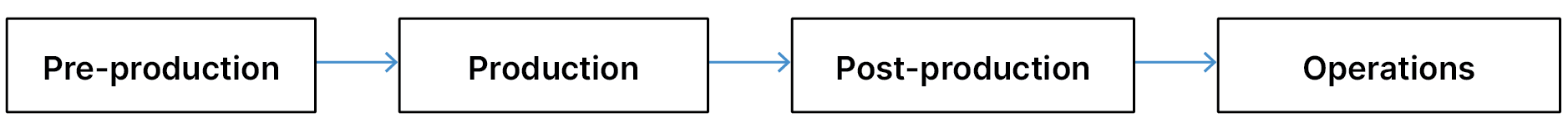
In this tutorial, you will learn about each of the phases of the real-time production cycle and why each one is important to the overall process.
Watch the video below to find out what the full production cycle typically looks like on a Unity project.
2. The pre-production phase
What is pre-production?
During pre-production, the goal is to make all major decisions so that when actual production begins, things go as smoothly and efficiently as possible.
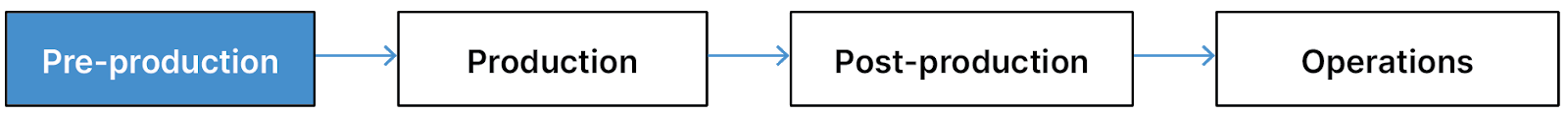
What happens during pre-production?
To streamline the pre-production phase, studios produce a design document for their product: a single source of truth for its creative direction. For a film or animation, this may take the form of a script and storyboards, depicting the contents, look, and feel of each scene. For a game, a game design document includes information about the story, gameplay, art direction, intended target audience and accessibility.
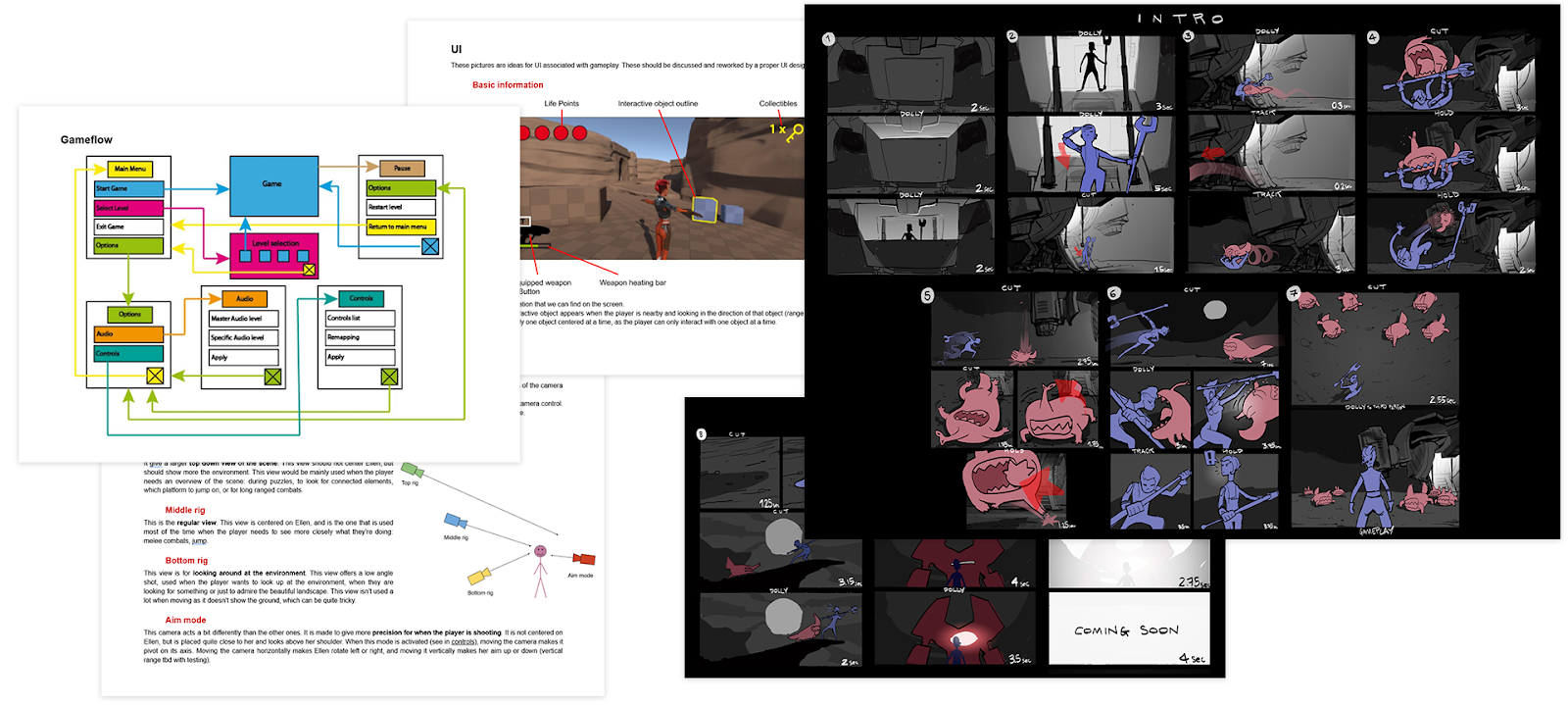
The most important goal of pre-production is to iterate designs and introduce new ideas early, while changing direction is still relatively cheap and easy. Unity is useful during pre-production because its real-time editing capabilities allow for quick iterations of prototypes and storyboards.
At the end of pre-production, a product is presented to key stakeholders or investors and, if all goes well, it is “green-lit” to move on to production!
Watch the video below to hear why pre-production is such an important part of the process.
Exercise
Imagine your studio is making a game, an animation, or a simulation using a real-time editor like Unity — but you decide to skip pre-production entirely and jump right into production. Imagine a disaster scenario that could have been avoided if you had taken necessary time in pre-production. How could pre-production have solved these problems?
Share your ideas in the comments, or if you have actually experienced something like this, please share your real-world experiences, too.
3. The production phase
What is production?
Production is typically the longest and most expensive phase of product development, when all artists, developers, managers, and directors come together to create the actual product. With all the big decisions already made during pre-production, content developers begin churning out assets and content to bring the ideas from the design document to life on screen.
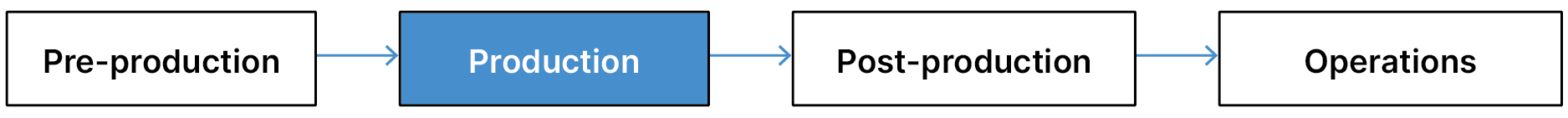
What happens during production?
In production, concepts are transformed into models, storyboards into animated sequences, prototypes into functional applications, and feature lists into playable experiences. Depending on the industry, this work involves many employees in various departments.
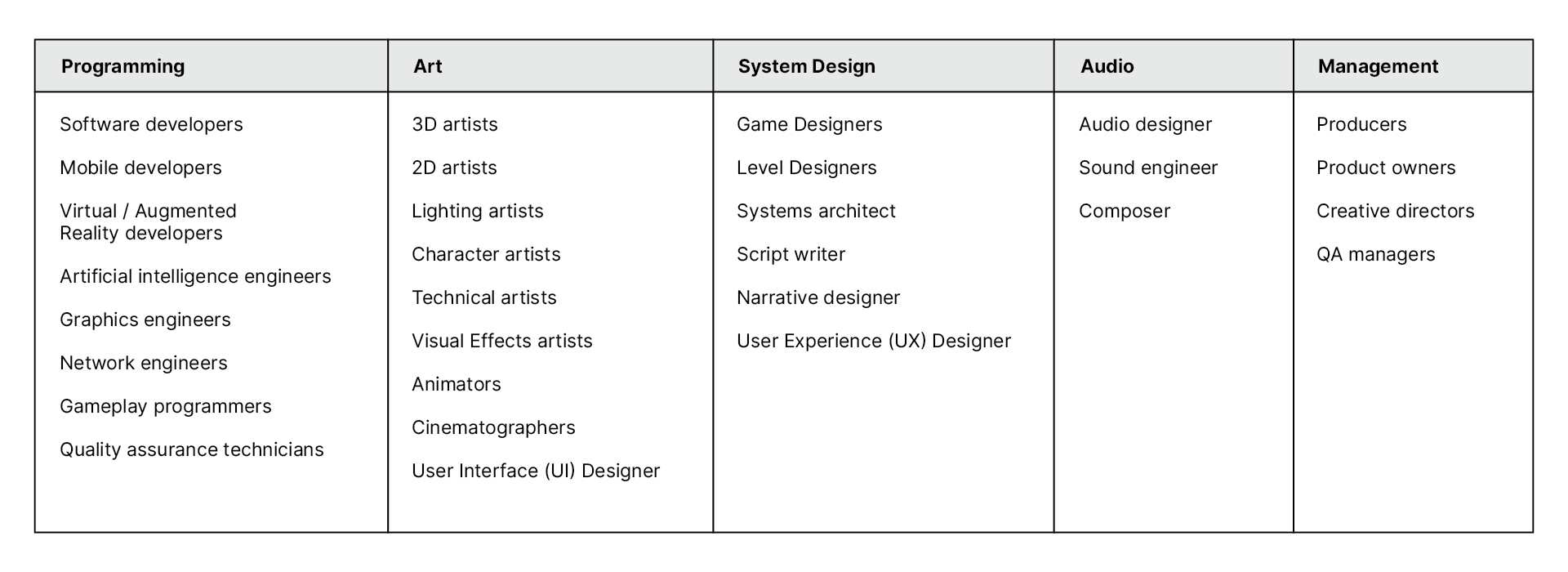
Given all of the moving parts and people during production, it is critical to have a producer overseeing the development of the entire project and making sure the team is hitting critical deadlines. The producer also has the important job of preventing feature creep, the alluring but risky tendency to add shiny new features to the product rather than stick to the ones agreed to during pre-production.
The production phase ends on a deadline, which should have been defined during pre-production.
Watch the video below to hear about the production phase and why it is such a critical part of the process.
Version control
One tricky aspect of production is version control, the complex process of managing and integrating new content and code from team members across departments. When you are working on a team — and even if you’re working solo — it is critical to keep track of every modification to the many files in a project so that you can track your progress and go back to earlier versions as needed.
Perhaps the most popular version control software is Github. Unity also provides Unity Version Control, which is built-in to the Unity Editor and designed for managing Unity projects.
Teams use these version control systems to:
- Track where changes to the project have been made over time.
- Revert back to a previous version of the project, if necessary.
- Manage contributions from all team members.
Watch the video below to hear how teams can efficiently collaborate on a project.
Exercise
Choose two job titles listed above that you would be most interested in. Search online for job openings in both roles at a company you think would be fun to work for. As you research, answer the following questions:
- What does it take to get these jobs?
- How do your current skills match up with those requirements?
- What skills do you need to learn?
- After reading the job description, are you still interested?
- Are there any other positions you discovered that you are more interested in than you were before?
Did you discover anything surprising during this research? If so, share what you found in the comments.
4. The post-production phase
What is post-production?
Post-production begins when the project is technically complete, but not yet ready for release.
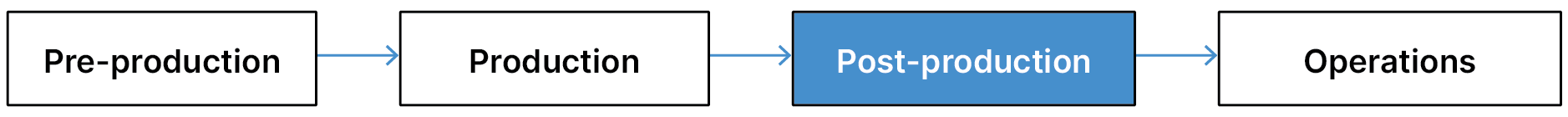
What happens during post-production?
In post-production, the project is evaluated, edited, polished, and fixed. This usually includes alpha testing and beta testing. Alpha testing is performed in-house to identify issues and areas for improvement, whereas beta testing is carried out by potential end-users in the expected environment where the product will be used. Both processes typically produce long lists of bugs and feature requests that are prioritized and addressed in the post-production phase.
Post-production is over when the product is released to the public and is moved into its final phase: operations.
Watch the video below to hear about the post-production phase, and why it is such a critical part of the process.
Exercise
With all of the bugs and feature requests that emerge during post-production, what do you think is the best way to prioritize them? How would you decide which ones to address first, or which not to address at all? For example, what if there was a bug that might make the experience 5% worse and a feature request that would definitely make the experience 50% better? Do a bit of online research to see if you can figure out how studios prioritize their post-production issues.
If you discovered any interesting strategies or anecdotes, share them in the comments.
5. The operations phase
What is operations?
After a product has been released it enters the operations phase, which includes all the work required to keep it running such as sales, analytics, monetization, updates, and continued maintenance. The operations phase looks completely different in each industry.
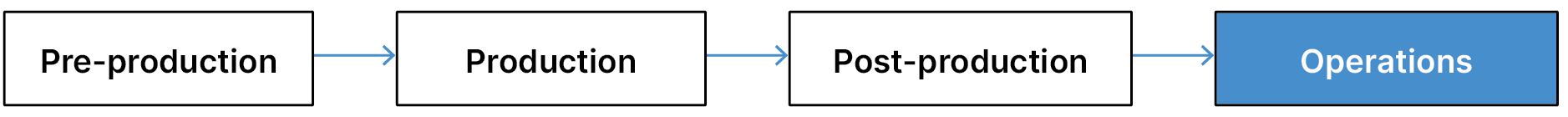
What happens during operations?
Let’s look at the operations phase of a video game product as an example. Here are some of the operations activities in that industry:
- Support: dealing with incoming questions, requests, and problems from users and partners
- Monetization: in-app purchases and advertising within the game or app to bring in revenue
- Analytics: tracking and analyzing user data to inform any needed changes to the game’s functionality, marketing, or business strategy
- Server maintenance: ensuring that any servers supporting the game are operating properly
- Website maintenance: managing and updating the website that promotes or sells the game
- Business and sales: continued marketing, public relations, partnerships, and other strategies to promote sales of the game
As you can see, a well-run operations phase is essential for the success of any product.
The operations phase continues as long as the product is on the market. After a product is discontinued, deprecated, or “sunsetted,” operations can be considered complete.
Watch the video below to hear about the operations phase, and why it is such a critical part of the process.
Exercise
After hearing about all of the phases of production (pre-production, production, post-production, and operations), which do you think would be the most interesting to work in? Share your opinions in the comments.
6. Unity throughout production
How is Unity used during the production cycle?
Since Unity is the engine of the project, it is typically used heavily throughout each of the phases of production:
- Pre-production, to create concepts, prototypes, or visualize camera angles.
- Production, to create the project itself in a real-time environment, integrating art, audio, and code.
- Post-production, to test the overall functionality, analyze and optimize project performance, and export for various mediums and platforms.
- Operations, to monetize the product through advertising and in-app purchases, address ongoing bug fixes, and push updates to improve or expand upon the product.
Watch the video below to hear how Unity is used at various stages of production.
Blurring the phases of production
The advantage of using a real-time engine like Unity is that it blurs the lines between the traditionally linear phases of production by providing immediate feedback on functionality, lighting, textures, and camera angles.
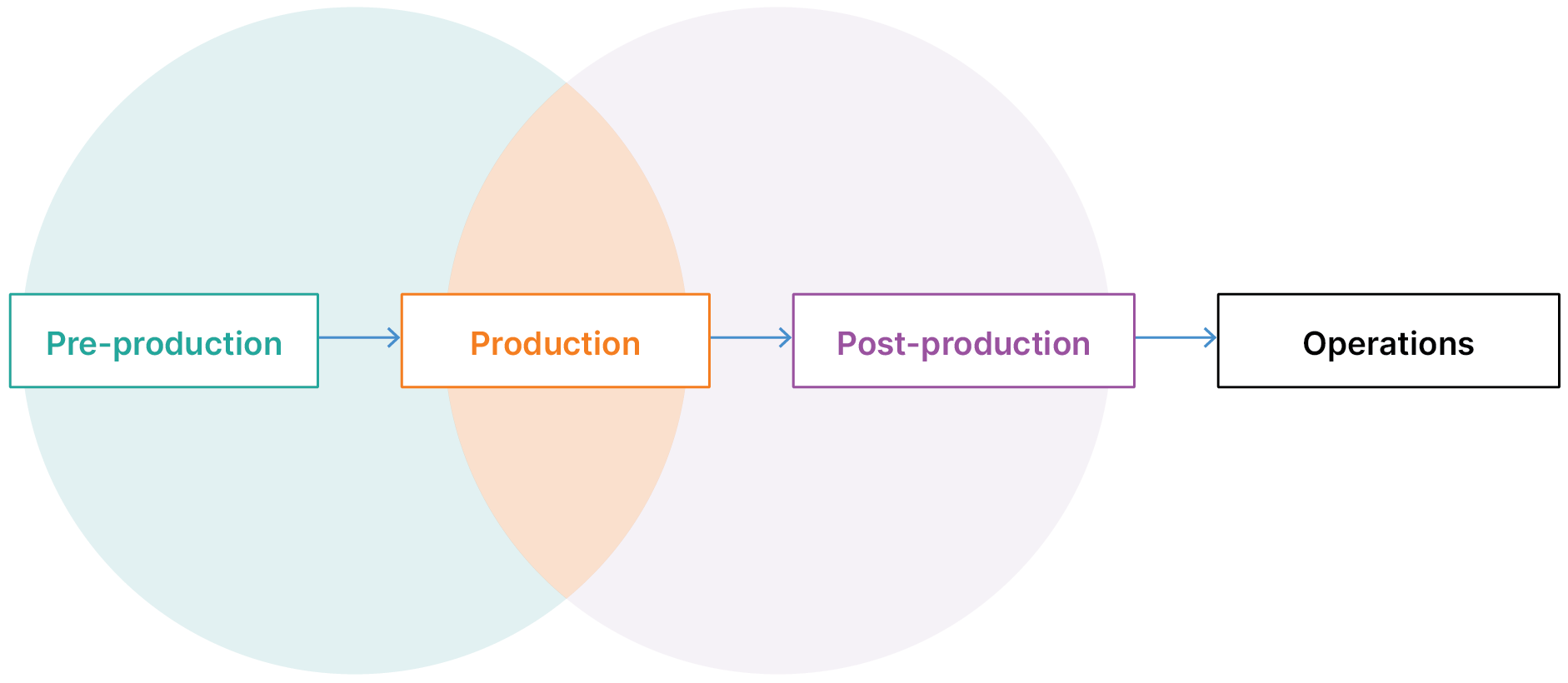
Since the same real-time software is used to make initial prototypes as well as polished products, even the earliest concept work can make it into the final project — saving a lot of time and effort. For an in-depth look at how real-time production is revolutionizing the film industry’s production cycle, check out these case studies on real-time filmmaking.
Unity’s distinct role during operations
Most content creation tools are no longer relevant once the content has been published, but Unity is distinctively useful for the ongoing operations phase. First, Unity offers monetization services, which allow creators to embed targeted ads and in-app purchases in their products. Second, Unity also offers analytics services, which allow creators to track and view their users’ usage and behaviors. Both these services make Unity distinct from typical content creation tools.
Unity’s role between industries
Unity is used across industries such as games, media and entertainment, AEC (architecture, engineering, and construction), and ATM (automotive, transportation, and manufacturing), but the precise way Unity fits into the production cycle in any of those industries varies.
- In gaming, Unity is heavily present throughout each phase of production, from pre-production right through to operations.
- In animation, Unity can be used from pre-production concept work right through production of the animation itself and the finishing touches during post-production.
- In film, Unity may be most helpful in pre-production and in production, where it allows studios to much more quickly prototype and visualize ideas in real time.
- In AEC and ATM, Unity is used heavily during pre-production for visualizations and planning. It is also used throughout the full production cycle to make VR and AR applications that help stakeholders visualize how a physical product would appear in the real world.
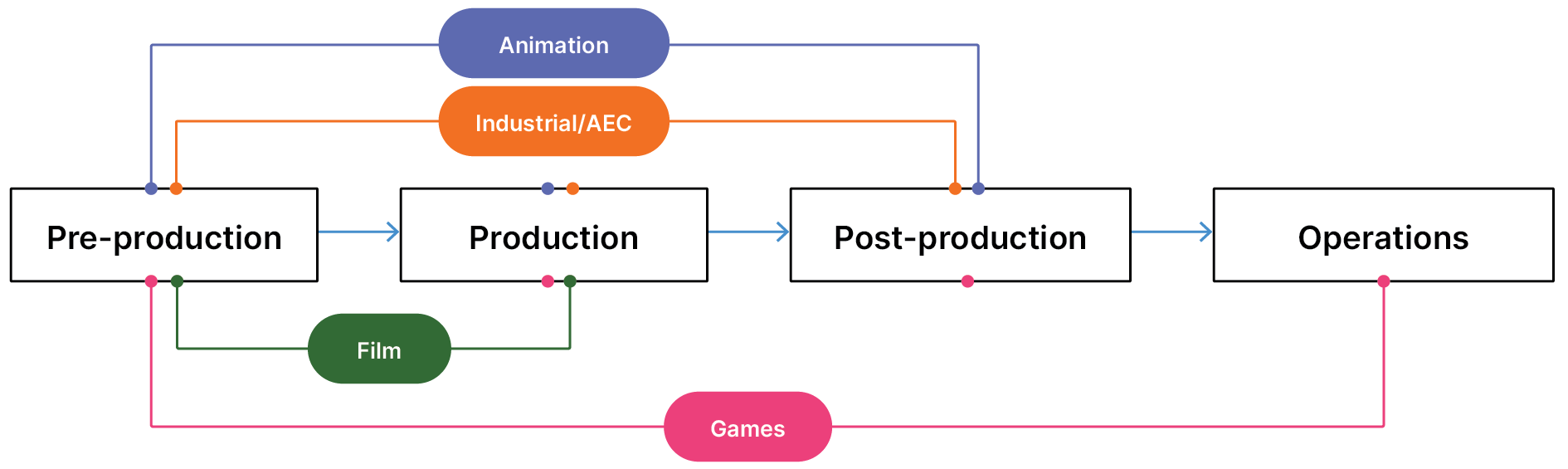
Exercise
Read these case studies from various industries to hear more about the specific technical challenges various industries face, and how they overcome those challenges with Unity.
7. Next steps
In this tutorial, you learned about each phase of the production cycle, what takes place in each phase, why each phase is critical to the overall cycle, how the phases look different from one industry to another, and how Unity fits into the cycle in various industries.
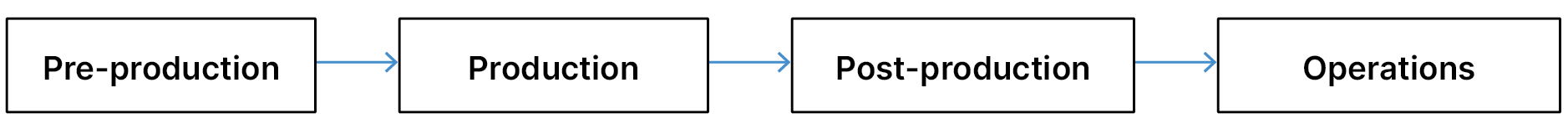
In the next tutorial, you will learn about different career pathways and opportunities within the entire real-time production industry.