Visual Scripting for Educators
Tutorial
foundational
+0XP
60 mins
30
Unity Technologies

Learn how educators are utilizing Unity’s Visual Scripting tool to introduce programming concepts to students and improve the workflow for teams with programmers and non-programmers.
Languages available:
1. Session Recording
Live Session Recording:
2. Session Overview
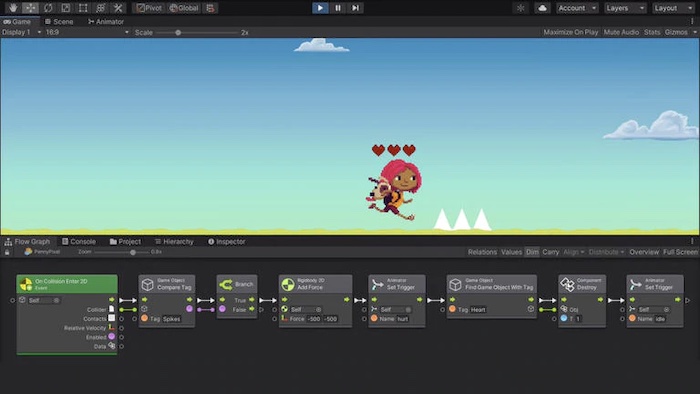
The learning curve for students programming in Unity can be steep. Visual Scripting in Unity is a tool that helps learners create scripting logic with visual, drag-and-drop graphs instead of hand-writing code. In the classroom and the industry, it also enables more seamless collaboration between programmers, artists, and designers for faster prototyping and iteration. Join the session and learn how educators utilize Unity’s Visual Scripting tool to introduce programming concepts to students and improve the workflow for teams with programmers and non-programmers.
3. Session Speakers

Jim Leedham
Jim is a Senior Solutions Engineer at Unity, as well as a part-time Professor at Fanshawe College where he teaches INFO-3120 (Programming Commercial Game Engines). At Unity, Jim consults with AAA partners to ensure they can get the best out of the Unity engine and toolchains. Jim has worked at various game studios including Blitz Games (Puss in Boots (PS3, Xbox 360, Wii), Epic Mickey 2 (PS3, Xbox 360)), Exient Games ("Diggs Nightcrawler" (PS3), "Angry Birds Go!" (iOS, Android)), and most recently Digital Extremes ("Warframe" (PC, PS4, PS5, Xbox One, Xbox Series)), where he worked as the Lead Programmer for Xbox.
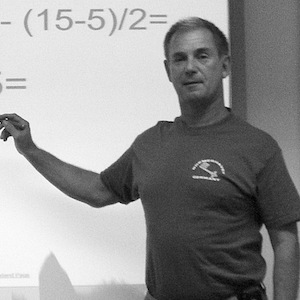
Kent Ganevsky
Kent has over 15 years of experience as a high school and middle school educator in Los Angeles where he’s taught Math and Digital Arts (3D Animation, Modeling, Video Game Design using Unity). He currently implements Bolt Visual Scripting in his classroom to introduce beginners to programming concepts. Prior to teaching, Kent ran his own company selling 3D animation software and hardware, digital editing systems, and providing web design to customers including Blizzard, Walt Disney, Sony DreamWorks, and Blur. He was also one of the first three Autodesk multimedia dealers In the US and is a member of their exclusive education council.

Anders Egstad
Anders Egstad is in the 8th grade at Rosemont Middle School and has been creating in Unity for a year. He thinks that Unity is complicated but enjoys being able to make complex games without the restrictions of other creator tools like Roblox Studio. In his recent project, Anders has used Unity’s Bolt tool for visual scripting. He enjoys the simplicity and the ability to search for commands that have descriptions as well as the ability to look at the script in-game to know what's going wrong or right so that a single spelling mistake doesn’t ruin an entire script. When he’s not making awesome games in Unity, Anders likes playing video games and watching youtube. Some of his favorites are: From the Depths (made with Unity), Fallout 4, Skyrim, and Garry's Mod.