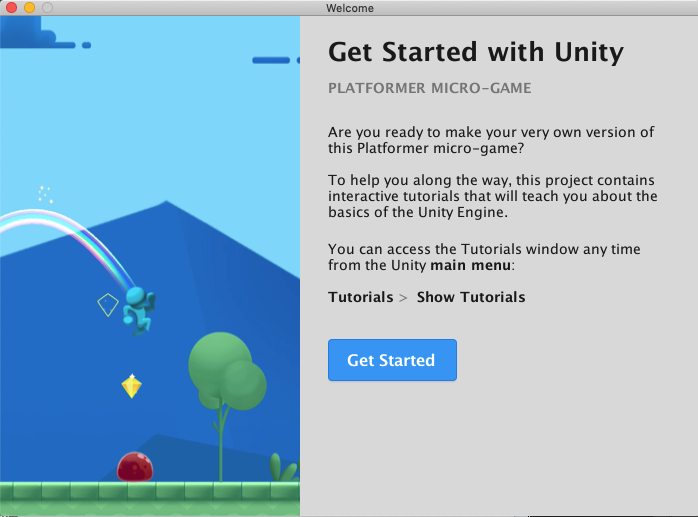Week 1 | Session 1 - Welcome to the Course - Mar 23, 2020
Tutorial
·
foundational
·
+10XP
·
60 mins
·
(173)
Unity Technologies

In this live learning session, you will create a Unity ID, install Unity, and make your first project. You will also learn what Unity is capable of and get ready to start creating.
Languages available:
1. Overview
In this session, you will:
- Create a Unity ID
- Install Unity
- Learn about the Create with Code Live learning experience
2. Before you begin
To participate in this session and follow along, you should:
- Be using a computer capable of running Unity
Tablets and Chromebooks are not Unity-compatible - Have a 2-button mouse with a scroll-wheel
This is not necessary, but it will be very helpful
3. Recorded Live Session - 23rd March - 9am PST
If you missed this session, you can catch up with the video below:
4. Recorded Live Session - 23rd March - 5pm PST
If you missed this session, you can catch up with the video below:
5. Next steps
Homework:
- Make sure that you have Unity 2018.4 installed and ready to go for tomorrow's session
- Complete the Platformer microgame in-Editor tutorials
- Introduce yourself in the Create with Code Live Group Forum
If you closed Unity Editor following the live session, use the following steps to launch the Platformer in-Editor tutorials:
1. In the Unity Hub, select the Learn tab in the left-hand menu.
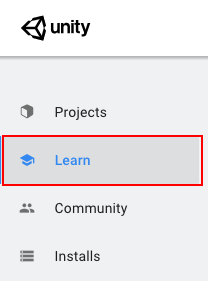
2. Select Platformer Microgame from the list of available Unity Projects.
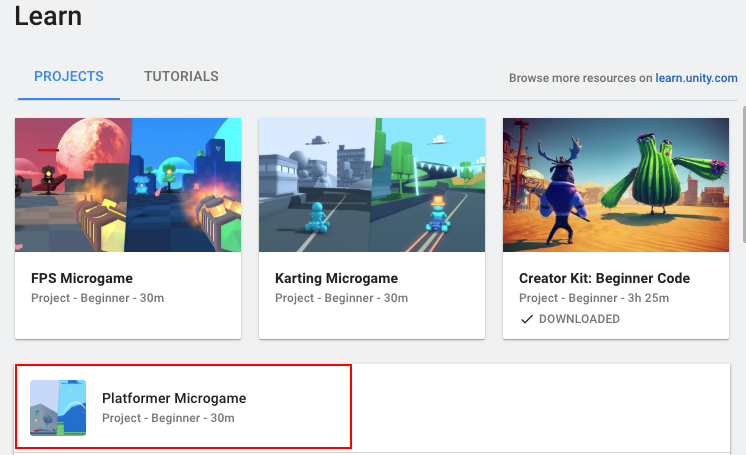
3. Select Open Project. This will launch Unity Editor.

4. In the Welcome dialog window, select Get Started to begin the tutorials.