Welcome to Unity Essentials
Tutorial
foundational
+0XP
0 mins
46455
Unity Technologies
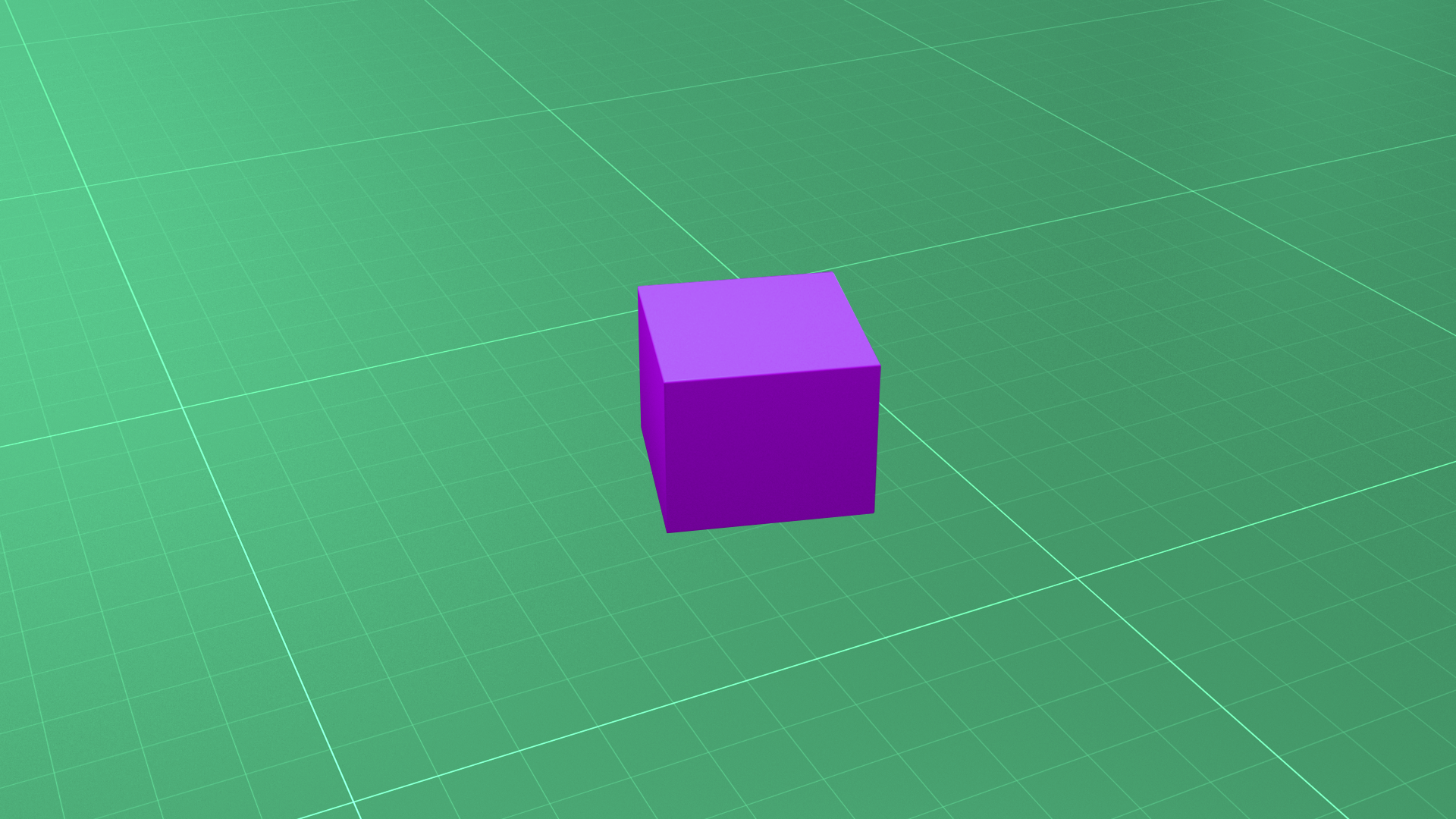
In this tutorial, you’ll hear from some of the established Unity creators who will guide you through this entire pathway. You’ll see and hear how various professionals are using Unity today. They started at the beginning — just like you are doing now.
Languages available:
1. Overview
Meet some of Unity's creators — these are a few of the established professional Unity users who will share their experiences with you throughout this pathway.
2. What's next
In the tutorials that follow, you’ll install Unity for the first time, and use a new-user Microgame to explore the Unity Editor (if you haven’t done this already). You can even customize your game to share with others in the Unity community. In the process, you will get familiar with the Unity Editor and become more comfortable using it. When you’re done, you’ll be able to create your own Unity project from scratch.
We’ll begin by guiding you through the process of downloading and installing Unity for the first time.
If you have already installed Unity version 2019.4, proceed to Explore a Microgame.