
What is DevOps?
Tutorial
Beginner
+10XP
10 mins
Unity Technologies

You can use Development and Operations (or DevOps) tools to create realtime experiences in a more efficient and streamlined way. By the end of this tutorial, you’ll be able to do the following:
- Explain what DevOps is and why it is useful for creators.
- Describe and start implementing the wheel of DevOps in your own project.
- Explain the role of continuous integration, delivery, and deployment in DevOps.
Note: This tutorial is part of Get started with Unity DevOps. Explore the rest of the course to learn more about how DevOps can support your work as a creator.
Languages available:
1. Overview
Have you heard about DevOps, but you're not really sure what it is? Look no further! In this tutorial, you will learn about the basics of this new way of developing games.
By the end of this tutorial, you’ll be able to do the following:
- Explain what DevOps is and why it is useful for creators.
- Describe and start implementing the wheel of DevOps in your own project.
- Explain the role of continuous integration, delivery, and deployment in DevOps.
You'll also consider the value of DevOps for creators working on collaborative projects and explore how DevOps can save you time, automate repetitive tasks, and reduce risk.
2. Before you begin
New to Unity?
If you’re new to Unity, welcome! The Unity Essentials learning pathway has been designed to help you get set up and ready to create in the Unity Editor. We recommend you complete this pathway before continuing to learn about DevOps.
Confirm access to the Unity Dashboard
To review the Unity DevOps tools and workflows on the Unity Dashboard as you work through upcoming tutorials in this course, you’ll need to activate a subscription for Unity DevOps and access your account on the Unity Dashboard.
Important: Unity DevOps is free to use and doesn't require a credit card. The paid version will only be required if you add more than three users to or use more than 5 GB data on the DevOps account.
If you want to activate a free subscription, you may find it useful to set this up now.
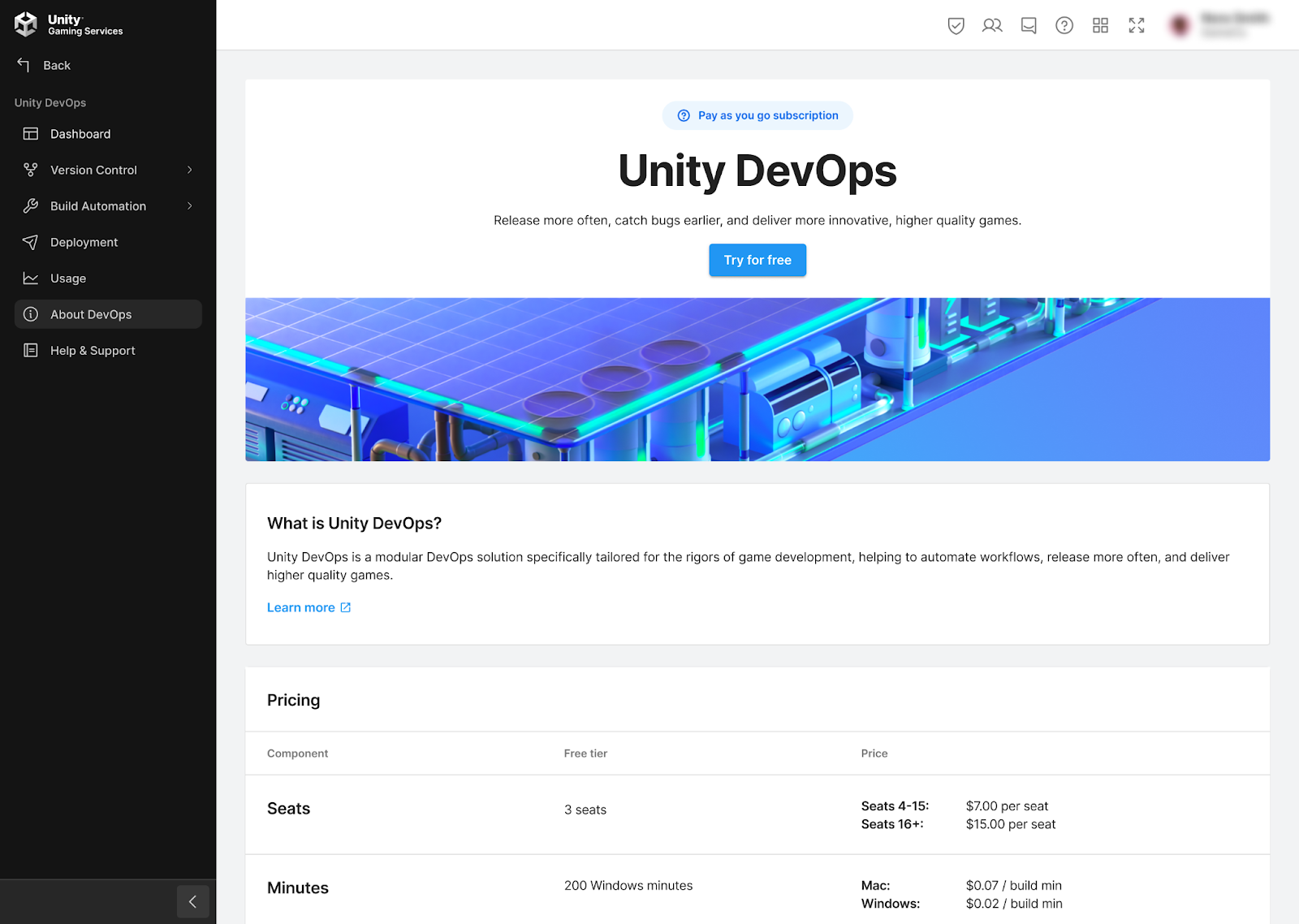
3. What is DevOps?
The term DevOps is a portmanteau of development and operations. Development includes all the planning, programming, collaborating, building, and testing of your game. Operations includes the services used to deploy, configure, and manage your game.
DevOps is a group of tools and workflows that can help you develop games more rapidly and keep your projects secure. You might have seen the infinity symbol, like the one in the screenshot below, used to represent DevOps.

When you start a new project, it’s up to you to decide whether or not you’d like to use any of the tools available on the Unity DevOps website. You can decide to pick all of them, just the ones that you like, or you can even decide to not use any of them! Using the DevOps tools to make a game isn’t mandatory, but using them has a lot of advantages.
The wheel of DevOps
Now that you have learned the basics of Unity DevOps, it’s time to review how DevOps can be integrated into your development processes in more detail.
When you develop a game, you need to regularly save your development progress, share your assets with others, and export builds to see if your game works on different hardware. This can be a time-consuming process. Luckily, DevOps is exactly the solution that you need for these tasks.
At first, you might not know how to best implement the DevOps workflow. You might try to save your game files on a USB drive that you then pass along to other members of your team or save everything onto Dropbox and communicate with other devs to make sure everyone uses the right folder. There are, however, better ways to save, export, and share your game.
Review the image below.
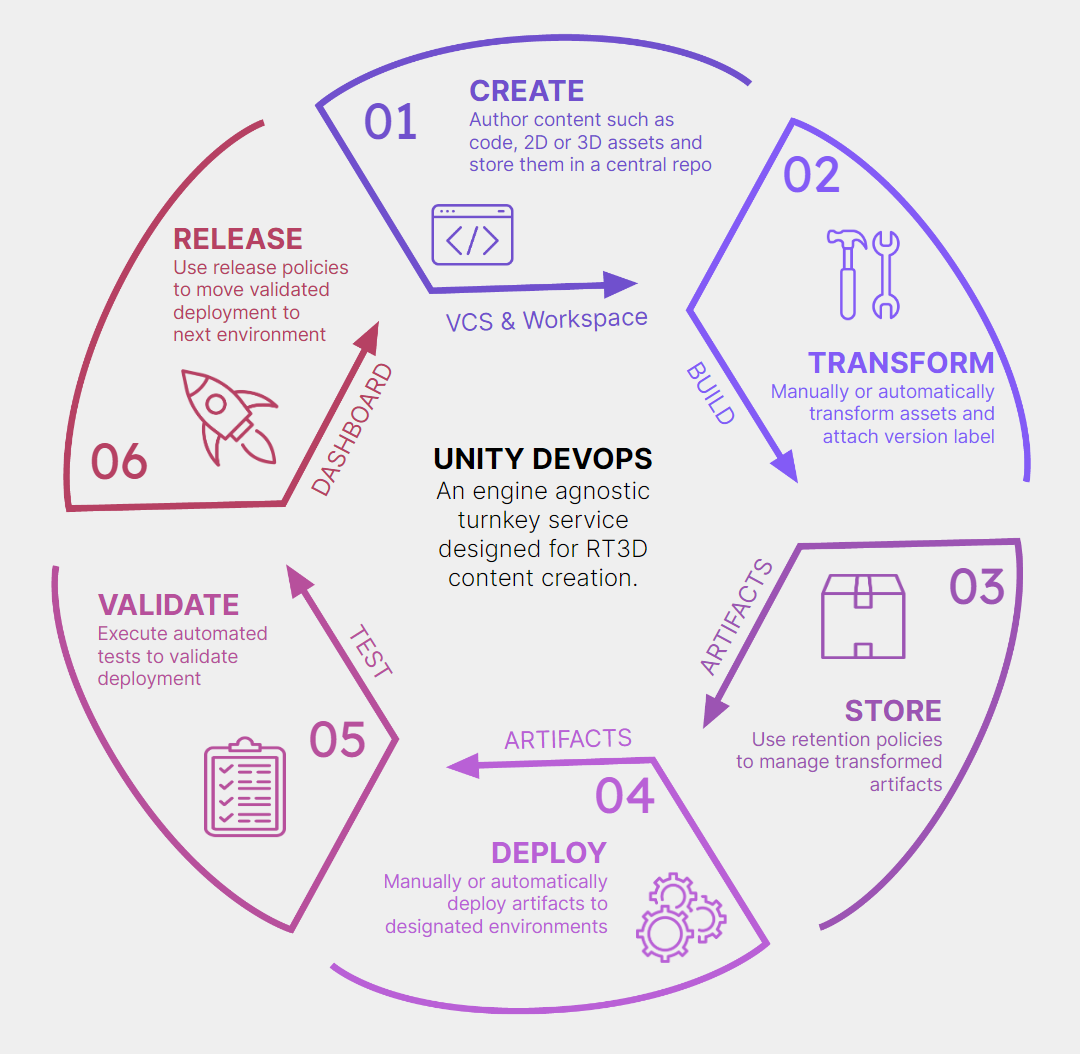
This is what we call the wheel of DevOps. The wheel of DevOps highlights stages in the development cycle of a game that you can improve upon by automating, storing securely, and triggering at specific moments.
You’ll explore the stages in the wheel of DevOps in more detail in Explore Unity’s DevOps tools and workflows. For now, let’s consider the value of this approach for creators.
4. Why should you use Unity DevOps?
DevOps helps you iterate and test a game project much faster than if you used more traditional and manual methodologies, like in-Editor build exporting or saving game assets on your local hard drive. Using DevOps, you will spend less time configuring your game and more time actually creating it. DevOps also helps you solve problems more easily and export builds more consistently and efficiently than if you were to do this manually in the Editor every single time.
As a developer, you’ll typically have 5-10 different applications installed on your device that you use every day; these might include the following:
- A game engine, like Unity
- A 3D creation tool, like Blender
- A texturing tool, like Substance
- A rendering tool, like Marmoset
- A task management tool, like Jira
- A reviewing tool, like Shotgrid
- A version control tool, like Perforce
- A server management tool, like Azure
- A conversation tool, like Discord
Even if this isn’t exactly your day-to-day experience, you can guess the result of having so many different tools: a big overload of services that results in a heavy mental charge.
The Unity DevOps approach means that you can use a group of compatible applications that work together in the cloud instead of switching between many different programs for your project. This means that you can work more efficiently, which makes the process of game development easier for you and your collaborators!
There is also another benefit of using this workflow: as you grow your expertise in game development, you will realize that game studios are more likely to hire candidates who know how to use DevOps. Knowledge of this pipeline shows your ability to create games with others from beginning to end using automated workflows.
5. Continuous development and DevOps
You’ve learned about the basics of DevOps and why this approach is valuable for creators. Now let’s consider the key underlying approaches for continuous development: a development framework that supports a DevOps mindset.
What is continuous development?
Continuous development is a software development approach that prioritizes making small, incremental changes as you work on your game (or other software), using automated testing to increase your team’s efficiency and reduce risk.
There are three key aspects to continuous development:
- Continuous integration (CI) is the practice of adding changes into a repository several times a day. A repository is a dedicated and secure storage space where all of your game files (including their past versions) are saved. Repositories can be accessed by other members of your team.
- Continuous delivery (CD) is the process of integrating your changes and keeping track of them in the development pipeline.
- Continuous deployment (also referred to as CD) automates the process of releasing game builds.
Using both continuous delivery and continuous deployment (commonly referred to as CI/CD) reduces the potential for errors and defects in the game development process, which in turn makes your life as a developer easier.
The diagram below provides a high-level overview of how CI/CD is applied to game development. Consider how this fits with the wheel of DevOps that you reviewed earlier in this tutorial — why do you think CI/CD is a good fit for the DevOps approach?
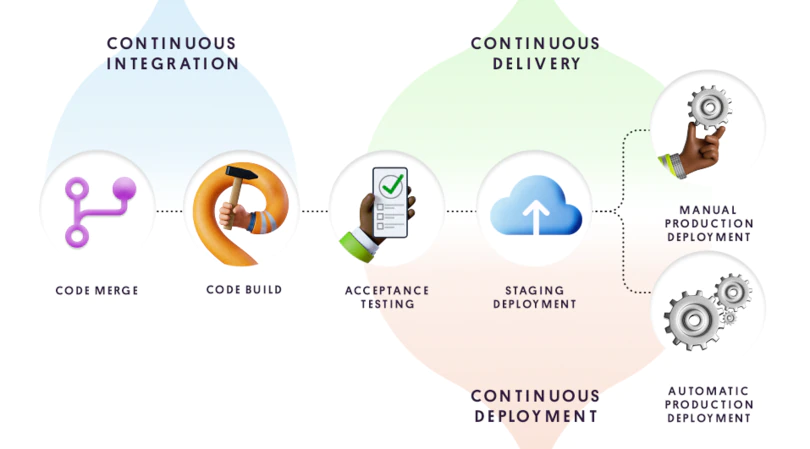
How does continuous development support the DevOps approach?
Continuous development involves consistent use of source control and as much automation as possible. When you apply each stage of the Unity DevOps workflow, you’ll be able to automate and monitor your game development — which in turn will save you lots of precious time. The DevOps workflow also helps you solve technical challenges during pre-production, production, and after a game’s launch.
Are you currently using one or more of these steps in your project? Share your own experience in the comment section and compare your process and experiences with those of other creators.
6. Next steps
Now that you’ve learned about the basics of DevOps in general, you’re ready to learn more about Unity’s DevOps tools and workflows.
Share your feedback
This learning experience was created by the Unity DevOps team. If you have any feedback, please share it in the DevOps forum.
Further resources
If you want to learn more about DevOps beyond these tutorials, here are some useful resources: