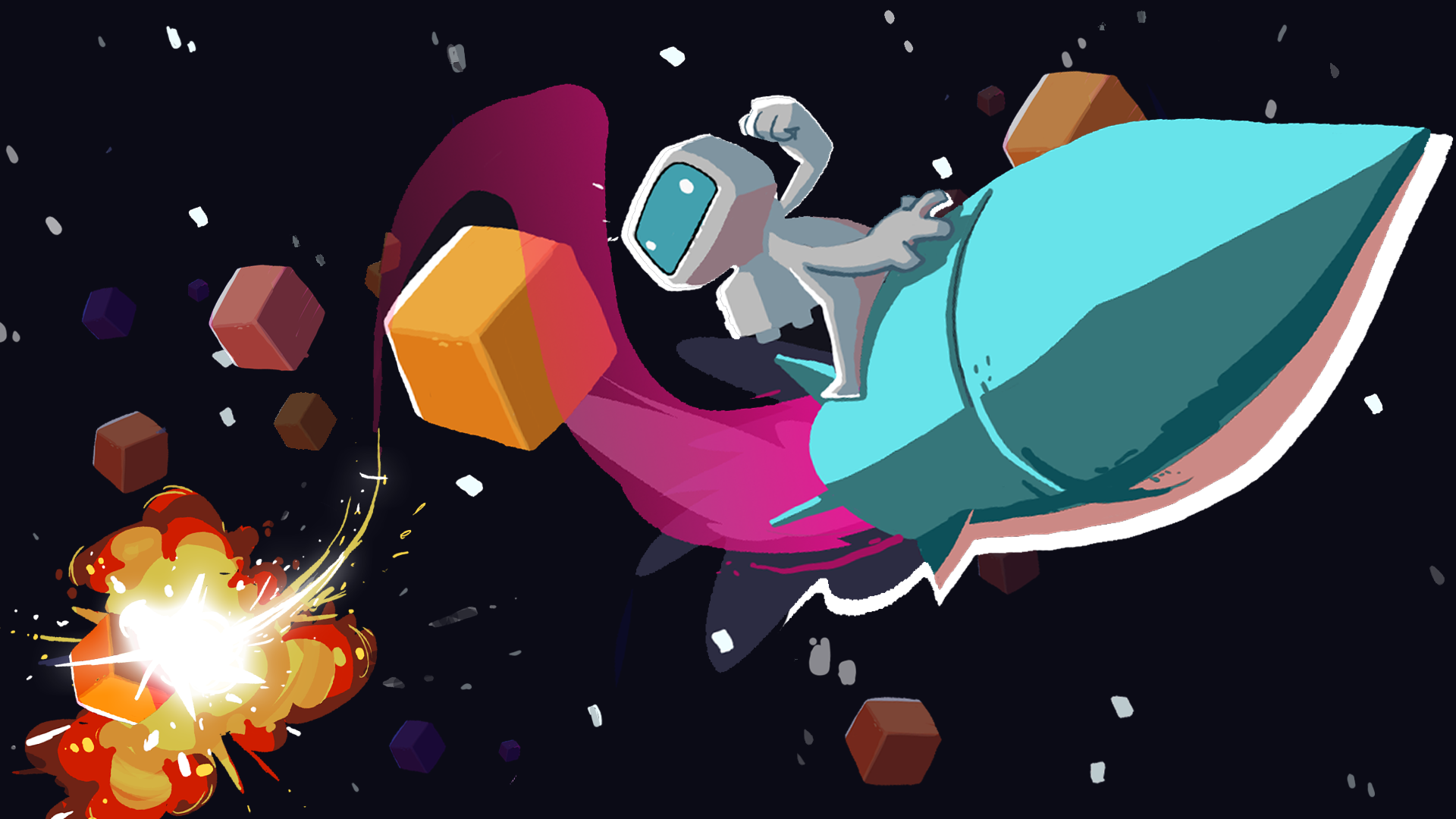
Unity Technologies
Course Overview
In this course, you’ll build a 2D game in Unity — starting from a completely blank project with no assets provided, you’ll create the entire game from start to finish. In the game, you fly a simple triangle-shaped ship using mouse clicks (or screen taps on mobile). Your goal: stay alive for as long as you can by dodging flying obstacles while your score increases over time.
Along the way, you’ll learn the fundamentals of working in 2D, from navigating the Scene view to coding simple gameplay interactions. You’ll also explore key Unity systems like a user interface (UI), particle effects, audio, and publishing. By the end, you’ll not only have a complete, playable game, but you’ll also have the skills to start building your own original 2D projects.
Languages available:
Educator Resources
Below you can download a CSV outline and a Common Cartridge file for this course.
CSV Outline
Open the CSV outline in spreadsheet software (Excel, Google Sheets) for a summary of all content in the course, with links to each tutorial, exercise, and quiz.
Common Cartridge
Use the Common Cartridge file to import the course content into your Learning Management System (such as Canvas, Moodle, Blackboard, etc.). See instructions from your LMS provider for importing Common Cartridge files.