
Challenge: Creating Smoke with Particle Systems
Tutorial
Beginner
+10XP
10 mins
117
Unity Technologies
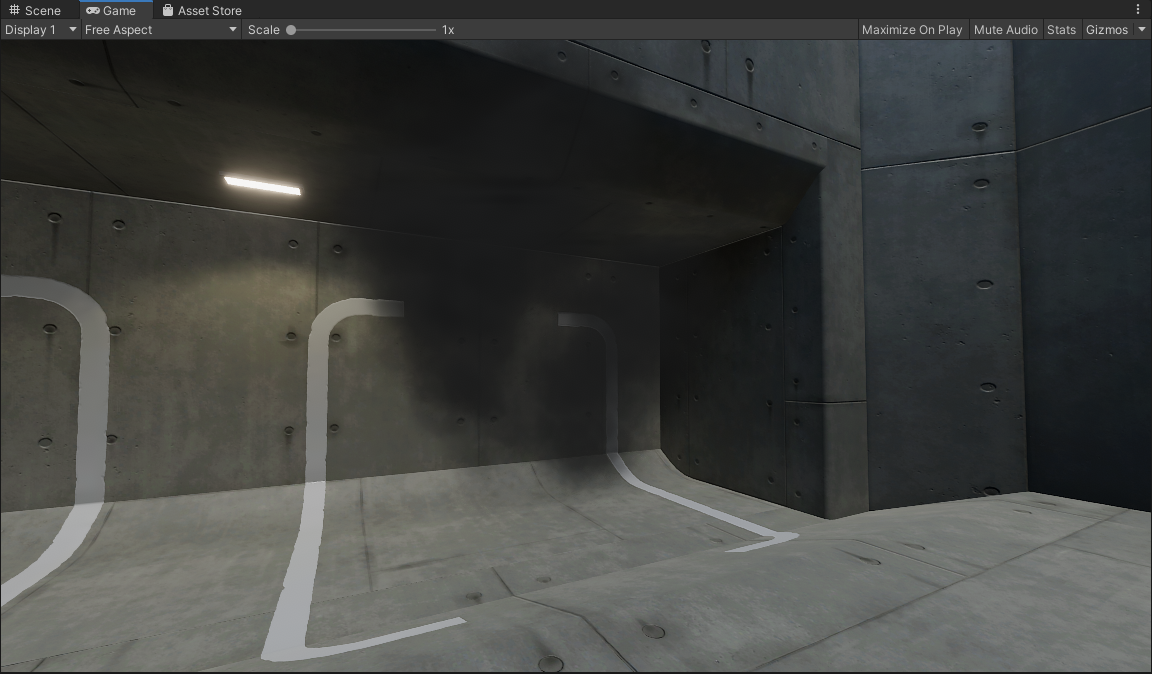
In this tutorial, you will create a smoke effect using the particle system
Resources
1. Create a Smoke Effect
1. Create a new Particle System in the scene in an open demo region
2. Enable and modify the general particle settings:
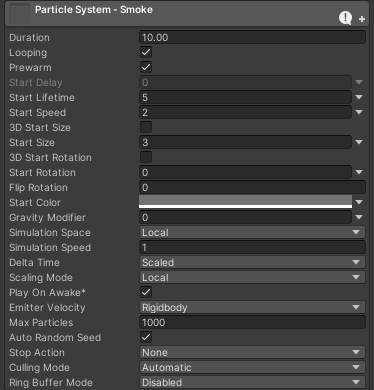
a. Increase the Duration to 10
b. Set the Start Speed to around 2
c. Reduce the Start Size to 3
d. Set the Starting Color to a smoky grey
3. Enable and modify the Emission
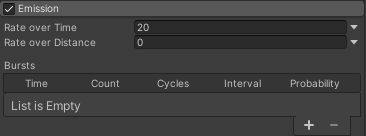
a. Set the Rate over Time to around 20
4. Enable and modify the Shape
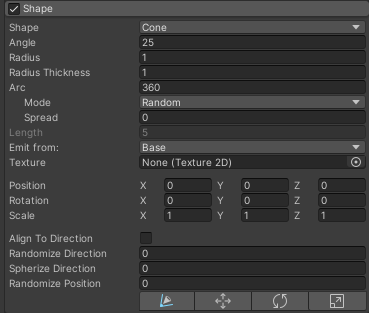
a. Set the Shape to Cone
5. Modify the Renderer
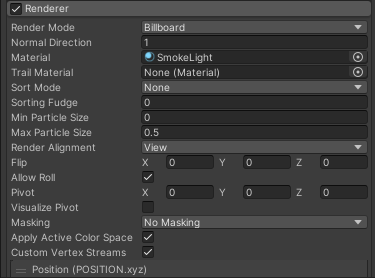
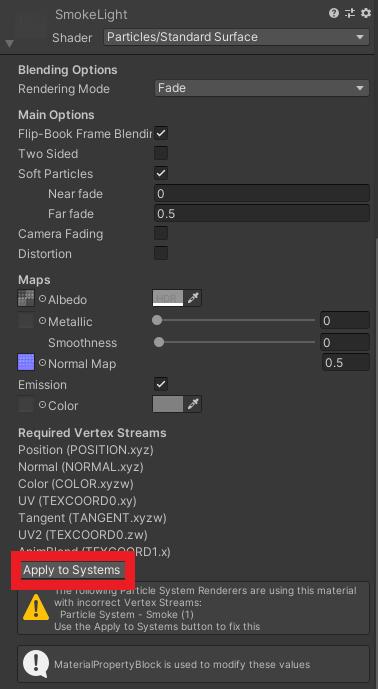
a. Set the Material to SmokeLight
b. In the SmokeLight Material select “Apply to Systems” to enable the custom vertex streams.
6. Enable and modify the Texture Sheet Animation
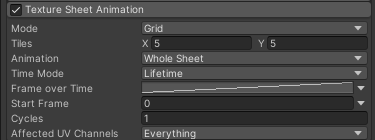
a. Set the Mode to Grid and Tiles to 5 by 5
7. Enable and modify the Noise
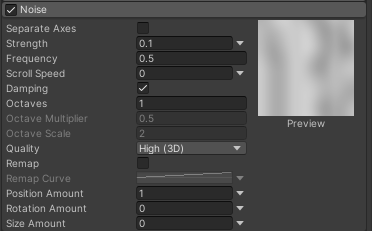
a. Reduce the Strength to around 0.1
8. The smoke effect should look like the following:
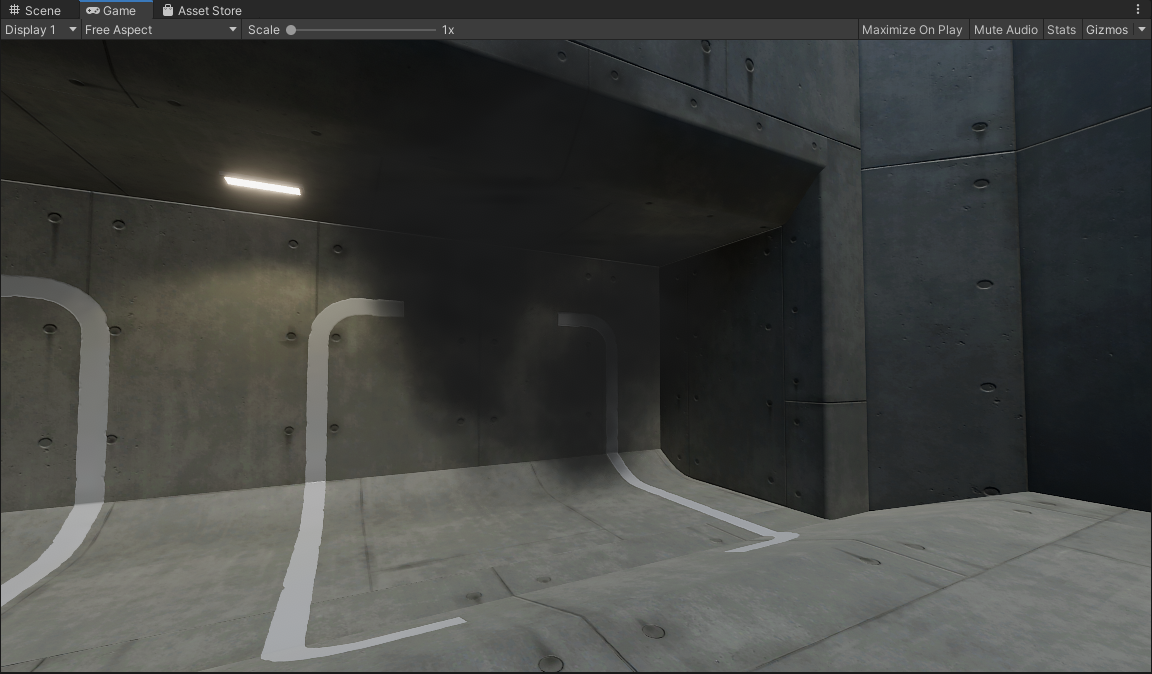
2. Next Steps
Nice job! By completing this challenge you have learned the basics of the Particle Systems in Unity. These steps provide a foundation for most Particle Systems you will want to build. Feel free to explore the Examples scene to gain inspiration and create more Particle Systems