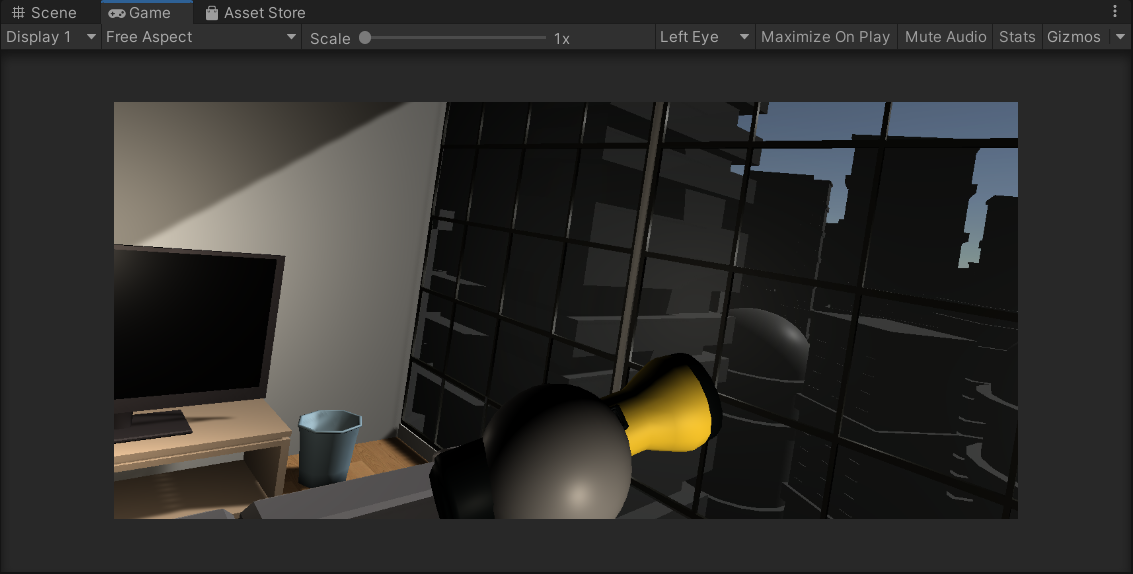Challenge 2: Interacting with Scene Objects
Tutorial
·
intermediate
·
+10XP
·
0 mins
·
(15)
Unity Technologies
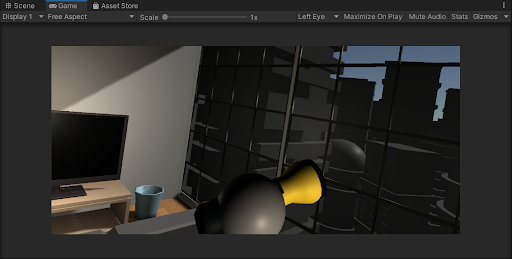
In this challenge, you must set up interactable objects in your scene.
1. Setting up your Scene Object
1. Select the object with which you would like to interact.
2. Ensure it has a collider component as well. If not, add a collider.
3. Add the Rigidbody to the object
4. Add the XR Grab Interactable component
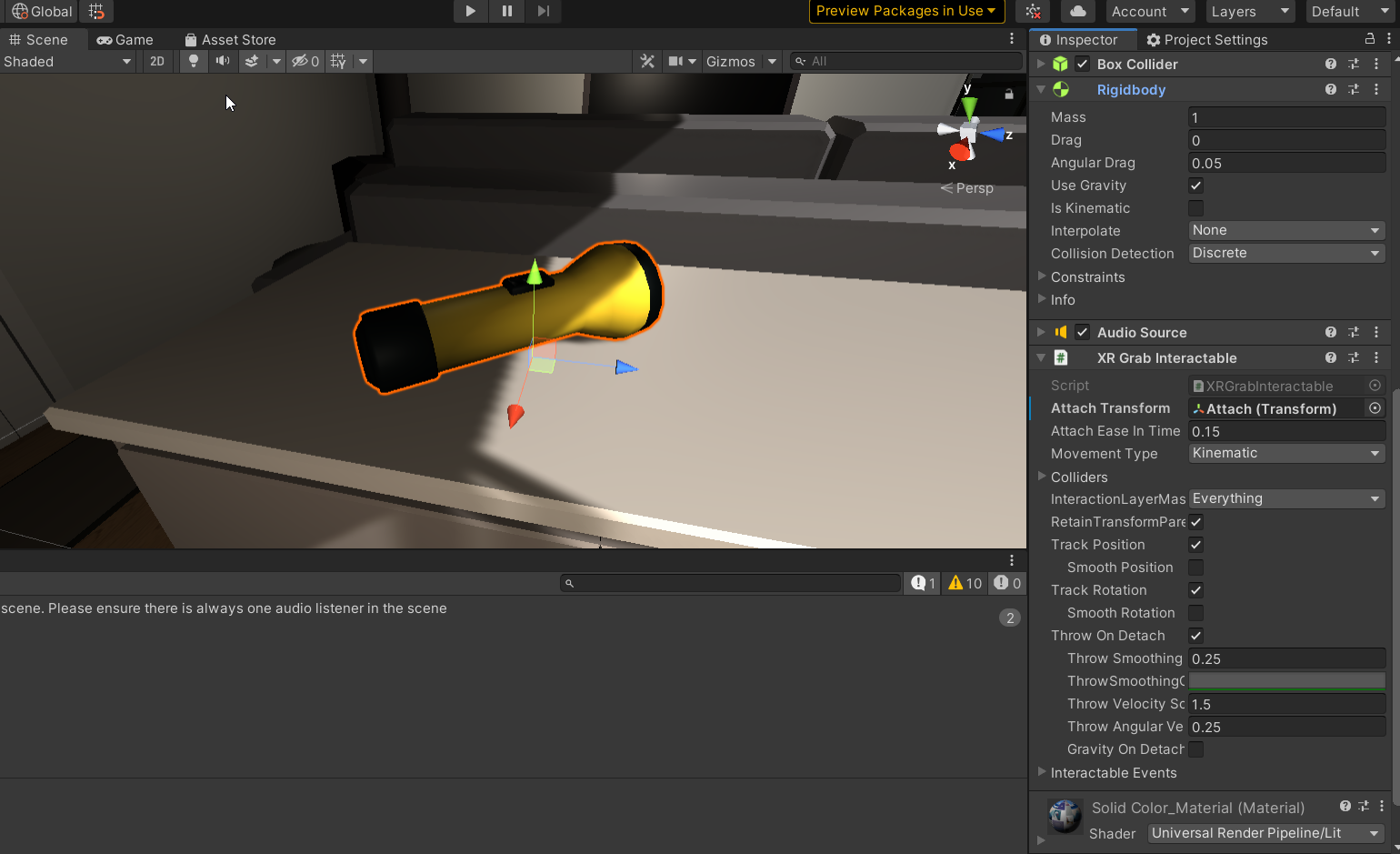
5. Click play and try pointing and grabbing objects. You have now configured distance grab.
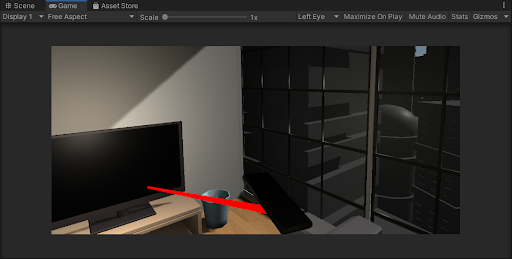
2. Setting up Direct Grab
1. To setup direct grab, remove the Line Renderer, visual, and ray interaction (three components) from the hands if you want to grab objects directly (rather than from a distance)
2. Add the XR Direct Interactor component to each controller
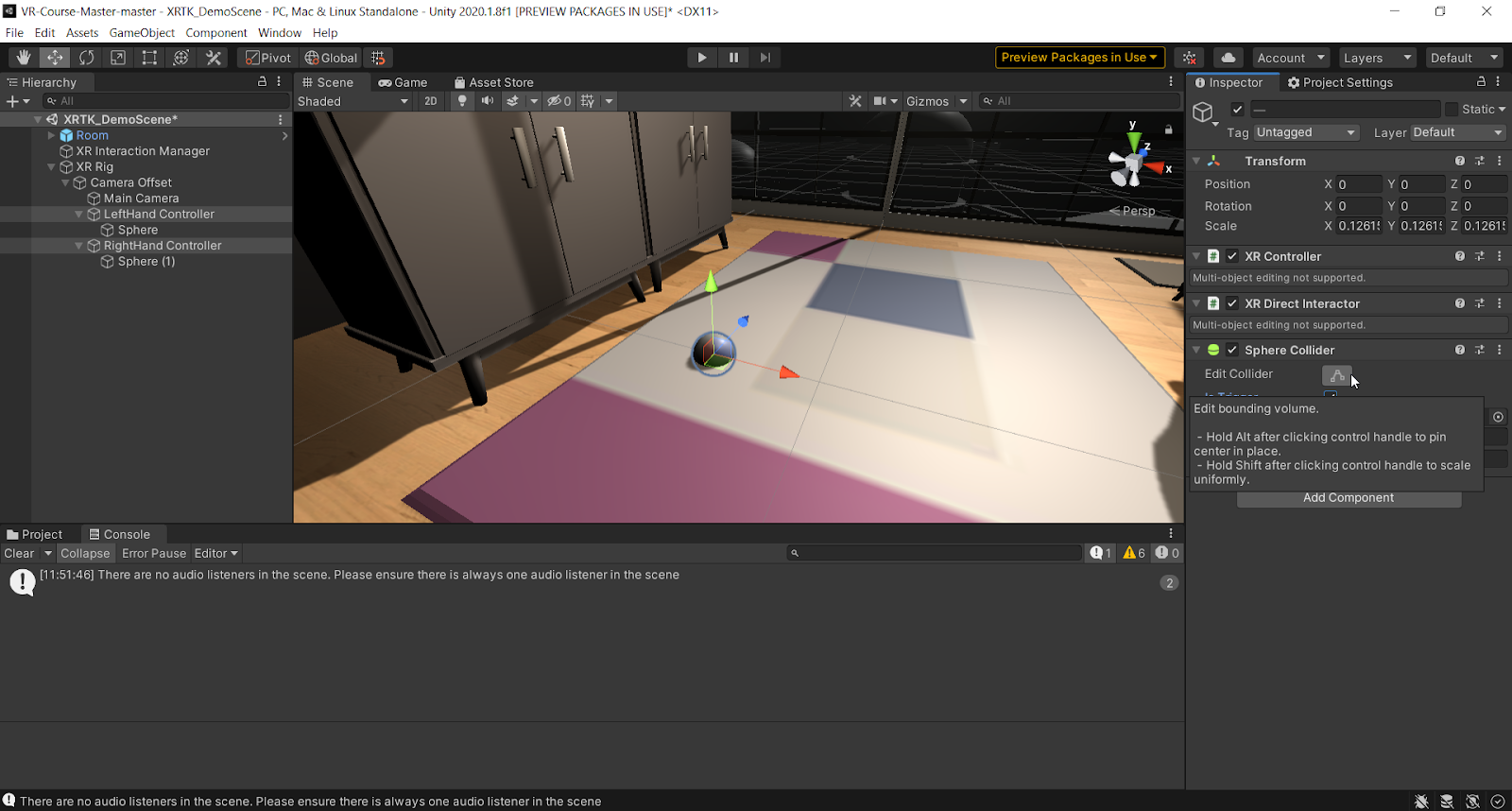
Bonus:
- Can use layers to manage which objects to interact with
- Can specify specific points to attach the objects to (attach transform)
- Can add sound events (upon grabbing an object)
- Can add haptic feedback (upon grabbing an object)
- Events for hover and select
3. Add a collider to the hands and make it a trigger
4. Click play and test your grab functionality. You should now be able to grab objects directly