
The job seeker's journey with Unity
Tutorial
foundational
+10XP
15 mins
53609
Unity Technologies
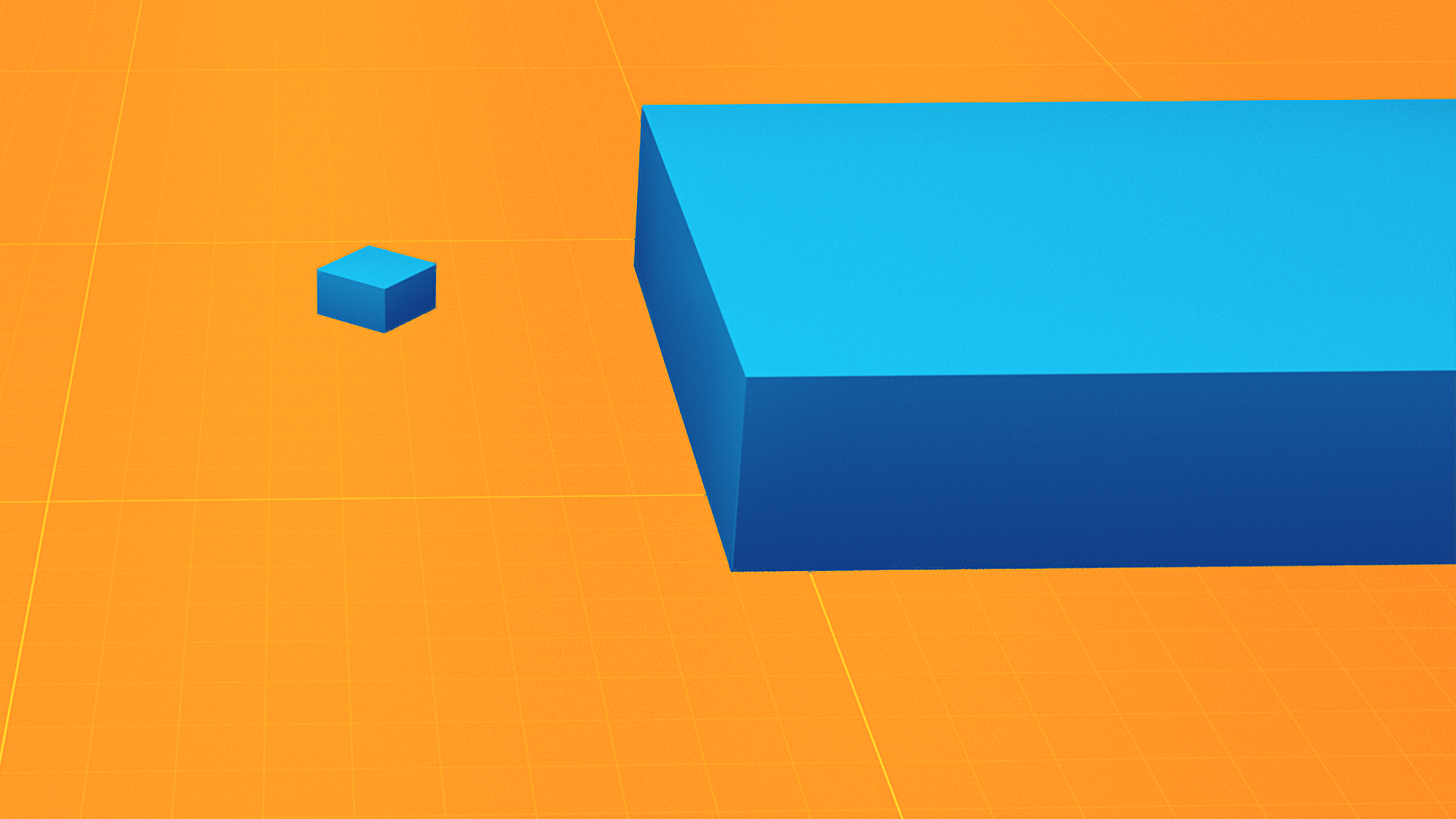
In this tutorial, you’ll hear from some of the established Unity creators who will guide you through this entire journey. You’ll see and hear how various professionals are using Unity today. They started at the beginning — just like you are doing now.
1. Meet the creators
Meet some of Unity's creators — these are a few of the established professional Unity users who will share their experiences with you throughout this course.
2. First encounters with Unity
Creators come to use Unity in their work in a wide variety of ways. To illustrate this point, we met with several established creators to learn about their journeys discovering and learning Unity, and how it makes an impact on their work today.
Watch the video below to learn more about our established creators, what they do in their day-to-day work, and how they came to use Unity.
3. Why learn Unity?
Unity is a real-time engine that empowers you to turn your vision into a fully interactive experience. It has many powerful features — which can be both inspiring and daunting to a new user.
In the videos that follow, you’ll hear our established creators talk about the joys and frustrations of learning Unity, and why it’s worth it!
Unity is also a very flexible tool and this makes it very appealing to creators. Let’s here about how this flexibility helps our creators:
What are your reasons?
Now that you’ve heard from our established creators, think about your own reasons for learning Unity. For example, What do you think Unity will allow you to do that you couldn’t do before? What do you think will be your favorite way to express yourself in Unity? Think of more questions that will help you figure out what you want to do with Unity.
Please add your thoughts in the comments, and read the reasons others have for learning Unity. Identifying and discussing your reasons will help you choose the best pathway for learning it.
4. What do you want to create?
There are so many things to do in Unity that it might be hard to know where to start. You might know some of the things you want to create, or a job role you want to get. And it’s okay if you don’t know yet — but we hope you’re thinking about it.
Let’s hear from some of our established creators on how they decided what to create, while being realistic about their skills and resources.
The key is to start simple, start with the basics, and let yourself be motivated by that special idea — the idea that will keep driving you forward to learn more.
5. What do you need in order to learn Unity?
Learning how to create real-time experiences in Unity can feel like it has a steep technical learning curve, so let’s take a few minutes to consider the skills you actually need to be ready to learn Unity.
Mindsets: Approaches to success
When it comes to learning Unity, we believe creators need the right mindset. A mindset can be described as those beliefs that guide you when you are solving problems or handling situations. Our established creators share their recommendations for the mindsets to bring to learning Unity.
Think about the mindsets our established creators mentioned:
- Curiosity
- Problem-solving
- Motivation to learn
- Communication
- Collaboration
- Self-esteem
- Patience
- Focus
- Positivity
- Persistence
Which of these mindsets do you think you have already? Which ones do you think you need to work on? Consider these mindsets throughout your creative journey, and how you might cultivate the mindsets that have helped established creators get to where they are now!
Prerequisite skills for success with Unity
Your mindset is one thing, but what about hard skills that help creators to succeed? We asked our established creators what skills they needed before learning Unity, and we were a little surprised at what they said.
Although one or two of our established creators mention skills in art or programming, the consensus is that all you need is that positive mindset of curiosity, patience, problem-solving, and belief that you can succeed! In fact, many Unity creators have said, “If I can learn Unity, anyone can!”
6. Unity’s Learning Ecosystem
There are many ways and places to learn. We think of all of these as the Unity Learning Ecosystem.

In addition to the Unity Learn platform that you're using now, the Unity Learning Ecosystem includes:
- Unity Play: A place to share your Unity creations.
- Unity Discussions: Here you can ask questions and search answers.
- Unity Documentation: The Unity User Manual and Unity Scripting API Reference helps you learn how to use the Unity Editor and its associated services.
- Unity Asset Store: A marketplace for buying or downloading assets, or sharing and selling what you create.
- Unity Blog: Provides news, announcements and a glimpse inside Unity Technologies.
- Unity YouTube Channel: The official YouTube channel with videos to learn more about Unity, tutorials, demos, and more.
7. Next steps
We hope you’re feeling inspired and motivated to embark on a learning journey with Unity. In the next tutorials, you'll learn about the real-time 3D industry, professional practices, and how to build job skills.