
Important information
Tutorial
intermediate
+10XP
40 mins
Unity Technologies

In this tutorial, you’ll learn about the approaches we took to communicate important information to players in Out of Circulation. You’ll also investigate accessibility considerations for clear communication in your own game.
1. Overview
Even the simplest games require some sort of communication, whether it is between players or to your players.
Out of Circulation communicates a lot of information for players beyond the core narrative itself. This information includes critical gameplay details, such as interactive object identification. It also includes supporting details that enhance the overall experience, like the descriptions of most interactable objects.
In this tutorial, you’ll:
- Evaluate the communication of important information in Out of Circulation.
- Write new content for the game.
- Implement custom colors for the interactive highlight shader.
- Investigate accessibility considerations related to communication in your own game.
Note: If you’d like to refresh your memory of the high-level details of Out of Circulation before you begin, review Explore Out of Circulation.
2. Our accessibility requirements
We set the following initial accessibility requirements that relate to communicating information:
- Gameplay-critical information must be communicated in more than one method (text, audio, visuals).
- Important information must not be communicated through color alone.
- Interactive objects must be clearly identifiable by the player.
- Explanations of game settings and functionality must be provided when a player may need them to progress with the game or customize their experience.
- The game’s narrative structure and writing must be simple and clear.
- The player must be able to review the game’s narrative and instructions.
During production, we didn’t descope any requirements related to communicating, but we did develop a clearer understanding of exactly what would work in Out of Circulation. Feedback from playtesters helped us hone our sense of what was right for this vertical slice experience.
3. Communicating interactivity
There are a variety of different InteractiveObjects in Out of Circulation in two categories: NPCs and items.
InteractiveObject shader highlight
We used a shader to highlight all InteractiveObjects in the game for players. This shader gives every InteractiveObject in each gameplay scene a yellow outline, including the NPCs. We chose a shade of yellow to highlight InteractiveObjects because it generally has a good contrast ratio against the background environment in each of the three gameplay scenes.

However, the contrast of the yellow against the warmer color palette used in the library location is noticeably lower than the contrast in other locations. We received helpful player feedback about this and made some adjustments, but the highlight is least effective in the areas of this room that are illuminated by light from the window and doorway.

Color alone is not enough to provide the player with important information, especially when that color may be difficult for some players to perceive due to its low contrast against the background.
Sparkle visual effect
We needed to use another supplementary method to communicate item interactivity to the player. We added a sparkle VFX to all items that the player could interact with or collect.
The sparkle VFX is also yellow, due to the same color palette considerations that informed this choice for the interactive highlight, but the shapes and animation of the effect are additional methods of catching the player’s attention.

We received player feedback that this effect made it easier to identify interactive objects in busy gameplay scenes.
NPCs
The expectations set by the narrative adventure game style are helpful when it comes to character interactions: players expect to be able to converse with NPCs. This meant that we didn’t need to add the sparkle VFX to these characters to indicate interactivity, as Wink and Smalt’s presence in a scene invites interaction.
Audio cues
We decided not to use sound cues to indicate when the player is close to an interactive object because this could easily become overwhelming. Instead, we used unique sound effects as confirmation when the player selects an object in their inventory to review the item’s details.
4. Speaker identification in conversations
We knew that the character names in the conversation dialogue weren’t enough to make sure that the player could identify who was speaking during a conversation.
We also used the following additional methods to indicate the current speaker to the player:
- Fully-voiced audio, with a different actor for each character.
- Camera focus on the speaking character, if Dynamic Cameras are on.
- Character icons and names displayed for each speaker in the conversation window.
- Different dialogue styles for each character, to give each a distinctive way of speaking.

5. Additional guidance for players
There are times in games where additional guidance for players can be very helpful. Guidance can relate to game functionality or the gameplay itself. For example, functionality guidance includes providing a detailed description of settings and reminders when the player needs to provide input to progress the game. Gameplay-related guidance could take the form of a reminder of the player’s current objective or hints to help them solve a puzzle.
There isn’t any additional guidance related to the gameplay in Out of Circulation, but we did include a variety of functionality guidance to support players.
Quick-access buttons
The quick-access setting buttons have an icon to visually communicate their function and a tooltip that is visible on hover (pointer input) or selection (other input).

The name and tooltip text for each button is stored in the custom UI Component Info (Script) component for each UI GameObject. This information is read aloud on hover or selection if the player turns on UI Narration.
Setting information
Each setting for the game also has a name and a functionality guide.
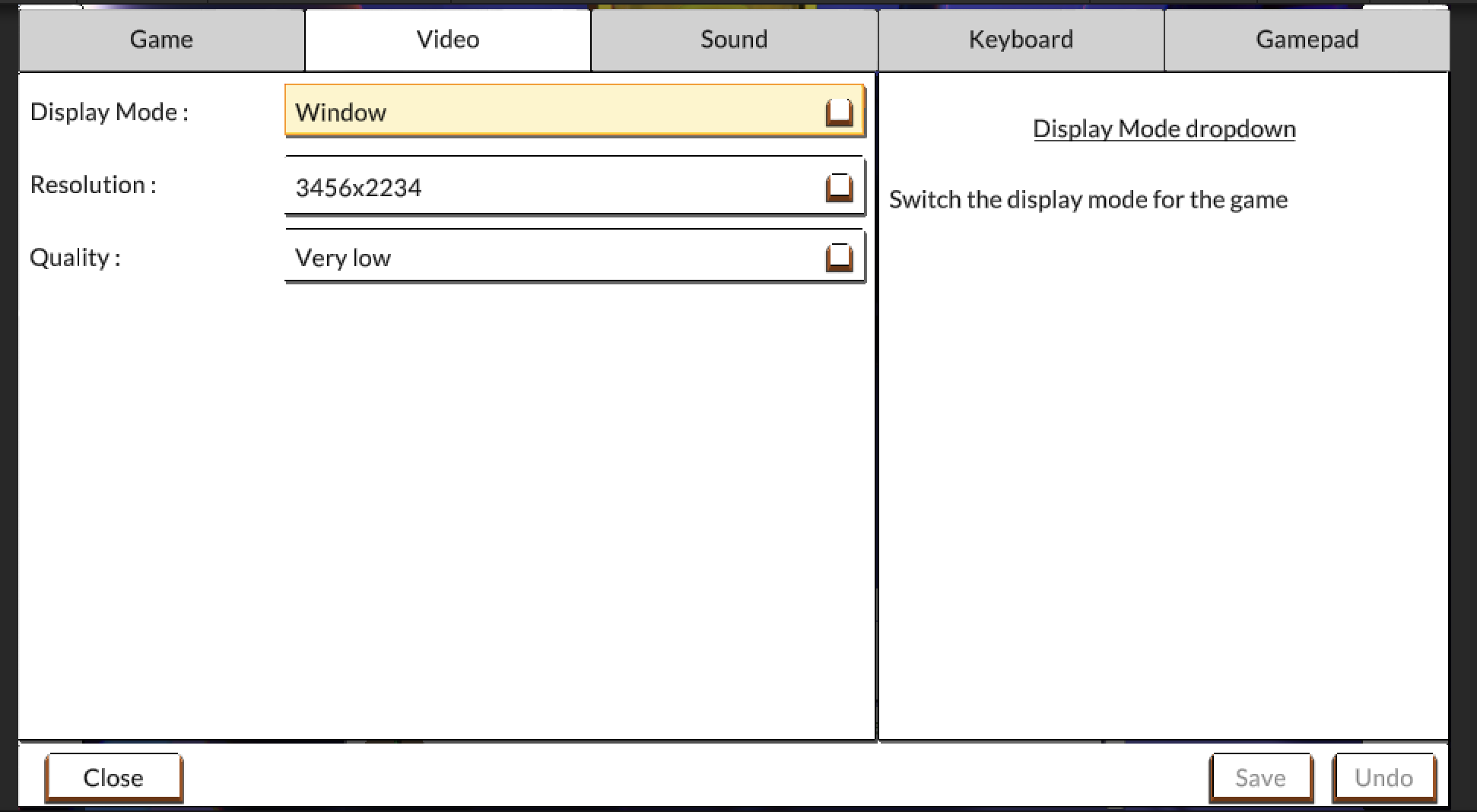
This guidance copy is also stored in the Tooltip field of the UI Component Info (Script) component for the setting’s button, slider, or toggle. This guidance is read aloud on hover or selection if the player turns on the UI Narration setting.
Auto Pause Dialog interaction reminder
If the player turns on Auto Pause Dialog, they will need to provide input in the conversation window to progress the conversation. A reminder is displayed at the top of the conversation window when this setting is on.
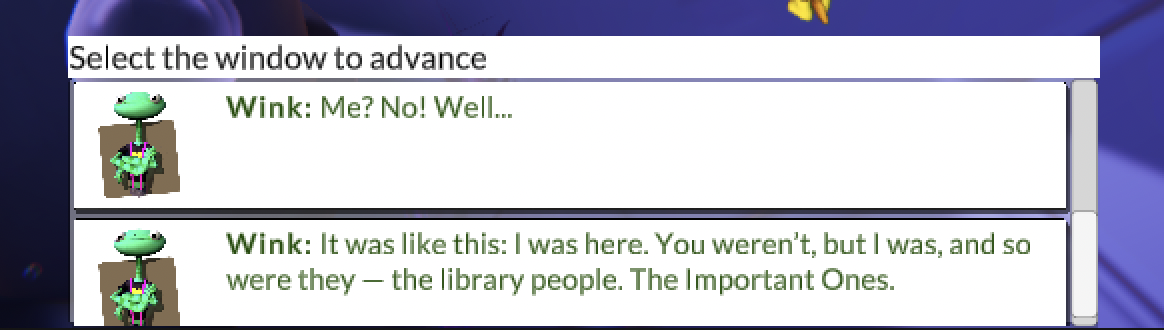
6. Narrative and worldbuilding
The narrative and writing for Out of Circulation not only needed to be clear, but also needed to be engaging. It can be quite challenging to find that balance! You might make very different choices as a creator depending on your target audience and the type of game that you are working on.
We wanted Out of Circulation to be a rich example for you to explore, so while we created a linear narrative for the vertical slice, we also introduced some language complexity to the characters’ dialogue.
Vertical slice narrative structure
Players can get frustrated if they don’t know what to do next in a game. We decided that Out of Circulation needed a simple linear narrative, driven by a conversation in each gameplay scene. Each conversation needed to provide the player with a clear next step to progress the narrative.
Here is the narrative sequence for the vertical slice:
- In the street, Wink tells Sureswim (the player character) that the library funding is being cut. Sureswim says that she will consult with Old Smalt to work out a plan of action.
- When Sureswim goes to speak with Old Smalt, she is told to pick up an interactive object (the Apantometer 21.3 LTS), take it to the library, and use it to search for more information. This interactive object is located in the shop.
- When Sureswim goes to the library, Wink is present and encourages her to use the Apantometer to scan the library. When the player does this, hidden interactive objects are revealed that provide more information relevant to the plot.
- When the player attempts to use the communication pad device, an end-of-game notification is displayed.
Accessibility, not game narrative, was our primary focus for Out of Circulation, and so once we had positive player feedback that the basic narrative sequence made sense, we shifted our focus to other work on the vertical slice.
Plot reminders
The plot of Out of Circulation is primarily conveyed through the conversations that the player character has with NPCs. The Log window is available so that players can review these conversations if they want or need to.
Signs for in-game locations
The player can explore the three gameplay scenes freely, and is not restricted to a single scene until they complete the conversation in that scene.
We received very helpful user feedback asking us to include clear street signage for the different locations in the game (the library and the shop) so that the player could make a conscious choice about where they wanted to go first. The library sign includes visual imagery as well as text, and the contrast of both signs was evaluated against the background environment.

7. Character dialogue and language
One way we aimed to help the player distinguish the characters was to give each one a distinct voice that came across in their dialogue. As with the overall narrative, the writing wasn’t our key focus for the Out of Circulation project. The writers made iterative refinements to character dialogue and item descriptions to balance clarity and creativity.
Subtitle and audio alignment
There is one line spoken by Wink in a rambling style which is grammatically jumbled to reflect the character’s internal response to a situation: “Well, not that I was listening, but from what I accidentally on purpose heard, was that all the funding had already been cut!”
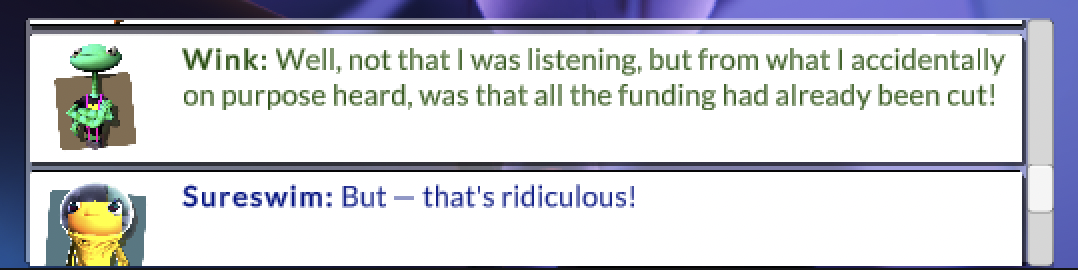
The intention here was to convey confusion, but after the audio was recorded we received feedback that this jumbled line of dialogue was more confusing than we intended. Unfortunately, we did not have the resources to re-record the audio. We could either amend the text dialogue to be more grammatically accurate, which would then not align with the audio, or we could leave both unamended.
In this case, we chose to leave the text dialogue as it was, to match the game audio and avoid any player confusion. When audio and subtitles are used to convey the same information, it is important that they match. Wink’s dialogue is not gameplay-critical, but characterization is an important aspect of the narrative adventure overall experience.
Localization
Localization was initially considered for Out of Circulation, but we quickly determined that it was out of scope for the project.
As we refined the narrative text of the vertical slice, we considered the needs of players who may have different levels of fluency in English. However, to create an engaging narrative adventure experience, we did use slang, idiomatic language, and a wide vocabulary to create an engaging narrative adventure experience.
Localization wasn’t an area of focus during playtesting; if it had been, our testing may well have identified further ways in which we could have adjusted our writing approach to increase clarity for a wider range of players.
8. Explore: Experiment with the game narrative or writing
Writing and narrative structure are important parts of the player experience for Out of Circulation, and there are various ways that you could experiment with or refine either aspect.
Here are just a few options that you could try:
- Rework or refine the dialogue for a conversation to make it easier to localize.
- Write a completely new conversation, prioritizing clarity for a wide range of players.
- Design and implement a non-linear narrative structure in a way that is clearly communicated to a wider range of players.
9. Extend: Implement custom colors for the interactive highlight shader
The shader that highlights interactive objects in Out of Circulation is bright yellow. This is a good fit across the different gameplay scenes, and we tested the color contrast for major issues, but it won’t meet the needs of all players.
One option to meet this need would be to let players choose the highlight color that they want to use to identify interactive objects in the game settings. Be aware that this setting would have a significant limitation: a custom color that works well in one gameplay scene may not work as well with the color palette in a different scene.
Here is some guidance to help you with this vertical slice extension:
- The code for the interactive highlight shader is commented in the BaseInteractiveObject script.
- You’ll need to switch the shader color and material based on the player’s selection to implement this functionality.
- If you want to provide players with choices that would work well, you could define a number of highlight options for each scene.
10. Communication in your game
As you work on your own game, consider the following questions:
- Methods of communication: Out of Circulation involved a lot of text, so we had to plan and implement ways to communicate that information with audio and visuals. What’s your plan for using multiple approaches to communicate important information to your players?
- Guidance and tips: The gameplay for Out of Circulation was relatively simple; we provided players with additional guidance for user interface navigation and settings, but we didn’t include any gameplay reminders. What might players need additional guidance on in your game?
- Important secondary information: We didn’t need to communicate any important secondary information (like sound direction) to players for Out of Circulation, but in some games it will be integral to the player’s experience. What’s your plan for including any information that players need to know with multiple approaches?
Important: Your answers to these questions are not a substitute for regular testing and feedback from players with disabilities.
Remember, you can also refer to the accessibility resources that you explored earlier in this course.
11. Next steps
Explore the other tutorials in Design and development to find out about other aspects of Out of Circulation’s development. When you’re ready, progress to Continue your journey.