
Welcome to the course
Tutorial
Beginner
+10XP
15 mins
281
Unity Technologies

This tutorial introduces the Unity Certified Associate (UCA) Game Developer certification preparation course, detailing its structure, goals, and project-based approach. In this tutorial, you will gain insight into the ten units of the course, understand the significance of the personal project, and discover how your learning will culminate in creating a unique game, while also preparing for the UCA certification exam.
1. Overview
Welcome to Unity Certified Associate (UCA) Game Developer certification preparation course! This course will prepare you for the exam and help you develop a game from start to finish along the way.
In this tutorial, you will learn what this course is about, how it’s structured, and what to expect.
2. What is the UCA Game Dev certification?
At Unity, we have a suite of certifications that are aligned to the real-time industry. These certifications are designed to validate your skills and knowledge in using Unity to help you stand out in the job market.
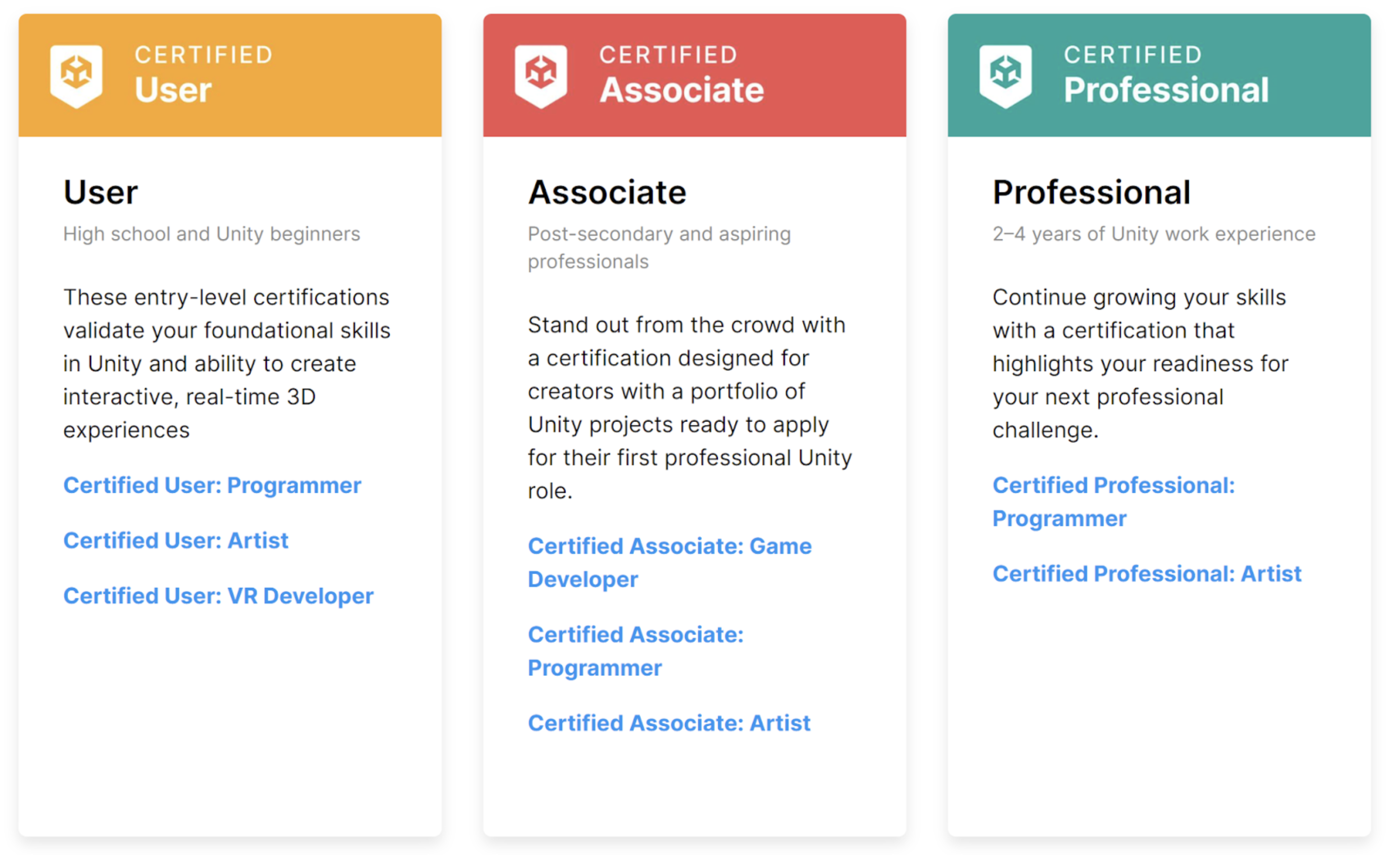
Why get certified?
Having a Unity certification offers numerous advantages, particularly for those eyeing a future in game development or related tech sectors:
- Skill validation: Unity is the leading game development platform globally, and earning a certification validates your proficiency to potential employers.
- Hands-on experience: In preparing for the exam, you get practical hands-on experience, allowing you to translate theoretical knowledge into tangible projects. These projects can enhance your portfolio, presenting concrete examples of your skills to future employers.
- Networking: As you pursue the certification, you'll find opportunities to network with other creators and professionals, paving the way for future collaborations and job offers.
- Preparing for the future: Mastering Unity not only opens doors across industries but also instills confidence in your abilities, ensuring you're prepared for the evolving tech landscape. Unity's broad applications, from game design to fields like architecture and film, ensure that your skills remain versatile and in demand.
The UCA Game Dev certification
In this course, we focus on the Associate Game Developer certification. This exam covers foundational Unity skills for game development, including principles of creating with Unity, programming, art, audio, graphics, monetization, analytics, and more. It's aimed at beginner to intermediate Unity developers who want to demonstrate their job-readiness. This certification is also a stepping stone to the more advanced Unity Certified Programmer and Unity Certified 3D Artist certifications.

3. What are the goals of this course?
In the course, you will achieve the following things:
- Learn game development skills: You will learn how to program in C#, design immersive audio and stunning visual effects, craft intuitive user interfaces, and apply unique animations, materials and lighting.
- Verify your learning: The course includes tutorials, assignments, and quizzes to make sure you understand each topic.
- Complete a game: You'll finish this course with a game you made yourself.
- Review and prepare: Before the course ends, you’ll review everything to ensure you're ready for the certification exam.
4. What is the structure of this course?
There are ten units in this course. In each unit, you will complete a unit project, where you will follow step-by-step instructions to learn a new set of skills related to game development in Unity. Then, you will have an opportunity to apply those skills to your own personal project — a game that you develop from start to finish, adding one element at a time, throughout the course.
Below is a high-level breakdown of each of the ten units:
Unit 1 - Get started in Unity (2 hours)
Learn the basics of Unity, including GameObjects, scenes, and how to use the Unity Editor. You'll also work on a challenge related to building structures.
Unit 2 - Program a basic game (3 hours)
Start building your game. You'll learn about C# programming, gameplay mechanics, AI navigation, and basic game design.
Unit 3 - Audio (2 hours)
Understand the role of audio in games. You'll learn to create 3D sound effects and see how audio can improve game experience.
Unit 4 - Visual effects (VFX) (2 hours)
Discover how to add visual effects in Unity. Learn about particle systems and how they can enhance your game’s visuals.
Unit 5 - User interface (UI) (4 hours)
Design user interfaces for your game. Learn about screen management and how to add interactive elements.
Unit 6 - Animation (5 hours)
Add animations to your game. You'll learn about 3D animations and how to use Unity's animation tools.
Unit 7 - Shaders and materials (5 hours)
Learn about shaders and materials in Unity. Understand how to make game environments look more realistic and visually appealing.
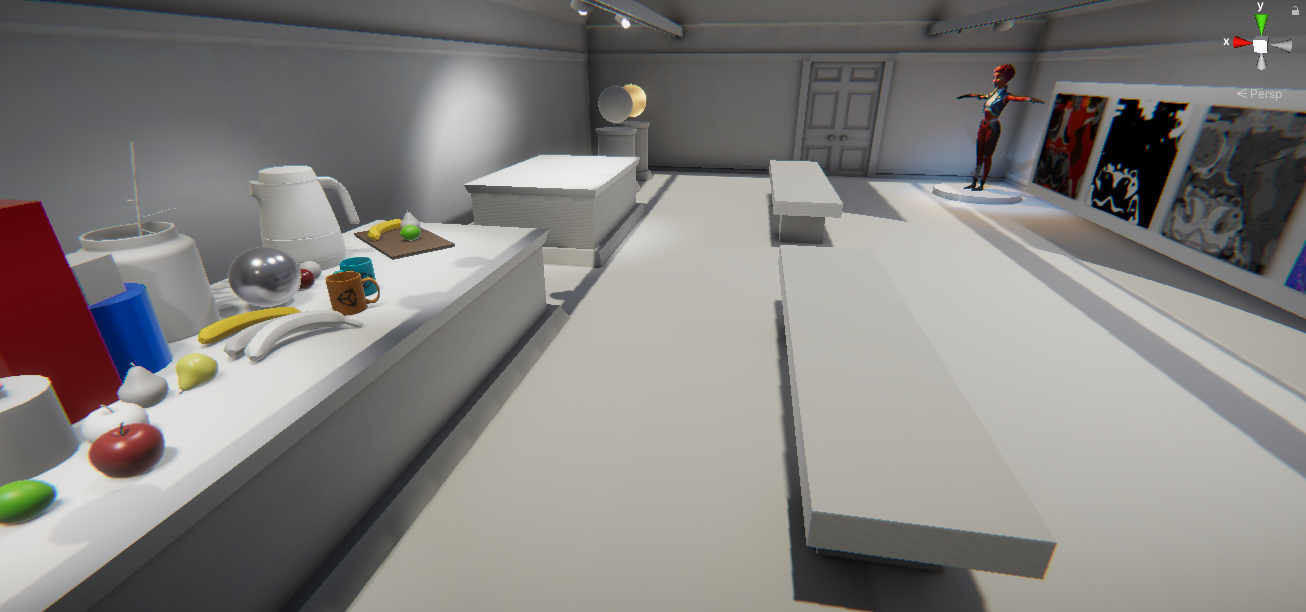
Unit 8 - Lighting (5 hours)
Understand the importance of lighting in games. Learn how to use lights, shadows, and reflections in Unity.
Unit 9 - Iterate on your game (4 hours)
Improve and refine your game. Understand the production cycle, adapt your game for different platforms, and add final touches.
Unit 10 - Prepare for certification and publishing (3 hours)
Review everything you've learned and get ready for the certification exam. You'll also finalize your game project by completing any outstanding features.
5. What is the personal project?
This course takes a project-based approach: as you learn each of these essential skills in the unit projects, you will also apply them to your own custom personal project.
You'll start by creating a design document for your game, then gradually build a working prototype. Throughout the course, you'll enhance your game using each of the skills you acquire, taking it from a simple idea to a finished product.
Notice that the game below includes all of the elements covered in the course units: audio, visual effects (VFX), user interfaces, animation, materials, lighting, and custom theme development and iterations.
However, depending on the design decisions you make, your game could look, feel, and play completely differently. Look at the three examples below — all of these started with the same basic mechanics, but ended up as completely different games:

6. Next steps
You now have an understanding of the course ahead of you. Next, you’ll take the first critical step in your game development journey by creating your first Unity project and getting familiar with the Unity Editor.