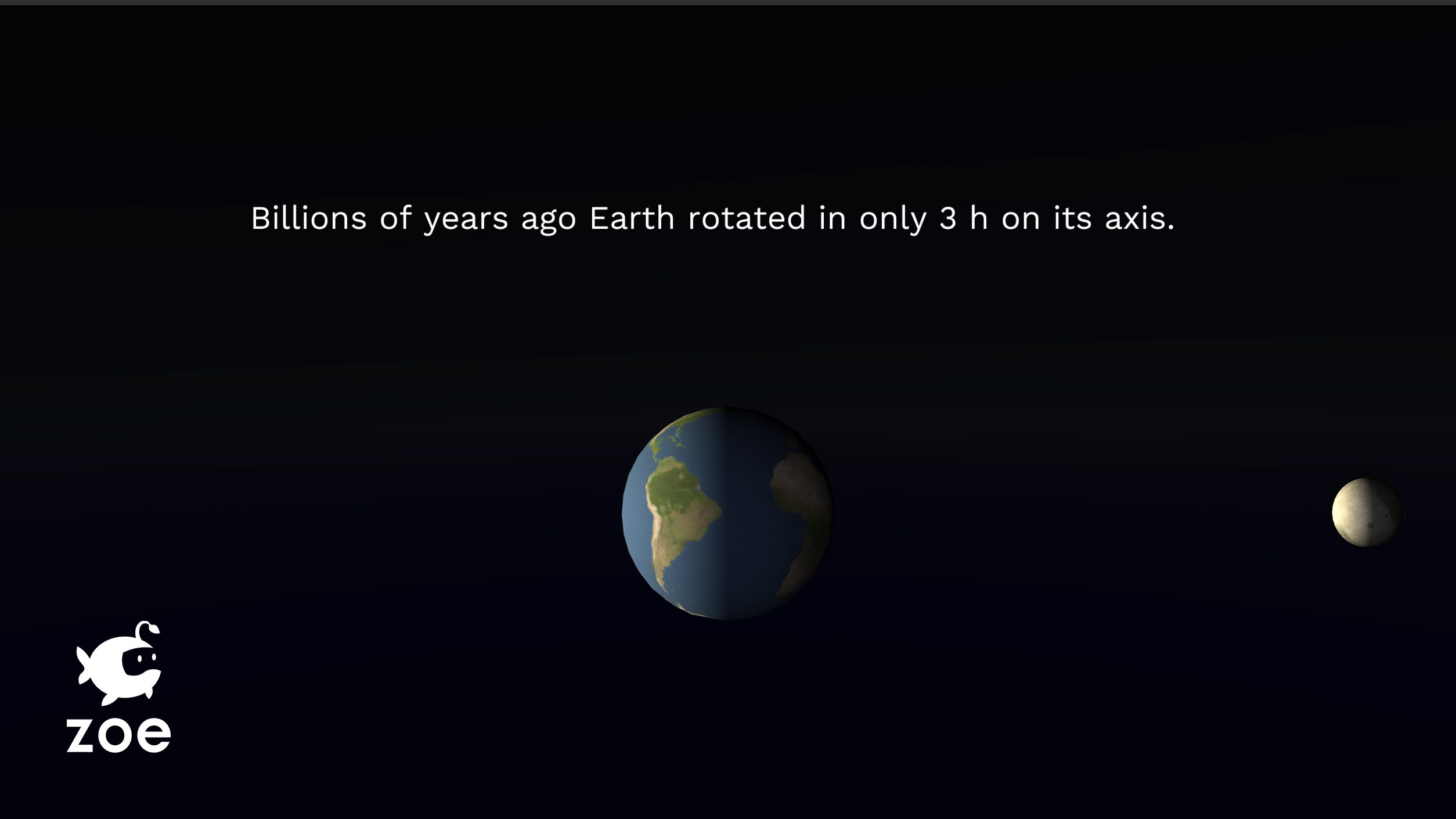
Zoe XR
Course Overview
In this tutorial we are going to reproduce the Solar System, allow the user to navigate in between planets and learn interesting facts about them.
You are in the middle of space, very close to the sun and to what seems a very small planet. When you look at it an information tells you that you are actually facing Mercury, the smallest planet of the solar system. Then instructions start appearing next to your controllers: you can move in space as if you were flying using your joystick. Then you are given the power to trig Mercury’s revolution around the sun by pointing at it. Finally you can be ported to the next planet by pressing a button. You will see interesting facts while you are travelling in space, notice how fast the planets are actually rotating compared to one another and you will realise that some of the distances are really long!
Materials
Languages available:
Educator Resources
Although this project is for an intermediate level it has been designed to be followed by students that don't have much experience of Unity nor Zoe. The goal is to teach about the solar system and user experience design with Unity and Zoe.
We recommend to create groups of students that will be accessing turn by turn the interface of Unity.
The project has separate research and implementation phases and is scheduled for multiple sessions.