Challenge: Add and configure reflection probes
Tutorial
·
Beginner
·
+0XP
·
15 mins
·
Unity Technologies
In this challenge, you will add and configure reflection probes in each tunnel section to enhance the lighting and materials.
Languages available:
1. Reflection probe setup
1. Add a reflection probe
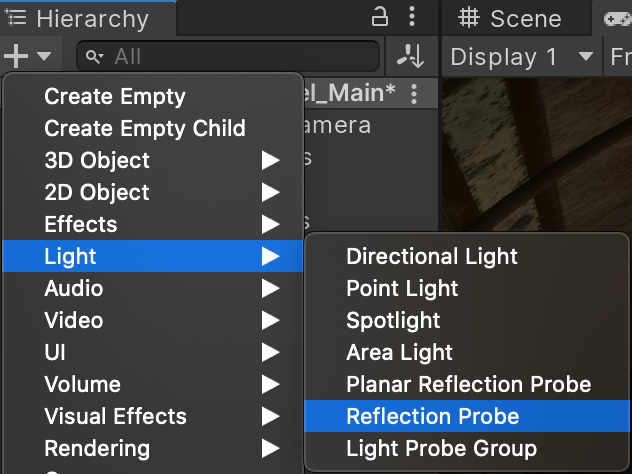
Create a Reflection Probe in the Hierarchy
2. Configure appropriately by expanding the influence volume to fill out the entire tunnel segment.
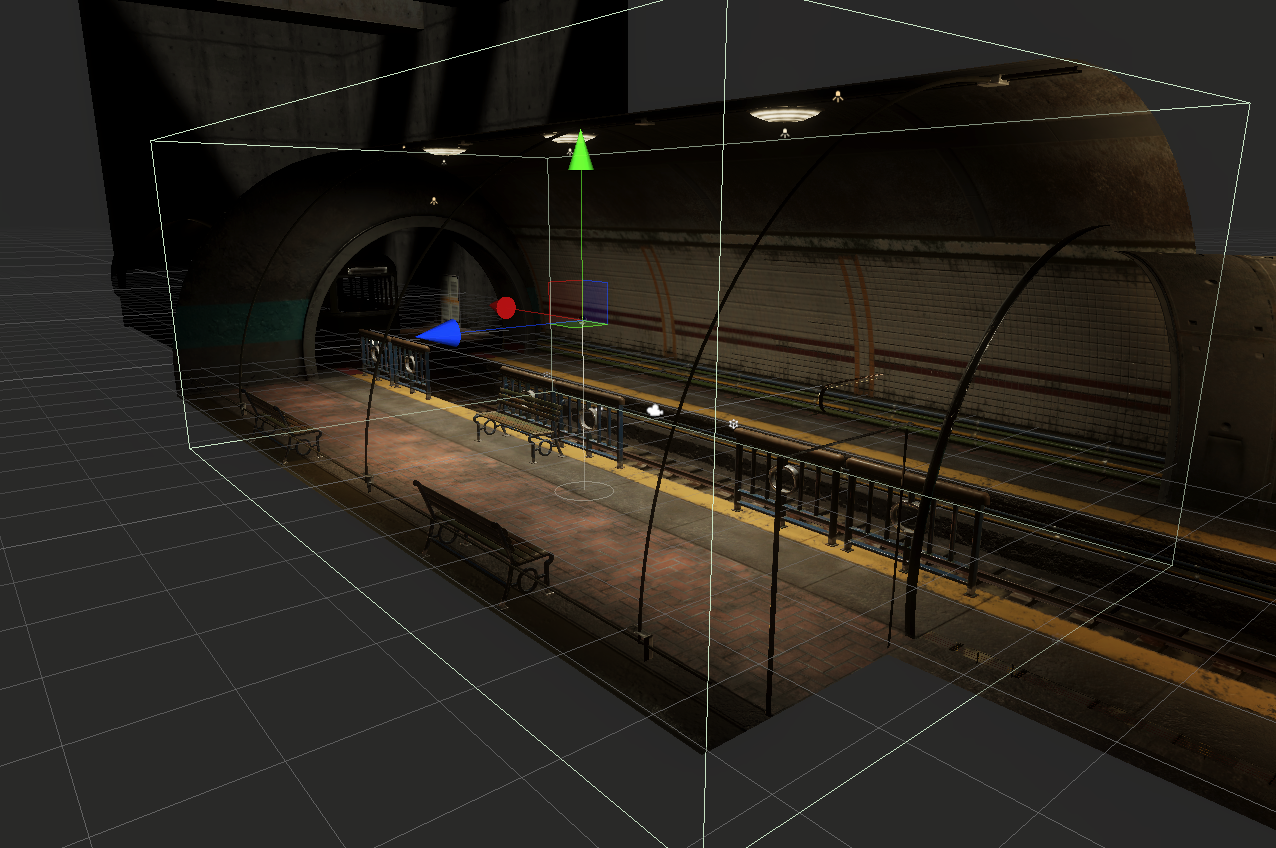
Position the Reflection Probe so that it encapsulates the entire tunnel section
3. Repeat for each area of the tunnel
Nice job! By completing these challenges you have enhanced the visual quality of the scene. These tips and tricks can be applied to any HDRP scene and help to get the best looking results possible!