
What is Pixyz Studio?
Tutorial
Beginner
+0XP
15 mins
19
Unity Technologies
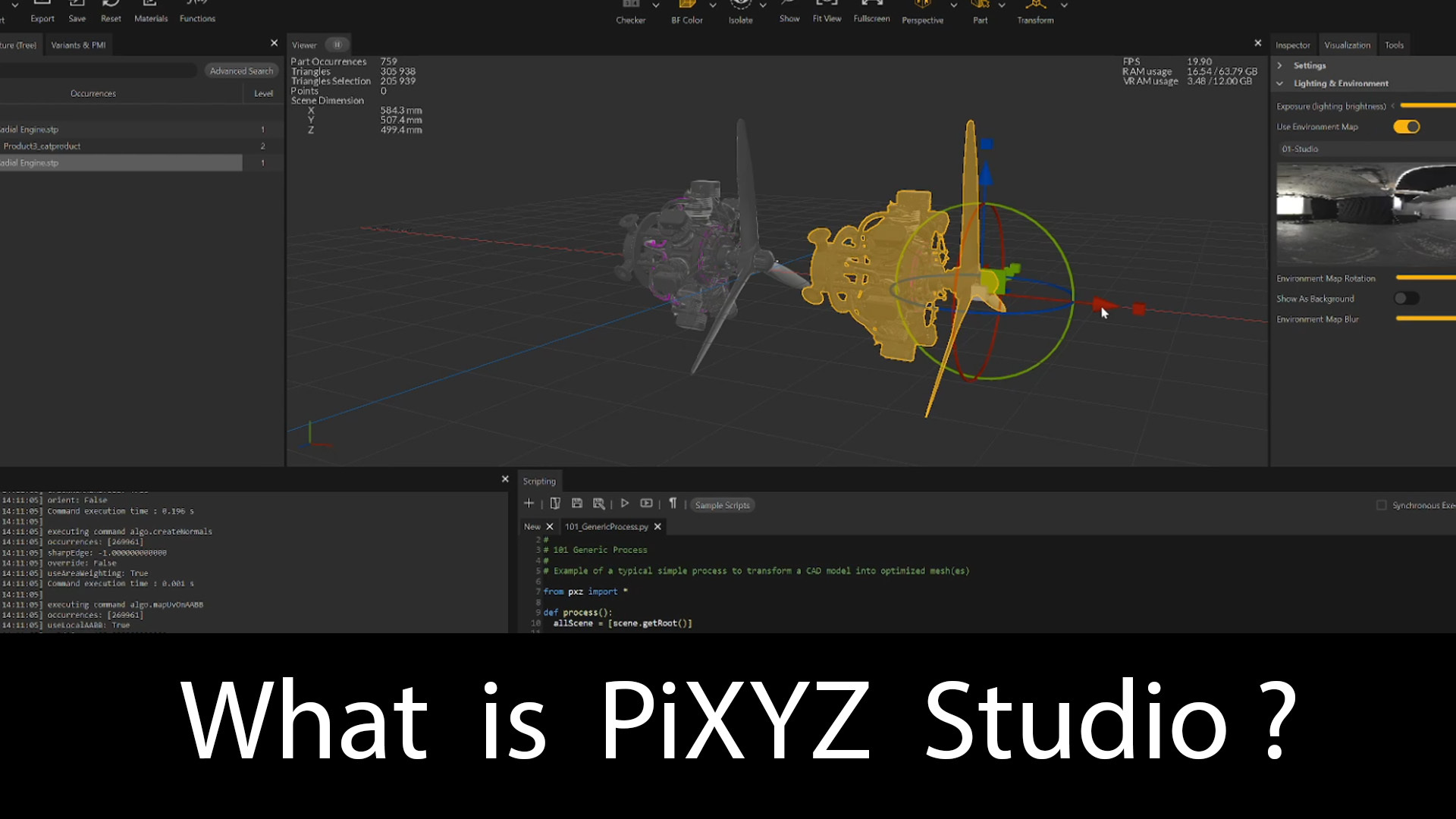
In this tutorial, you’ll be introduced to the world of Pixyz Studio and explore how you can maximize its potential for your CAD to Polygon pipeline.
By the end of this tutorial, you’ll be able to do the following:
- Import a CAD file seamlessly
- Tessellate for optimal performance
- Optimize your models
- Unwrap UV
- Assign materials
- Export polygonal data
Languages available:
1. Overview
Traditional 3D staging and DCC tools (Unity, 3DS Max, Maya, Blender, Unreal Engine, etc.) can natively read 3D files containing tessellated objects (meshes) like .fbx, .dae, .3ds, and .obj files.
However, native CAD files, created for engineering, manufacturing, and interoperability purposes in professional CAD solutions (CATIA, SIEMENS NX, SolidWorks, CREO, Inventor, STEP, etc.) cannot be easily imported in these tools.
Pixyz Studio is a unique 3D Data Preparation tool that provides best-in-class tessellation and optimization algorithms, enabling the transformation of CAD data coming from almost all industry-leading CAD solutions into lightweight, optimized meshes, ready to be exported.
In this tutorial, you’ll be introduced to the world of Pixyz Studio and explore how you can maximize its potential for your CAD to Polygon pipeline.
By the end of this tutorial, you’ll be able to do the following:
- Import a CAD file seamlessly
- Tessellate for optimal performance
- Optimize your models
- Unwrap UV
- Assign materials
- Export polygonal data
2. Before you begin
New to Unity?
If you’re new to Unity, welcome! The Unity Essentials learning pathway has been designed to help you get set up and ready to create in the Unity Editor. We recommend you complete this pathway before continuing with this UModeler X tutorial.
Update the Unity Hub
Before you begin to set up your Unity project, consider updating your Unity Hub to the latest release. If you are using an older version of the Hub, there may be differences between the guidance provided and your experience.
Review the Unity Editor basics
If you need to refresh your memory of the Unity Editor basics, you can take a moment to review Explore the Unity Editor at any time.
3. Pixyz Studio
If you're working with a CAD to Polygon pipeline, or if you're just curious about Pixyz Studio, this video is a must-watch! Whether you're a seasoned pro or just starting out, there's something valuable for everyone.
4. Next steps
Now that you’re familiar with what Pixyz Studio can do for you and your project, the next step is to begin implementing it!