Pixyz Scenario Processor
Tutorial
·
Beginner
·
+0XP
·
15 mins
·
(7)
Unity Technologies
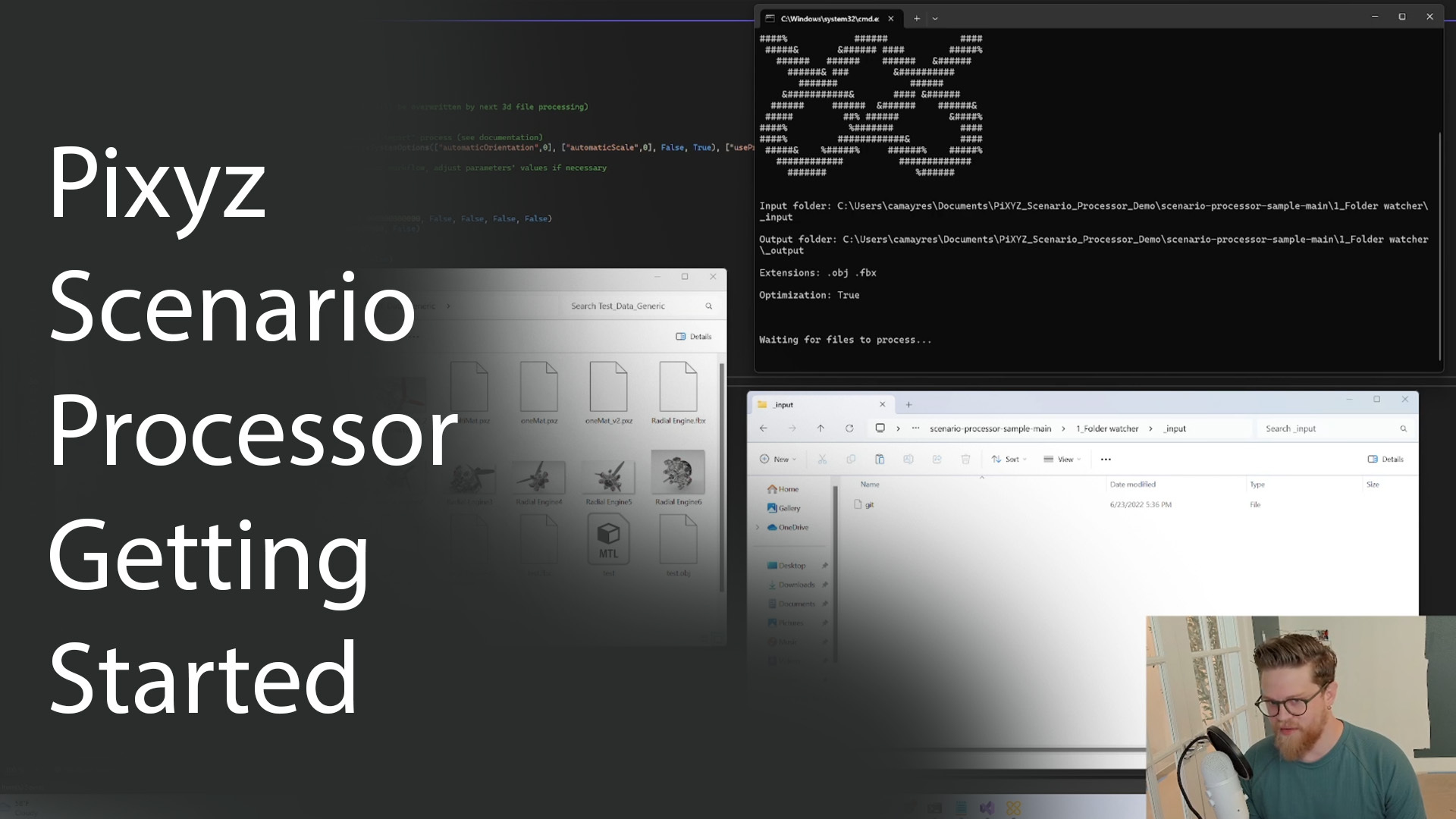
In this tutorial, you’ll learn how to set up a scenario processor and how to use the public folder watcher demo, review documentation, and understand how the folder watcher scripts operate according to recipes derived in Pixyz Studio.
Languages available:
1. Overview
Pixyz Scenario Processor is a 3D Data Preparation engine capable of automatically importing a wide variety of CAD and 3D file formats (design/engineering and gaming types of asset), optimizing them for real-time or CGI rendering/simulation, and exporting them to any standard meshed format.
3D data preparation may be very complex and requires expertise. Ultimately, the goal of automated 3D Data Preparation is to avoid those complex manual processing by creating optimization scenarios that can adapt to any input 3D model structures and any final use cases.
Pixyz Scenario Processor is designed to facilitate this automation at scale, allowing the end user to operate Pixyz Scenario Processor without needing to open Pixyz Studio.
2. Getting started with Pixyz
3. Next steps
In the next tutorial, you’ll learn about the Pixyz Plugin: a powerful tool you can use to integrate your existing data with Unity.