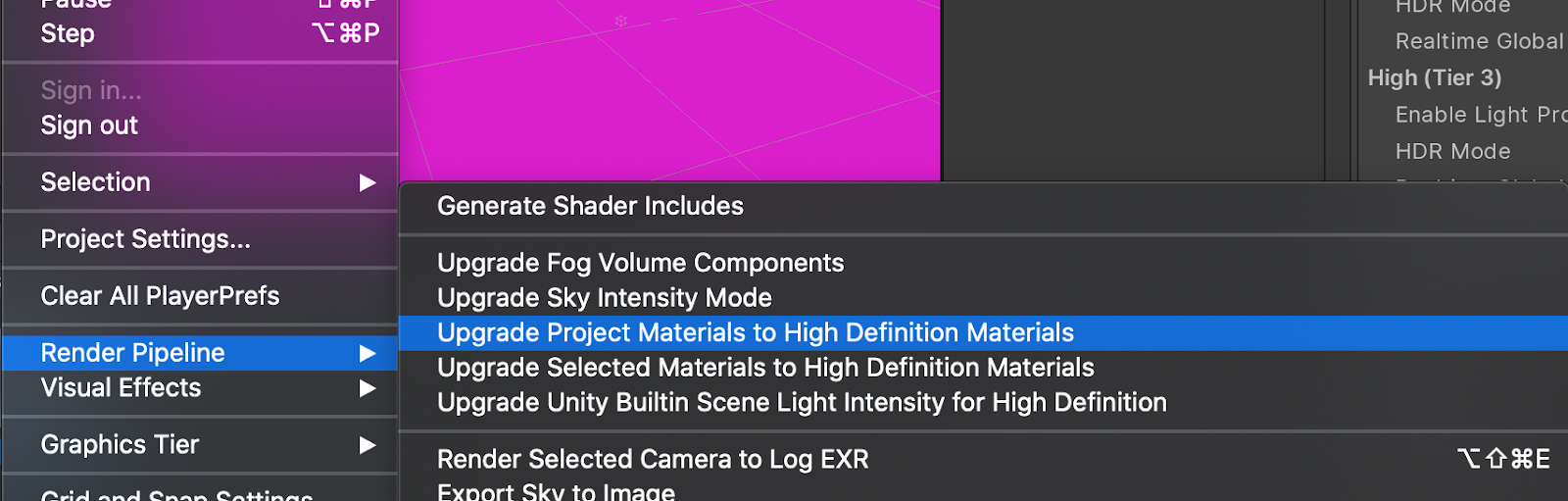Challenge: Convert your project to use HDRP
Tutorial
Beginner
+10XP
15 mins
151
Unity Technologies
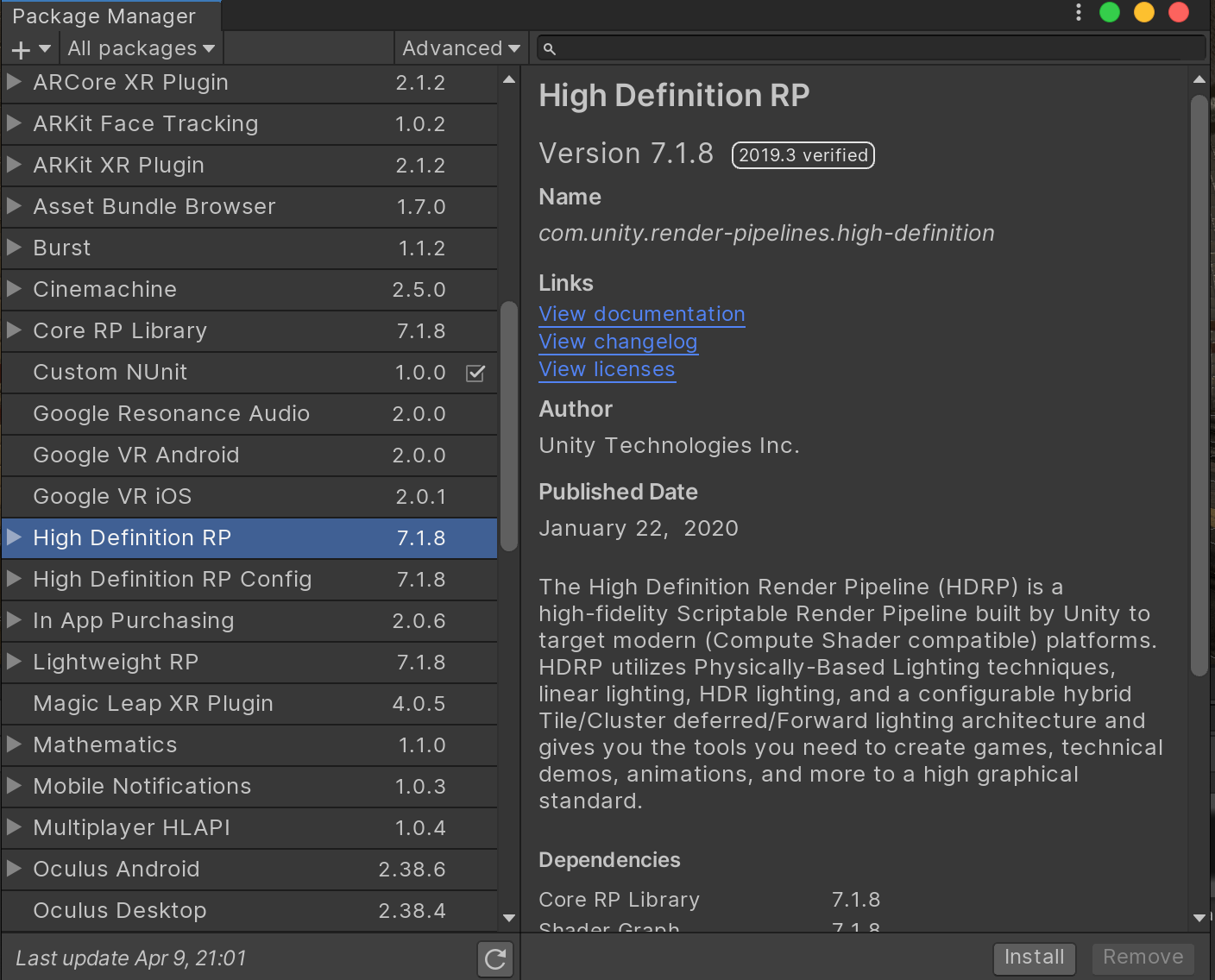
The goals for this exercise are:
- Import the HDRP package from Package Manager
- Setup the HDRP Asset
- Convert Project materials to HDRP
Languages available:
1. Import HDRP into a project
- Open the Package Manager (Window > Package Manager)
- Search for High Definition RP and Import it
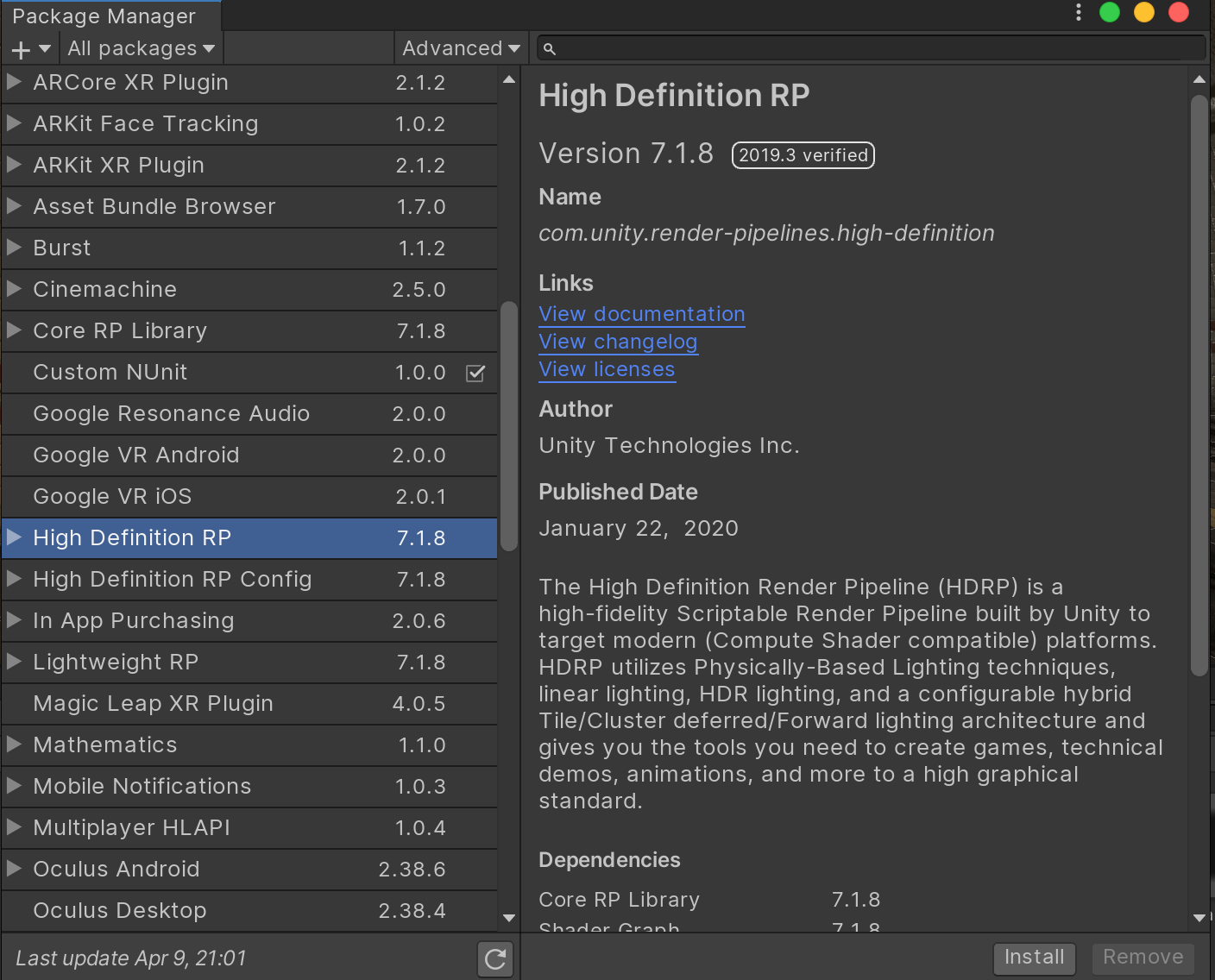
2. Setup the HDRP Asset
- Create a new HDRP Asset by right-clicking in your Project window and selecting Create > Rendering > High Definition Render Pipeline Asset
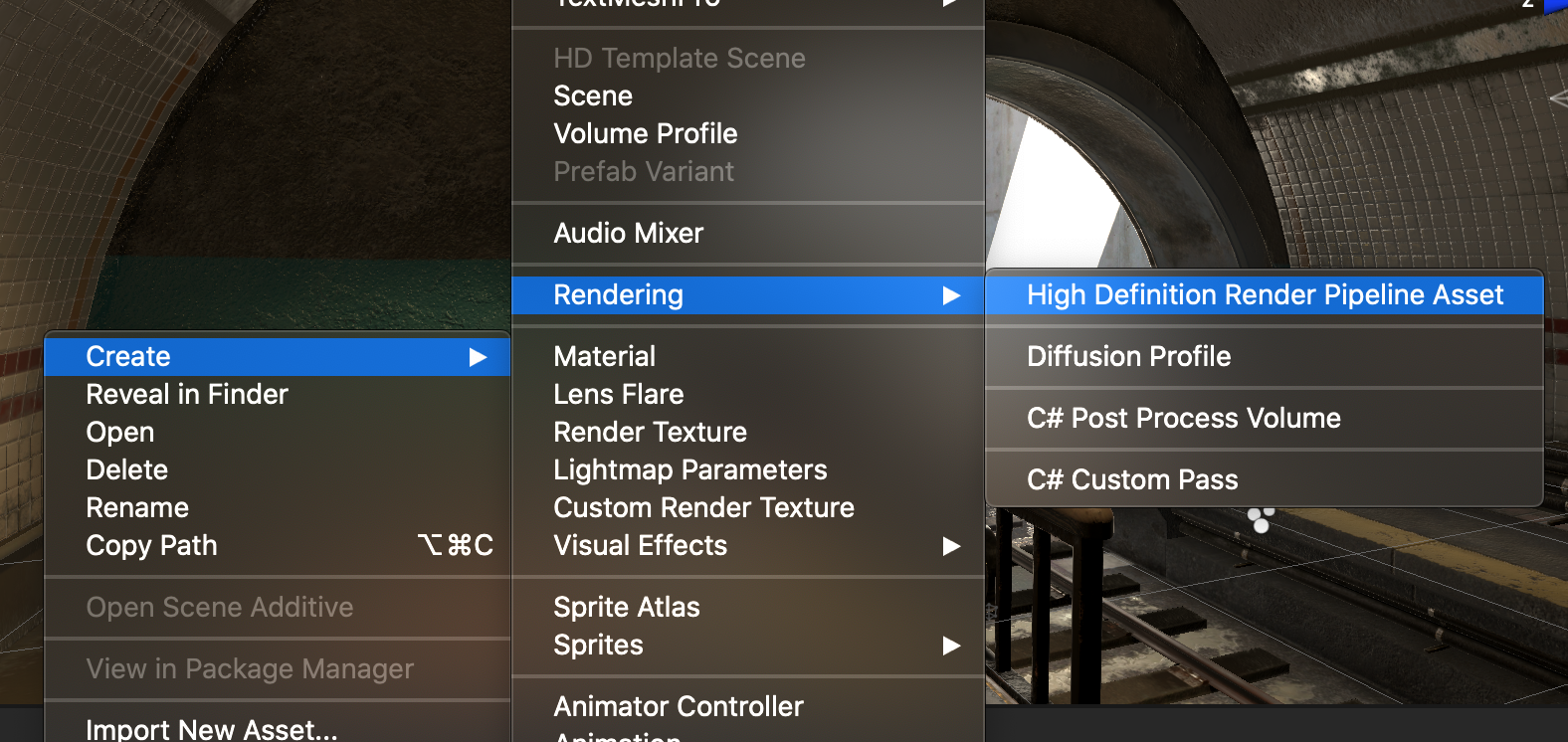
- Assign it in the Graphics Window by dragging it into the Scriptable Render Pipeline Settings field (Edit > Project Settings > Graphics)
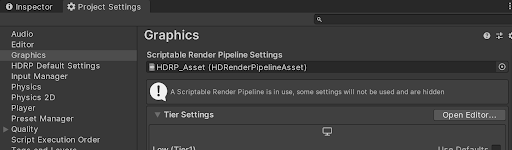
- Convert all materials to HDRP (Edit > Render Pipeline > Upgrade Project Materials to High Definition Materials)