Introduction to Unit 3
Tutorial
·
foundational
·
+10XP
·
30 mins
·
(50)
Unity Technologies
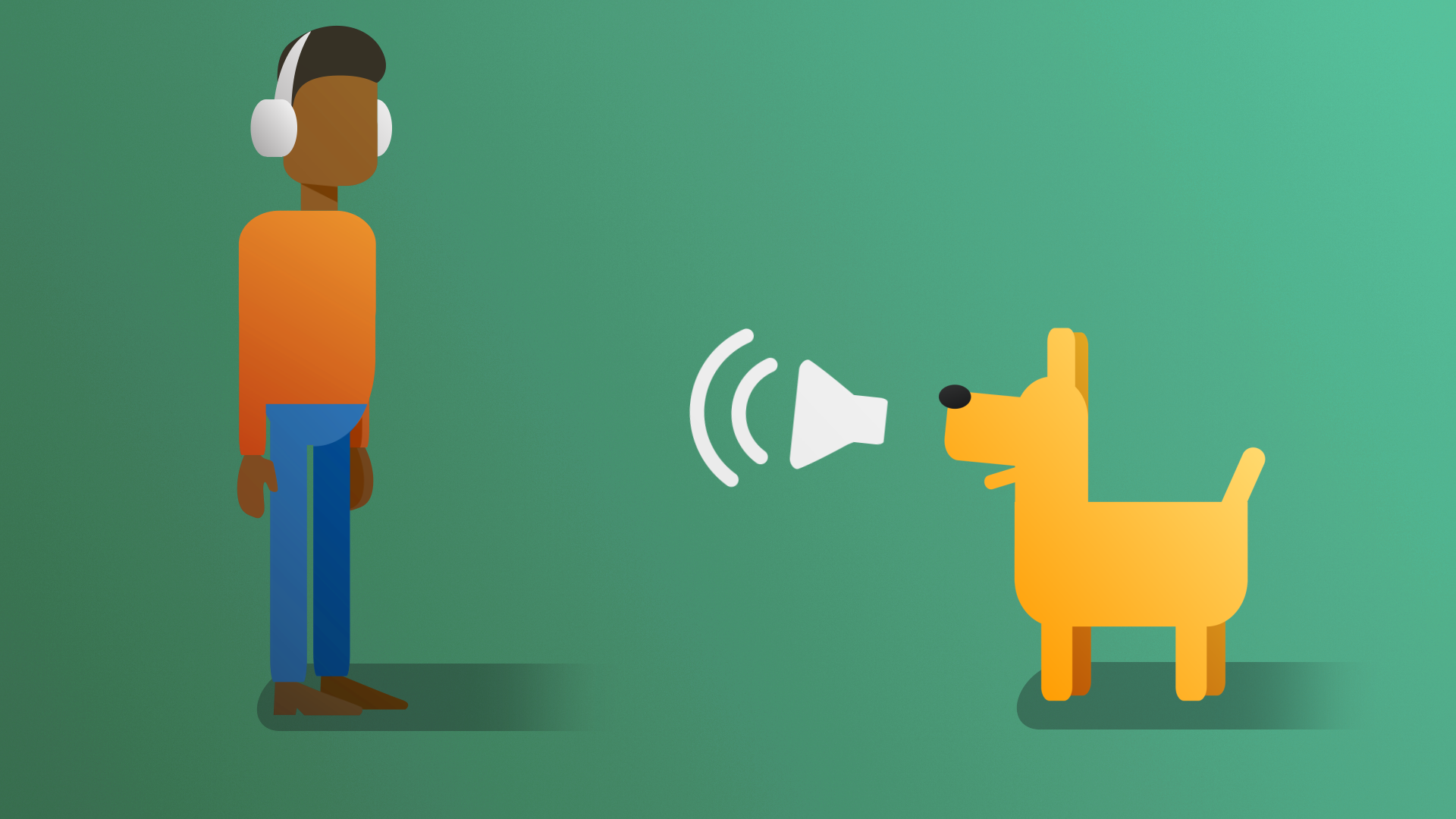
Adding sound to your games allows you to enhance immersion, create a more engaging atmosphere, and provide crucial audio cues for gameplay elements and storytelling.
In this tutorial, you’ll get a quick overview of what to expect from this unit about audio.
Languages available:
1. Overview
In this unit, you’ll learn how to implement audio effects in Unity. Then you’ll apply those new skills and add audio to your own game.
Sound can change the way that we experience the world around us. This is also true for interactive experiences. Take a moment to hear why our pros believe that audio is so important:
In this tutorial, you’ll get a quick overview of what to expect from this unit about audio.
2. What you’ll do
Complete the Audio project
To learn how to implement audio effects in Unity, you will first work through a new project step-by-step, learning all of the necessary skills along the way. You’ll explore the different ways audio is perceived, and implement ambient and event based sound.
Add Audio to your own game
After you’ve completed the Audio project, you will have all the skills you need to implement Audio in your game. At a minimum, you will add the following elements:
- A soundtrack that starts automatically and plays while the game is running.
- A sound that tells the user when they successfully pick up a token.
- A sound that plays when the enemy character catches the player.
By the end, your game should look something like this: