Module 2 Challenge
Tutorial
·
intermediate
·
+0XP
·
60 mins
·
Unity Technologies
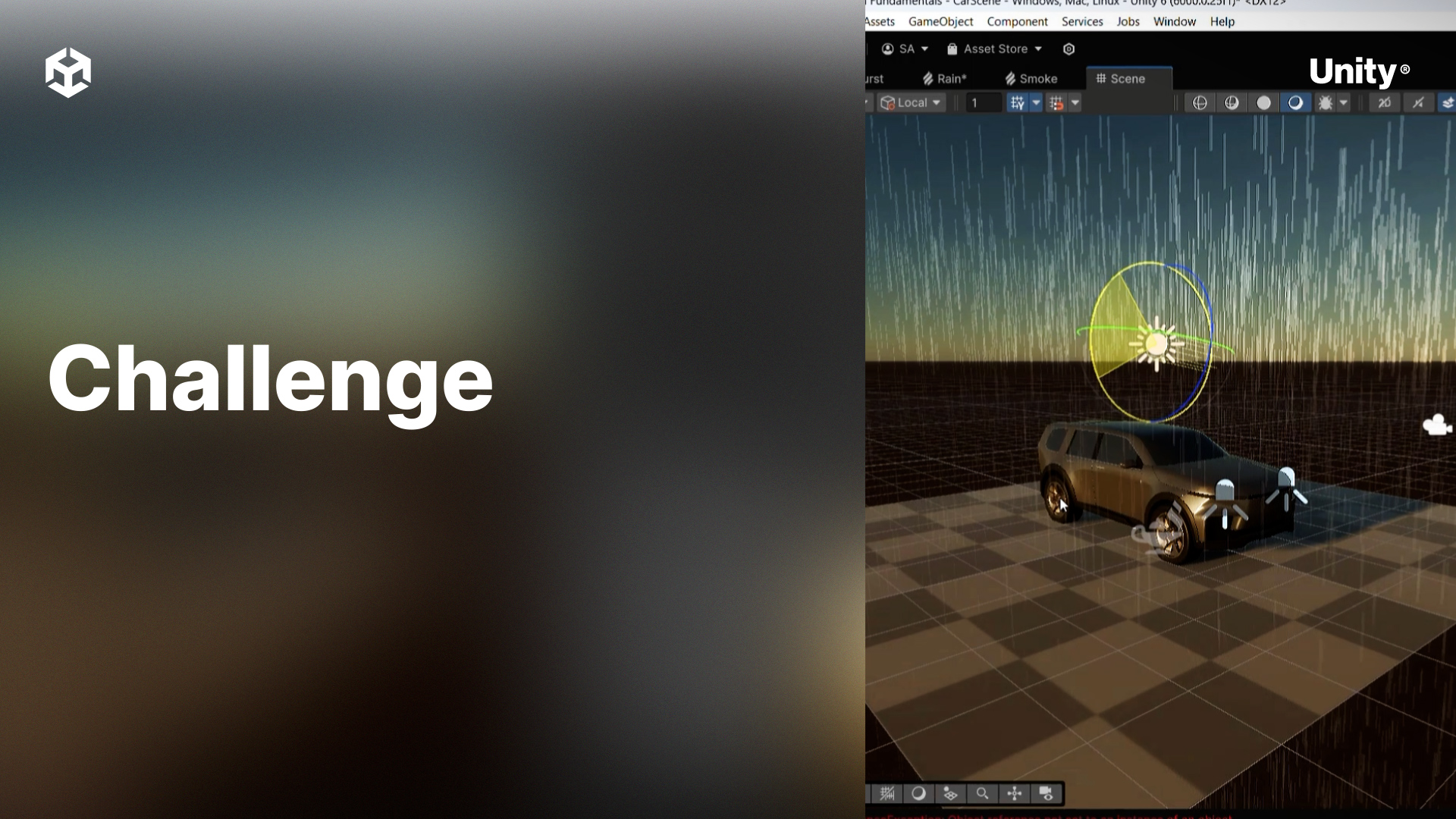
This module covers more complex VFX Graphs that simulate higher amounts of particles with physics
By the end of this module, learners will be able to:
- Create visual effects that utilize a high amount of particles such as rain and snow
- Apply physics to particles such as gravity, drag, collisions, and other forces
Languages available:
1. Simulating complex physics
Using what you learned in Module 2, create a visual effect that simulates objects, such as cubes, bouncing on a very bouncy surface. These objects should bounce in random directions as though the surface were rough.
Challenge Steps
- Create a new empty GameObject and add a Visual Effect component to it.
- Create a new Visual Effect asset, select the Minimal System template, and assign it to the GameObject.
- Open the Visual Effect asset to edit the graph.
- Add a Collision block to the Update context.
2. Bonus Challenge
Use the Gravity block in the Update context to simulate gravity on the Moon.
Hint: The Earth’s gravity is approximately 9.81m/s² while the Moon’s is approximately 1.62m/s²