Plan your next steps
Tutorial
·
Beginner
·
+10XP
·
20 mins
·
(212)
Unity Technologies
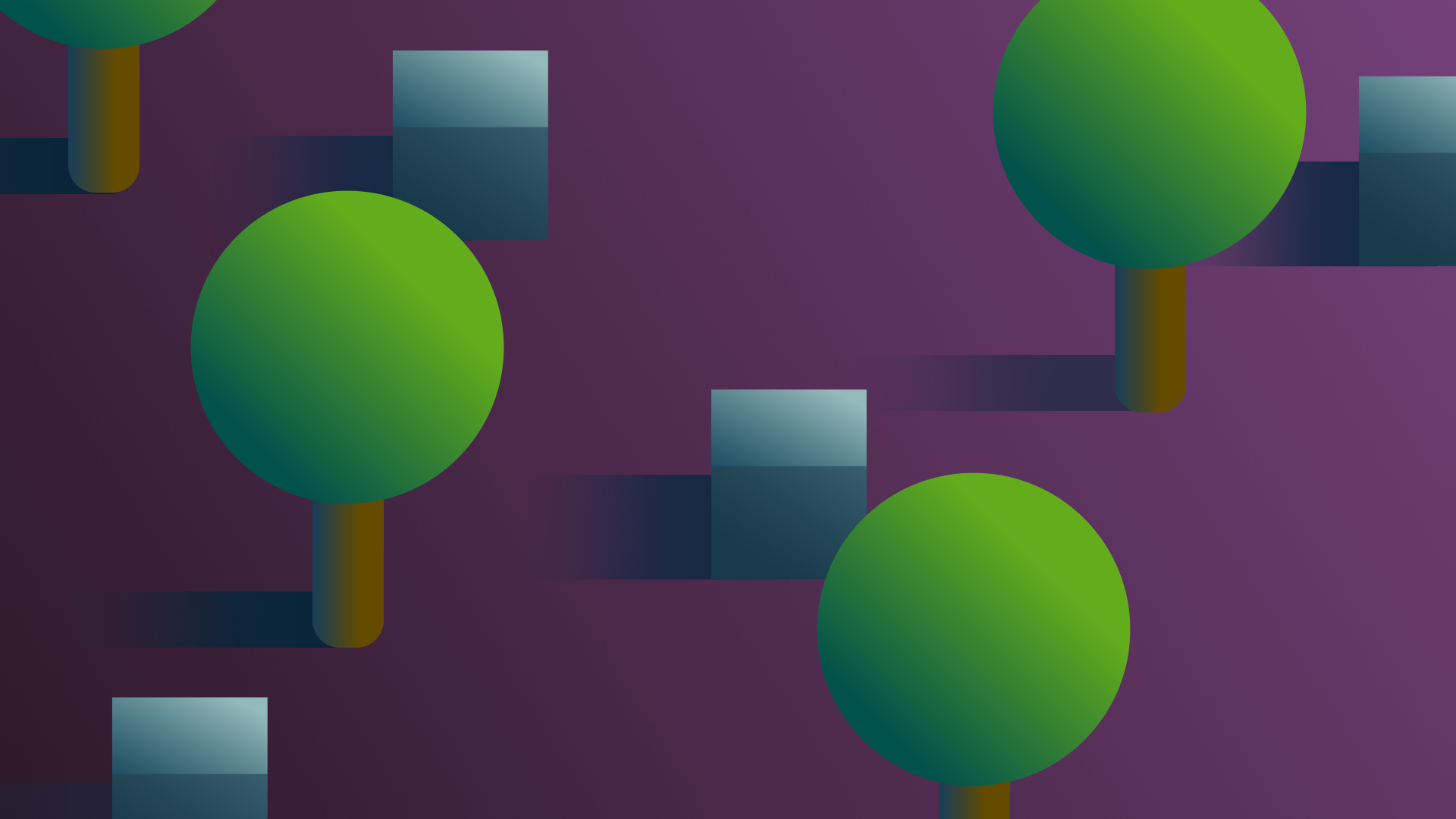
As you finalize and prepare to submit your independent or guided project, take some time to reflect on your accomplishments and explore possibilities as a real-time 3D creator.
In this tutorial you will:
- Plan to update your portfolio to support changing priorities and skills.
- Research sources of continuous learning in real-time 3D.
Languages available:
1. Overview
You have nearly completed the Creative Core pathway — congratulations!
In this tutorial, you will review what you’ve accomplished and then explore some next steps you might take on your journey as a real-time 3D creator.
You are likely still polishing and finalizing your prototype (independent project). This tutorial and the next will help you review and reflect as you prepare your project for submission in order to earn your Creative Core badge. You’ll also hear a bit more from our established creators.
Note: Remember, if you don’t feel comfortable submitting your independent prototype project, you can alternatively submit your completed guided project as evidence of what you have learned in this pathway.
2. Review what you’ve accomplished
Whether you completed the previous Creative Core missions in days, weeks, or months, you have accomplished quite a lot across nine different competencies — it’s time to celebrate!
- Shaders and Materials: You learned how to simulate real-world surfaces, and even other-worldly objects, using materials and custom shaders.
- Lighting: You learned how to light indoor and outdoor spaces using baked and real-time lighting.
- Visual effects (VFX): You learned to create your own visual effects, including fire, weather effects, and user-controlled puffs of smoke.
- Animation: You animated a bouncing ball, an interactive door, and a humanoid character, learning some core animation principles along the way.
- Cameras: You learned about the different camera types common to interactive experiences and how to configure your cameras perfectly to get the right shots.
- Post-processing: You learned how to use post-processing to achieve a particular visual style or level of visual fidelity in a scene.
- Audio: You learned how to bring a scene to life using audio effects, including ambient and event-based sound.
- User interface (UI): You learned how to use text, images, buttons, toggles, and sliders to create compelling and interactive user interfaces.
- Prototyping: You explored the process of prototyping and created your own basic prototype using Unity.
Along the way, you heard from professional creators, learned some related career skills, and picked up key concepts and vocabulary for a Unity creator.
You’ve also developed your guided project by following a design document. You’ve practiced a fundamental creator skill: staying within the prescribed parameters of a brief while also applying your own creative expression. Now you have a sense of what it’s like to work on one of these projects in a professional setting.
Finally, you’ve created your own design document and built a prototype — the first steps to bringing your personal vision to life.
Nice work!
3. Reflect on what you’ve learned
Think back to when you first met the established creators. Reflect on where you were then and where you are now:
- What have you learned beyond technical skills?
- How have your skills, your mindset, and your goals changed throughout this entire experience?
- Has any aspect of the journey surprised you?
- What was the hardest challenge in this learning experience? How did you overcome it?
4. Update your portfolio
As you think about how you want to present yourself in your portfolio, take a look at our expert creators’ work again as well as the work of other creators you admire.
As you review the portfolios below, consider the following questions:
- What is it about these portfolios that inspires you?
- What do you perceive differently now in their work that you didn’t notice when you first started Creative Core?
- What portfolio formats and presentations do you like and why?
A reminder of who our creators are:
- Nora Shramek, Senior Lighting and Rendering Artist at Unity Technologies
- Lual Mayen, Founder and CEO of Junub Games, making games for peace
- Krystel Theuvenin, Faculty Member at Urban Arts Institute
- Ben Radcliffe, Senior Advocate in Media and Entertainment at Unity Technologies
- Harm-Jan Wiechers, Sound Designer
- Maize Longboat, Developer Relations Manager (DRM) at Unity Technologies
- Sutu Ai Campbell, AR/VR Artist, Director of Sutu Eats Flies and Co-Founder of Eye Jack.
- Kristin Miltner, Senior Sound Designer at Spatial.
- Steven Christian, Visual and Immersive Artist and Founder of Illtopia Studios
5. Learn in your spare time
We know it can be hard to stay motivated when you are learning independently, especially with all the other responsibilities that require your attention. As you continue on your creator journey, Nora Shramek has advice to help you stay motivated, get feedback, and showcase your work.
6. Evaluate your possible next steps
The beauty of the Creative Core pathway is that it lays the foundation for so many potential next steps. Let’s look at a few options.
Learn more about a specific domain
In this pathway, you learned the fundamentals of the core creative disciplines in Unity, but there is so much more to learn about each one. If you want to extend your creative potential in each of these domains, or even become a professional working in that area, search Unity Learn for the topics you’re interested in and continue learning and creating!
Apply your creative core skills to new projects
The skills you’ve learned are relevant to every project in every industry that makes use of real-time 3D experiences. Whether you want to create VR experiences, games, apps, or simulations, you can put the skills you’ve learned in this pathway to use. Here’s a list of suggested learning resources where you could employ your new skills:
- Creator Kits: These beautiful projects will allow you to quickly create compelling games, showcasing a variety of visual styles across game genres. Since these environments are already fully configured, you can investigate how they were put together or apply your creative core skills to remix them and change their visual style.
- John Lemon: This a 3D adventure game, which incorporates all of the Creative Core domains, and also teaches important coding skills. Similar to the Creator Kits, the creative style in this project is already established, but you could explore how the Creative Core domains were applied in this larger, highly immersive project.
- Create with VR: A comprehensive course teaching you how to create VR games and applications, where you could apply your creative core skills to design immersive virtual environments
- Game Jams: Game jams are contests where individuals or teams try to make a video game from scratch, usually constrained by a time limit of a few days. These are perfect opportunities for you to apply your new broad skillset from Creative Core! If you took the Essentials pathway, you may remember this tutorial on Game Jams and where to search for upcoming ones. You can also search on Unity Learn for Game Jams, since we host them occasionally and provide the recordings of past game jams.
Learn to code
If you don’t already know how to code, you have probably now realized how much further coding could take you as you develop your real-time 3D projects. Coding allows you to implement custom functionality and interactivity that is only limited by your imagination. Here are some good places to start learning how to code in Unity:
- Junior Programmer Pathway: This pathway is designed for anyone who wants to learn to code for Unity projects, whether you’re just doing it for fun or you’re hoping to get a job as a programmer. As you learn to code, you will also create many new projects where you could apply your Creative Core skills and take the visuals to the next level.
- Visual Scripting: In this introductory course, you will learn an alternative to coding: visual scripting. This is a node-based system that allows you quickly implement interactivity within your immersive environments.
7. Embrace the unexpected
In almost every creator’s journey, unexpected twists and turns will happen. Listen to the ways that unexpected turns of events shaped our established creators’ journeys.
Take time to reflect on what the creators shared:
- Has anything unexpected already happened along your journey?
- Did you hear any consistent themes?
- Did one or more creators' journeys really resonate with you? Why?
- Does hearing their stories help you think about your own journey and where you want to go next?
8. Share your journey with others
As you think about getting a job, freelancing, or promoting your work, let’s hear from our established creators on what they look for in up-and-coming creators.
9. Next steps
You’re nearly finished! In the next tutorial you will learn about freelance work as one way of starting a creative career. You will also learn more about ways to take the work you’ve done during Creative Core and begin to plan and build your portfolio. Remember to continue to refine and polish your prototype — you will be asked to submit it very soon!