Recorded Live Session - Up and Running with URP
Tutorial
Beginner
+10XP
60 mins
55
Unity Technologies
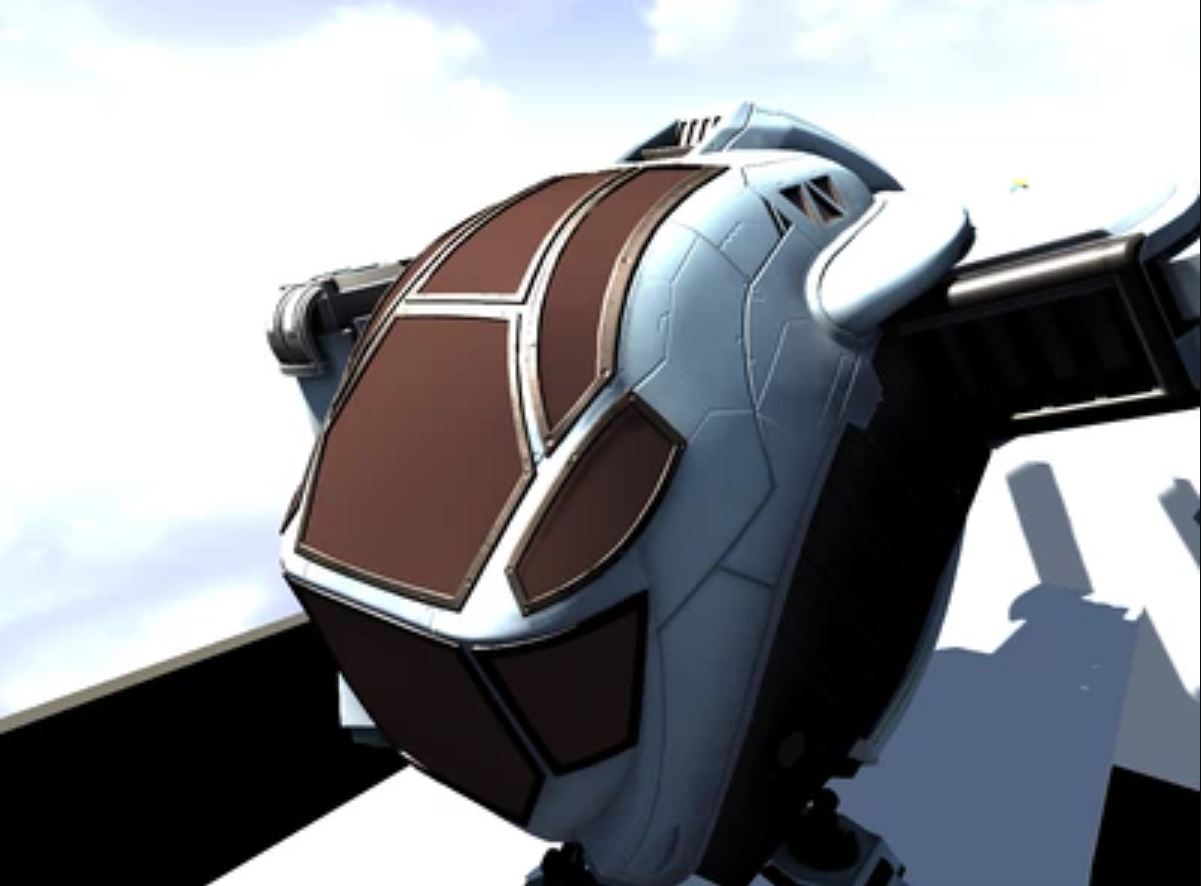
Watch the recording of the live virtual session where a Unity Certified Instructor led learners through a series of mini-challenges to create and upgrade existing projects to use the Universal Render Pipeline (URP). The URP aims to optimize real-time performance on traditionally performance-constrained platforms, such as mobile devices or low-end consoles and PCs. Learn how to optimize your project using Universal Render Pipeline (URP) by customizing the URP Asset Settings and converting your project’s Materials to use URP Shaders. Throughout the session, you will learn how to:
- Import and set up the Universal Render Pipeline in a new project.
- Convert existing projects from the Standard Render Pipeline to URP.
- Add new URP Assets to the Graphics Pipeline.
- Customize the project using each of the URP Asset Settings:
- General
- Quality
- Lighting Shadows
- Post-Processing
- Advanced
- Convert existing project Materials to URP Materials.
- Create and use new URP Materials
Languages available: