Unity Fireside Chat
Tutorial
·
Beginner
·
+0XP
·
235 mins
·
Unity Technologies
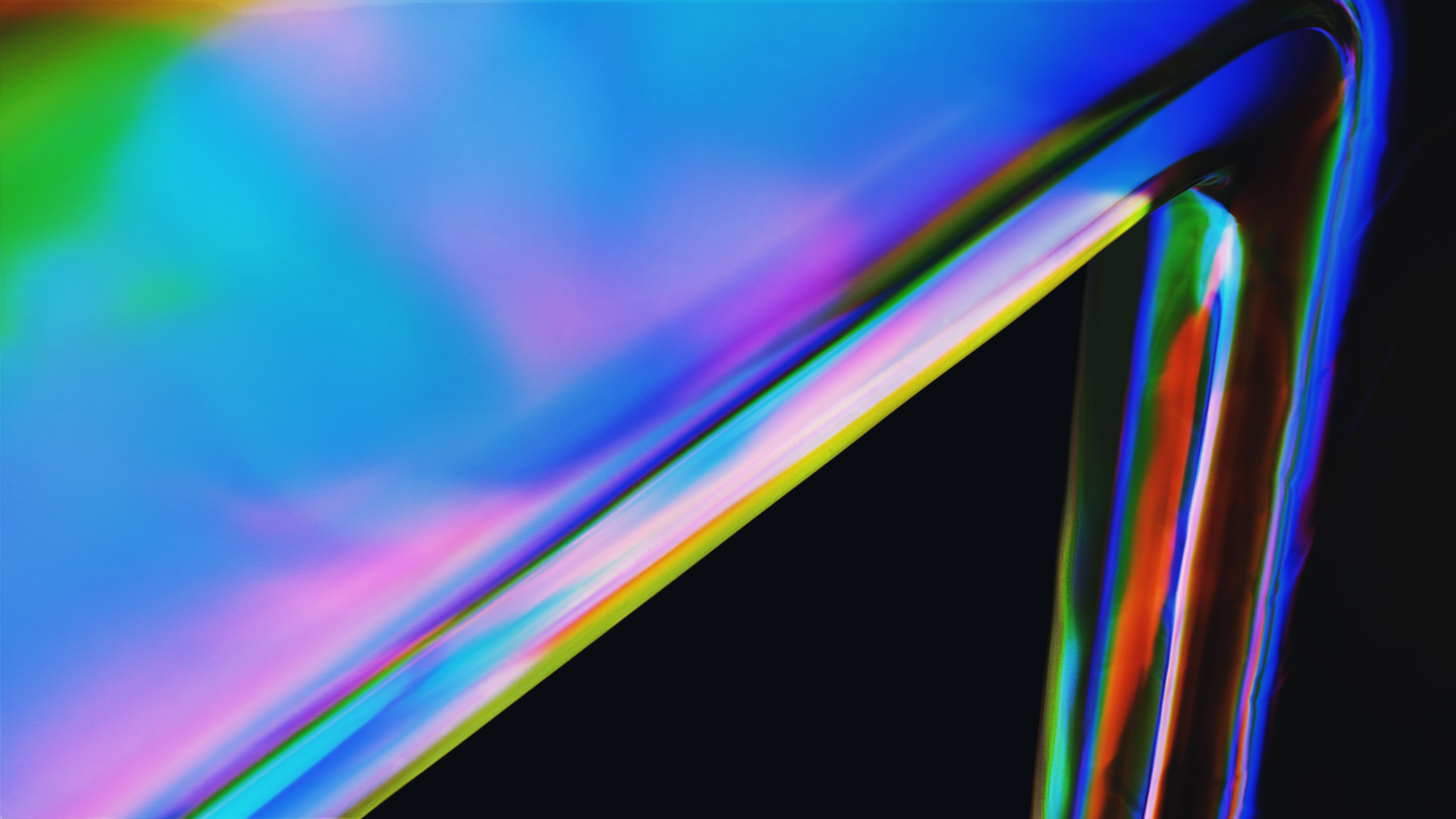
Welcome to the Fireside chats! Exclusive live series where our Unity community drives the topics. Watch the recordings here and unlock tips, tactics, and practical advice that will give you the confidence to keep creating with Unity. These sessions are hosted by our technical experts & the Unity Success Team.
Languages available:
Overview Video
1. Character Design
Character Design with Unity’s Productions team
Members of Unity’s Productions team discuss modern character design workflows and share how character design was used to establish backstory and personality through their project Gigaya. They also touch on how to bring a character to life through animation, and how to build immersion by blending animation with in-game physics.
2. Lego: Builder's Journey
Building Cross-Platform - LEGO Builder’s Journey with Light Brick Studio
The creators of LEGO Builder’s Journey share the backstory of the game and how it came to be. They will also talk about the challenges they faced building first for Apple Arcade using the Universal Render Pipeline (URP) and then for PC and consoles using the High Definition Render Pipeline (HDRP) with ray tracing.
3. Addressables
Content Management with The Addressable Asset System aka “Addressables”
The Unity Addressables team shares how to get started with the Addressable Asset System when to use it and more importantly when NOT to use it. They will also cover what happens at runtime, how to update your content after launch, and some debugging tips.
4. Multiplayer in Unity
Overview of Unity’s multiplayer creation workflows
The Multiplayer team shares an overview of the creation workflows available in Unity 2020 LTS, Unity 2021 LTS, and the upcoming Unity 2022 LTS, new services like Relay, Lobby, and Leaderboards through Unity Gaming Services, as well as examples of how Ship of Fools, Histera, and Turbo Golf Racing have shipped using the various technologies such as Netcode for GameObjects, Netcode for Entities, and custom Netcode using Unity’s Transport package. We also discuss the next steps for Unity engine multiplayer tools and services, including our work on a new Megacity multiplayer sample
5. User Generated Content
A Live Q&A with the Experts
Our User Generated Content engineering team sits down with developers to present Unity UGC and answer questions around the subject.
Unity UGC is a service that helps developers build user-generated content experiences at scale. This means providing them with all the tools they need to integrate UGC into existing games, an asset pipeline to help transform assets and perform programmatic tasks, moderate the UGC, and help players discover the best UGC. Learn more about UGC here.
6. Unity Analytics & Game Overrides
Optimize player experience with Unity Analytics & Game Overrides
Making data-driven decisions and performing A/B tests are key to improving player experience and optimizing your game once live. Unity Analytics and Game Overrides allow you to perform both functions in a single platform.
This Fireside Chat will include:
- An overview of Unity Analytics & Game Overrides, from integration to pricing
- A feature-by-feature demo of Unity Analytics through running an A/B test using Game Overrides
- Q&A with our Analytics team
7. Vivox and Safe Voice
Safe Communication with Vivox and Safe Voice
In this Fireside Chat, we provide a comprehensive overview of Vivox Voice and Text chat, including the latest features offered by Vivox. Additionally, we discuss Unity Safe Voice, a tool designed to mitigate toxicity and reduce player churn in gaming environments.
Our product managers, Nick David and Letícia Patrício, covered:
- Newly released Vivox SDK for the Unity Editor and its audio source integration.
- Exciting new text chat features.
- An introduction to Safe Voice
- Q&A session
Why Vivox and Safe Voice?
Vivox Voice and Text Chat provide engine-agnostic in-game communication solutions for games of any scale across multiple platforms. With the integration of Safe Voice, we aim to ensure safer and more secure interactions within gaming communities.
Learn more about Vivox and Safevoice.
8. UI Toolkit
Create better Editor and game interfaces faster with UI Toolkit
Watch this Fireside Chat for expert guidance and valuable techniques to level up your UI skills. We’ll show you how UI Toolkit can elevate and speed up teamwork with the new data-binding system, innovative UXML objects, and tailored inspectors in UI Builder.
In this session on UI Toolkit, technical product manager Benoit Dupuis will share the current state of UI in Unity, a Timberborn case study, what’s new in UI Toolkit, followed by a Q&A session.
9. Unity Cloud - Asset Manager and DevOps
Collaboration at scale with Unity Cloud (Asset Manager and DevOps)
Unity Cloud centralizes content and streamlines workflows with vital connections between essential creative tools to help your team create better games faster.
In this session, experience a live demo of Unity's Asset Manager and DevOps solutions (Version Control and Build Automation) presented by technical product managers Andréanne Abel and Max Fadaee, followed by a preview of upcoming products and Q&A.
10. Industry KPIs & Game Design Best Practices
In this Fireside Chat focused on Game Design, learn about KPI benchmarking with industry standards backed by Unity’s data for player retention, session length and frequency, spending, revenue, as well as best practices on how to get your game up to and above these standards.
This session is presented by our internal Design Consultant Experts who regularly work across customers projects identifying opportunities to improve your game design.
11. Fireside Chat on Live Ops with Unity
In this Fireside Chat, you can expect to learn about the tools that Unity LiveOps Services offers for post-launch insights to save development time and enhance your live game experience. Learn how you can create a repeatable event framework, and get the overview of features like Authentication, Analytics, Remote Config, Cloud Content Delivery, Cloud Save, Cloud Code, Game Overrides.
12. Performance Optimization best practices with Unity
In this Fireside Chat, learn about:
- Optimizing CPU performance: Hierarchy setups and its effect on animation, scripting and physics.
- Optimizing GPU performance: Setting up LODs and avoiding common mistakes in rendering.
- A guide to instancing, batching and other rendering optimizations.
This session is presented by our software development and tech art consultants who took time to field questions from participants during the second half of the session.
13. Best Practices for reducing ANRs on Android with Unity
In this Fireside Chat, Unity's Joseph Burchett and Otto Oliveira discuss best practices for reducing ANRs on Android with Unity.
Learn more about:
- What are ANRs? "Application Not Responding" on Android.
- Common causes and areas where it happens
- Optimizations and debugging
- What Unity is doing to help reduce ANRs