Welcome to the Creative Core Pathway
Tutorial
Beginner
+0XP
10 mins
4100
Unity Technologies
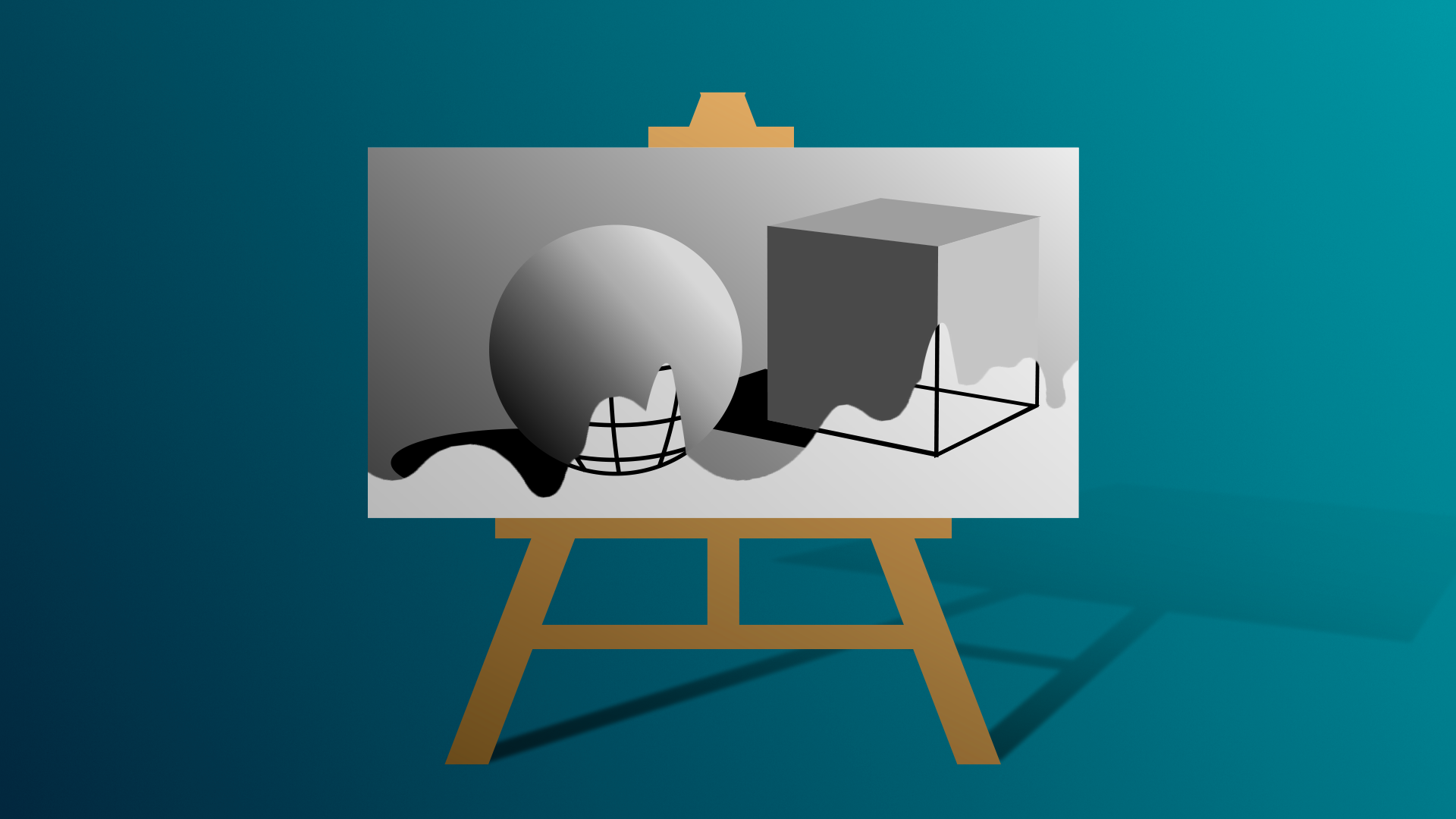
Welcome to the Creative Core pathway! In this tutorial, you will learn what the Creative Core pathway is, who it’s for, and how it’s structured.
Materials
Languages available:
1. Overview
Welcome to the Creative Core pathway! In this tutorial, you will learn what the Creative Core pathway is, who it’s for, and how it’s structured.
2. What is the Creative Core pathway?
Immersive real-time 3D experiences require input from many distinct creative domains, such as lighting, animation, audio, and more.
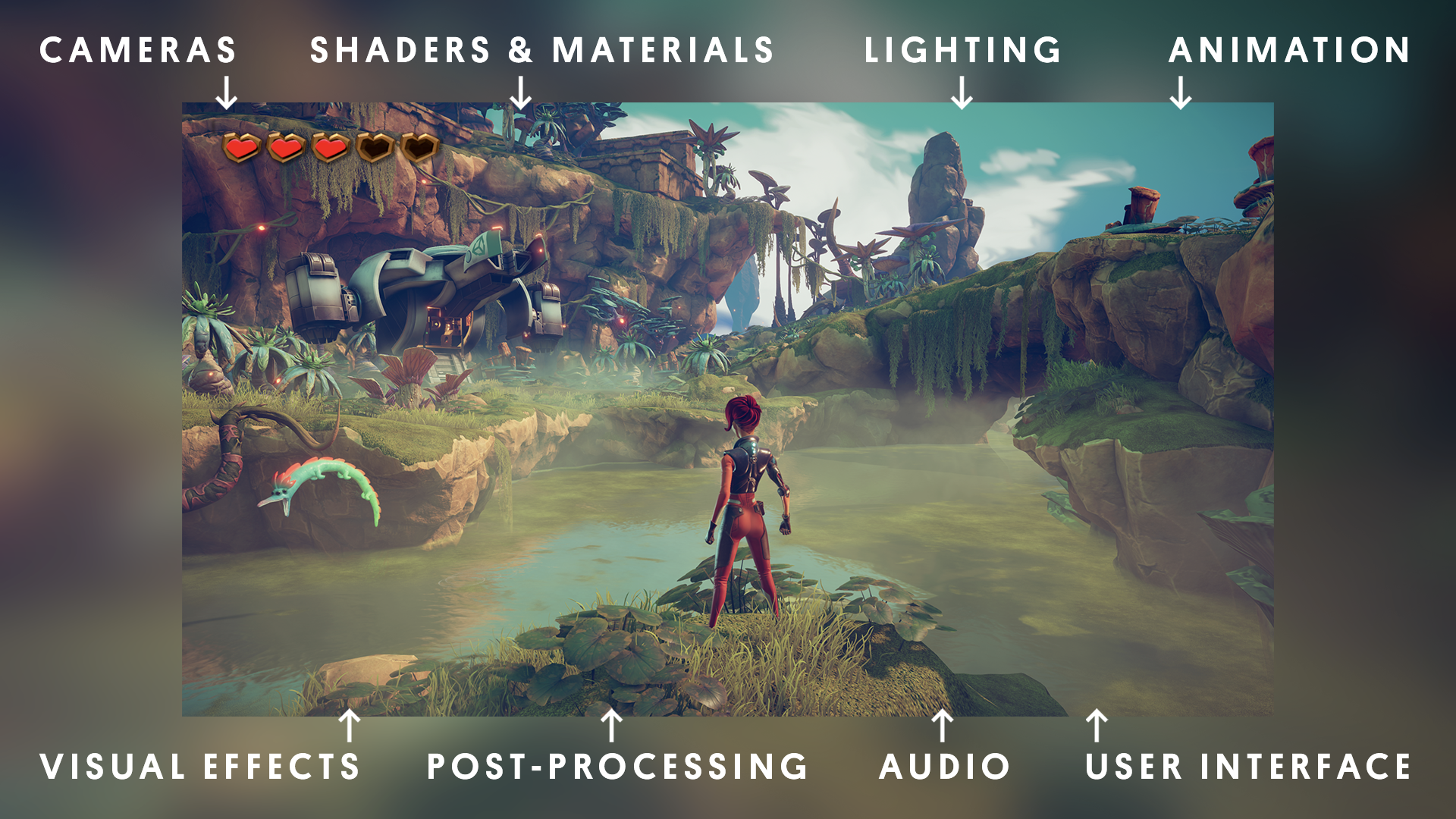
Each one of these domains is critical in the development of an engaging experience.
The Creative Core pathway will introduce you to each of these creative disciplines that are at the core of building compelling environments within the Unity Editor, no programming required.
That’s why this pathway is called the Creative Core: you will learn the core skills for creating immersive worlds in Unity.
Since Unity’s creative workflows are so tightly interconnected, having a solid understanding of all of them is invaluable, regardless of your goals in real-time 3D development.
By the end of this pathway, not only will you have core skills in each of these domains, but you will also have a couple of new projects showcasing these skills in your portfolio.
3. What’s the purpose of this pathway?
Who is it for?
This pathway was designed for anyone who wants to learn the fundamentals of design within the Unity Editor. This pathway will be useful to you if you are:
- An aspiring artist exploring potential creative paths.
- An aspiring Unity developer or generalist trying to master all of these disciplines.
- A programmer who wants to better understand Unity’s interconnected systems.
- A non-technical person working and communicating with creative or technical people in these domains.
- An established 3D artist relatively new to the Unity Engine.
- A hobbyist who wants to create beautiful, immersive environments in their projects.
What are the outcomes?
This broad skill set will:
- Help you understand what Unity is capable of.
- Allow you to create compelling 3D environments.
- Give you a window into the workflows of professionals in each of these domains.
- Allow you to communicate more effectively with experts in each of these domains.
Note: The Creative Core pathway is designed for people who already have some experience using the Unity Editor.
If you’re completely new to Unity, welcome! The Unity Essentials learning pathway has been designed to help you get set up and ready to create in the Unity Editor. We recommend you complete this pathway before continuing with the Creative Core.
4. How is the Creative Core pathway structured?
The Creative Core pathway incorporates different types of content that give you a thorough introduction to each domain, as well as opportunities to bring those domains together in larger projects.
In the core missions, you will learn the core skills in each creative domain, as well as critical, less technical creator skills.
In the guided project, you will apply your new skills to a project that we provide, while following a design document.
In the independent project, you will apply your skills at the end of the pathway to a project that you design.
Below is a diagram of how all of these elements fit together, followed by a more detailed description of each one.
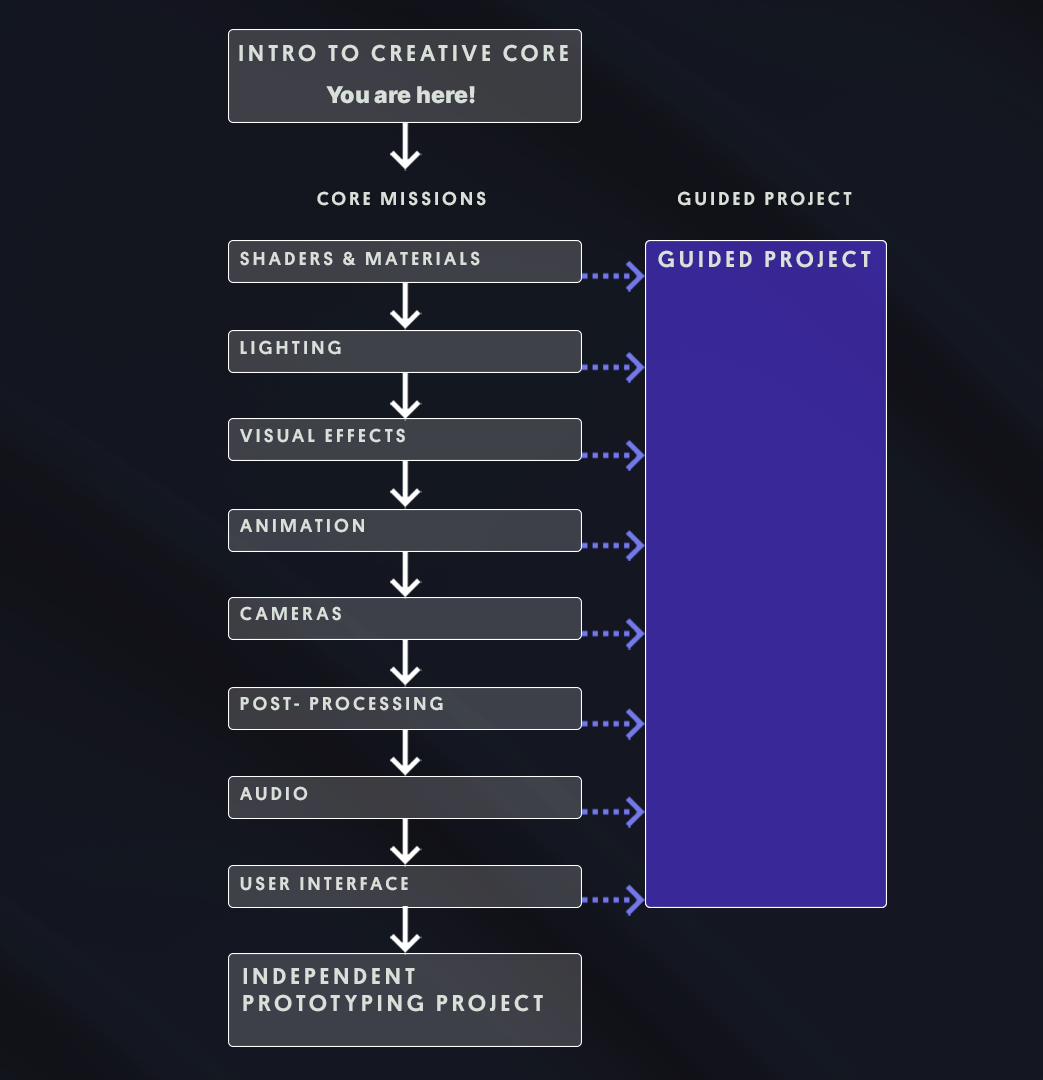
Core missions
- Instructional content to teach you the core knowledge and skills in each domain, working through example projects.
- To progress from one mission to the next, you’ll complete a quiz.
Guided project
- A project that integrates all domains, which you will work on throughout the pathway at the end of each core mission.
- To complete this, you’ll choose a project and then follow guidelines outlined in a design document.
Independent project
- A capstone project where you can develop a rapid prototype for your own concept.
- To complete this, you’ll apply all of the technical and conceptual experience that you will have gained throughout the pathway.
Creator skills
- Throughout the pathway, you will learn a few non-technical professional skills, which are equally important to your success in collaborative professional environments.
- These include how to navigate Intellectual Property (IP) rights, how to develop your critical evaluation skills, and how to make the best use of Unity’s documentation.
5. What are the core missions?
Shaders and Materials
- Shaders and materials define how your objects look, turning 3D meshes into surfaces with color and texture. Shaders give your objects color, smoothness, shininess, and even physical texture.
- In this mission, you’ll learn how to simulate real-world surfaces and even other-worldly objects. Then you’ll learn how professionals make custom shaders to create special surface effects.
Lighting
- Lighting involves a combination of environmental light, artificial light, and shadows. This can determine the time of day, set the mood, or establish a style in your scene.
- In this mission, you’ll light an indoor space and an outdoor space, and learn about the fundamental principles of lighting in Unity along the way.
Animation
- Animation adds movement to the objects in your scene. This can refer to the movement of an entire object through space or the movement of a character’s body.
- In this mission, you’ll animate a bouncing ball, an interactive door, and a humanoid character, and learn some core animation principles like squash and stretch along the way.
Visual effects (VFX)
- VFX are simulated motion effects added to enhance a scene, ranging from a subtle splash of water to a massive fiery explosion.
- In this mission, you will learn to create your own visual effects, including fire, weather effects, and a puff of smoke.
Cameras
- Cameras are your eyes into an interactive experience. They can be fully dynamic, fixed, or tied to a character.
- In this mission, you’ll explore the different camera types common to interactive experiences. You’ll also learn some basic camera shot terminology and practice recreating iconic scenes from popular media.
Post-processing
- Post-processing is just like applying filters to a photo you take with your phone. This can make your scene look more beautiful and interesting.
- In this mission, you will use post-processing to achieve a particular look and feel in a scene.
Audio
- Audio is one of the most overlooked aspects of interactive development. It includes audio that originates in the environment, such as footsteps or rushing water, and audio that is added for effect, like a soundtrack.
- In this mission, you’ll bring a scene to life using audio effects. You’ll explore the different ways audio is perceived, and implement ambient and event based sound.
User interface (UI)
- A user interface is what allows a user to interact – or interface – with an application. A UI often includes images, text, buttons, toggles, sliders, or dropdowns.
- In this mission, you will design your own title screen and functional settings menu.
6. What are the guided projects?
None of these domains can produce a compelling 3D experience on its own. Only when they are combined can they become truly immersive.
With the guided project, you will combine all of these ingredients together to create one iconic project of your choosing.
To do this, you will use a design document as your guide, which presents the requirements for the project to you, including specifics for each core domain.
Here’s a brief description of each of the designs you can choose from:
The alien video game shop
A fun, colorful, cartoony video game shop interior set in outer space staffed by green, four-armed aliens.

The beachside town
An attractive, stylized outdoor scene inspired by the beachside city of Brighton, England.

The architectural rendering
A highly realistic indoor and outdoor rendering of a modern piece of brutalist architecture.
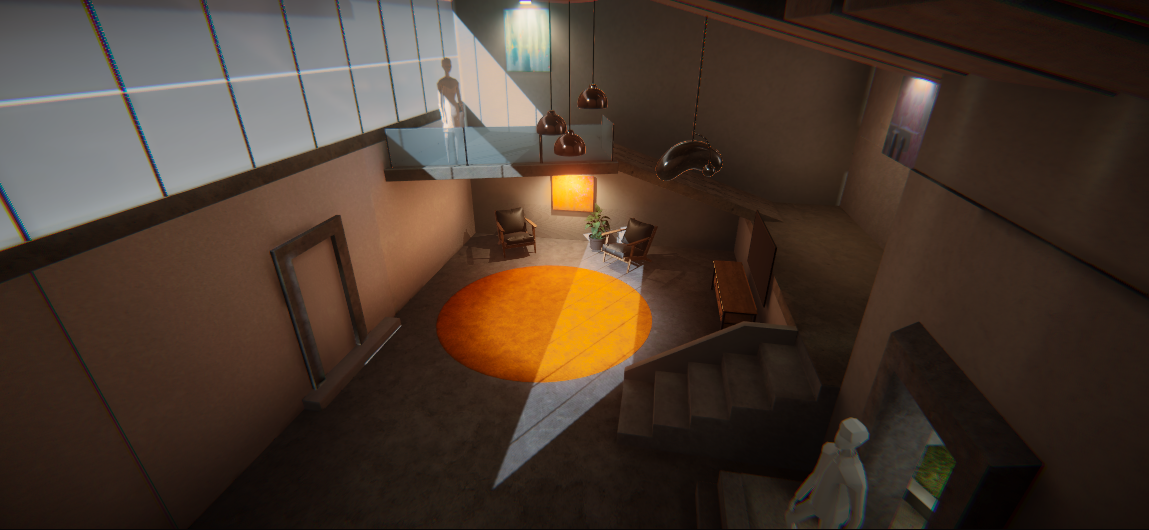
You will learn more about design documents and select which one appeals to you most in the next tutorial.
7. What is the independent project?
In the final Prototyping mission of this pathway, you’ll take everything you will have learned from the core missions, the creator skills, and the development of your guided project, and apply it to a new, independent project.

For this project, you will:
1. Come up with a new concept for your project (or use a concept we provide for you).
2. Develop a prototype for that concept in Unity using agile prototyping techniques.
3. Apply what you learned in the Creative Core pathway to transform your prototype into a beautiful, immersive experience, which you could add to your portfolio.
8. Next steps
You now have an understanding of what to expect from the Creative Core pathway. One of the most exciting and challenging components will be working on your guided project. In the next tutorial, you will select one of three possible designs to build.