
Texture Atlases
Tutorial
intermediate
+0XP
10 mins
122
Unity Technologies
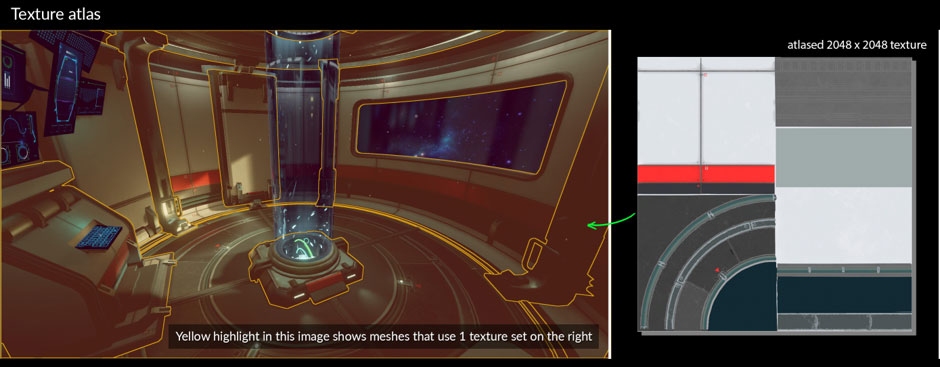
In this tutorial, we discuss the benefits of packing details into Texture atlases.
1. Overview
A Texture atlas is an image that contains data from several smaller images that have been packed together. Instead of having one Texture for one Mesh, using a Texture atlas allows you to have a larger Texture that several meshes make use of.
A Texture atlas can be created before making the Asset, which means the Asset should be UV unwrapped according to the Texture atlas. This requires some early planning when creating the Texture.
The Texture atlas can also be created after the Asset is finished by merging Textures in painting software. However, this also means that the UV islands — connected groups of polygons in a Texture map — must be rearranged according to the Texture.
The following image highlights which 3D objects use one Texture set:
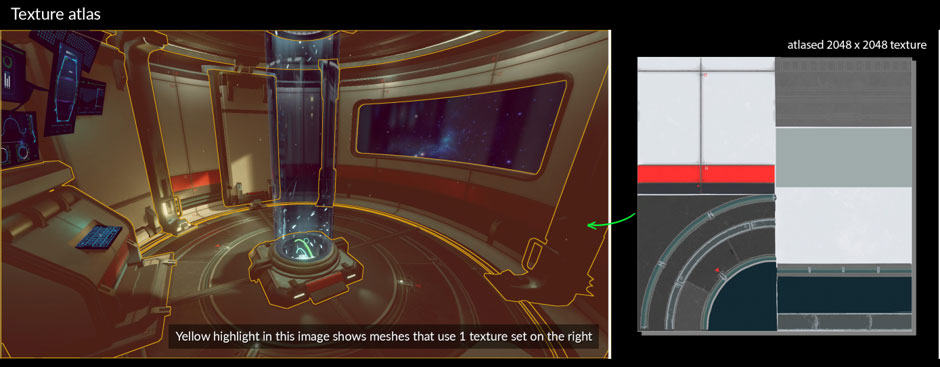
2. Why Use Texture Atlases?
Texture atlasing enables batching for several static objects that share the same Texture atlas and the same Material. Batching reduces the number of draw calls; fewer draw calls results in better performance when the game is CPU-bound.
Unity has a feature that batches objects when GameObjects are marked as static. This is done without having to manually merge the objects. Further information on this can be found in the Unity documentation.
Texture atlasing also requires fewer Textures inside the game, as they are packed together. With compression, this helps to keep the memory cost of Textures down.
3. Conclusion
Texture atlasing is a useful tool for reducing draw calls and memory usage in mobile applications. In the next tutorial, we’ll explore the impacts of various Texture filtering methods on performance.