
Textures - Introduction
Tutorial
intermediate
+0XP
15 mins
137
Unity Technologies

In this tutorial, we briefly discuss the importance of textures in our 3D mobile applications and the learning objectives for this project.
1. Overview
Textures serve as a sort of Swiss Army knife for your 3D Assets. Not only do Textures display the major details that users will immediately see on your 3D models, but they also store more intricate features in tandem when resources such as memory are limited.
This project will highlight the different implementation considerations and optimizations that take advantage of a Texture’s flexibility. When given the correct settings and applied correctly over their many use cases, Textures play a major role in achieving your desired visual effects.
In this project, you will:
- Learn about Texture size, color space, and compression in order to customize Textures to fit your needs.
- Explore optimization tools like mipmapping and Texture atlases to reduce the memory footprint of your mobile app.
- Consider techniques like UV unwrapping and Texture channel packing for the finer details in your 3D models.
2. What are Textures?
Textures are images that are applied to the surfaces of 3D models in order to give them detail and realism. You might have a shiny new robot that uses a highly reflective, space-grey Texture with many hard edges, while a rocky cliff will contain the bits of dirt, dust, and rocks in a matte Texture.
The following is an image of a Texture used in a 3D Scene to give a cliff its many details, such as jagged rocks and the river that flows beside it.
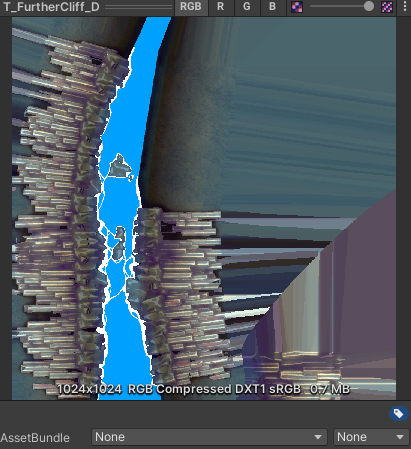
Textures can also provide information, such as how bumpy or reflective a surface should be. The following image is an example of the same cliff’s normal map, a special type of Texture that gives an object its finer details.

3. Conclusion
Textures provide the details for your mobile application’s 3D models. In the next tutorial, we’ll explore settings like Texture size, color space, and compression rates that will allow you to configure your Textures to fit your application’s specific needs.