
Week 2: Basic Gameplay - April 18 - April 22, 2022
Exercise
Beginner
+60XP
60 mins
Unity Technologies

Join us Mondays and Thursdays at 10:00am PT by registering here.
This week, you will program a top-down game with the objective of throwing food to hungry animals - who are stampeding towards you - before they can run past you. In order to do this, you will become much more familiar with some of the most important programming and Unity concepts, including if-then statements, random value generation, arrays, collision detection, prefabs, and instantiation. In completing this week's sessions, you will learn how to program a basic game with the ability to launch projectiles and maneuver the player to keep the game alive.
1. Before you begin
This is week two of the Jr: Programmer: Learn to Create with Code Live Learning series. This live series is the companion experience to the Jr. Programmer Pathway - a guided learning Pathway that will take you from zero to job-ready! To participate in this session and follow along, you need:
- Unity 2020.3 (LTS) installed through the Unity Hub
- Complete content from the previous sessions
2. Week 2 Content
This week, you will complete Unit 2, and the first Mission, in the Jr. Programmer Pathway. You will learn the fundamentals of implementing basic gameplay elements while you create a game allowing players to throw food to hungry animals.
After the live session Monday where we kick off the project together, use the links below to continue working through the Unit independently.
Essential Content
- 2.1 - Player Positioning
- You will first choose which character you would like, which types of animals you would like to interact with, and which food you would like to feed those animals. You will give the player basic side-to-side movement just like you did in Prototype 1, but then you will use if-then statements to keep the Player in bounds.
- 2.2 - Food Flight
- In this lesson, you will allow the player to launch the projectile through the scene.
- 2.3 - Random Animal Stampede
- In this lesson we will allow the animals to spawn on their own, in a random location at the top of the screen.
- 2.4 - Collision Decisions
- Our game is coming along nicely, but there are are some critical things we must add before it’s finished. First off, instead of pressing S to spawn the animals, we will spawn them on a timer so that they appear every few seconds. Next we will add colliders to all of our prefabs and make it so launching a projectile into an animal will destroy it. Finally, we will display a “Game Over” message if any animals make it past the player.
Additional Jr. Programmer content: Complete the following additional Jr Programmer Pathway content not covered in the live session in order to complete the first mission:
- Unit 2 Challenge - Play Fetch
- Use your array and random number generation skills to program this challenge where balls are randomly falling from the sky and you have to send your dog out to catch them before they hit the ground.
- Lab 2 - New Project with Primitives
- Create and set up the project that will soon transform into your very own Personal Project. For now, you will use “primitive” shapes (such as spheres, cubes, and planes) as placeholders for your objects so that you can add functionality as efficiently as possible without getting bogged down by graphics.
- Unit 2 Quiz
- Assess your knowledge of the skills and concepts learned in Unit 1.
- Programming Basics Mission Checkpoint
- Complete the mission quiz and the mod the cube challenge and earn the Mission 1 badge in the Jr. Programmer Pathway.
Create with Code Course Content
- Bonus Content
- Easy: Vertical player movement
- Medium: Aggressive animals
- Hard: Game user interface
- Expert: Animal hunger bar
3. Live Sessions - Monday, April 18 - Friday, April 22
4. Share your Modified Challenge or Prototype
If you went above and beyond and modified the challenge or prototype from this week, take a screenshot or screen-recording and post it here to share what you made! To upload your project online as a WebGL build so others can play it, you can:
- Follow the instructions to build your project for WebGL.
- Share a link in your submission description below so other people know where to find it.
Please also share any "behind-the-scenes" info about how you made your project!
Please login to submit
Complete this Tutorial
Submission Gallery
Play
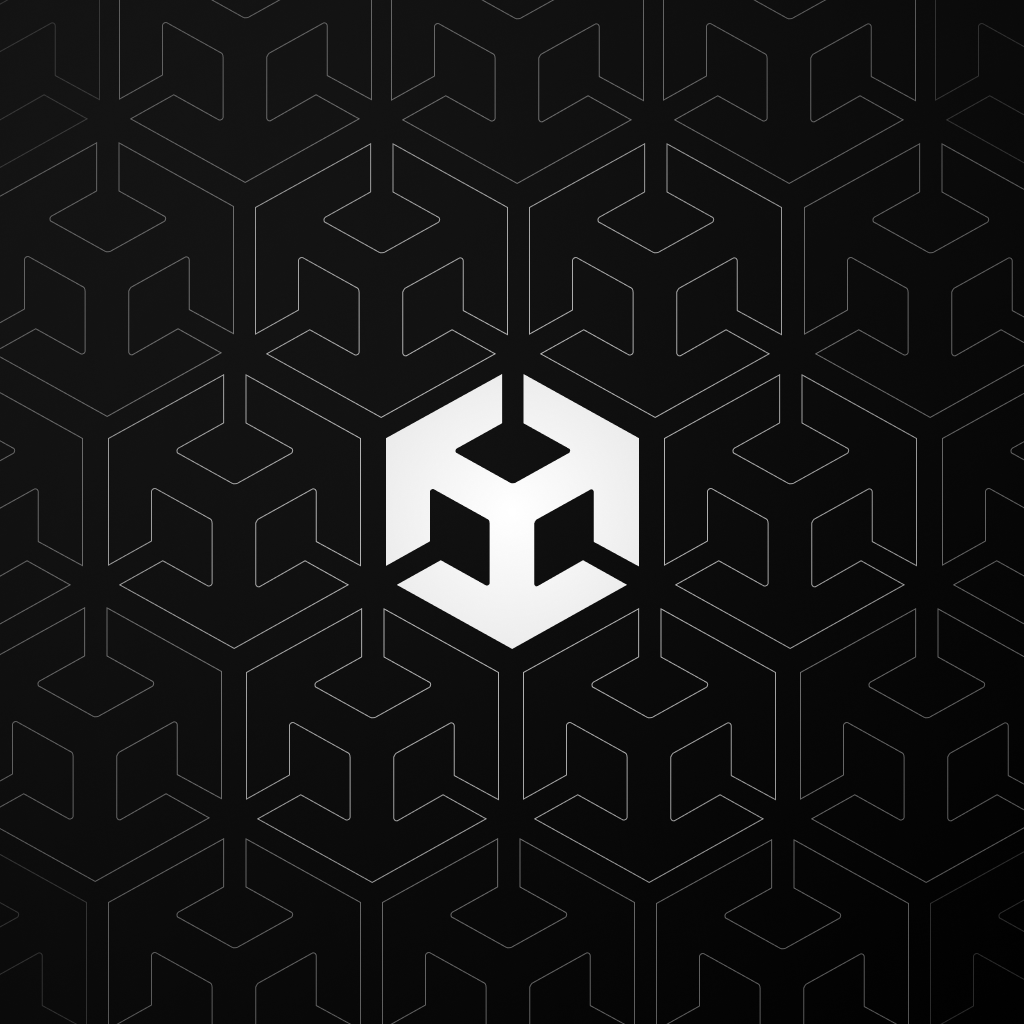
Space Survivor
To play you use the keyboard arrows from right to left. To shoot you use the space bar. The goal of the game is to destroy as many enemy ships as possible.
Play
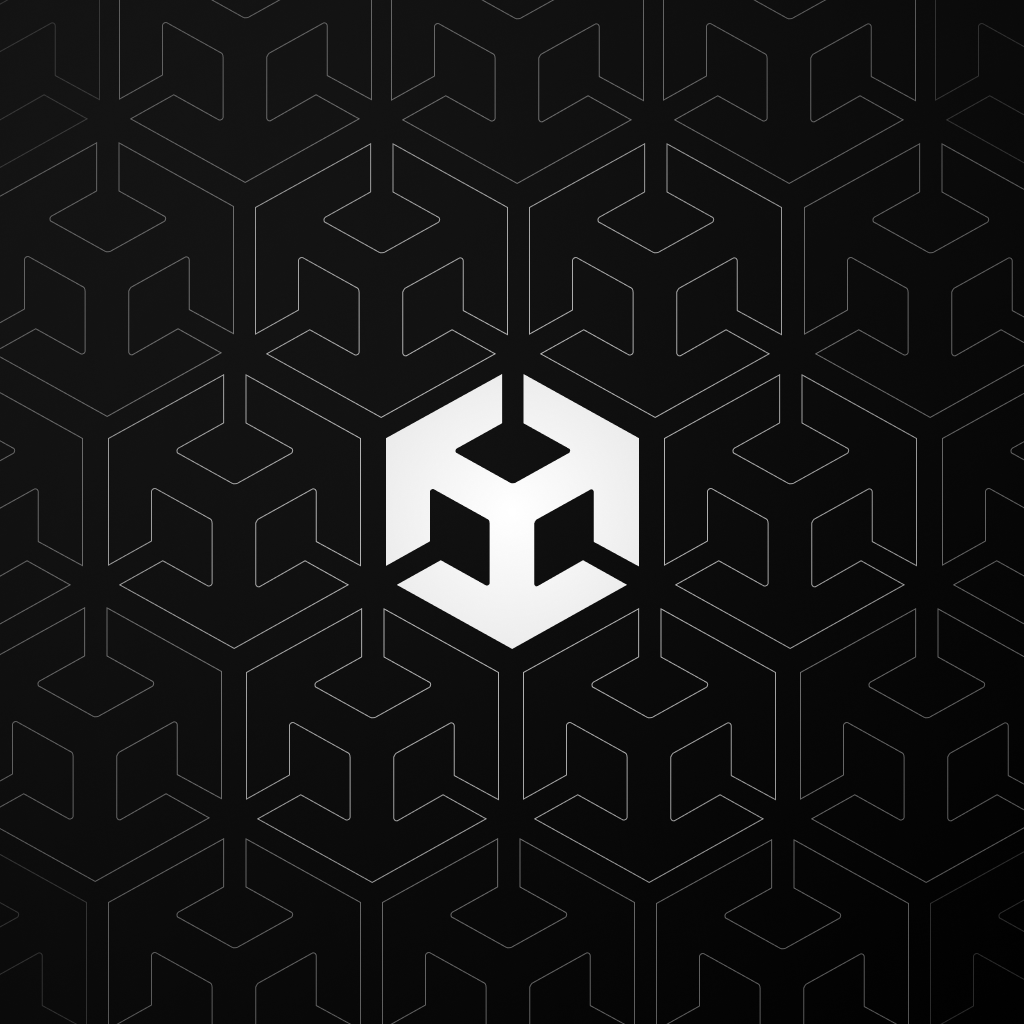
Prototype 2
My second game made while studying the Junior Programmer Pathway. Notice that this is not a finished game.
Play
Prototype2 Bonus Features2
This is the result of Prototype2 Bonus Features2 challenge.. you can switch to orthographic view with the key "C" and you fire with SPACE there is more, i count the score and you can restart the game again. some soundfx and one simple particle effect to.