
Week 4: Gameplay Mechanics - May 2 - May 6, 2022
Exercise
Beginner
+60XP
60 mins
Unity Technologies

Join us Mondays and Thursdays at 10:00am PT by registering here.
This week, you will begin the process of creating your own personal project from start to finish. First, you’ll learn what a personal project is, what the goals for it are, and what the potential limitations are. Then you will take the time to come up with an idea and outline it in detail in your Design Document, including a timeline for when you hope to complete certain features. As the week progresses, you will program the functionality of your project using "primitives," which are simple geometric shapes in Unity. You will eventually replace those primitive shapes with real art assets in order to produce a playable prototype that is uniquely your own.
1. Before you begin
This is week three of the Jr: Programmer: Learn to Create with Code Live Learning series. This live series is the companion experience to the Jr. Programmer Pathway - a guided learning Pathway that will take you from zero to job-ready!
To participate in this session and follow along, you need:
- Unity 2020 LTS installed through the Unity Hub
If this is your first Create with Code live learning session, you can catch up by:
- Completing the required content from previous weeks
*Note - it is not necessary for you to catch up, but it is recommended for an ideal learning experience.
2. Week 4 Content
This week you will program an arcade-style Sumo battle with the objective of knocking increasingly difficult waves of enemies off of a floating island, using power ups to help defeat them. In creating this prototype, you will learn how to implement new gameplay mechanics into your projects, which are new rules or systems that make the game more interesting to play. On one hand, you will learn to program a powerup, which give the player a temporary advantage. On the other hand, you will learn to program increasingly difficult enemy waves, which make survival more challenging for the player. A good balance of powerups and increasing difficulty make for a much more interesting gameplay experience.
Essential Content
- 4.1 - Watch Where You're Going
- First things first, we will create a new prototype and download the starter files!
- 4.2 - Follow the Player
- In this lesson, we will create an enemy to challenge the player!
- 4.3 - Power Up and Count Down
- In this lesson, we’re going to create a powerup that gives the player a temporary strength boost, shoving away enemies that come into contact!
- 4.4 - For-Loops and Waves
- In this lesson we will wrap things up by putting these pieces together!
Additional Jr. Programmer content: Complete the following additional Jr Programmer Pathway content not covered in the live session in order to complete the second mission:
- Unit 4 Challenge - Soccer Scripting
- Use the skills you learned in the Sumo Battle prototype in a completely different context: the soccer field. Just like in the prototype, you will control a ball by rotating the camera around it and applying a forward force, but instead of knocking them off the edge, your goal is to knock them into the opposing net while they try to get into your net.
- Lab 4 - Basic Gameplay
- Work with non-player objects in order to bring your project to life with its basic gameplay
- Unit 4 Quiz
- Assess your knowledge of the skills and concepts learned in Unit 4
Create with Code bonus course content
- Bonus Content
- Easy: Harder enemy
- Medium: Homing rockets
- Hard: Smashingly good
- Expert: Boss battle
3. Live Sessions - Monday, May 2 - Friday, May 6
Register now for the live sessions starting Monday, April 11th.
4. Next Steps
Next Steps
Finish the Jr. Programmer Pathway
- Complete the full Create with Code course, picking up where we left off at Unit 5 - User Interface
- Complete the non-technical tutorials to help you get job ready:
- Earn the second badge in the Jr. Programmer pathway by completing the Programming Simple Functionality Mission Checkpoint
- Start the third mission, Manage scene flow and data, in the Jr. Programmer pathway.
- Once you complete the entire pathway you can earn a sharable badge and have several portfolio ready pieces.
Continue learning:
- Continue working on your personal project and share your creation with us and the community on the Jr. Programmer Discussion Page
- Take the next steps on your learning path with these courses on game development and C#
- Make the most of Unity with the Unity Student plan or the Education Grant license if you’re a student or educator
5. Share your work in progress
If you've made some progress on your Personal Project this week, take a screenshot or screen-recording and post it here to share what you made! To upload your project online as a WebGL build so others can play it, you can:
- Follow the instructions to build your project for WebGL
- Go to Unity Connect and click the Post Project button in the top-right corner
- Follow the instructions to upload your WebGL project
- Share a link in your submission description below so other people know where to find it
Please also share any "behind-the-scenes" info about how you made your project!
Please login to submit
Complete this Tutorial
Submission Gallery
Play
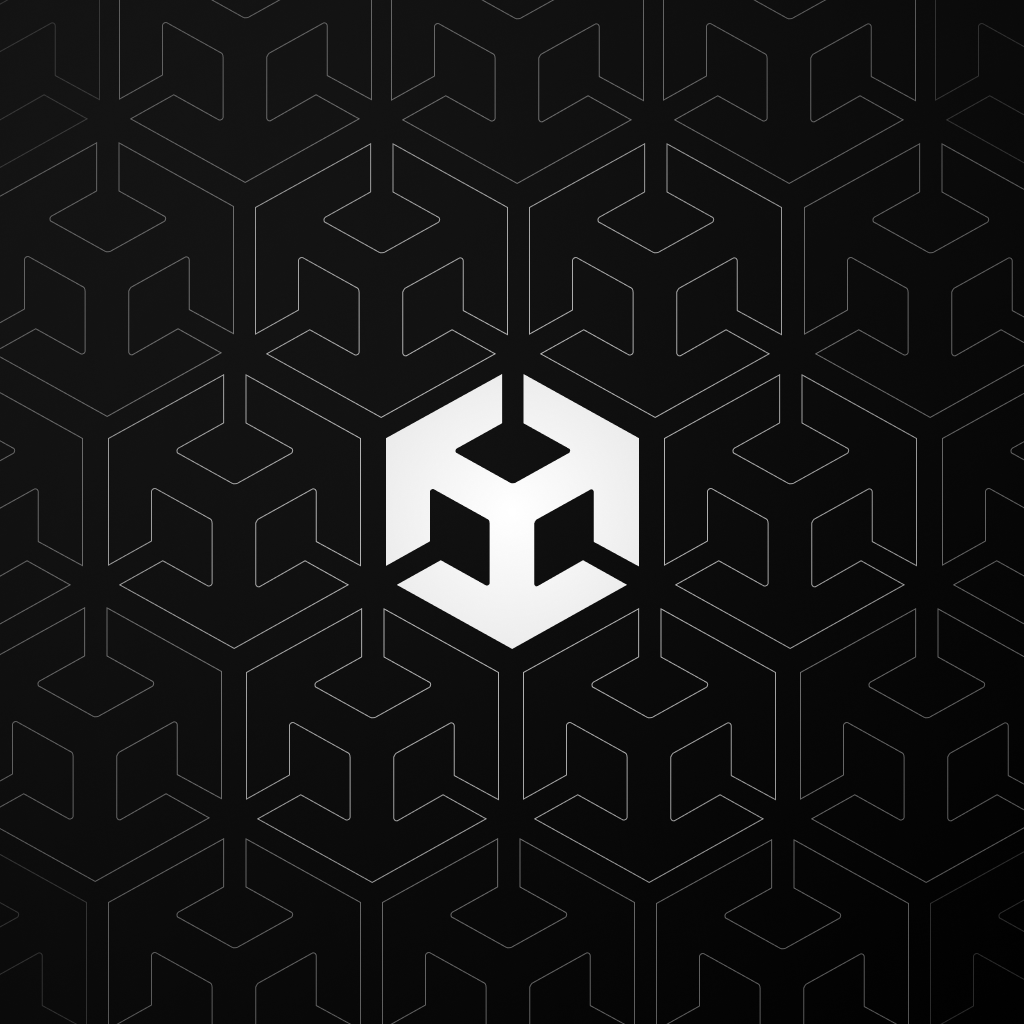
BallBuster
Fight against endless waves of enemys! You can roll your ball forward and back and rotate the camera around the platform. Pick up powerups to better fight against the enemys. If you still have force pushes available (indicator bottom right) you can give yourself a small boost with space.