
VR Next Steps
Exercise
Beginner
+60XP
45 mins
Unity Technologies
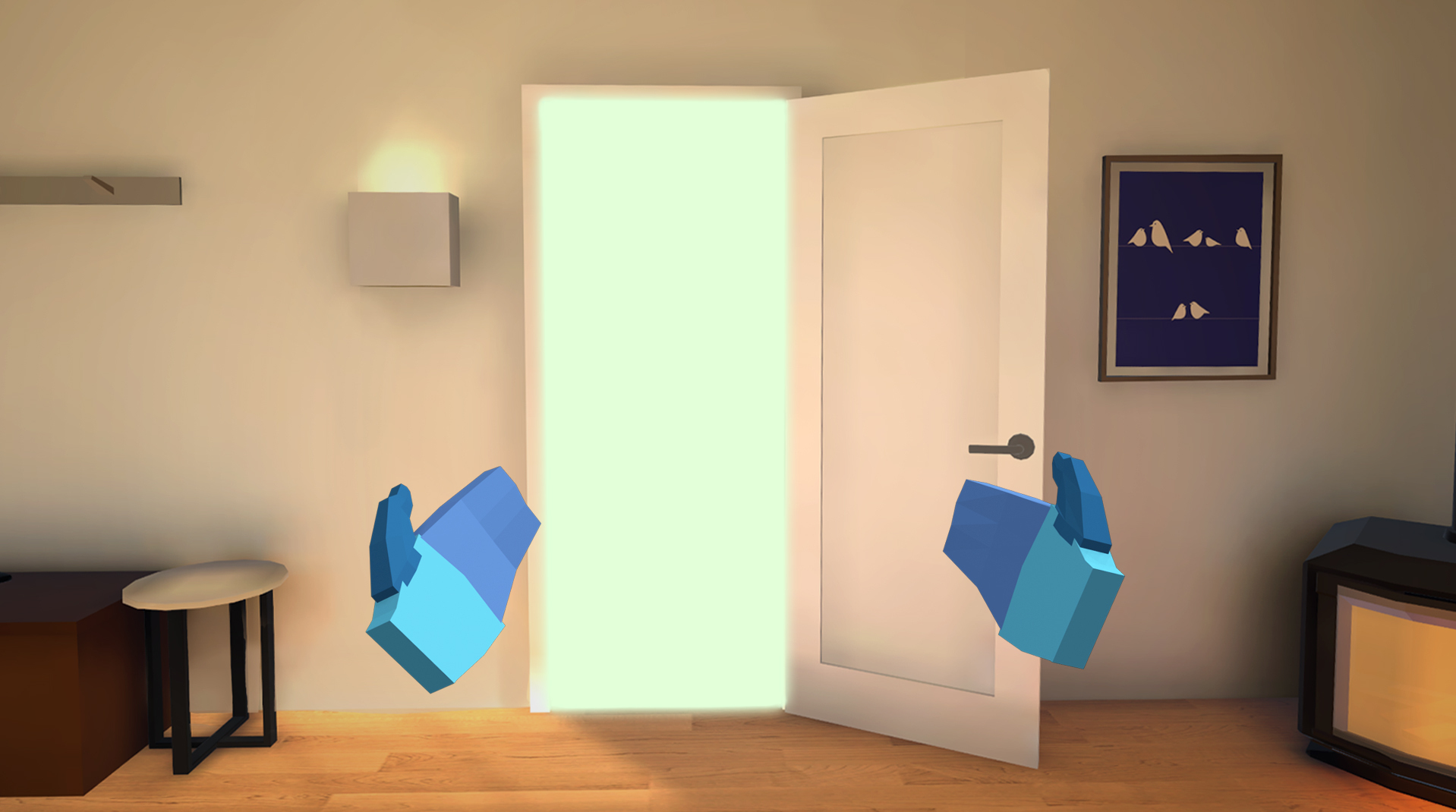
In this lesson, you will be provided with potential next steps, now that you have completed this course. Whether you are more interested in art or programming, there is so much more you can learn in order to take your skills to the next level and create even more custom, unique VR experiences.
If you have completed either the Unity Certified User: Programmer exam or the Unity Certified User: Artist exam, you are also eligible to take the Unity Certified User: VR Developer exam.
This lesson is part of the Create with VR course.
Overview Video
1. Continue working on your Personal Project
- Maybe the most effective way to gain new VR development skills is actually building something new in VR. Luckily, you already have a personal project in development, which is the ideal opportunity for you to expand your skills.
- Dream up some new ambitious features for your personal project and try to implement them. As you do this, not only will you improve the project that you can share and add to your portfolio, but you’ll also very quickly take your VR skills to the next level.
- For a little extra guidance, our Education Ambassador, Mark Suter, has developed a series of short tutorials called VR Basic Bytes covering topics such as dials, buttons, sliders, and switches all within a fun game format. These videos aim to help you experiment with additional functionality in your personal project and future projects.
- As you continue developing your project, please share it with the Unity community! We’d love to see what you’re working on.
2. Learn more about Programming for VR
In this course, you used the default behaviors included in the XR Interaction Toolkit and some pre-built scripts that were provided to you in the course. However, if you want to continue developing unique interactions in VR, especially if you’re interested in doing VR development professionally, you should be comfortable programming and debugging custom VR interactions.
1. Solidify your programming fundamentals:
- If you’re not already confident with your programming, you might find programming for VR somewhat challenging since it’s a rapidly evolving technology with more limited documentation. For that reason, it’s recommended that you start with the Junior Programmer Pathway, which will give you the foundational skills needed to jump-start your VR development.
2. Implement some VR-specific functionality:
- Once you’re already comfortable with programming, you should attempt to follow some VR development tutorials to apply your programming skills on custom VR interactions. We highly recommend the VR with Andrew YouTube channel.
3. Get comfortable with the Unity Profiler:
- Since performance is so critical for VR, it’s important for any VR developer to be comfortable using the Unity Profiler. This is a very complex tool that allows you to pinpoint things like how your code, assets, scene settings, camera rendering, and build settings affect your application’s performance.
- If you’re interested in getting an entry level job doing development for VR, what’s most important is a portfolio showcasing your experience developing custom VR interactions. As you expand your skills, develop small prototypes that you can share with potential employers or institutions.
3. Learn more about Art for VR
In this course, all of the art assets and environments were pre-built for you, optimized for performance on mobile VR headsets. If you want to create environments in VR that are completely your own or get a job creating art for a VR project, there’s a lot more you can learn to build your skills.
1. Understand the Universal Render Pipeline:
- The Universal Render Pipeline (URP) provides artist-friendly workflows that let you quickly and easily create optimized graphics across a range of platforms, from mobile to high-end consoles and PCs. For this reason, it’s incredibly useful for VR development, where you’ll be developing for devices with a wide range of processing power.
2. Develop low-poly assets:
- Since performance is so critical in VR, it’s important that you’re comfortable developing nice, low-poly assets that will perform well on mobile VR headsets.
3. Create custom materials and shaders:
- You briefly explored materials and shaders in this course, but if you’re going to develop your own custom VR art, it’s important that you can develop your own materials and shaders that are optimized for VR.
4. Learn more about lighting:
- You learned some of the basics for optimized lighting in this course, but that was only the surface of a very deep and complex topic. It’s recommended that you explore lighting more thoroughly to be able to achieve desired lighting in the most performant way possible.
These are just some of the most important skills for art in VR. As you actually attempt to implement your art into VR environments, you’ll learn additional critical skills in the VR art pipeline.
4. Take the VR Developer certification exam
If you’ve already earned the Unity Certified User: Programmer or the Unity Certified User: Artist certification, you’re eligible to take the The Unity Certified User VR Developer certification exam. Check out the objectives for the exams.
This certification can be used to prove to potential employers or educational institutions that you’re capable of developing VR experiences. It tests your ability to create VR experiences in Unity and assumes you have accumulated about 200 hours of experience with Unity.
If you completed the entirety of this course, you should be able to pass this exam. However, if you want to ensure you’re ready for it, there is additional courseware you can purchase to help with your preparation.
5. Share your work
If you’ve continued development on your VR room, your personal project, or anything else you're working on, we would love to see what you've created with VR!
Please take a screenshot of your project or do a screen-recording walking us through it, then post it here to share what you’ve made. You can take screenshots within the Unity Editor or try to capture footage directly from the device.
We highly recommend that you comment on at least one other creator's submission. What do you like about the project? What would be a cool new feature they might consider adding?
Check out some additional resources on capturing footage directly from an Oculus device:
Note:
- Oculus devices cannot currently capture the microphone input during video recordings, but the app’s audio is recorded.
- Due to the variable refresh rate in videos, recorded audio will likely be out of sync from the video footage. To sync the audio and video perfectly, you might need to edit them in a video editing program.



