
Module 3 Challenge
Tutorial
·
Beginner
·
+0XP
·
30 mins
·
(21)
Unity Technologies
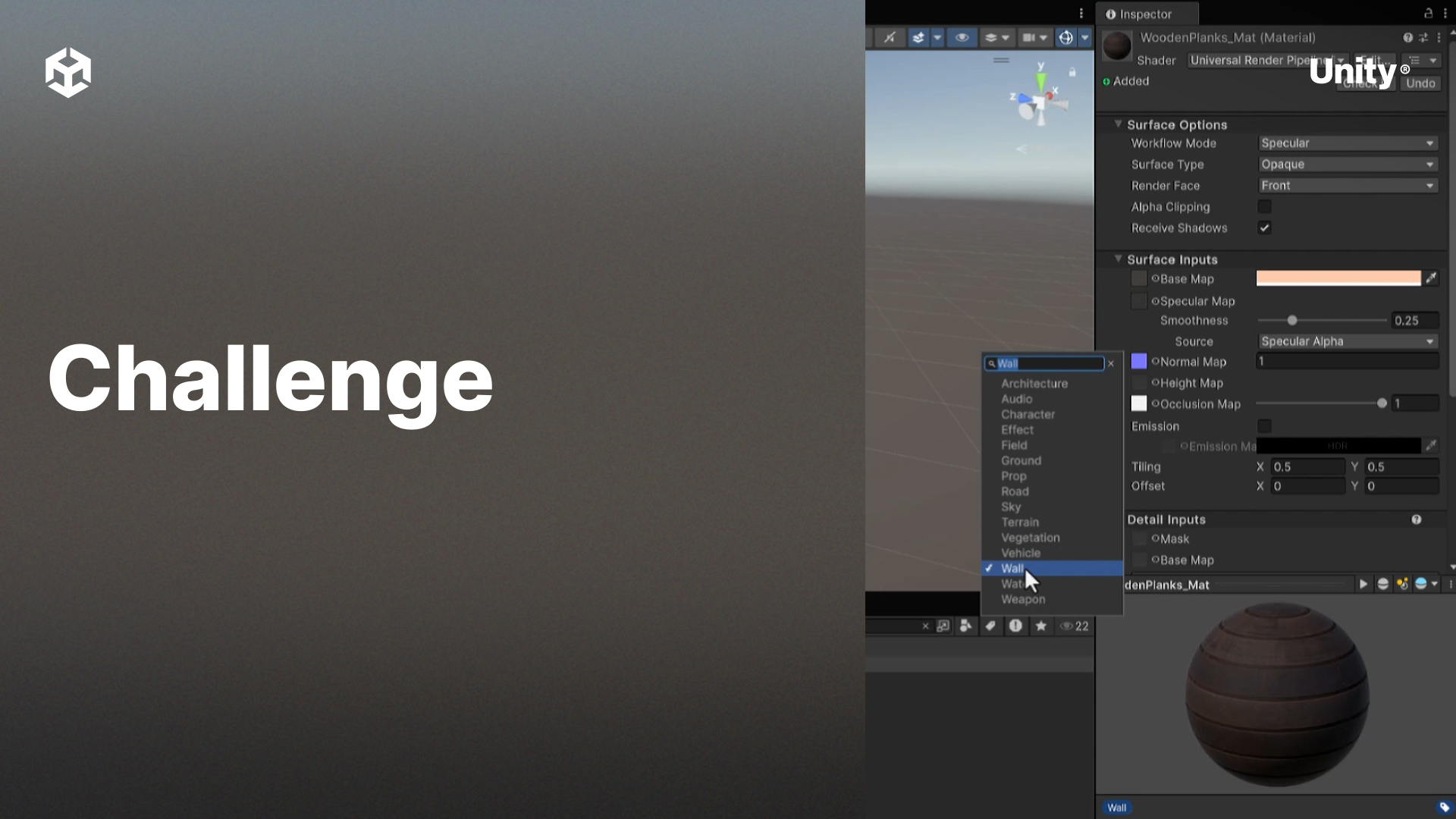
In this module, you’ll get a hands-on introduction to Unity’s interface, learning how to navigate, customize, and efficiently work within the editor. Understanding how to use key windows like the Scene View, Game View, Hierarchy, Project, and Inspector will set the foundation for a smooth and productive workflow.
By the end of this module, learners will be able to:
- Understand the Unity Editor’s core interface and how different windows interact.
- Customize your workspace for an efficient and personalized workflow.
- Navigate scenes and manage GameObjects using essential tools and shortcuts.
- Utilize Play Mode to test and interact with your project.
1. Challenge
In this challenge, you’ll practice configuring and saving a custom Unity layout to optimize your workflow for specific tasks.
Challenge Steps
- Move, resize, and dock windows like Scene, Game, Hierarchy, and Inspector to create a layout that suits your workflow.
- Open additional windows, such as Console or Animation, if needed, and close any unnecessary panels.
- Go to Window > Layouts > Save Layout and save your custom layout with a descriptive name.
- Switch to a different layout and then back to your saved layout to ensure it works as intended.
2. Bonus Challenge
Create multiple layouts for different tasks, such as scripting, level design, and asset management, and switch between them smoothly.