
Challenge: Apply Nodes to the Flag
Tutorial
intermediate
+10XP
20 mins
(343)
Unity Technologies
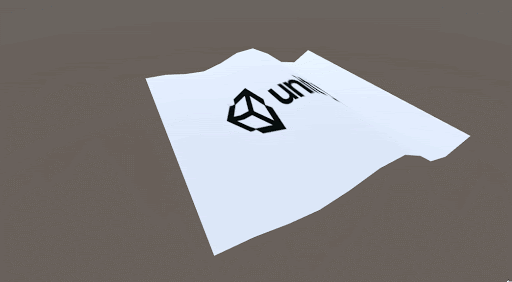
In this tutorial you will apply what you learned about the Position, Time, and other nodes to apply them to the Flag asset to create effects.
1. Position Node
Use the position node to offset the vertices in the Flag asset.
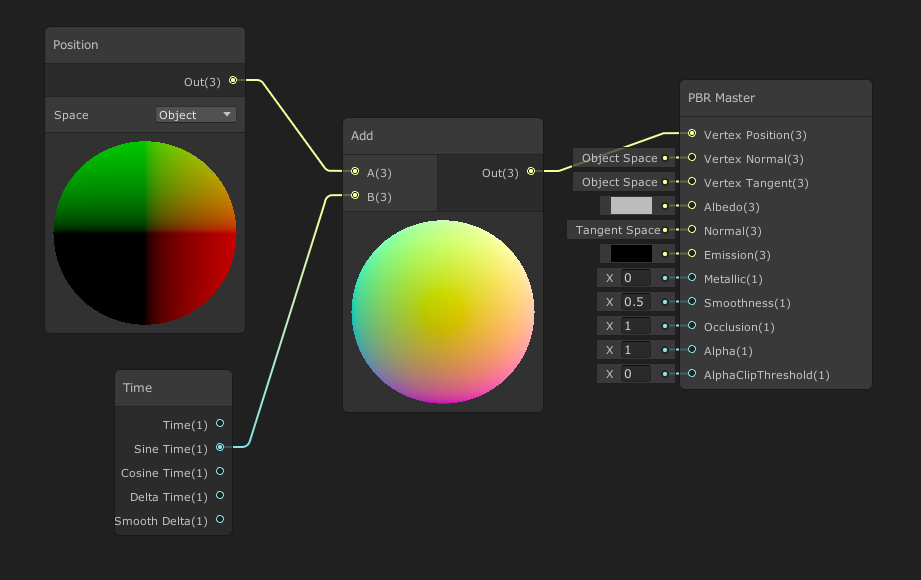
2. Sine and Time nodes
Add a Sine node and Time node to adjust the vertices over time. Then isolate the effect to one axis to give wave effect.
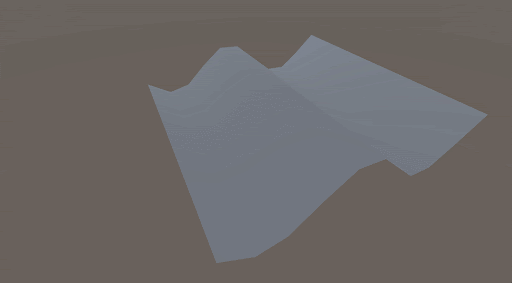
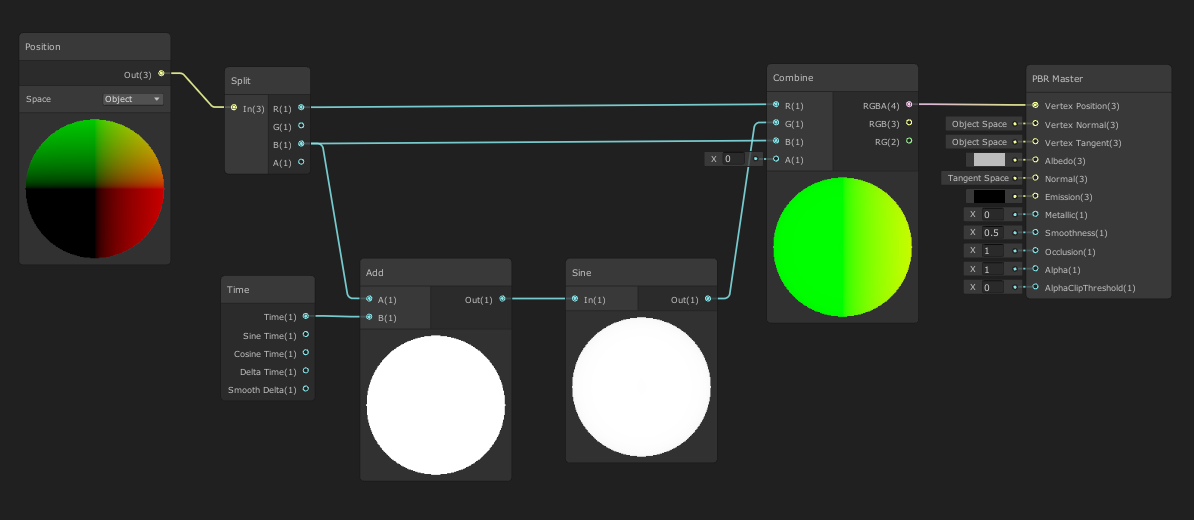
3. UV Node
Use a UV node to mask the movement of the flag to make one edge remain stationary (end attached to flag pole) while the other end is free to move
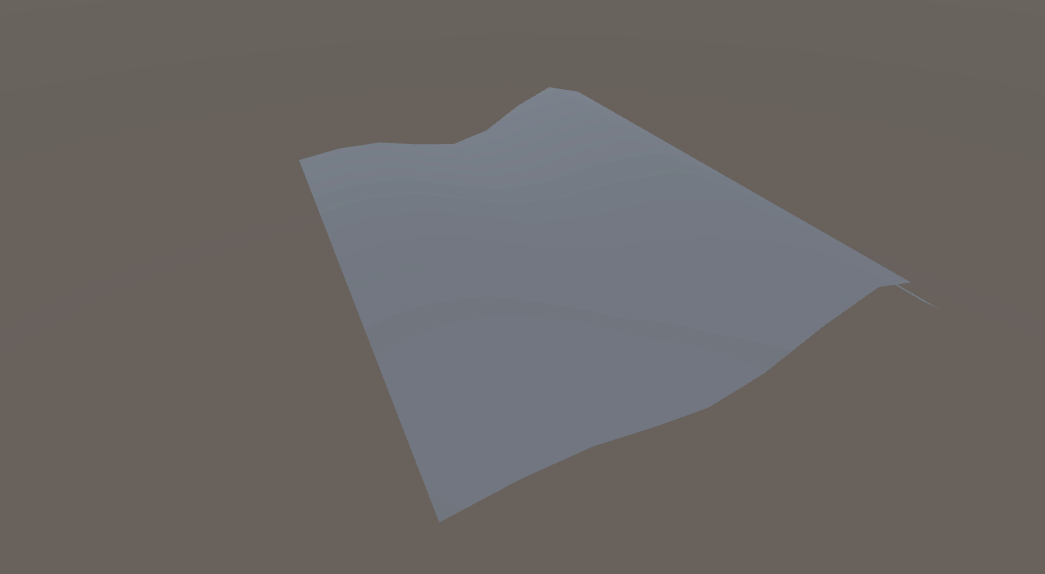
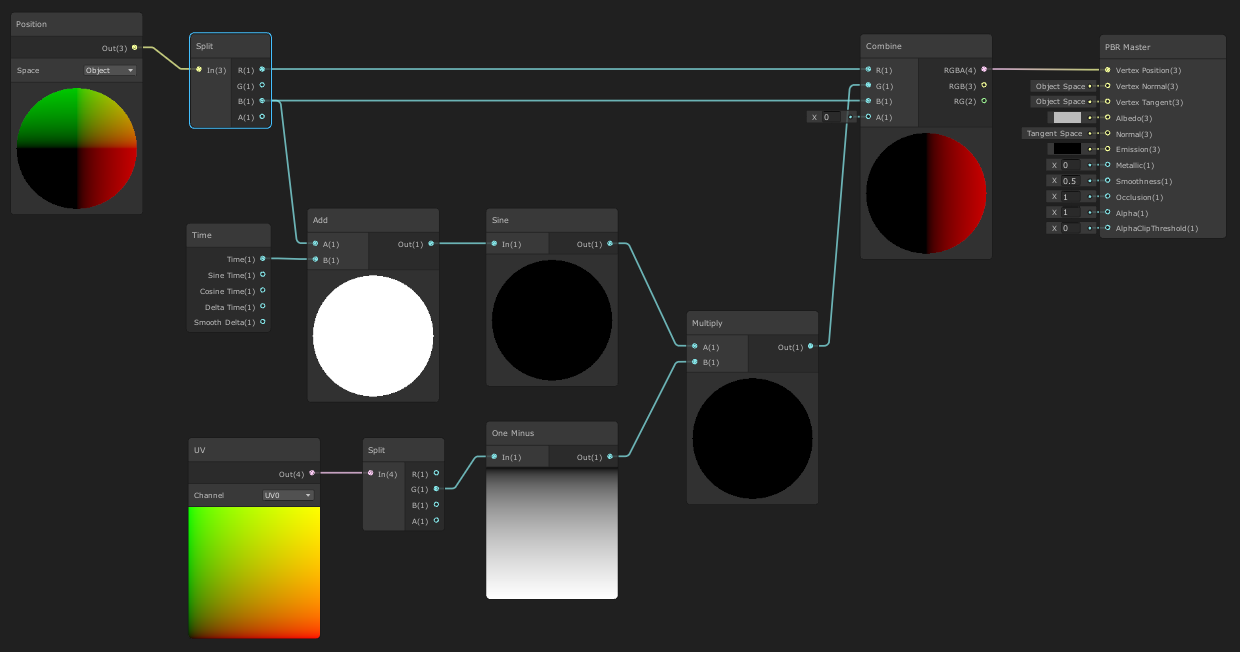
4. Bonus Challenges
- If you have successfully been able to make your flag wave consider adding parameters to control frequency and amplitude.
- Then use the Texture2D node to give the flag a texture
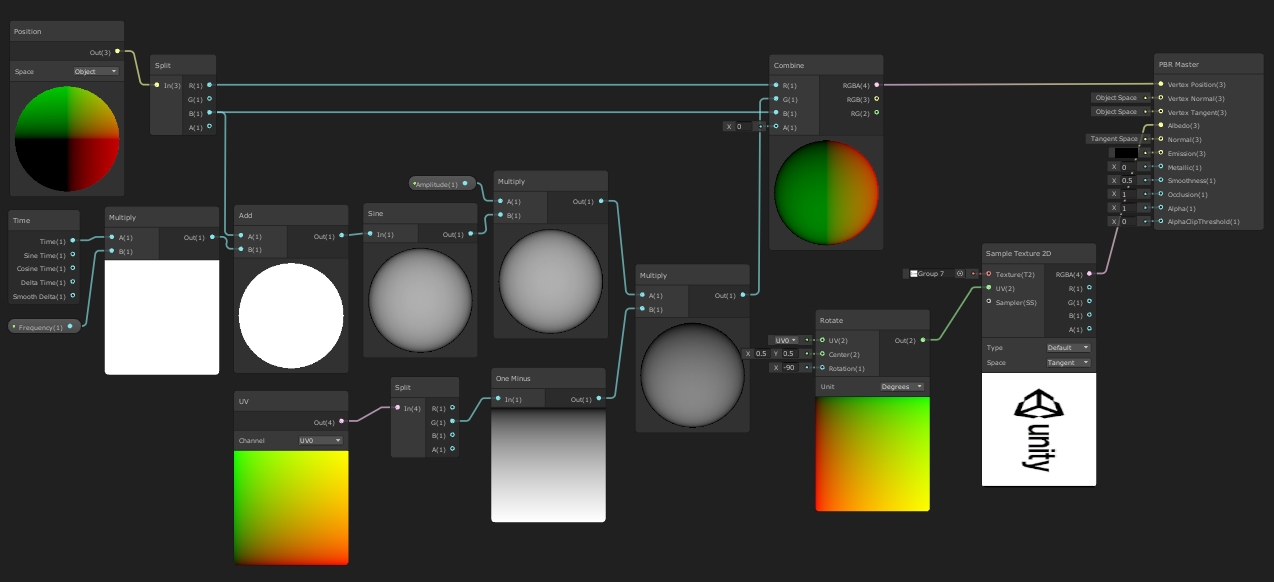
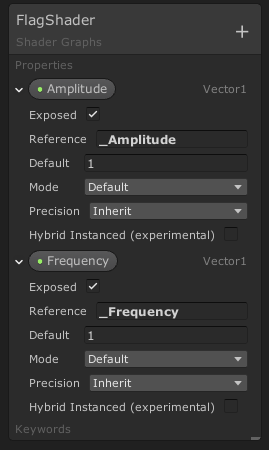
5. Learn Live
Keep a look out for the next Learn Live Session: Shadergraph. Learn Live are a series of interactive sessions where you can connect live with Unity Certified instructors and students. Ask for help, get advice, and practice your new skills with a challenge during every session.