
Accessibility standards and guidelines
Tutorial
·
intermediate
·
+10XP
·
45 mins
·
(10)
Unity Technologies
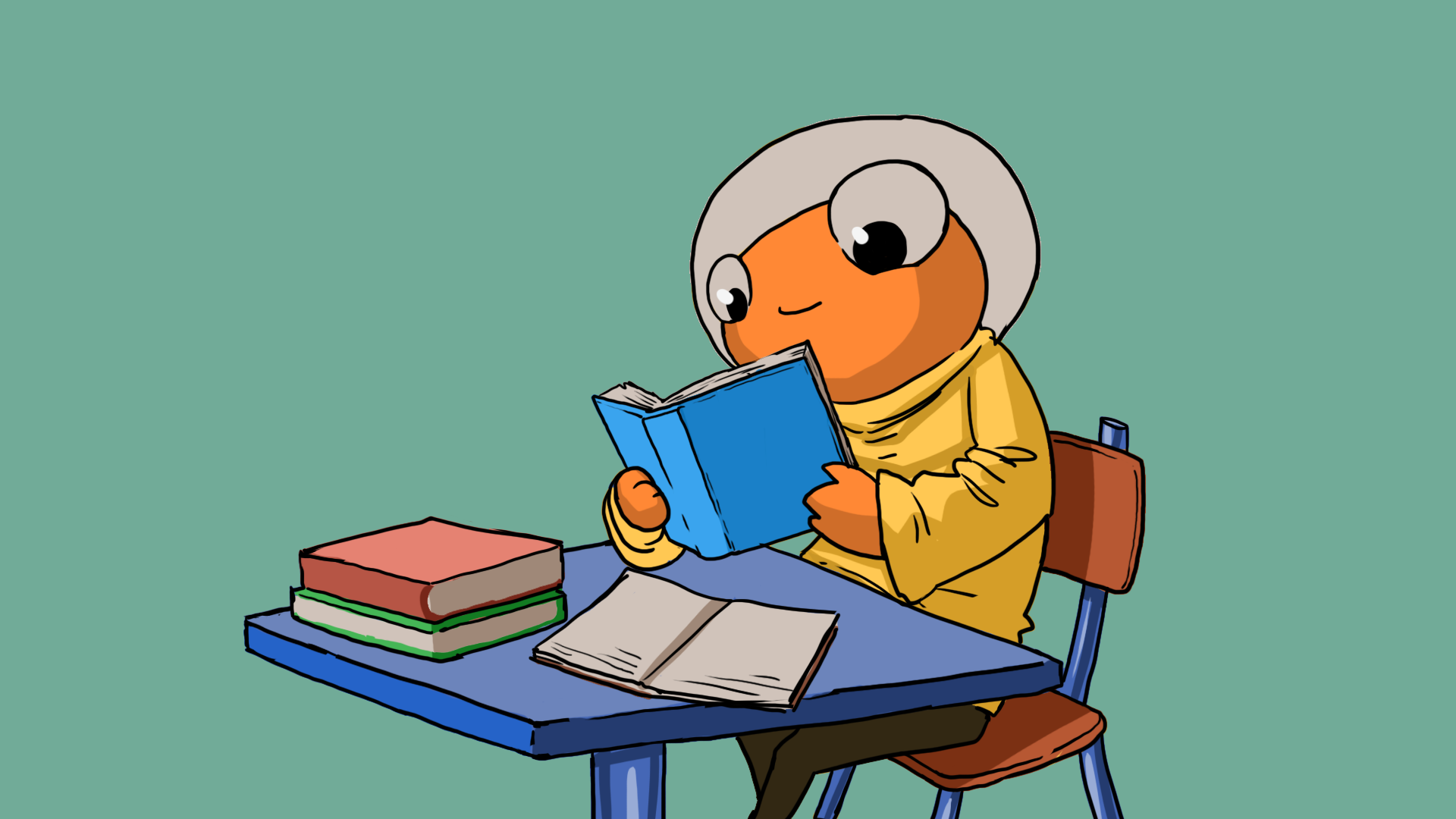
Standards and guidelines can help you meet user needs more consistently and effectively. They’re particularly valuable when you’re working on something as potentially complex as a game.
In this tutorial, you’ll learn about accessibility standards and explore accessibility guideline resources that you can use as a creator.
1. Overview
You’re almost ready to begin planning for your game. This is a good moment to think about accessibility standards and compliance, because one or both of these things might impact your plans. In this tutorial, you’ll explore accessibility standards for games and digital content more widely. You’ll also consider what accessibility standards mean for you as a creator who makes games.
Caution: This tutorial does not contain legal advice!
The aim of this tutorial is to help you develop your awareness of the accessibility landscape for games. The tutorial contains an introduction to some US legislation that may impact you as a creator, but it is not comprehensive. It does not cover legislation in other jurisdictions.
2. Why are accessibility standards and regulations important?
When people talk about accessibility compliance, they generally mean compliance with relevant regulations or standards that have a focus on accessibility.
A regulation is a rule made by an authority, such as a government or a professional organization for a particular industry. Standards are a guideline for a certain level of quality — car safety standards, for example, set minimum technical requirements that car manufacturers should achieve. Standards can be enforced through regulations (there are legal regulations that require manufacturers to meet particular vehicle safety standards in many countries), but they’re not the same thing.
The role of accessibility standards is to guarantee a minimum level of accessibility for an experience. This is absolutely critical for things like public services, which people need in order to complete essential activities in areas like education and healthcare.
Accessibility standards for games
Although there aren’t official industry-wide standards for game accessibility (yet!), there is significant movement in that direction, especially as AAA game studios more consistently prioritize accessibility in their games.
This is leading to online storefronts including official accessibility tagging and information to help players find games that take into account their particular access needs.
Here are two examples of accessibility categorization in online storefronts:
- Xbox games on the Microsoft Store can receive specific tags if they meet specific standards for accessibility features.
- The Playstation Store now includes a specific accessibility category.
3. What is compliance?
You’ve probably encountered compliance before, but you might not know exactly what it means in the context of accessibility. Compliance (also known as regulatory compliance) means following the relevant policies, regulations, laws, and standards that apply to the particular thing that you are doing or creating.
These requirements can vary depending on the following factors:
- What you’re creating (industry and product).
- Where you’re creating it (your location).
- Where your consumers are (your players’ locations).
4. Game accessibility regulations
There are accessibility-focused regulations that apply to digital games. Below are two major pieces of US legislation that might impact you as a creator.
Important: There is also legislation that is not accessibility-focused that can apply to games and gaming services, like the European Union’s General Data Protection Regulation (GDPR). This sort of legislation is beyond the scope of this tutorial and course.
Feature-specific legislation: The CVAA
The 21st Century Communications and Video Accessibility Act (CVAA) is a US federal law that requires a minimum level of accessibility for advanced communications. This includes voice chat, text chat, and video chat, and so applies to games and gaming services/platforms that include them.
The International Game Developers Association (IDGA) has a useful overview of the CVAA and what it means for creators if you’d like to learn more about this legislation.
Context-specific legislation: Section 508
Section 508 is a section in the Rehabilitation Act of 1973, which is US federal law. If you sell your game to a federal entity or federally funded entity (like a public school), your game will likely need to meet Section 508 accessibility requirements, which relate to information and communication technology.
This legislation wasn’t created with games in mind, but it can apply in some contexts where your game could be played, and some creators need to consider it. The wider scope of this legislation is also useful to be aware of if you’re interested in accessibility in contexts beyond games.
Deque’s blog post What is Section 508 and why does it matter? is a helpful general introduction to Section 508. The IDGA has an overview of Section 508 as it relates to games, if you’d like to learn more about when and how Section 508 might apply to you.
5. Explore game accessibility guidelines
There are some very useful accessibility guidelines available for creators who make games.
The Game Accessibility Guidelines
The Game Accessibility Guidelines are a comprehensive set of guidance on making more accessible games.
The guidelines are categorized in the following ways:
- Area of accessibility: Motor, cognitive, hearing, vision, speech, and general.
- Complexity of implementation: Basic, intermediate and advanced.
This is the main guideline resource that we used when creating Out of Circulation.
The Xbox Accessibility Guidelines
The Xbox Accessibility Guidelines (XAGs) are a set of best practice guidelines to support creators in a range of different areas. We used these guidelines as a supplementary resource as we worked on Out of Circulation.
Explore the guidelines
In the Project pre-production, you’ll begin to use these guidelines in a targeted way to help you plan the design and development of your game. Spend some time now exploring these resources so that you’re familiar with them before you begin that process.
6. Web content accessibility for creators
There are some additional accessibility guidelines that are relevant to game creators: web content accessibility guidelines. If you’re a hobbyist or solo creator, it’s very likely that you’ll work on web content as part of making and sharing your game.
What should I be aware of as a creator?
As a creator, you should do the following things as part of your preparations to share your game:
- Write alternative text (alt text) for images that you use on web pages and social media.
- Make sure there is sufficient color contrast in your images and graphics.
- Make sure that your video content is captioned.
- Avoid flashing or strobing effects in animation and other videos.
- Consider audio description and sign interpretation for video content, if this is possible given your project scope.
What are the guidelines for web content accessibility?
In Digital accessibility, you learned about the principles for accessibility defined by the World Wide Web Consortium (W3). One of the projects that the W3 works on is the Web Content Accessibility Guidelines (WCAG). These guidelines are used as a basis for public sector accessibility regulations around the world.
The current version of these guidelines is WCAG 2.1. The WCAG 2.2 update is due to be finalized by September 2022, and work on WCAG 3 is also underway.
WCAG guidelines are technical standards, and each requirement includes guidance on how to meet it. The guidelines are most relevant to web developers and web content authors, but can be a useful reference for game creators too. For example, you might find the minimum color contrast guidelines for graphics helpful when creating UI for your game.
7. Find helpful web content resources
If you’re going to be working on web content, it’s a good idea to spend some time planning how to make it as accessible as possible in advance.
You can use the How to Meet WCAG (Quick Reference) tool to filter relevant guidelines on particular topics, but this can still be overwhelming. You may find it easier to search for resources to help make the web content that you’re working on as accessible as possible in line with WCAG guidance — there are many helpful resources available online.
Take some time now to explore these resources and bookmark any that you may find useful later.
8. Next steps
Now that you’ve explored the basics of accessibility standards, you’re ready to finish this project by investigating a topic of your choice in more detail.